JustMarkets TRC20 withdrawal is a 3-step process that takes about 5 minutes to complete, while the processing time may vary from instant approval up to 2 hours.
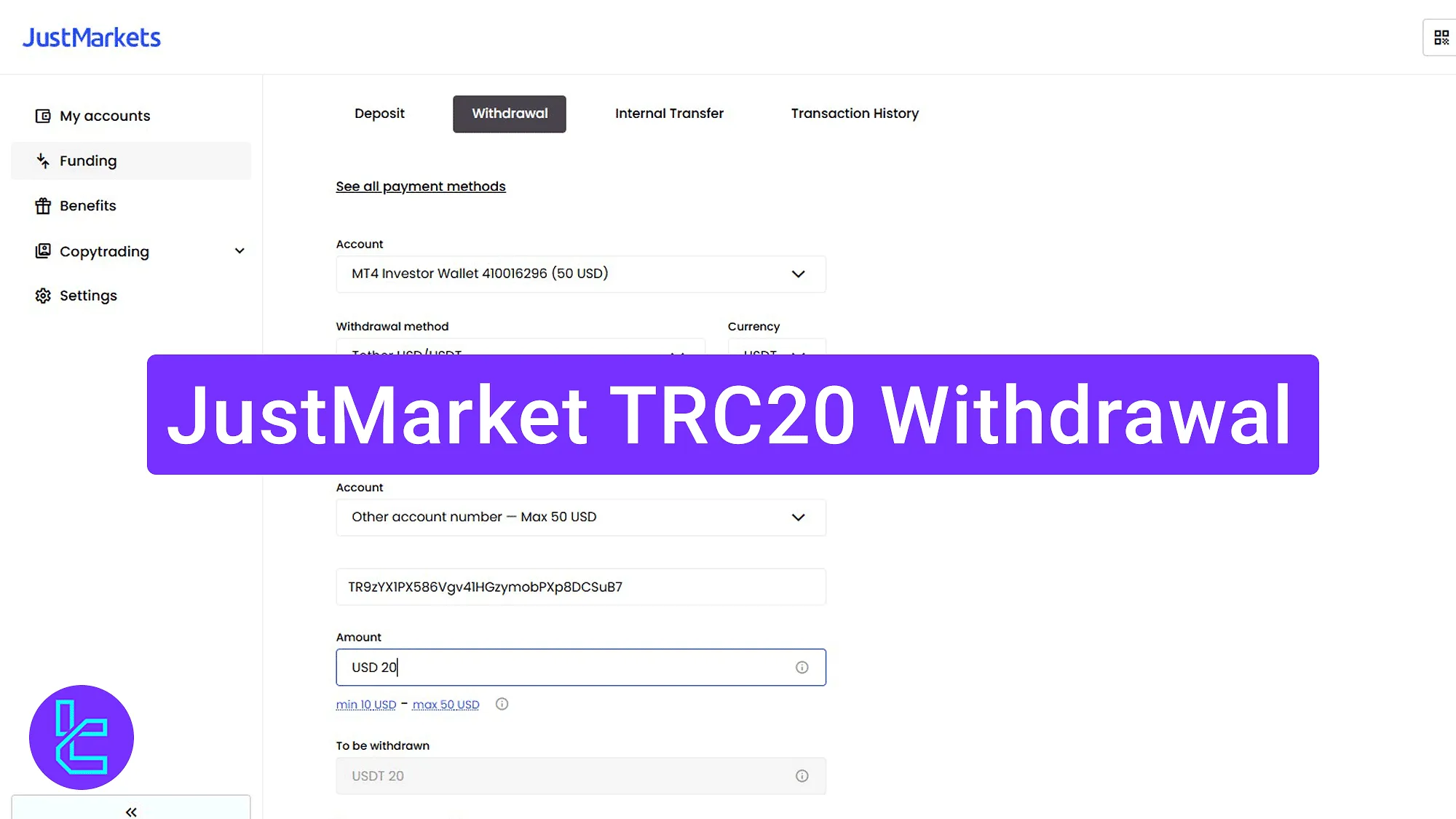
JustMarkets TRC20 Cash Out Steps
Cashing out TRC20 in the JustMarkets broker requires completing three simple steps to successfully transfer funds to an external wallet.
JustMarkets TRC20 withdrawal overview:
- Access the "Funding" section and select the "Withdrawal" option with Tether TRC20;
- Enter the transaction details, wallet address, amount, and verify the request;
- Track the payout status in the "Transaction History".
#1 Accessing the "Funding" Section and Selecting TRC20 Method
Begin this easy process by following the steps below:
- Log in to your JustMarkets account;
- From the dashboard, navigate to the "Funding" section;
- Click on the "Withdrawal" option;
- Select "Tether USD/USDT" as the payout method.
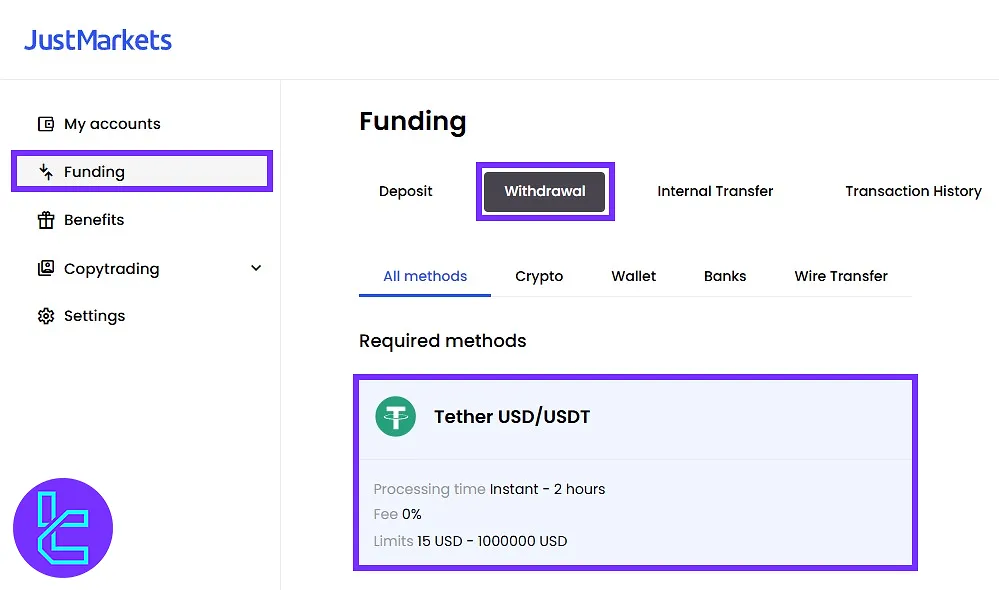
#2 Entering Transaction Details and Confirming the Request
On the payout page, select the account you wish to cash out funds from. Choose the "Tether USD/USDT" as the method and set the blockchain network to "TRC-20".
Enter the destination TRC20 wallet address carefully. Input the desired cash-out amount, making sure it falls between a minimum of $15 and a maximum of $1,000,000.
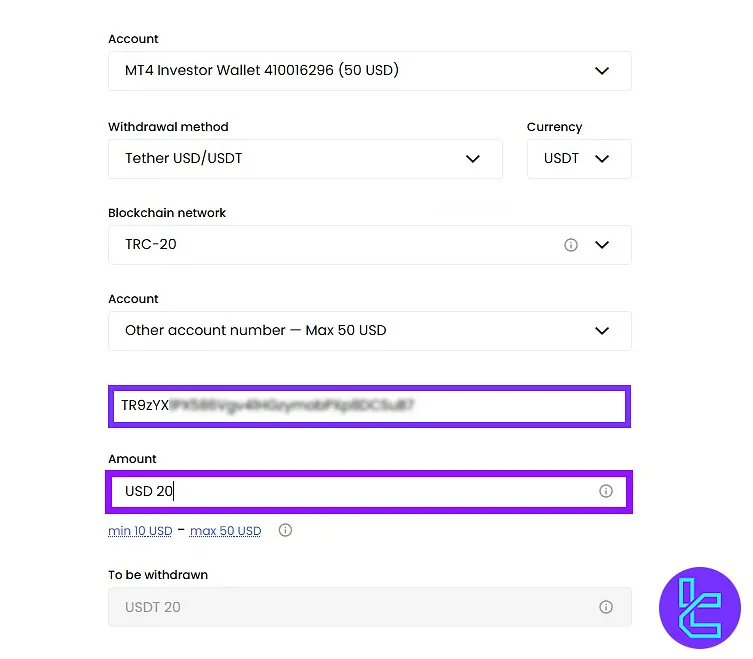
Click on the "Continue" button to proceed. A verification code will be sent to the registered email address. Enter the code in the confirmation field and click on the "Withdrawal" button to finalize the transaction.
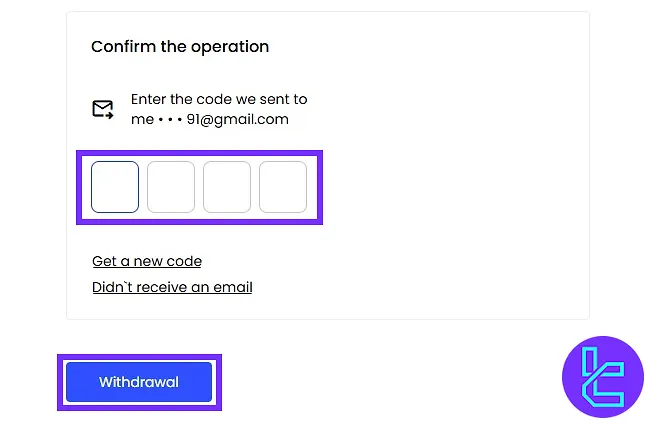
#3 Tracking the Transaction Status
After submitting the payout request, navigate back to the "Funding" section and click on "Transaction History". It will initially show as "Pending". Once processed, the status will change to "Completed".
While the transaction remains in "Pending" status, it can be canceled from the "Transaction History" section.
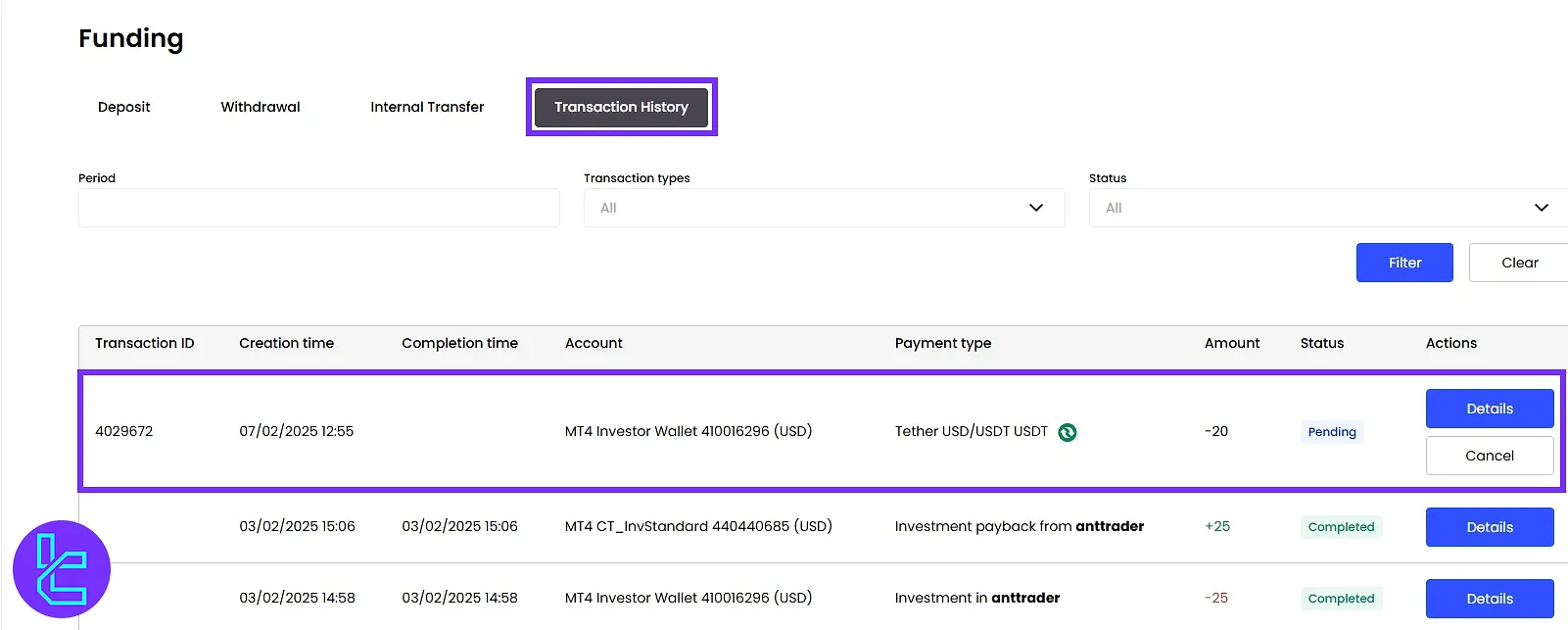
TF Expert Suggestion
The minimum payout amount in theJustMarkets TRC20 withdrawal is $15, and the maximum limit is $1,000,000 per transaction. Verification via anemail code is mandatory for every cash-out request.
If you prefer alternative payout options, check the JustMarkets deposit and withdrawal options, on the JustMarkets tutorial page.













