KCM Trade verification is a 3-step identity confirmation process that grants full access to the platform's financial features.
The process includes completing your identity and address information, submitting your ID, proof of address, and bank statement.
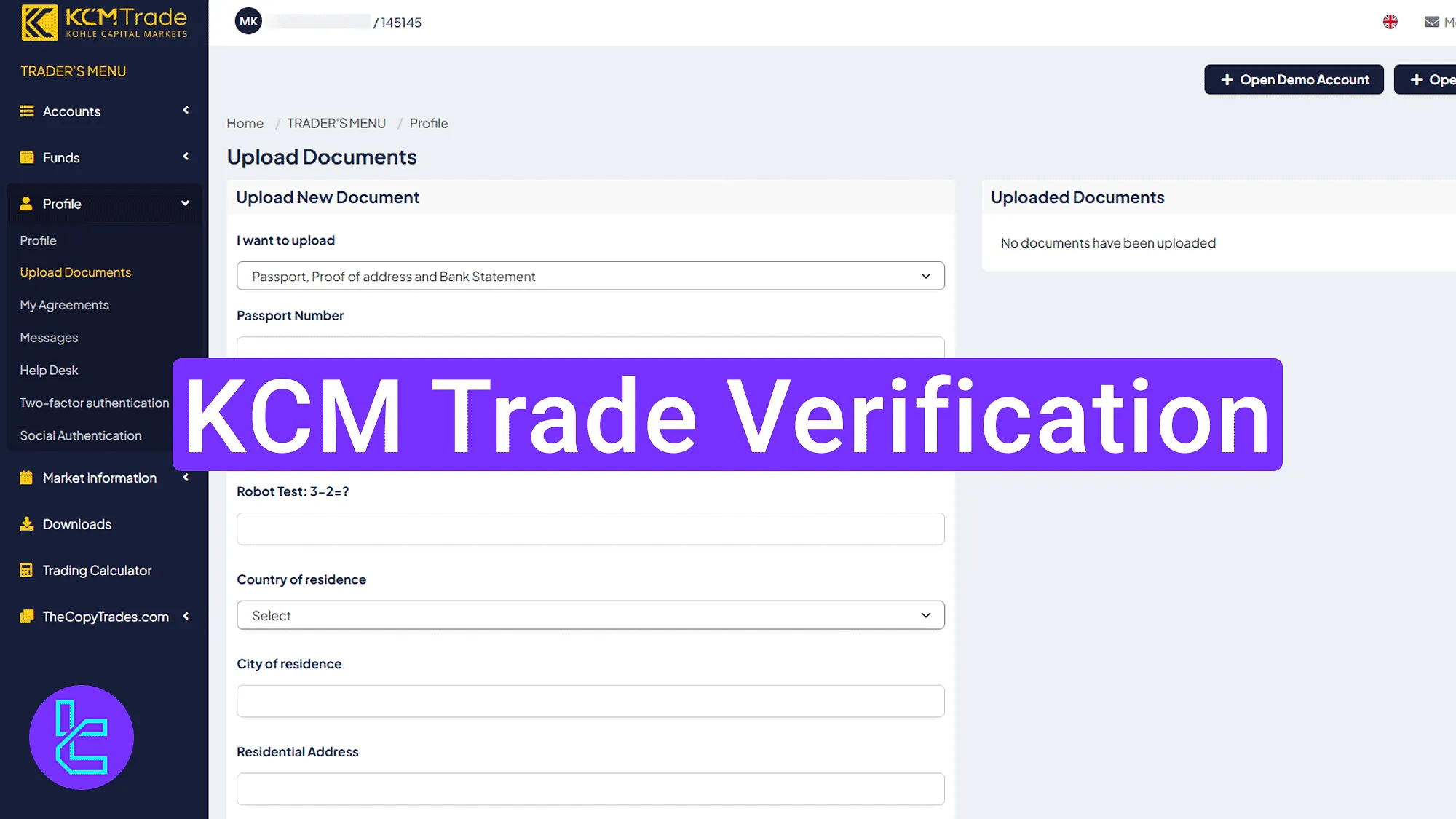
Overview of The KCM Trade Verification Steps
After completing the KCM Trade registration, follow the steps below to unlock full access to all KCM Trade broker features.
KCM Trade verification main steps:
- Enter the "Upload Documents" section and fill in the required personal details;
- Upload your documents, including passport, proof of address, and bank statement;
- Revisit the panel to check the authentication status.
#1 Filling Out the Identity Information
Navigate to the KCM Trade dashboard, click "Profile" in the sidebar menu, and select "Upload Documents".
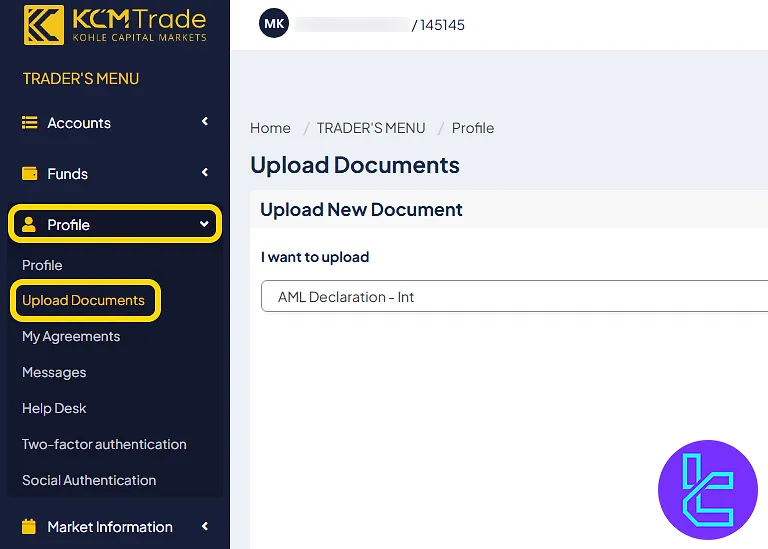
Then complete the following form:
- Select "Passport, Proof of address and Bank Statement" from the dropdown;
- Enter your passport number;
- Set the passport expiry date;
- Complete the robot test;
- Choose your country of residence;
- Enter your city of residence;
- Type your full residential address.
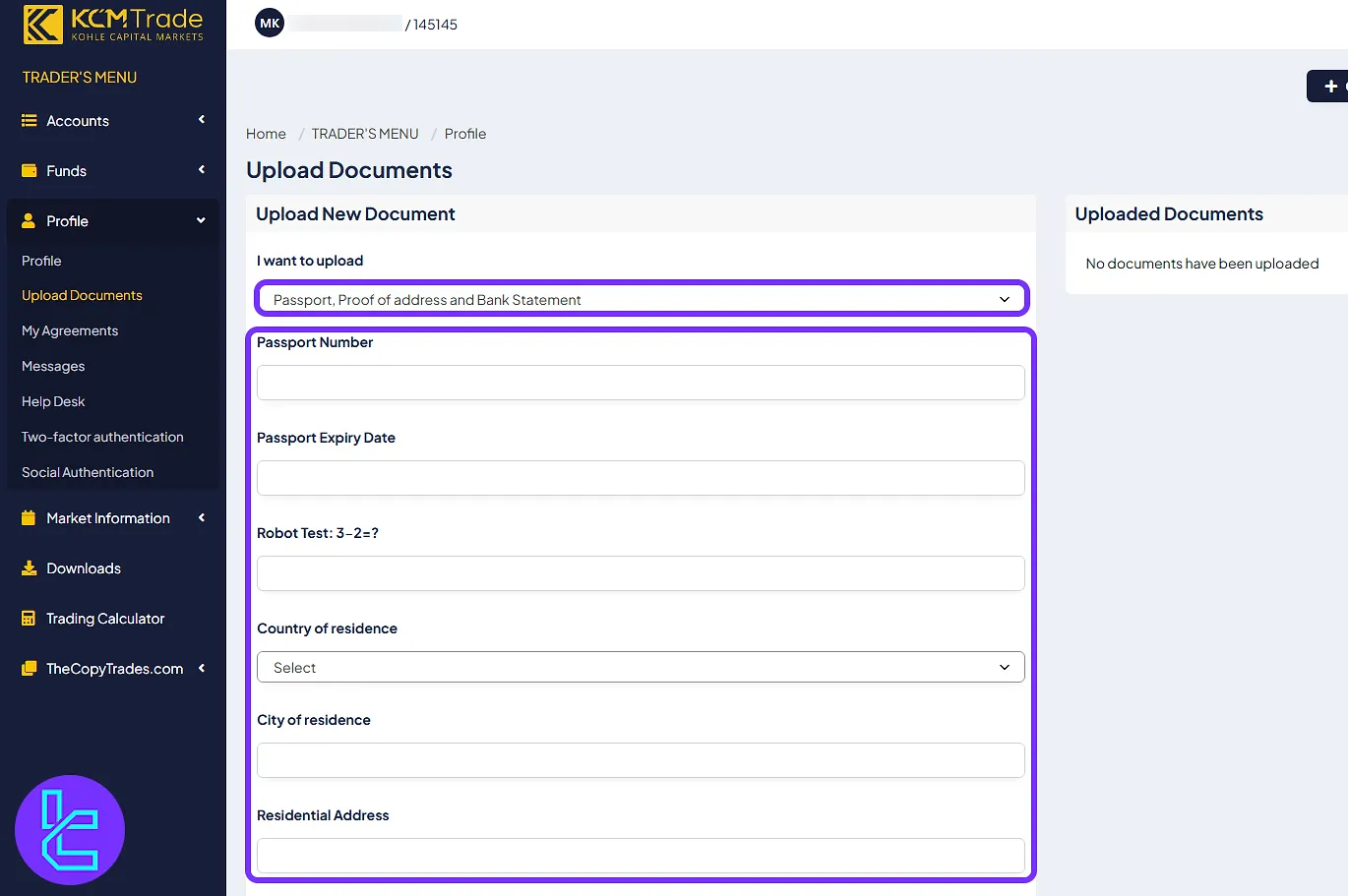
#2 Uploading Your Documents
Upload the following files:
- Passport photo (valid ID, max size 10MB)
- Proof of address (utility bill or similar, dated within the last 3 months)
- Bank statement (dated within the last 3 months, with your name visible)
Accepted file formats include GIF, JPG, PNG, and PDF only.
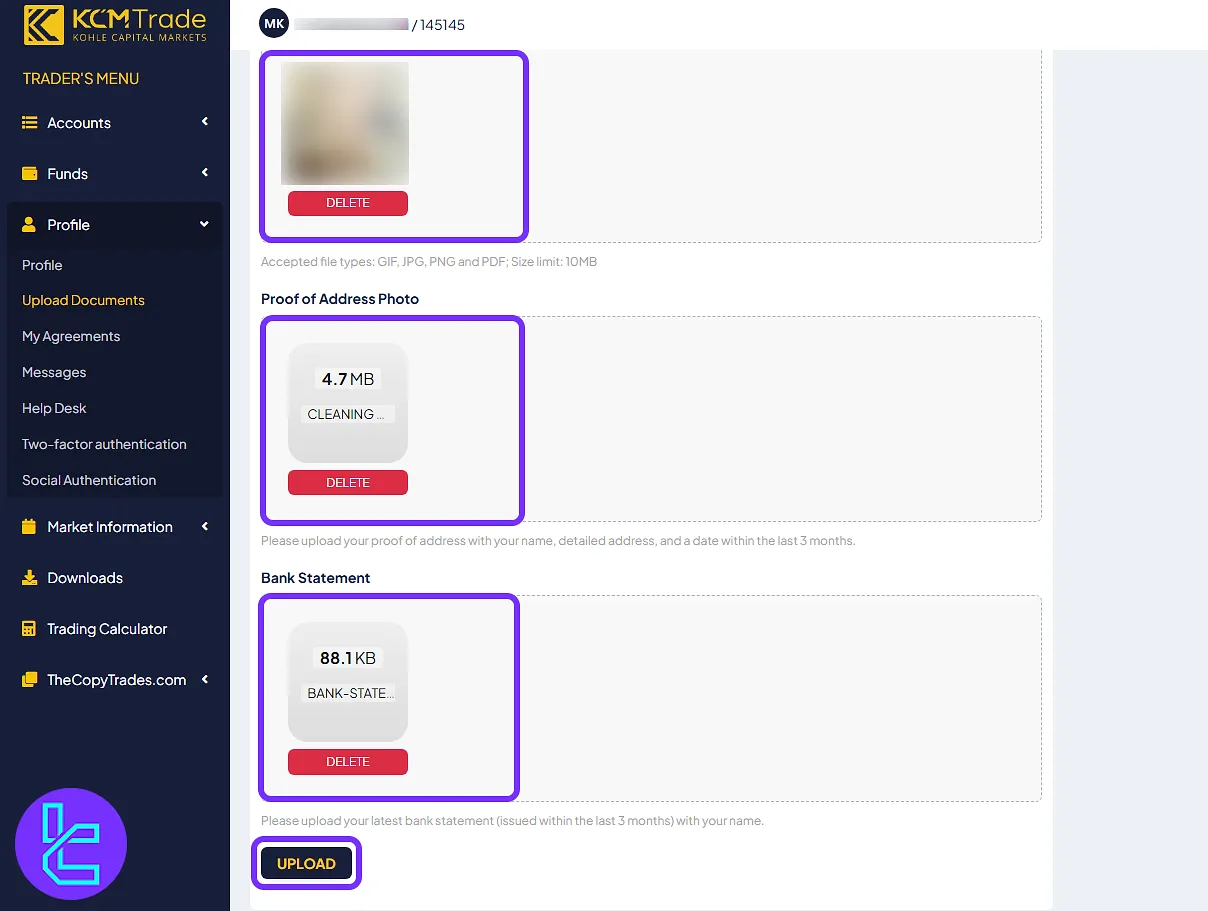
#3 Checking Your KCM Trade Verification Status
Return to the "Upload Documents" panel. Once your documents are approved, the status will display "Approved" in green. The verification usually takes less than 1 working day after submission.
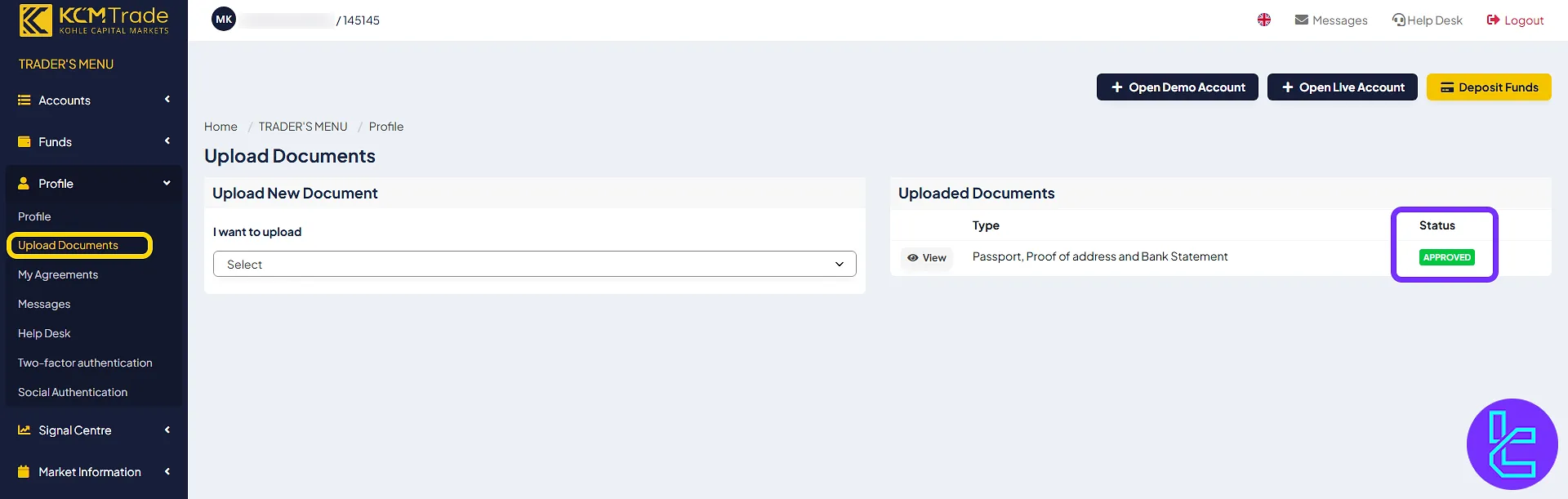
TF Expert Suggestion
KCM Trade verification process allow traders to verify their accounts in just 1 business day and requires a passport, proof of address dated within 3 months, and a bank statement. All documents must be under 10 MB and submitted in standard formats (GIF, JPG, PNG, PDF).
Now that your trading account is verified, you can use one of KCM Trade deposit and withdrawal methods to fund your account. to learn about the best funding method, visit the KCM Trade tutorial section.













