Key To Markets registration is a 4-step process that allows traders to open an account in under 10 minutes. Users need to complete an account opening form, confirm their email, and fill out a basic questionnaire.
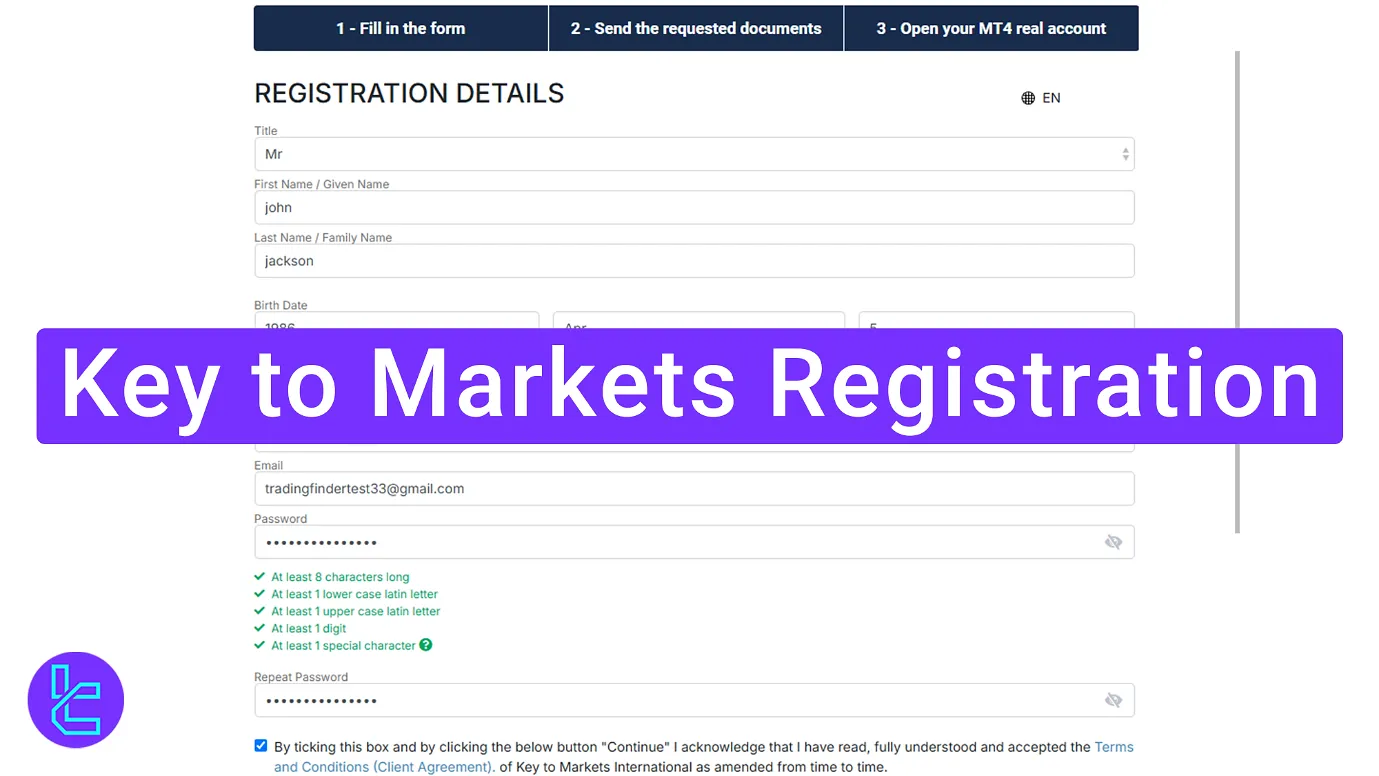
How to Complete Key To Markets Registration
Follow these 4 steps to complete the Key To Markets broker sign-up process and access your trading dashboard.
Key To Markets registration process overview:
- Visit the Key To Markets website and click "Open an Account";
- Complete the sign-up form with personal details;
- Confirm your email address;
- Fill out the account questionnaire.
#1 Visiting the Key To Markets Website
Start opening an account with Key to Markets broker by following these steps:
- Go to the official Key To Markets website;
- Click on the "Open an Account" button.
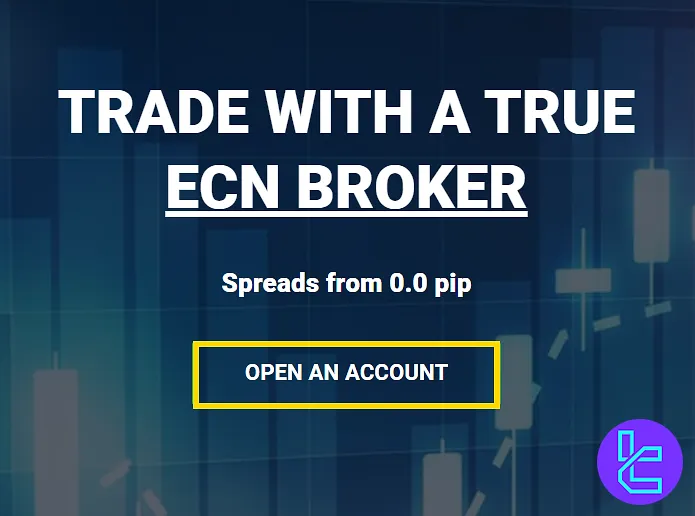
#2 Completing the Registration Form
In this step, fill in the required fields:
- Title, first name, and last name
- Date of birth
- Country of residence
- Phone number and email address
- Account password
Then, check the box to agree to the terms and conditions, and click on the "Continue" button.
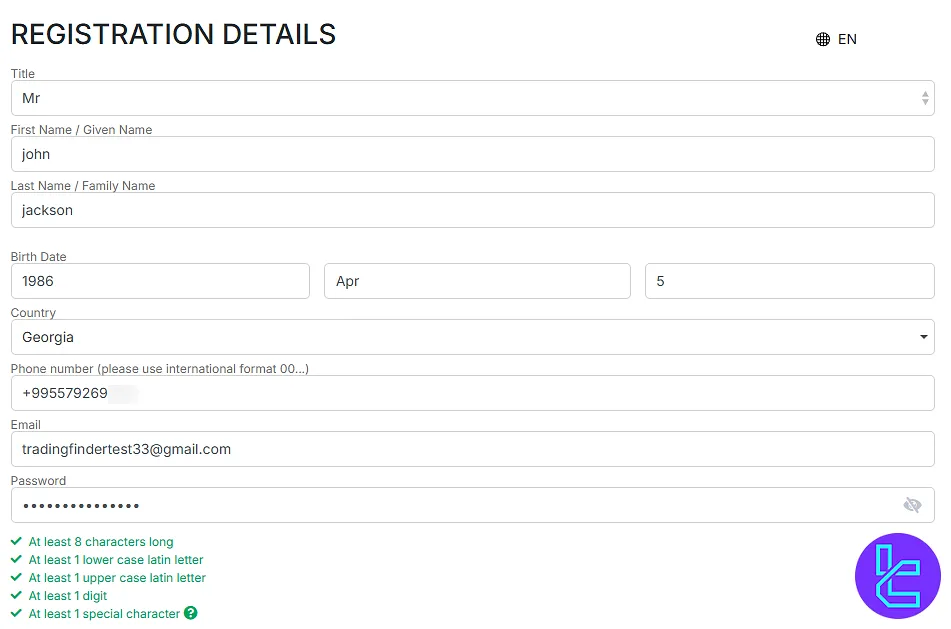
#3 Confirming Your Email Address
Next, go to the dashboard and click "Send Verification Email" to get the activation link in your inbox.
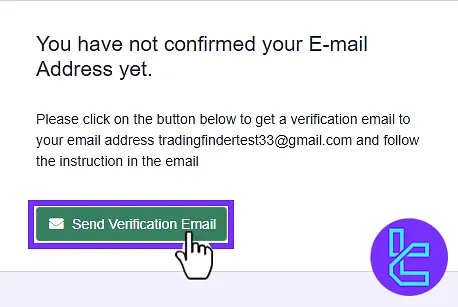
Go to your email inbox and find the verification message from Key To Markets. Click the link inside the email to confirm your account.
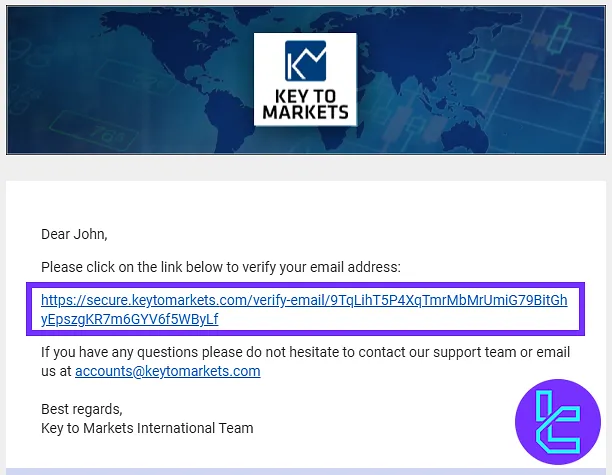
#4 Filling Out the Account Questionnaire
In the user dashboard, answer the questionnaire regarding:
- Education
- Financial status
- Account type
- Whether you are a politically exposed person
Review your answers carefully and click "Continue" to complete the questionnaire and finalize your account setup.
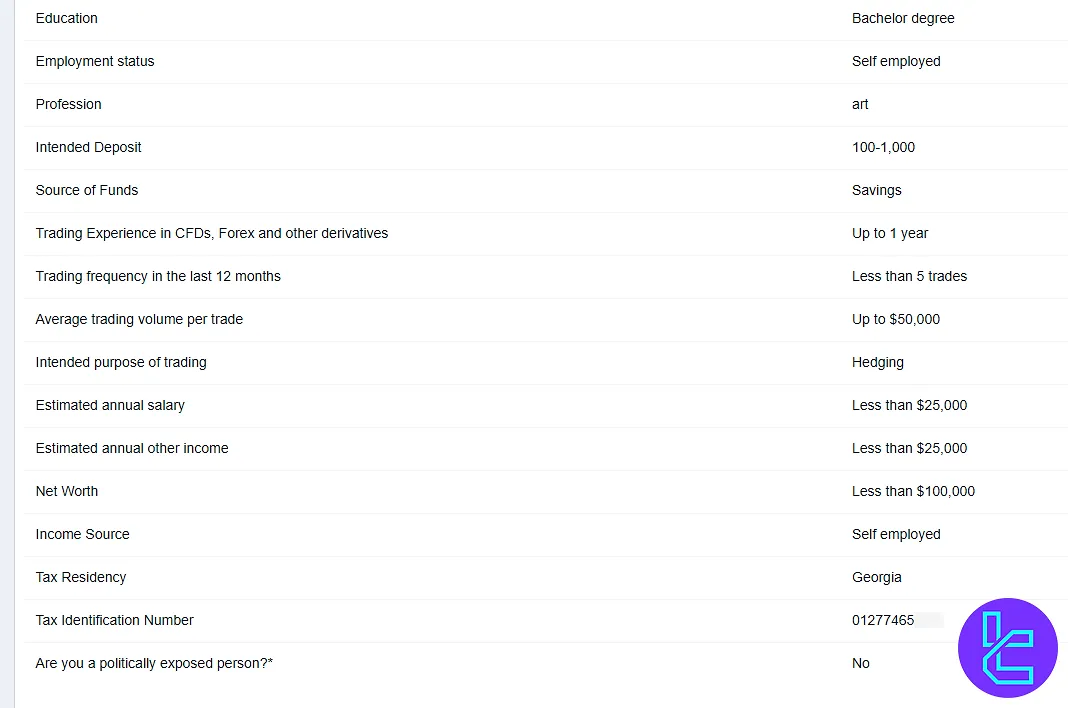
TF Expert Suggestion
Key To Markets registration can be completed in under 10 minutes and require traders to enter their name, title, email, country of residence, and confirm their email address.
After completing the sign-up process, proceed with the Key To Markets verification. More detailed information is available on the Key To Markets tutorial page.













