Key To Markets verification is 4-step process that require traders to upload POI and POA documents.
To complete this procedure, traders must enter the KYC section, provide identity and address information, and upload their documents.
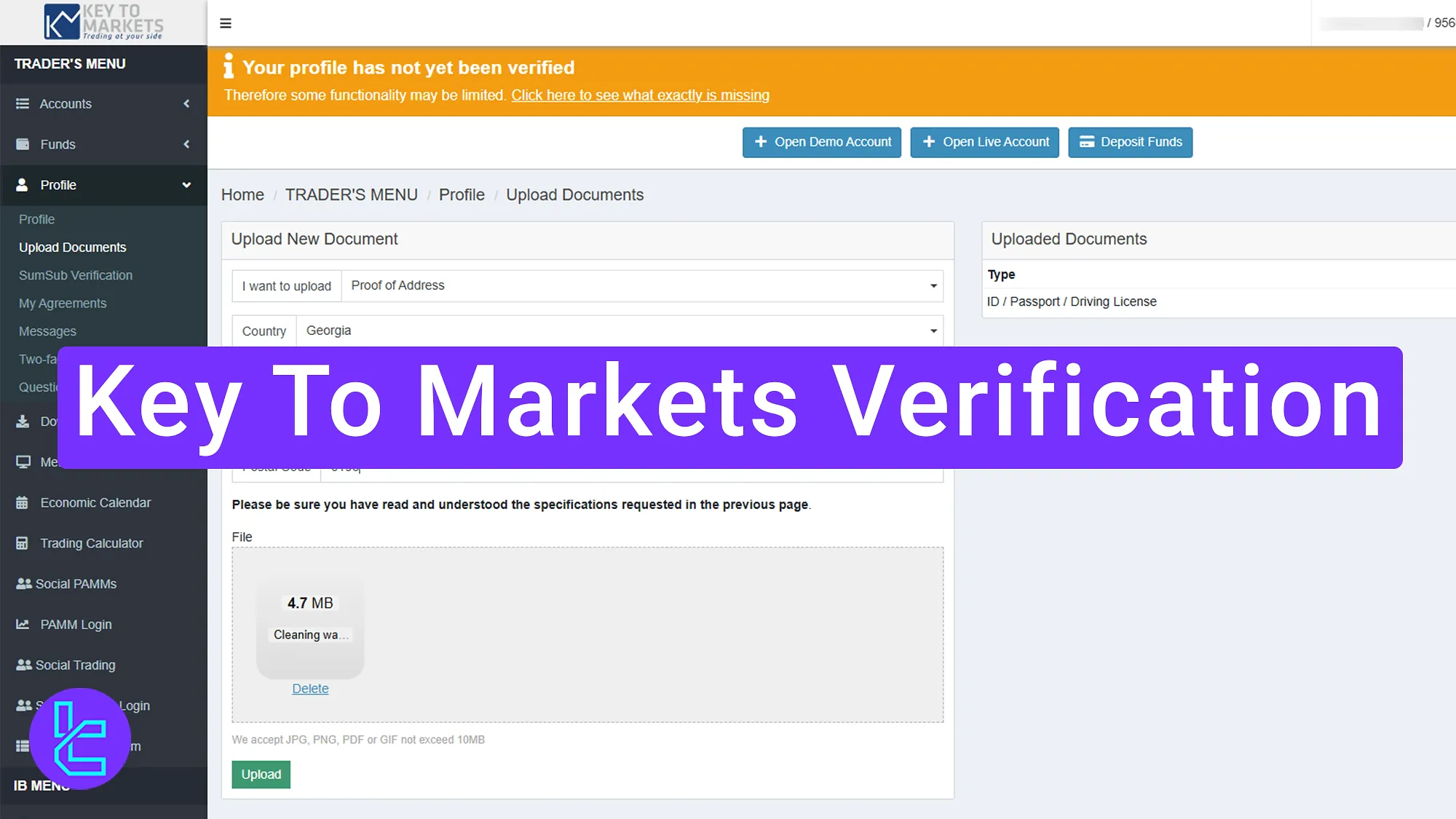
Key To Markets Account Validation Overview
Verifying your account with Key To Markets broker is a simple process that ensures secure trading and complete access to financial services. Key To Markets verification:
- Login to your account and access the KYC section;
- Upload your ID document (front and back) and enter the required details;
- Provide proof of address using an accepted document;
- Check the KYC status.
#1 Login and Access the validation Page
Begin this process by completing the following steps:
- log into your account;
- Navigate to the top of the page and select "Click here to see what exactly is missing".
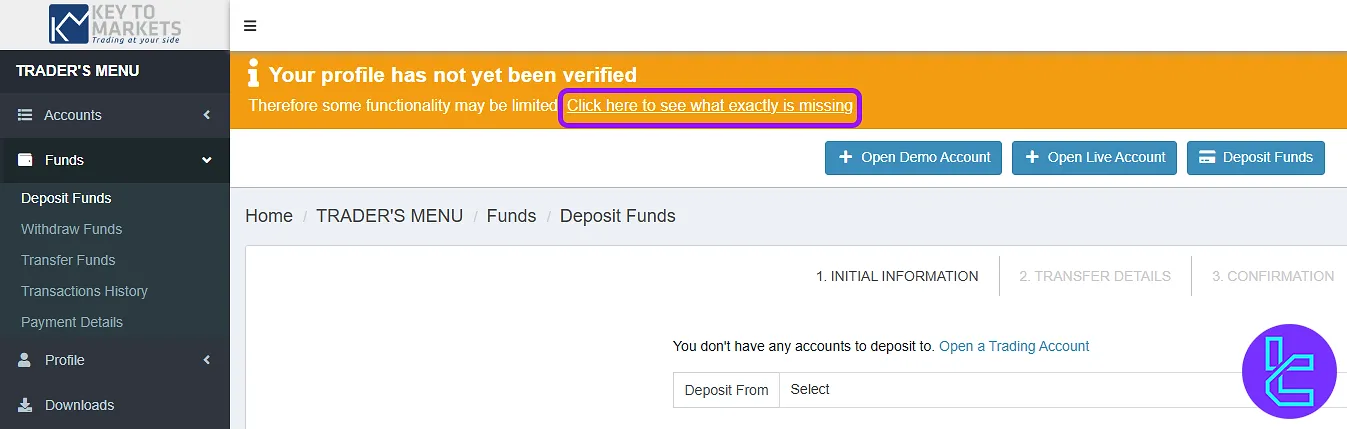
#2 Upload Your Identification Document
Click "Upload" in front of the ID/Passport/Driving License option and select the document type.
Enter the expiration date and specify which document you want to upload to verify your account.Then, upload the front and back images of the document before proceeding.
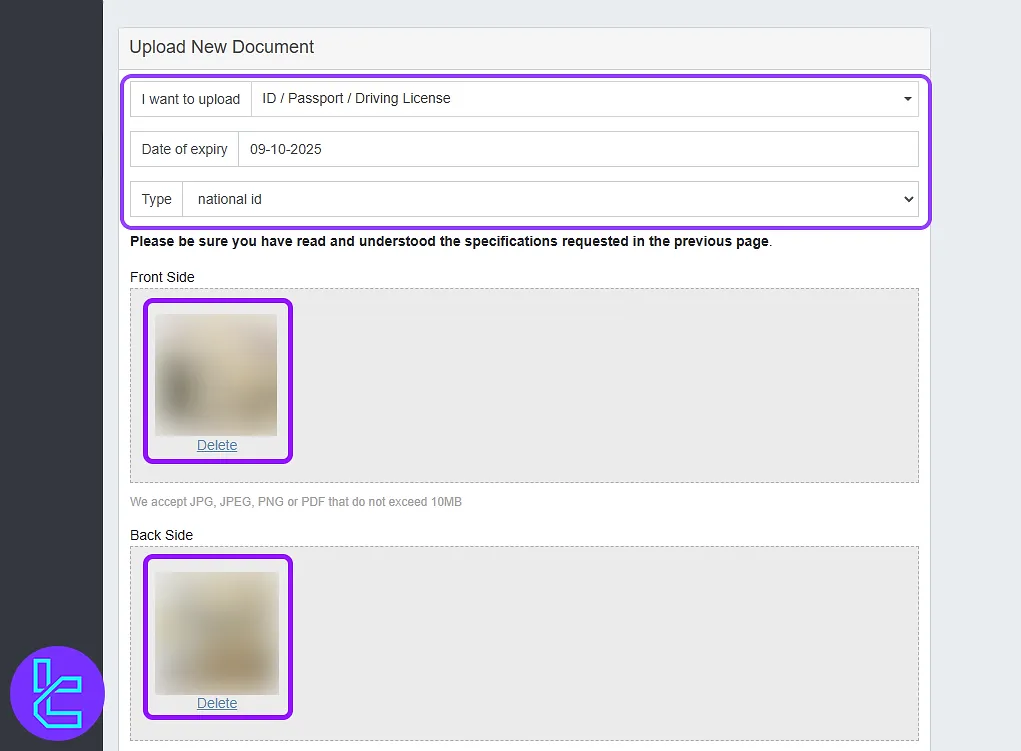
#3 Submit Proof of Address
Click on "Proof of Address" and select a document type, such as a bank statement or utility bill. Enter the following details before uploading the file:
- Country
- City
- Complete address
- Postal code
Ensure your proof of address document is issued within the last 3 to 6 months.
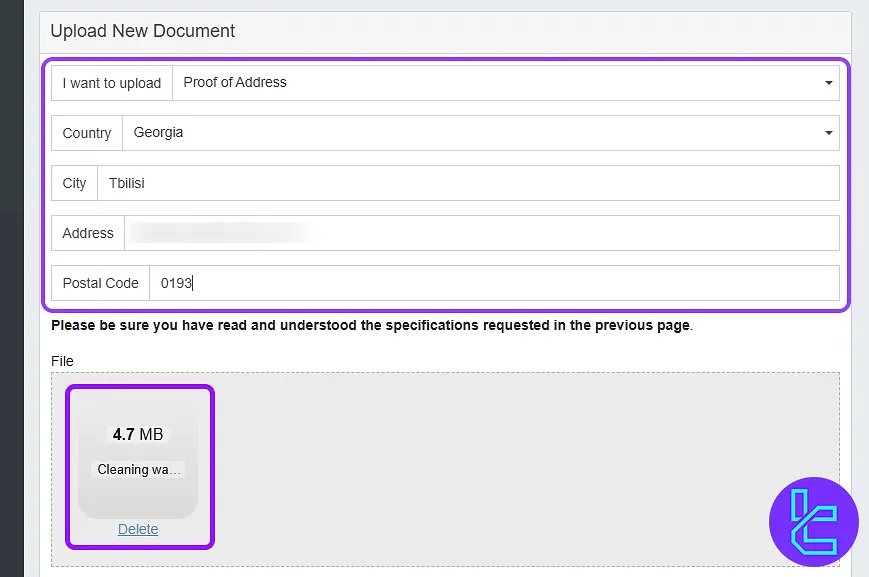
#4 Check Approval Status
Once the documents are submitted, navigate the profile section to track the validation progress. A status update will indicate whether your account is fully verified.
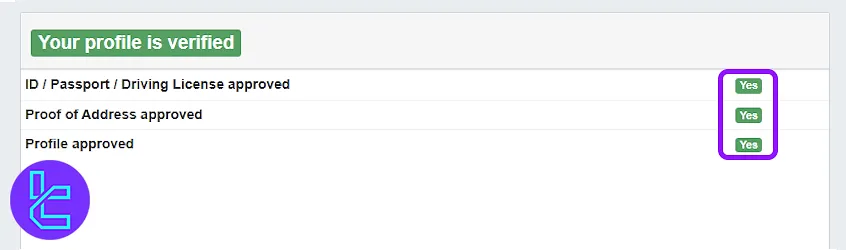
TF Expert Suggestion
The Key To Markets verification can be completed in just 5 minutes. However, document review might take up 48 hours. Excepted documents as proof of identity, include ID card, passport, or driving License.
If you want fund your verified account, we suggest reading the Key To Markets deposit and withdrawal methods article on the Key To Markets tutorial page.













