Kwakol Markets registration is a 3-step process that enables traders to create an account and get access to their personal dashboard. Users need to complete a sign-up form and confirm their email address.

Kwakol Markets Registration Process Overview
Follow these 3 steps to complete the sign-up process in Kwakol Markets broker and gain access to the broker’s features.
Kwakol Markets registration steps:
- Access the Kwakol Markets account creation page;
- Complete the sign-up form with personal details;
- Confirm your email and log in to your dashboard.
#1 Access the Kwakol Markets account creation page
To begin this process, follow these steps:
- Click on the "Open an Account" button at the bottom of this page.
- On the broker’s main page, click on the "Sign Up"
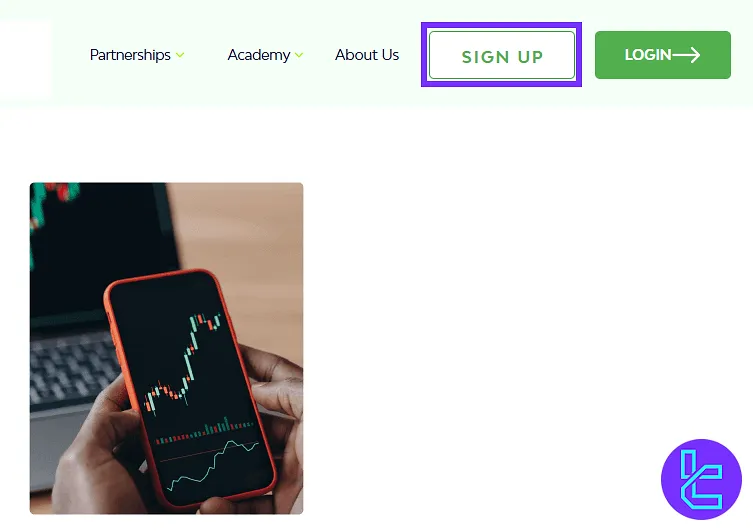
#2 Completing the Kwakol Markets Sign-Up Form
On the sign-up page, fill in the required fields:
- First name
- Last name
- Username
- Email address
- Mobile phone number
- Country of residence
- Password (use uppercase, lowercase letters, numbers, and punctuation)
Answer the security question. Then, the box confirming you are not a U.S. citizen if applicable. Agree to the terms and conditions by checking the second box. Finally, click on the "Sign Up" button to proceed.
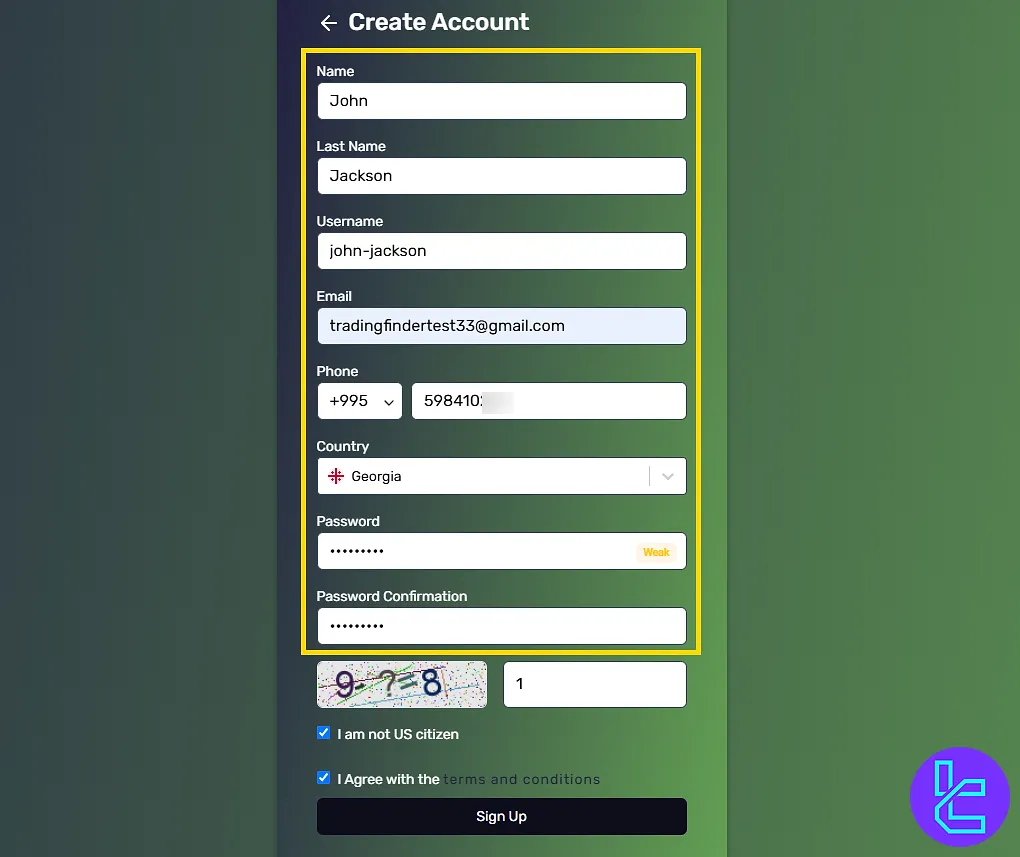
#3 Verifying Email Address and Accessing the Dashboard
After submitting the sign-up form, check your email inbox for the activation message from Kwakol Markets. Click on the "Activate Account" button in the email to confirm finish the account opening process.
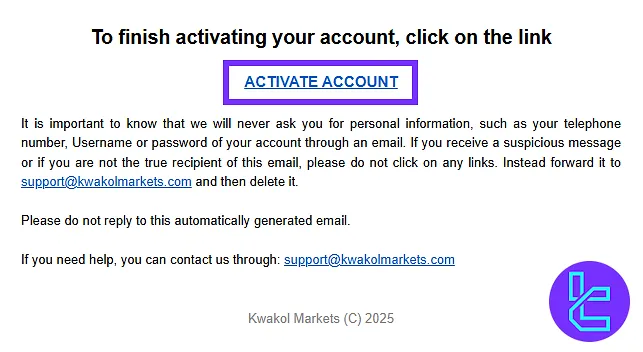
Once your email is verified, go to the Kwakol Markets login page. Enter your registered email and password, then click on "Sign In" to access your personal dashboard.
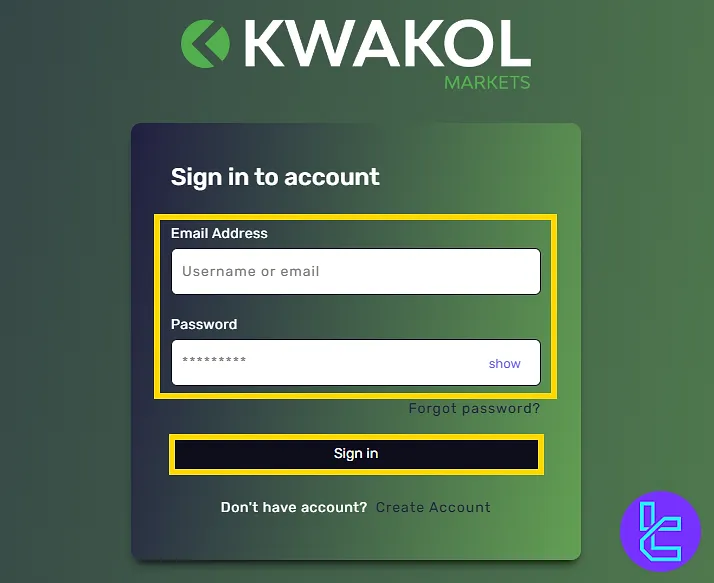
TF Expert Suggestion
The Kwakol Markets registration process is quick and user-friendly, taking less than 5 minutes to complete.
No documents are required during sign-up, and the personal data you need to provide includes your name, username, email, phone number, and country.
Now that you have completed the account creation process, proceed to the Kwakol Markets verification. More details are available on the Kwakol Markets tutorial page.













