Kwakol Markets verification usually takes around 8 minutes to complete. For successful KYC, you must upload proof of ID documents, take a selfie, and upload proof of address. This process ensures compliance with regulatory standards and enhances account security.
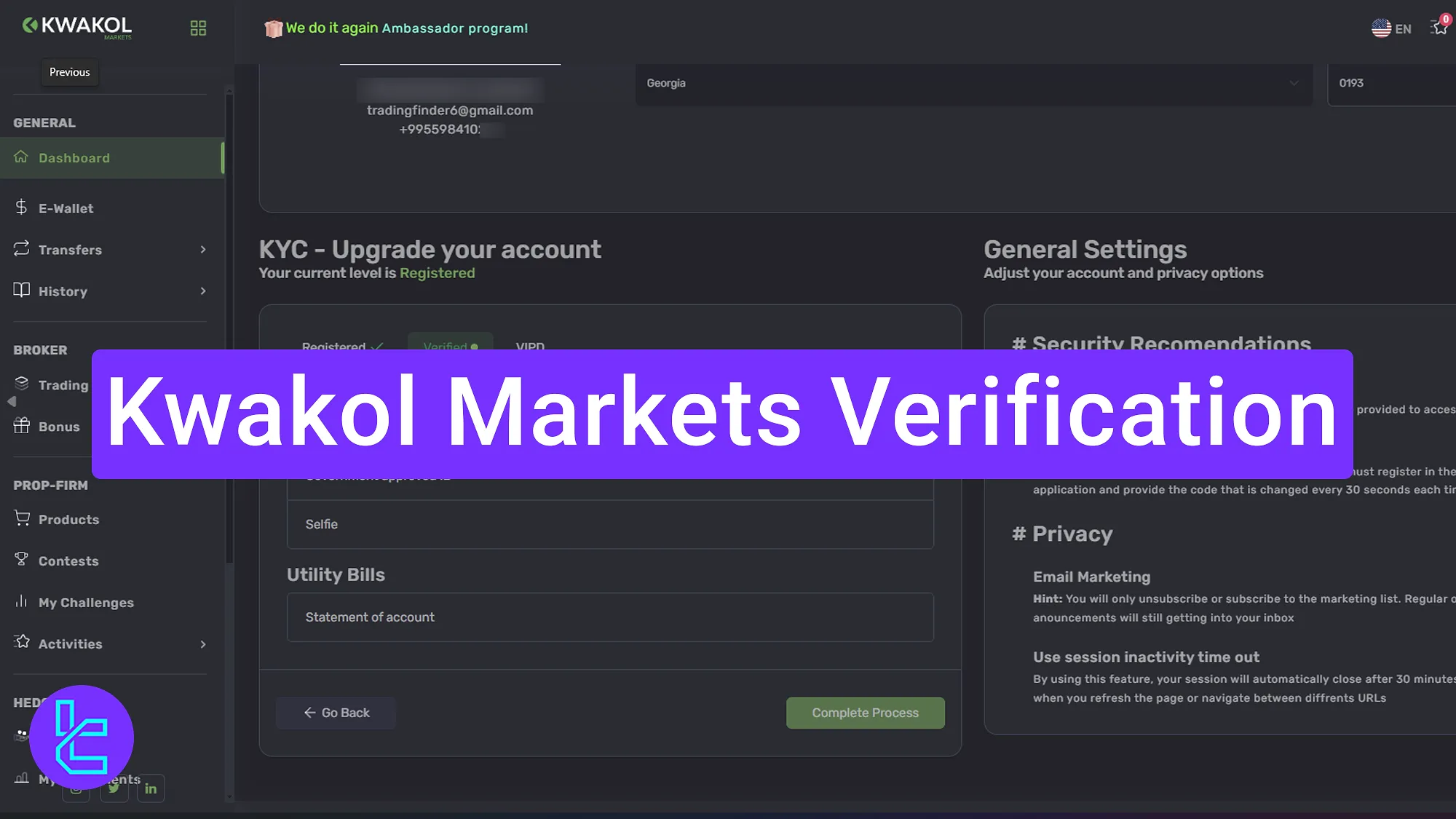
Kwakol Markets Account Approval Overview
Once your Kwakol Markets registration is complete, you’ll be granted full access to the platform’s suite of trading features and financial functionalities by following these steps in the Kwakol Markets broker.
Kwakol Marketsverification process:
- Access your account and enter the required details;
- Upload a valid ID card and take a selfie with the ID;
- Provide proof of address (bank statement or bill within 3-6 months);
- Check the status of your approval.
#1 Access Account Settings
Click the profile icon and go to the "Account" section. Fill in the required personal information:
- First name
- Last name
- Phone
- Instagram ID
- Birthday
- Gender
- Street
- City
- Country
- Postal Code
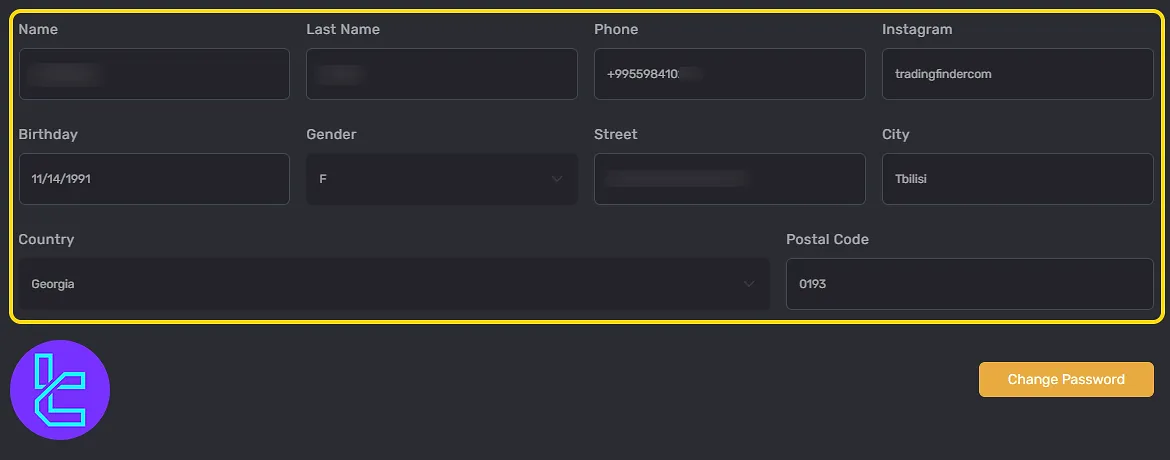
#2 Upload Your ID Card and Take a Selfie
To verify your identity, click "Upgrade" and choose the ID card upload option. Upload a clear image of your government-issued ID.
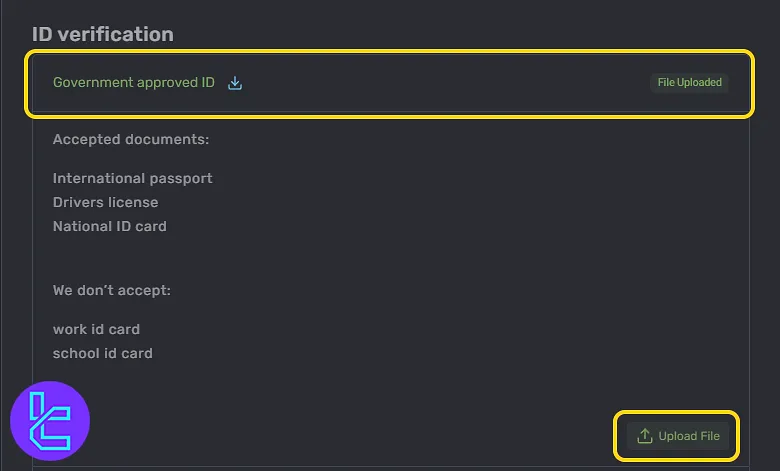
After uploading your ID, click "Selfie" and take a clear photo of yourself holding the document.
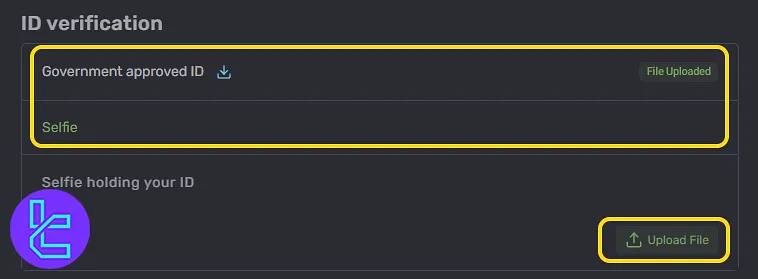
#3 Provide Proof of Address
Click "Statement of Account" and upload a bank statement or bill. The document should bethree to six months old. Then, click on "Complete Process" button to finalize the KYC.
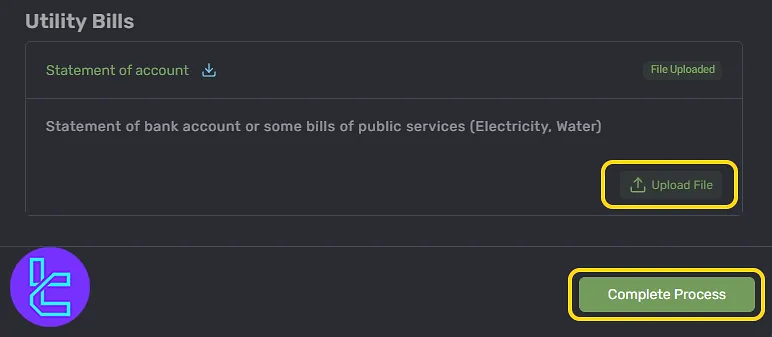
#4 Check Your KYC Status
To track your approval status, click on "Account" and scroll to the lower section. If approved, your account will be fully verified.
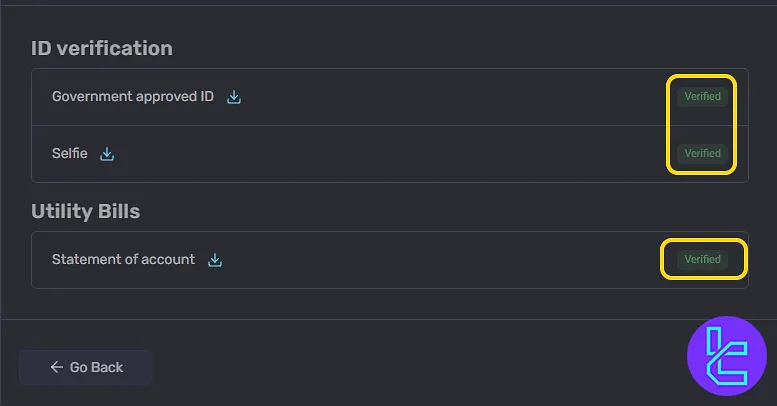
TF Expert Suggestion
Kwakol Markets verification is a simple four-step process. To complete your account approval, you must upload a valid ID card, passport, or driver's license as POI. You can also use a utility bill or bank statement dated within the last 3–6 months for POA.
With your Kwakol account now verified, you're all set to explore the Kwakol deposit and withdrawal options and manage your account funds. For more detailed instructions, visit the Kwakol Markets tutorial page.













