Land Prime Registration is a secure process with just 3 simple steps. To complete this process, you must fill out the personal information form and verify your email.
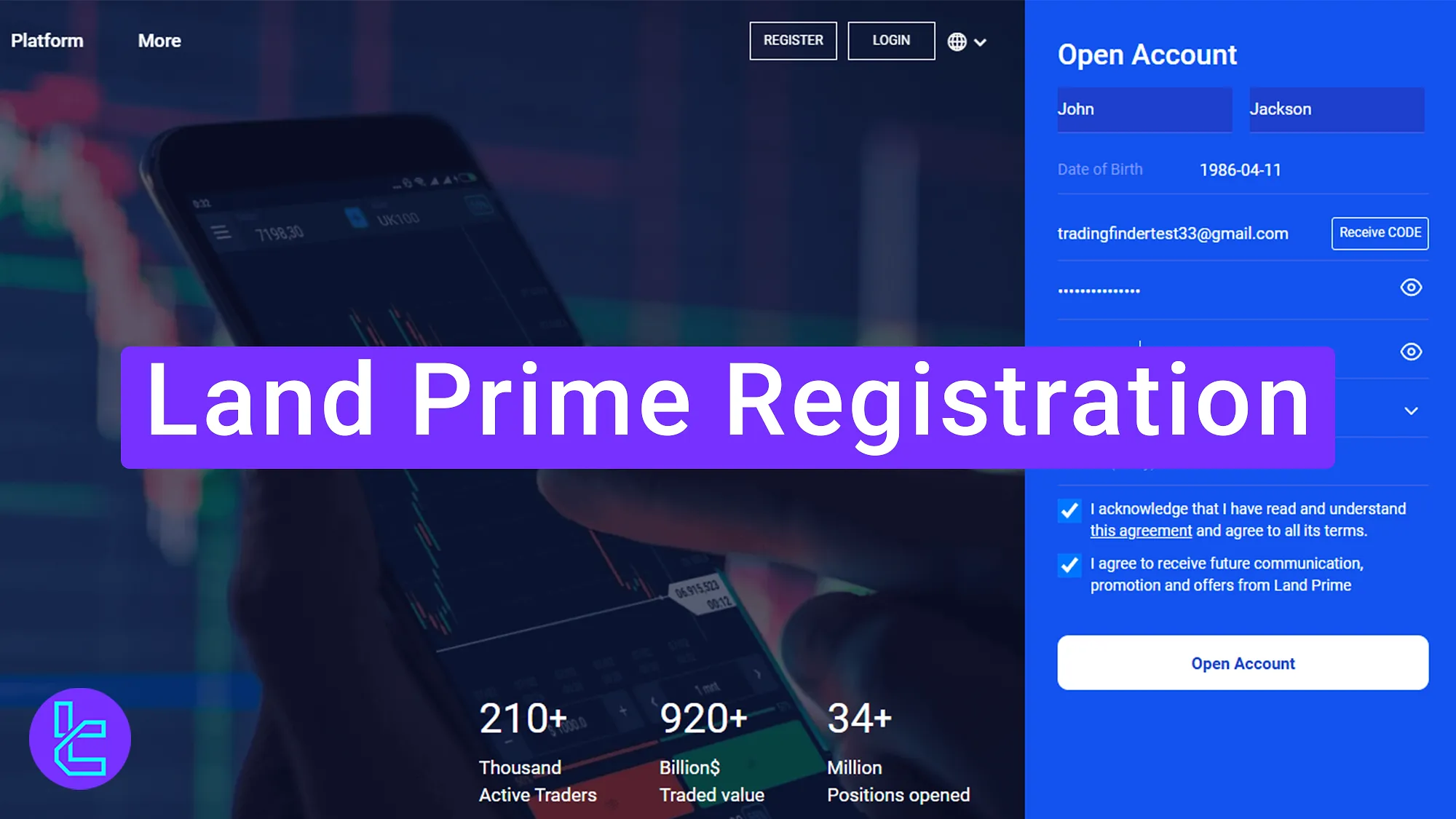
Land Prime Registration Steps Overview
Signing up with the Land Prime broker is a simple procedure that can be completed in about 5 minutes. The process includes email verification to ensure security.
Land Prime registration:
- Visit the Land Prime website and access the sign-up page;
- Enter your details such as name, date of birth, and email;
- Verify your email by entering the received code.
#1 Visit the Land Prime Website
To start the account opening process, follow these steps:
- Click on the “Open an Account” button in the bottom of this page;
- Once on the official website, navigate to the account opening.
#2 Enter Personal Information
Fill in the required fields with the following details:
- First name
- Last name
- Date of birth
- Password
- Country of residence
Choose a strong password containing uppercase and lowercase letters, numbers, and symbols. This step ensures account security and prevents unauthorized access.
If you have an IB code, enter it here. If not, contact the TradingFinder support team to obtain one. Check the box to agree to Land Prime's terms and conditions.
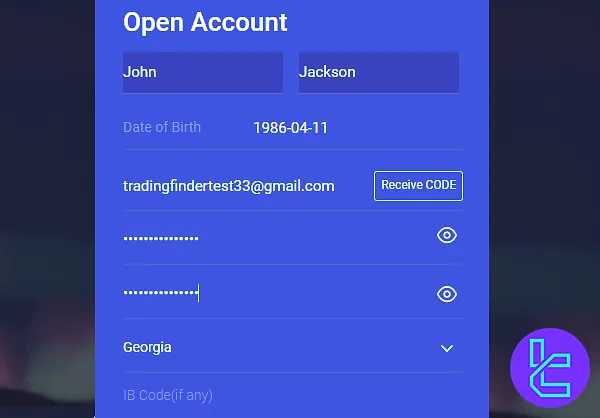
Click "Receive Code" to get a verification code sent to your registered email.
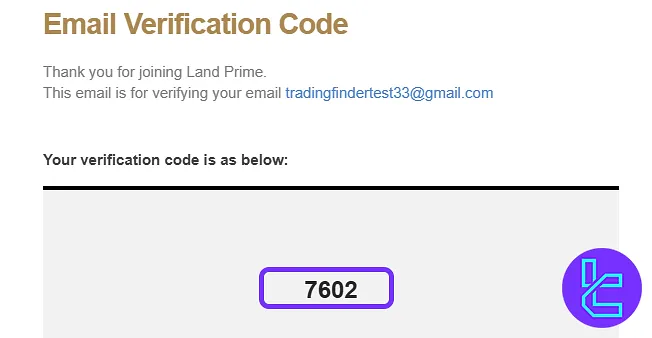
#3 Check Your Account details and Login
First, check your account details, including:
- Username
- MT4/MT5 account number
- Leverage
- Currency
- Server name
- Trading platform
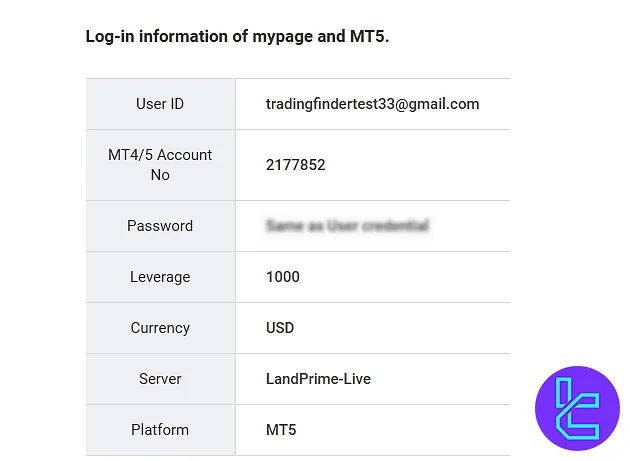
After reviewing these details, click "Login". Sign In with your username and password.
TF Expert Suggestion
Land Prime Registration is a simple process that takes only 5 minutes and requires traders to fill out the signup form with their first name, last name, date of birth, and country of residence.
Now, visit the Land Prime tutorial page to learn about the Land Prime verification process and explore different Land Prime deposit and withdrawal methods.













