LCM FX registration takes just 10 minutes. The process consists of filling out multiple forms, including personal details, address, employment, and financial information.
After signing up with LCM FX, traders can choose from Standard, Pro, and demo accounts to trade with spreads from 0.9 pips. The maximum leverage in this broker is 1:500.
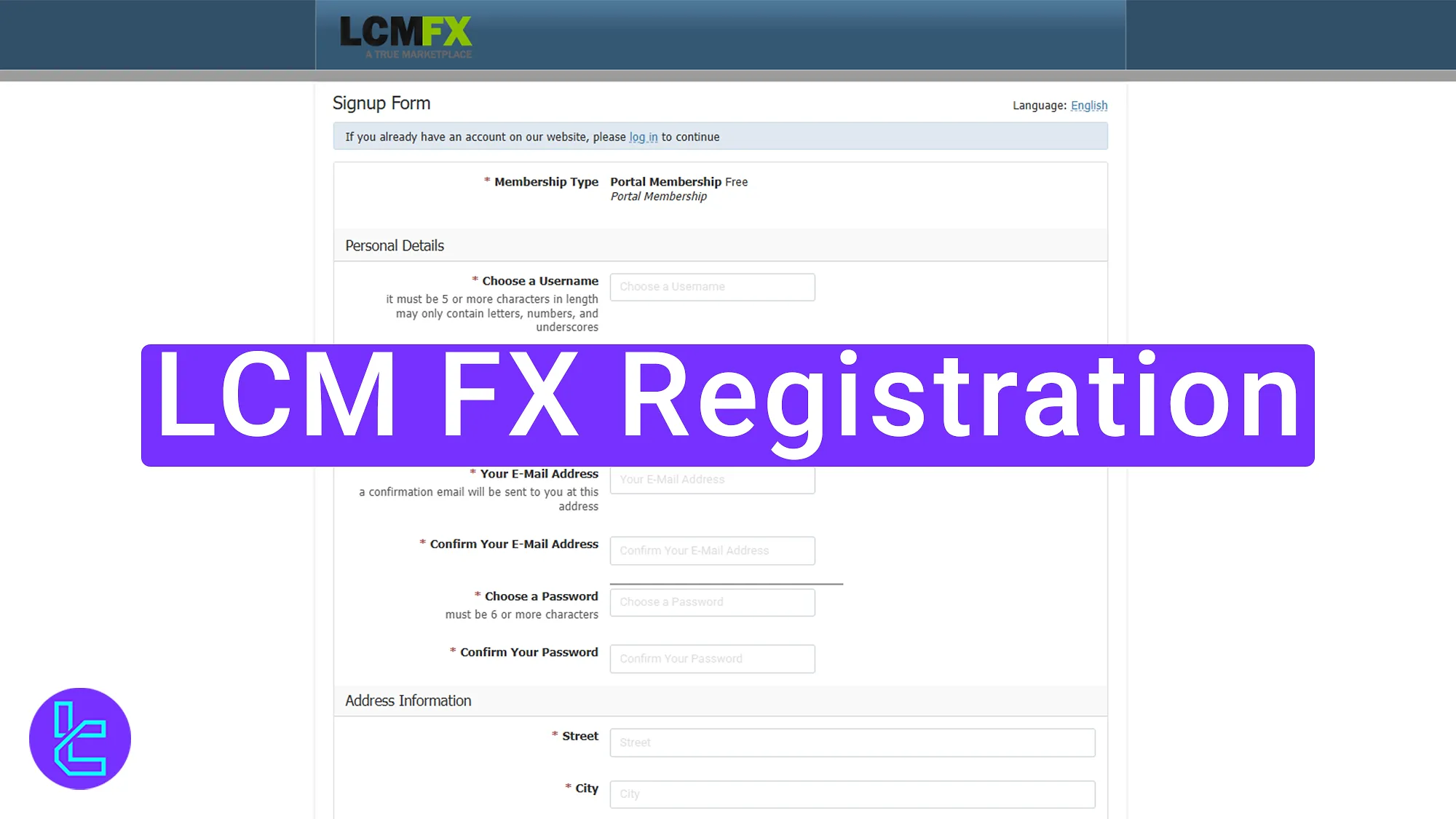
Step-by-Step Guide to LCM FX Registration
To open an account with the LCM FX broker, traders must follow a simple 4-step process.
LCM FX registration steps:
- Visit the LCM FX website and navigate to the sign-up section;
- Enter personal details, create a username, and set up a password;
- Provide address and contact information;
- Submit employment and financial details.
The details you need to open an account are listed in the table below.
Registration Requirements | Yes/No |
Email Sign-up | Yes |
Phone Number Required | Yes |
Google Account Login | No |
Apple ID Login | No |
Facebook Login | No |
Full Name | Yes |
Country of Residence | Yes |
Date of Birth | Yes |
Address Details | Yes |
Email Verification | Yes |
Phone Number Verification | No |
Financial Status Questionnaire | Yes |
Trading Experience Questionnaire | Yes |
#1 Visit the LCM FX Website and Navigate to the Sign-Up Section
To start opening an account with LCM FX, follow these steps:
- Go to the LCM FX homepage;
- Select "Open Live Account".
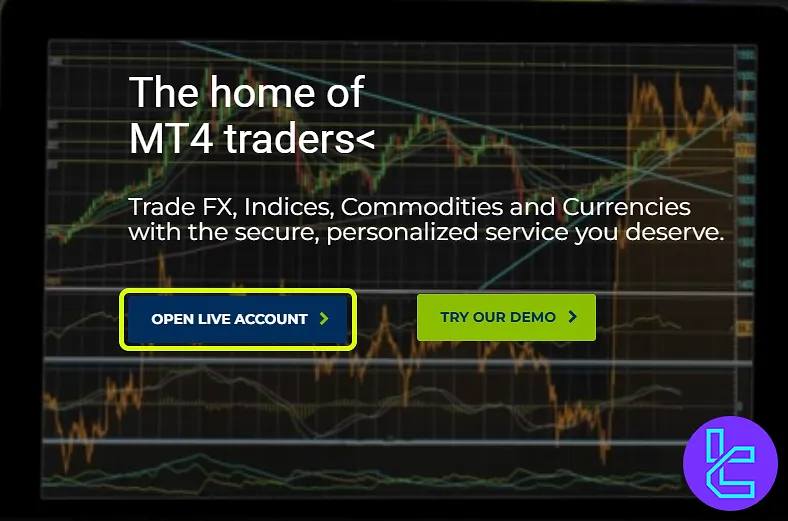
#2 Enter Personal Details, Create a Username, and Set Up a Secure Password
Now complete the sign-up form with your details:
- Username
- First name
- Last name
- Date of birth
Next, create a strong password with at least eight characters, including uppercase letters, lowercase letters, numbers, and symbols.
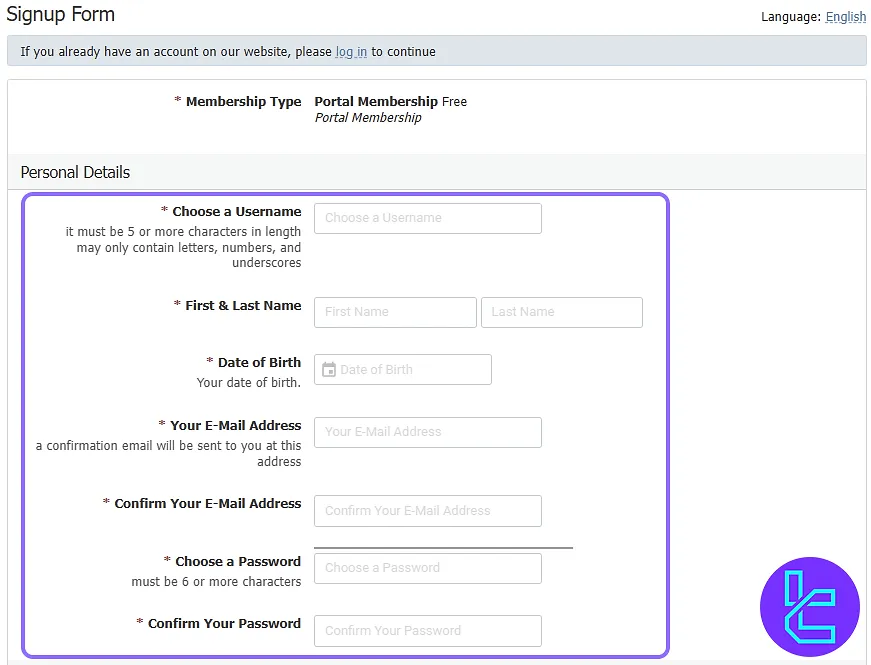
#3 Provide Address and Contact Information
Enter your contact and address information, including:
- Street
- City
- Country
- State
- postal code
- phone number
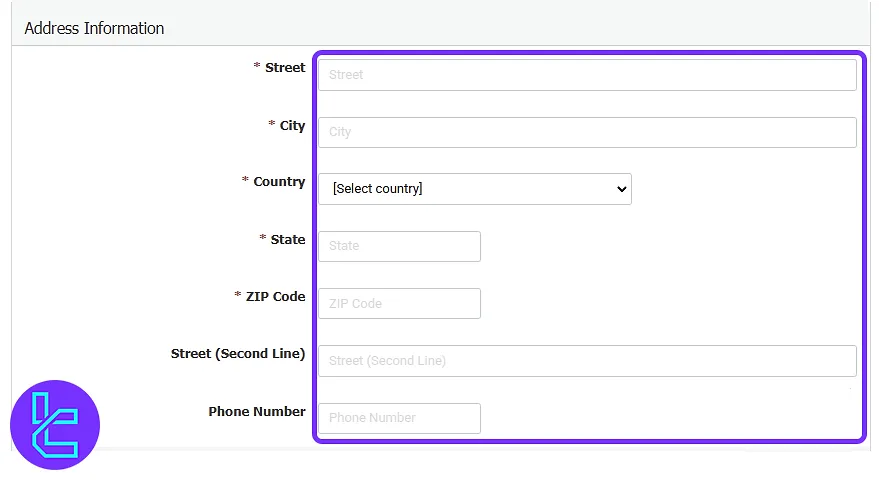
#4 Submit Employment and Financial Details
Complete the employment section by providing the following details:
- Employment Status and Position: Specify your current job status and role;
- Purpose of Opening an Account: State your reason for trading with this broker;
- Primary Source of Revenue: Indicate your main income source;
- Investment Amount: Mention how much you plan to invest;
- Approximate Net Worth: Provide an estimate of your total assets.
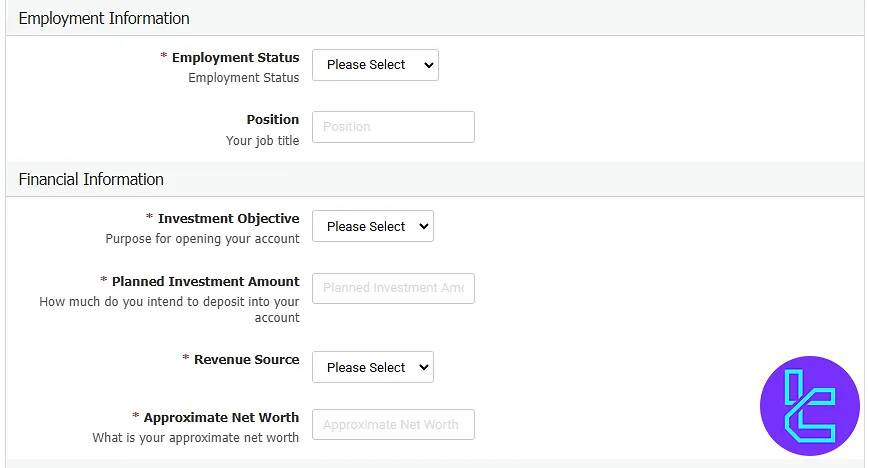
LCM FX Broker Account Opening Requirements vs Other Brokers
The table below offers a comparison of the account creation requirements in the LCM FX broker and those of other brokers.
Registration Requirements | LCM FX Broker | |||
Email Sign-up | Yes | Yes | Yes | Yes |
Phone Number Required | Yes | Yes | Yes | Yes |
Google Account Login | No | No | No | No |
Apple ID Login | No | No | No | No |
Facebook Login | No | No | No | No |
Full Name | Yes | Yes | Yes | No |
Country of Residence | Yes | Yes | No | Yes |
Date of Birth | Yes | Yes | No | No |
Address Details | Yes | No | No | No |
Email Verification | Yes | Yes | Yes | Yes |
Phone Number Verification | No | No | No | No |
Financial Status Questionnaire | Yes | No | No | No |
Trading Experience Questionnaire | Yes | No | No | No |
TF Expert Suggestion
LCM FX registration is simple and can be completed in just 5 steps. To complete the sign-up forms, you must enter your name, address, phone number, email, and create a unique username.
Learn about LCM FX deposit and withdrawal methods, complete your LCM FX verification, and explore essential features on the LCM FX Tutorial page.













