Libertex verification requires traders to complete a 5-step process, provide necessary details, such as name, date of birth, country, ID number, etc., and provide identification documents to become eligible for withdrawals.
Verifying your account in Libertex allows you to use all the available features on the Libertex dashboard, including the Cryptocurrency Miner, trading tools, economic calendar, market news, and all withdrawal methods.
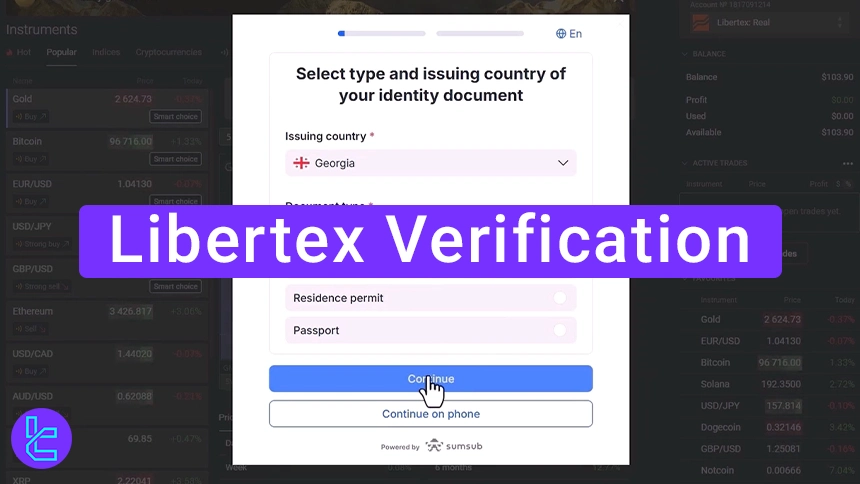
Libertex User Identification Process Overview
Traders who have completed Libertex registration know they can easily deposit funds and trade with this broker.
However, to become eligible for withdrawals, traders must complete the identification process. Libertex verification steps:
- Enter your Libertex trading cabin and click on “My accounts” option
- Complete the personal details form
- Initiate a withdrawal to start the KYC process
- Choose and upload your identification document
- Take a selfie for verification
Prepare the following information before starting the account verification process.
Verification Requirement | Yes/No |
Full Name | Yes |
Country of Residence | Yes |
Date of Birth Entry | Yes |
Phone Number Entry | Yes |
Residential Address Details | Yes |
Phone Number Verification | Yes |
Document Issuing Country | Yes |
ID Card (for POI) | Yes |
Driver’s License (for POI) | Yes |
Passport (for POI) | Yes |
Residence Permit (for POI or POA) | Yes |
Utility Bill (for POA) | No |
Bank Statement (for POA) | No |
2-Factor Authentication | No |
Biometric Face Scan | Yes |
Financial Status Questionnaire | No |
Trading Knowledge Questionnaire | No |
Restricted Countries | Yes |
#1 Enter Your Libertex Trading Cabin and Click on the “My Accounts” Option
First, enter your trading cabin in the Libertex Forex broker, click on your profile, and choose “My accounts” from the available options.
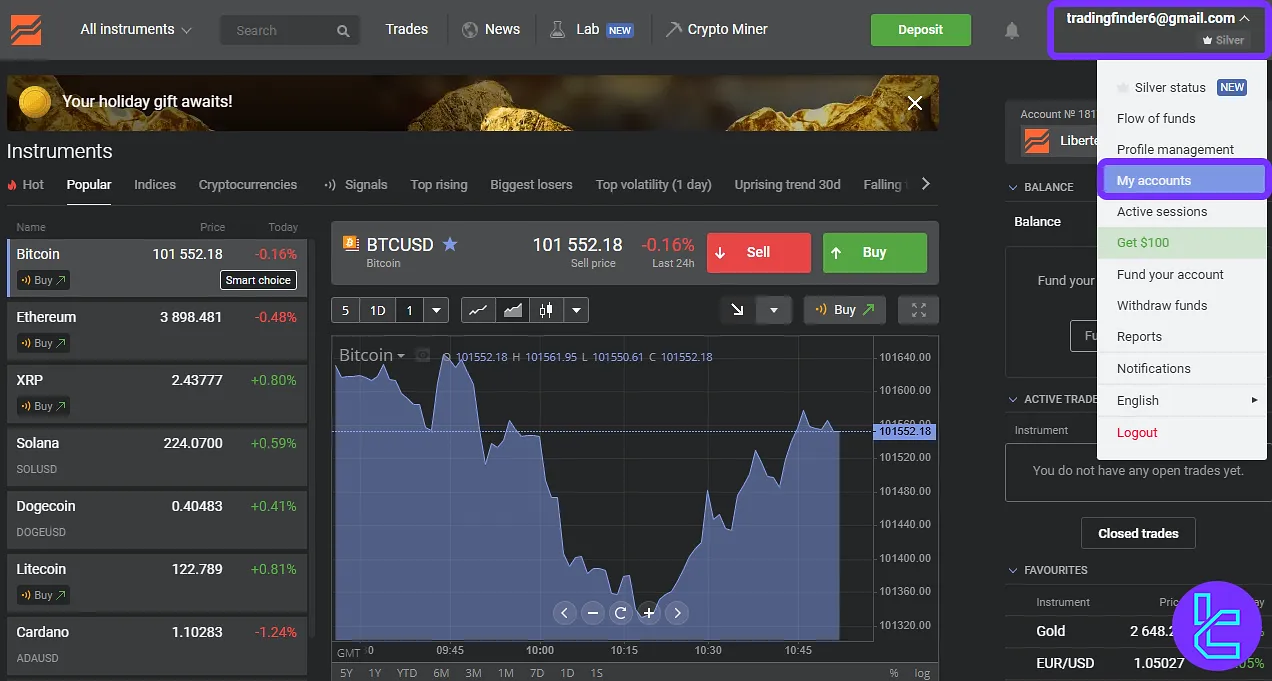
#2 Complete Personal Details Form
Click on your email address to enter the details tab. Provide the necessary information, including first name, last name, date of birth, country, city, and ID/passport number.
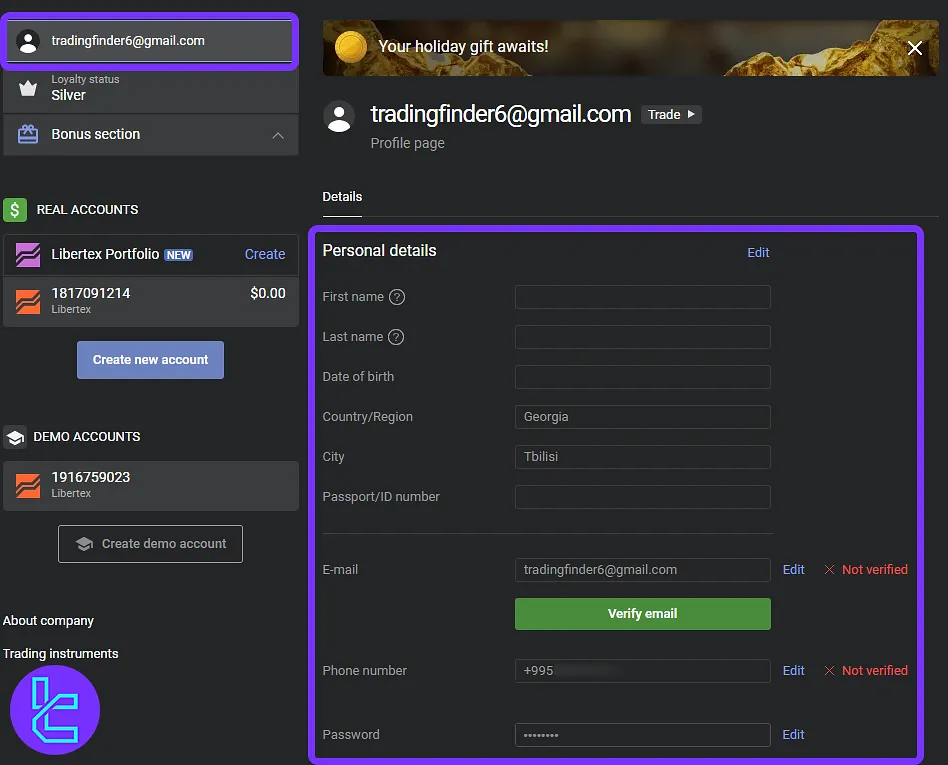
If you haven’t verified your email address and phone number, do it in this section.
#3 Initiate a Withdrawal to Start the KYC Process
As you might have noticed, there is no section for submitting documents. You must submit a withdrawal request to access the verification page. Enter the “Withdraw” funds section and send a payment request.
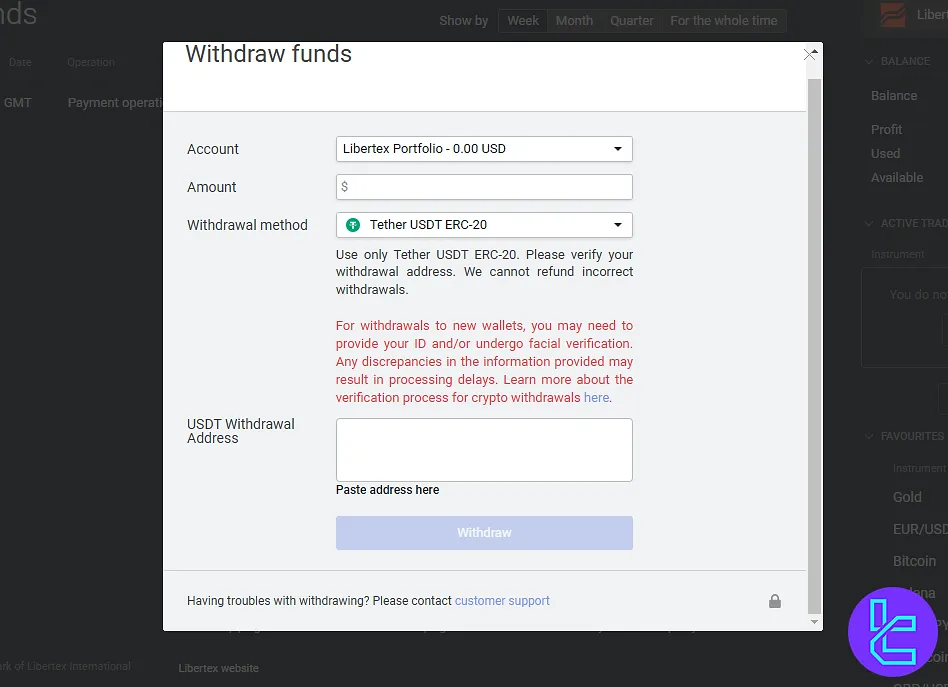
This will lead you to the identification section. Click “Start” to begin this process.
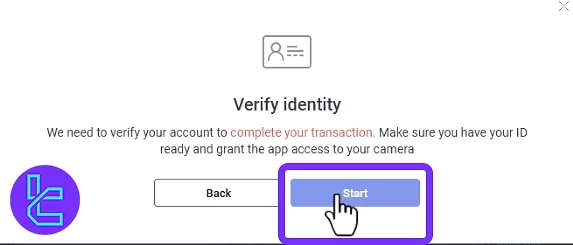
#4 Choose and Upload Your Identification Document
Select the document type and upload clear images of the front and back.
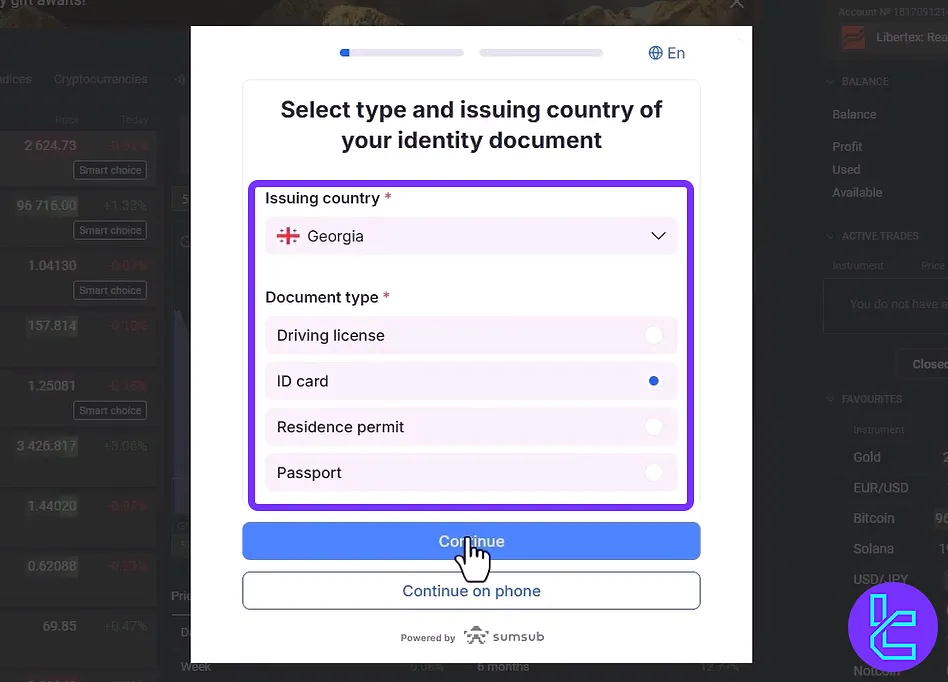
#5 Take a Selfie for Verification
To finalize your KYC, allow Libertex to access your camera and or use the “Continue on phone” option to use your Android or iOS device camera to complete these steps.
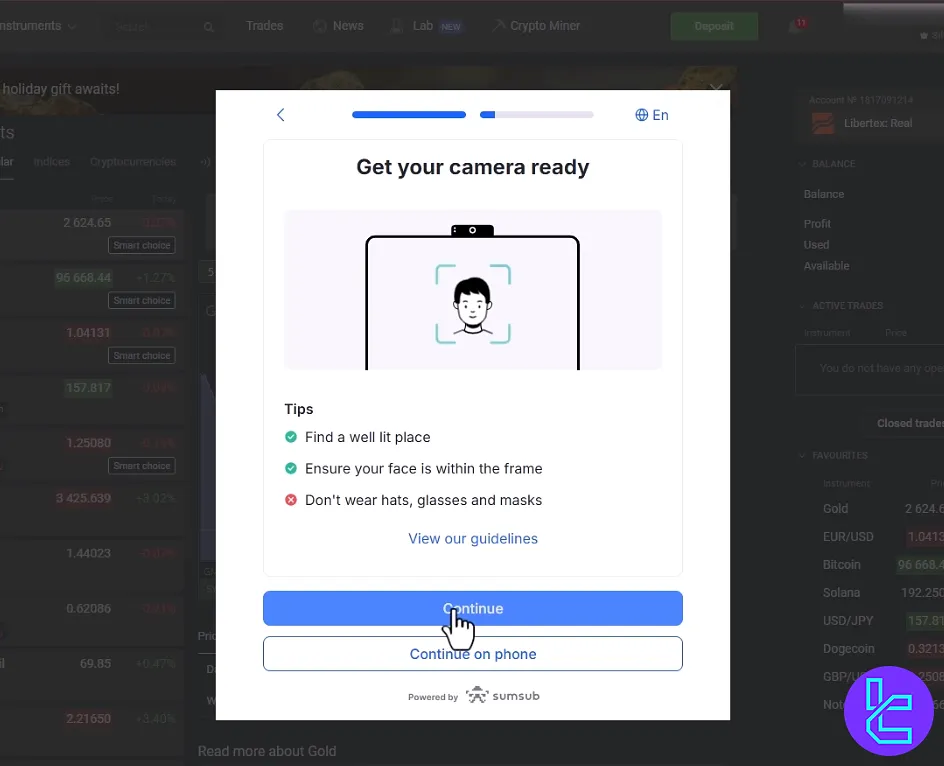
After uploading your selfie, the broker will start processing your withdrawal request.
Libertex KYC vs Other Brokers
Check the required documents to complete the KYC process in Libertex and other brokers' comparison in the table below.
Verification Requirement | Libertex Broker | |||
Full Name | Yes | No | No | No |
Country of Residence | Yes | No | No | No |
Date of Birth Entry | Yes | No | No | No |
Phone Number Entry | Yes | No | No | No |
Residential Address Details | Yes | No | No | No |
Phone Number Verification | Yes | No | No | No |
Document Issuing Country | Yes | Yes | No | No |
ID Card (for POI) | Yes | Yes | Yes | Yes |
Driver’s License (for POI) | Yes | Yes | Yes | Yes |
Passport (for POI) | Yes | Yes | Yes | Yes |
Residence Permit (for POI or POA) | Yes | No | Yes | Yes |
Utility Bill (for POA) | No | Yes | Yes | Yes |
Bank Statement (for POA) | No | Yes | Yes | Yes |
2-Factor Authentication | No | No | No | No |
Biometric Face Scan | Yes | No | Yes | No |
Financial Status Questionnaire | No | No | No | No |
Trading Knowledge Questionnaire | No | No | No | No |
Restricted Countries | Yes | Yes | Yes | Yes |
TF Expert Suggestion
The Libertex verification process, from entering your dashboard to uploading your identification selfie, is designed to take no more than 10 minutes.
If your laptop doesn’t support a camera, opt for the “Continue on Phone” option and complete the process using your mobile device.
As there’s no dedicated verification tab in Libertex, traders verify their accounts by submitting a withdrawal request.
Learn more about the best Libertex deposit and withdrawal methods by browsing the Libertex tutorial page.













