LonghornFX registration is a quick 3-step process that enables users to set up their accounts efficiently.
This process involves entering personal details, verifying your email, and logging into your dashboard.
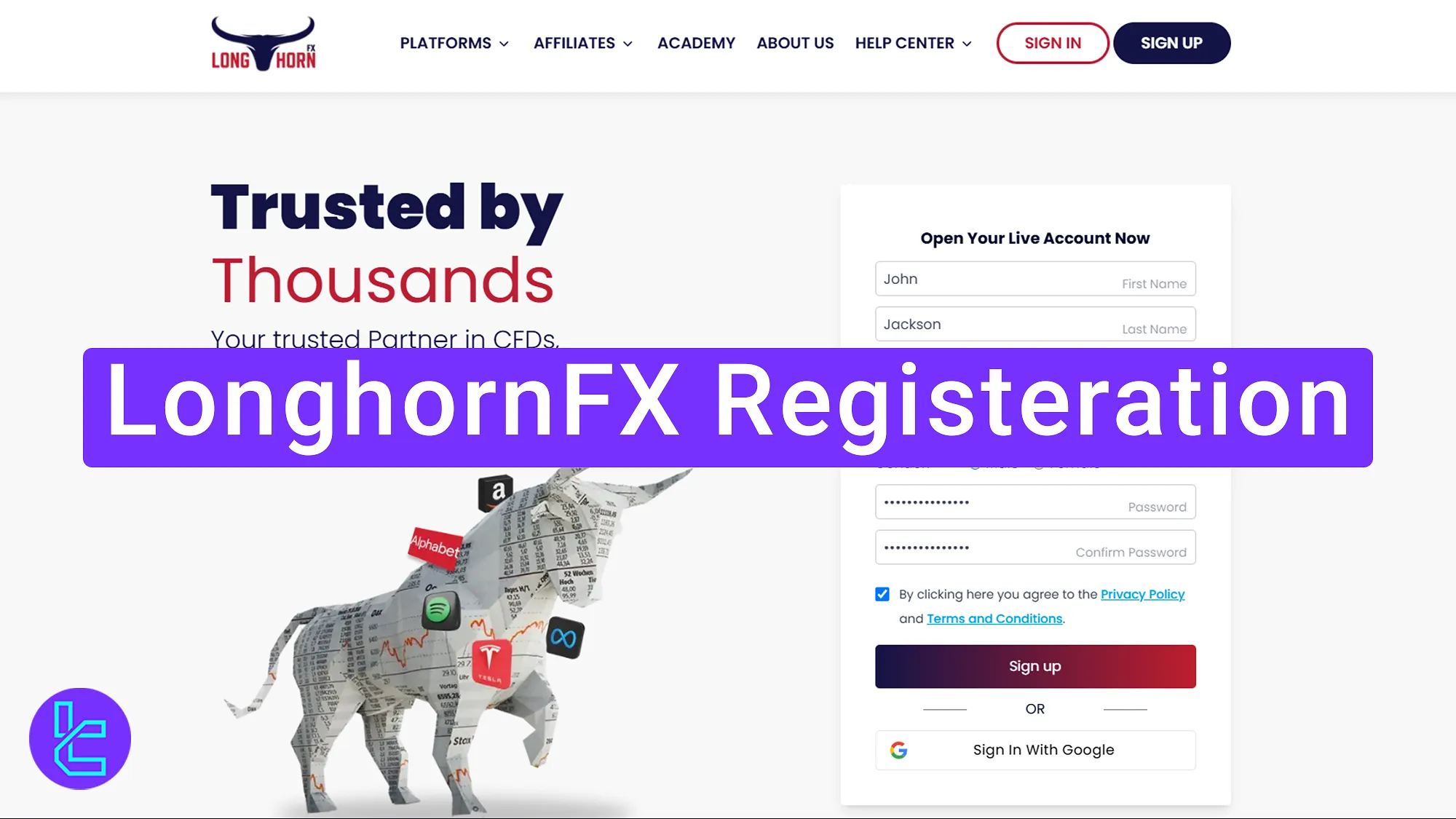
A Step-by-Step Guide to LonghornFX Sign-Up Process
LonghornFX account opening steps allows access to the trading dashboard and basic account functionalities.
LonghornFX registration key steps:
- Filling Out the Registration Form
- Confirming Your Email
- Logging into the Dashboard
#1 Filling Out the Registration Form
First, visit the LonghornFX website. You will see account opening form on the main page of the website.
Here, enter you should enter your first name, last name, email address, date of birth, gender, and a secure password.
After entering all details, confirm the "terms and conditions " by checking the required box, then click "Sign Up ".
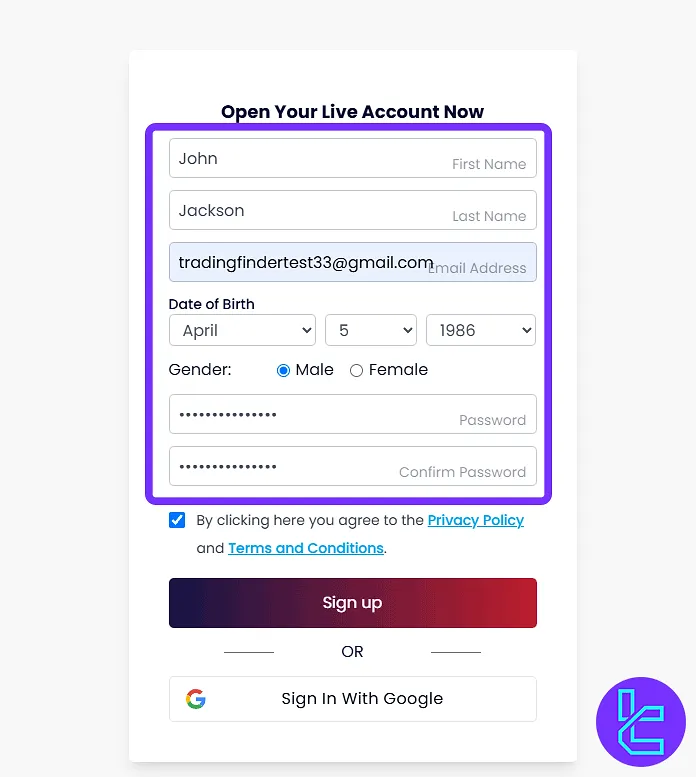
#2 Confirming Your Email
Once registered, an email will be sent from LonghornFX containing a verification link. Open the email and click "Verify Your Email " to activate your account.
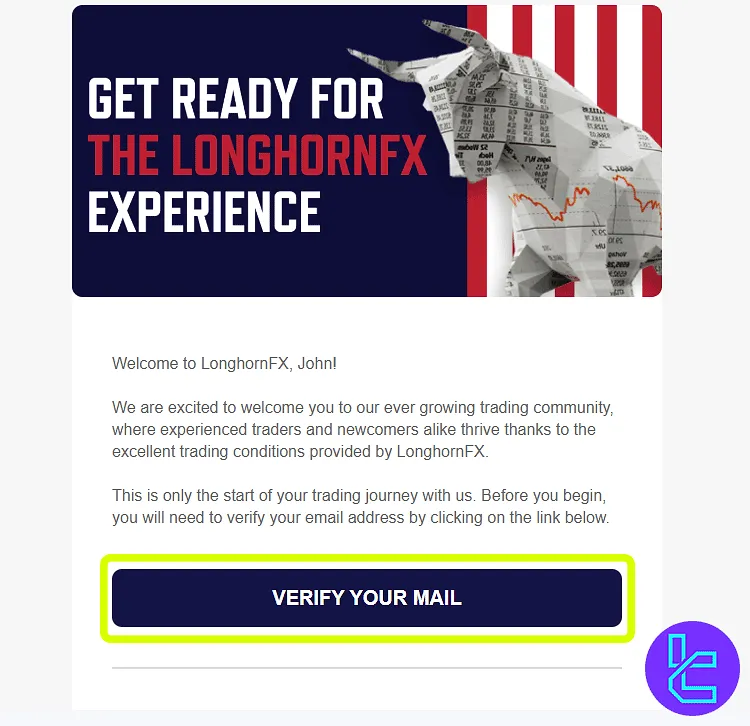
#3 Logging into the Dashboard
After verifying your email, return to the LonghornFX website and navigate to the "Sign In " section. Enter your registered email and password, then click "Sign In " to access your account dashboard.
TF Expert Suggestion
The LonghornFX registration process takes around 4 minutes and requires personal details such as name, date of birth, gender, and email. Once completed, users can access their personal dashboard.
For the next step, you can proceed with LonghornFX verification, which is covered in the list of tutorials available on the LonghornFX tutorial page.













