LYNX broker registration is completed in only 5 steps. You'll be asked to provide basic information, such as your full name, email address, and contact number. After that, confirm your phone by entering the code sent via SMS.
Once registered, you can fund your account with a relatively high minimum deposit of €3,000, unlocking access to more than 150 markets across 30+ countries. Trading fees start at around €3 per stock transaction, while some Forex instruments can be traded without any commission.
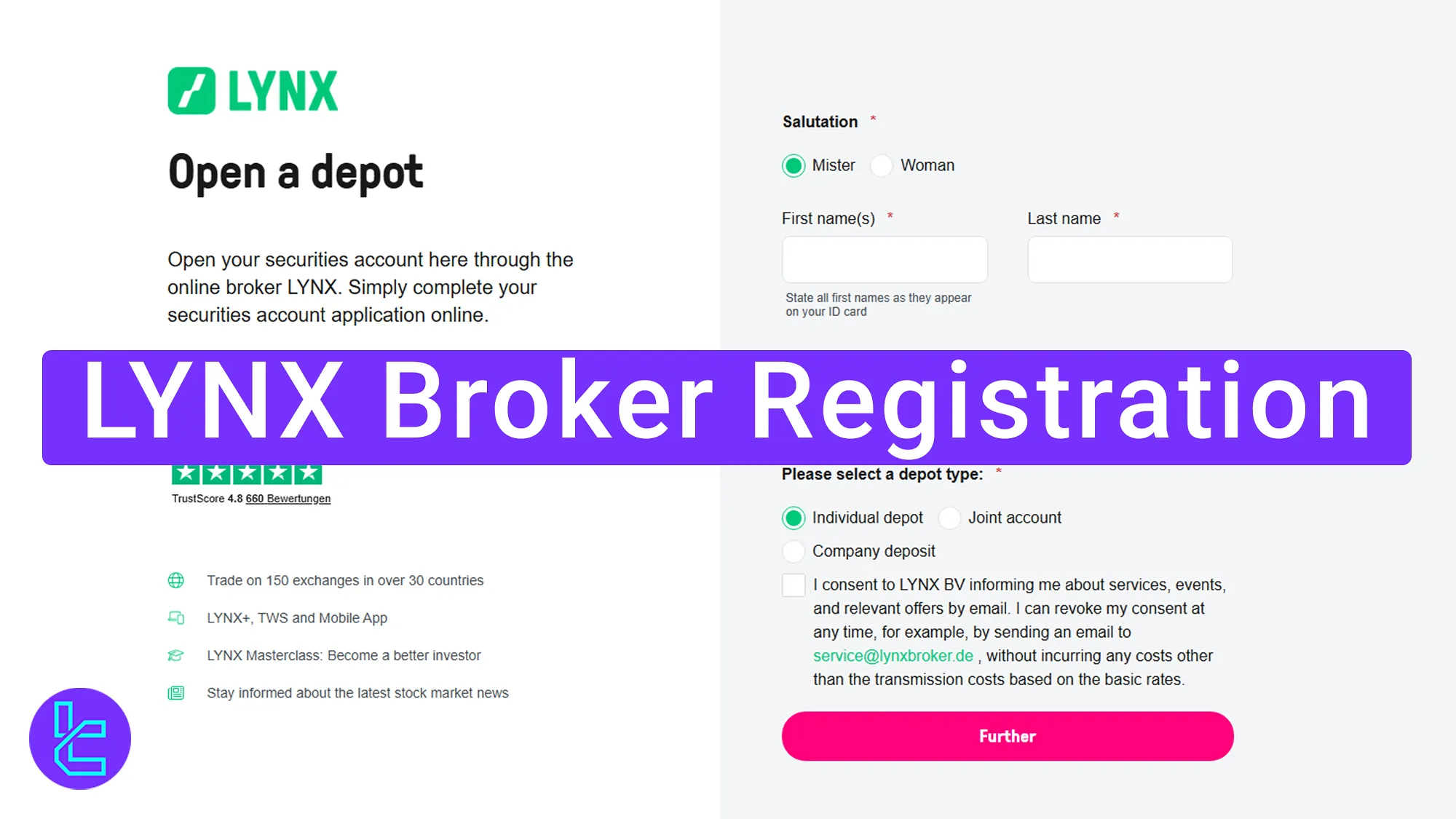
Overview of LYNX Broker Signup Steps
Getting started with the LYNX broker is straightforward and intuitive, allowing you quick entry to your customized trading platform. LYNX broker registration process:
- Visit the official website;
- Select the country of residence;
- Provide the necessary personal and contact details;
- Submit your mobile phone number;
- Verify your mobile number for security purposes.
Before creating an account, it's recommended to review the account setup requirements and have all essential information ready. This preparation helps ensure a seamless and stress-free on-boarding experience with this Forex broker.
Registration Requirements | Yes/No |
Email Sign-up | Yes |
Phone Number Required | Yes |
Google Account Login | No |
Apple ID Login | No |
Facebook Login | No |
Full Name | Yes |
Country of Residence | Yes |
Date of Birth | No |
Address Details | No |
Email Verification | No |
Phone Number Verification | Yes |
Financial Status Questionnaire | No |
Trading Experience Questionnaire | No |
#1 Visit the Official Signup Page
Getting started is straightforward. Do the following:
- Open your web browser, type "LYNX broker" in the search bar and navigate to the official website.
- On the homepage, select "Open account" to continue with the process.
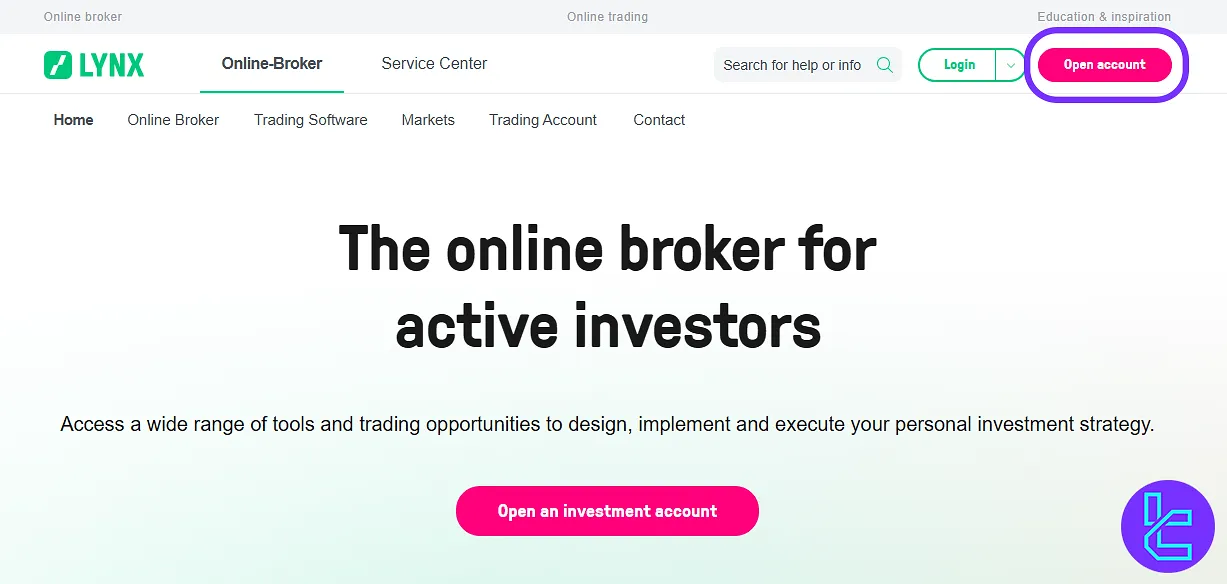
#2 Select Your Country
Choose your country from the dropdown menu to ensure the correct regional settings and compliance options for your LYNX broker account.
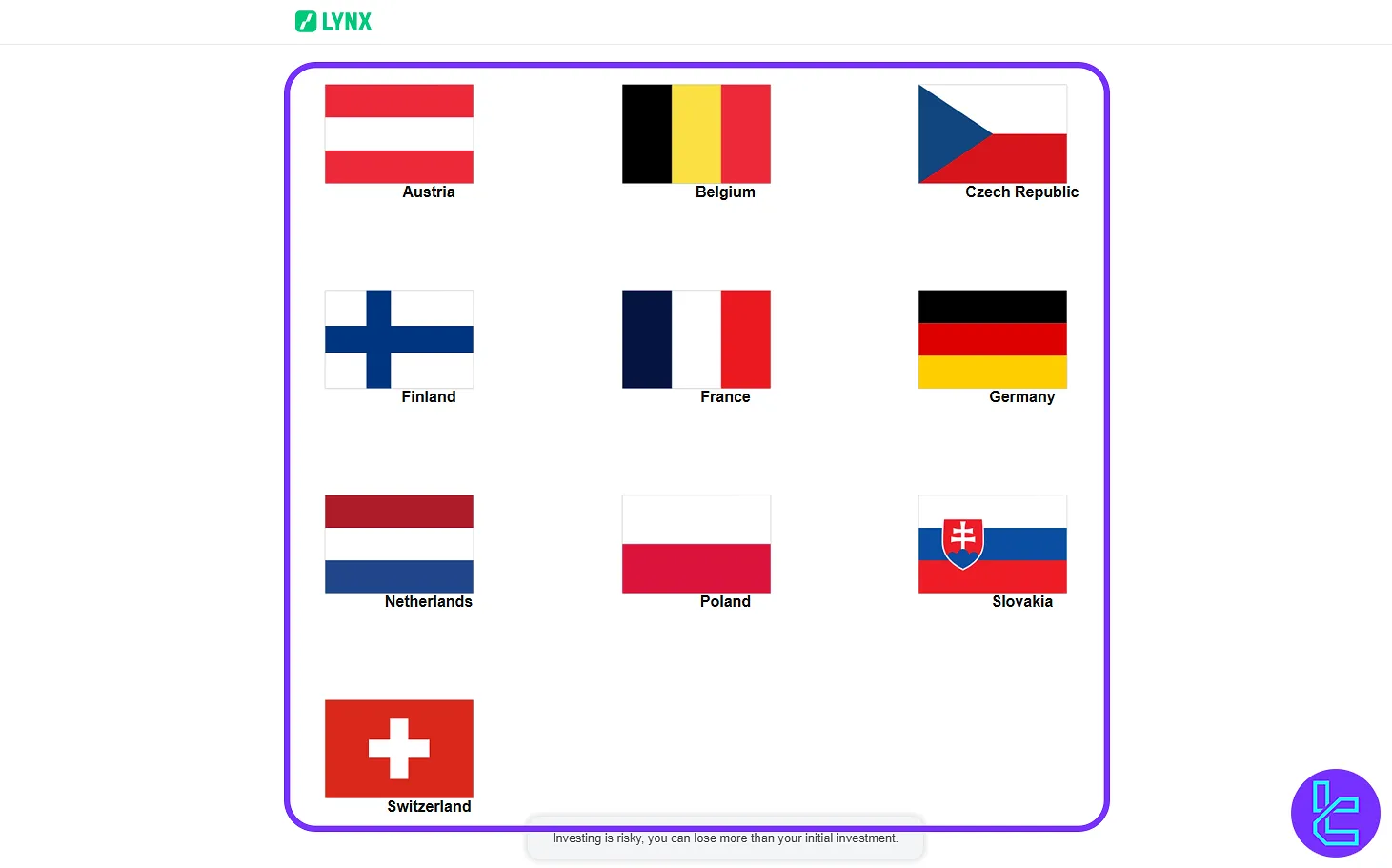
#3 Enter Personal Information
Provide your gender, first name, last name, and valid email address to continue this LYNX broker tutorial. You'll also need to select your preferred account type (options include individual account, joint account, or company account).
After filling in your details, check the box to confirm your agreement with the website’s terms and conditions. This step ensures compliance with LYNX's legal policies and secure use of their brokerage platform.
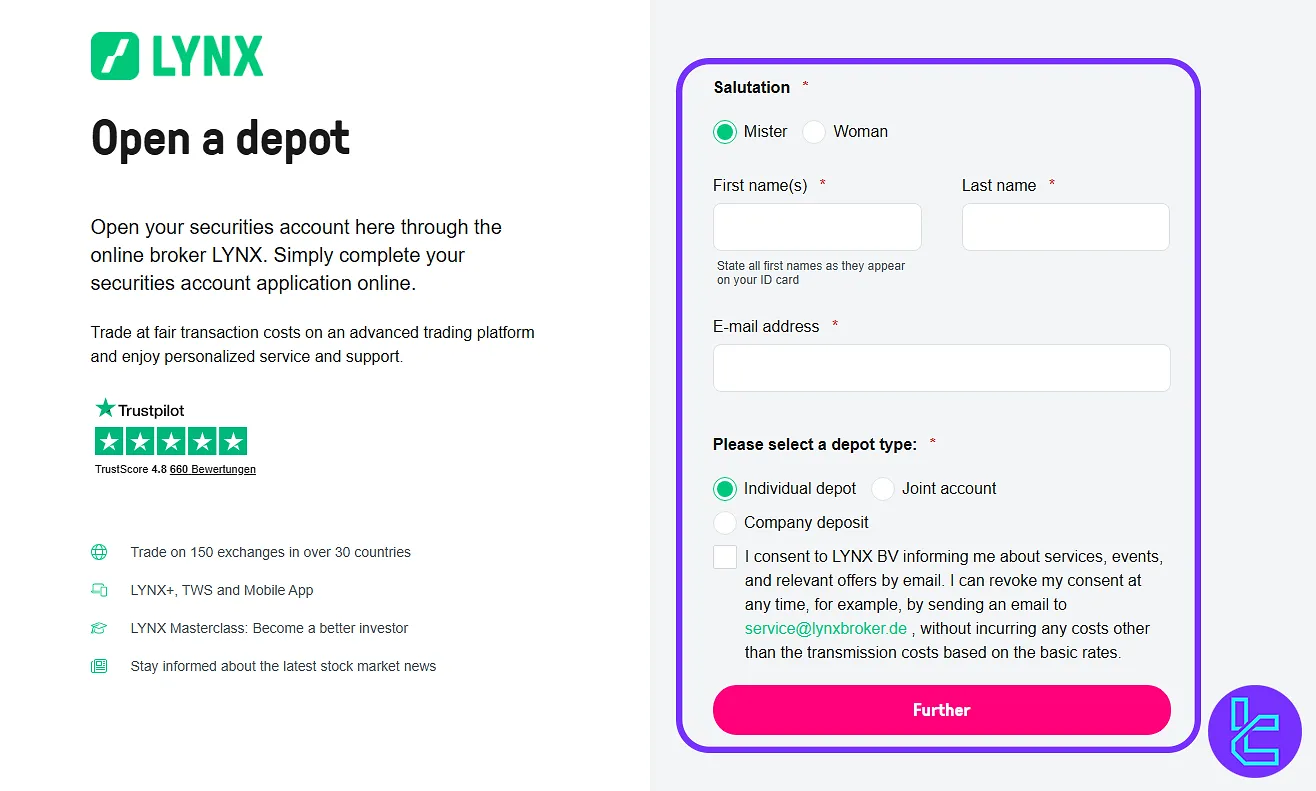
#4 Provide Your Mobile Number
Input your mobile phone number to receive an SMS confirmation code.
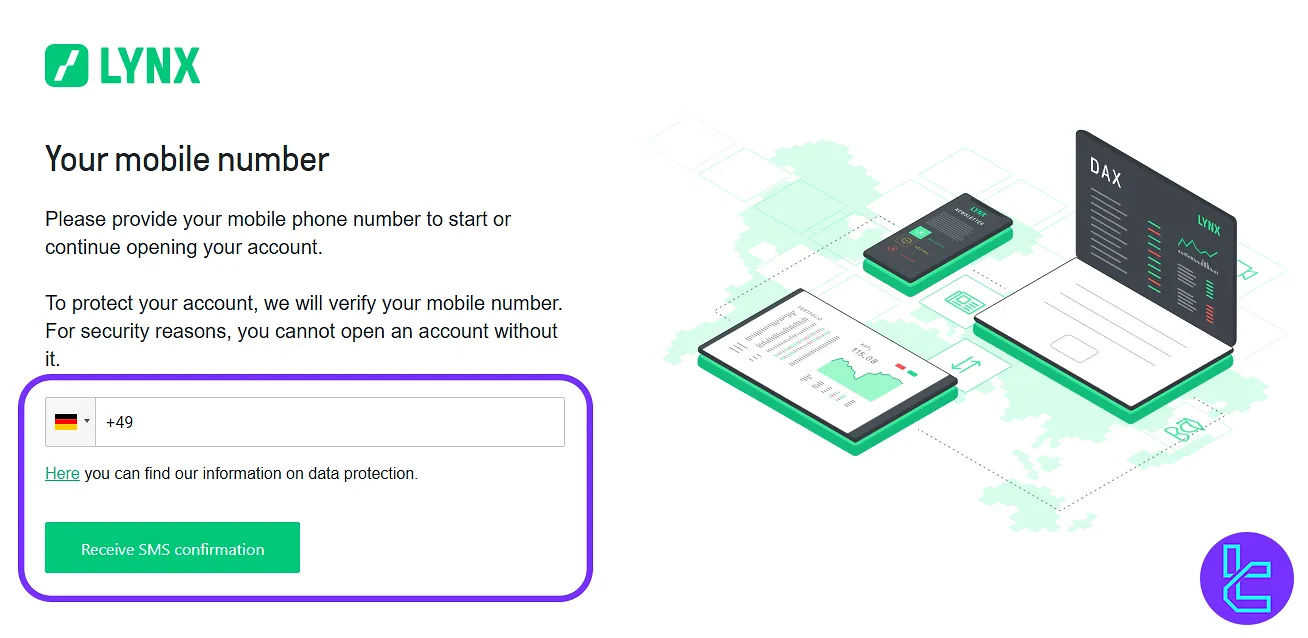
#5 Verify Your Account setup
Once you receive the SMS code, enter it into the confirmation box and click "Confirm registration".
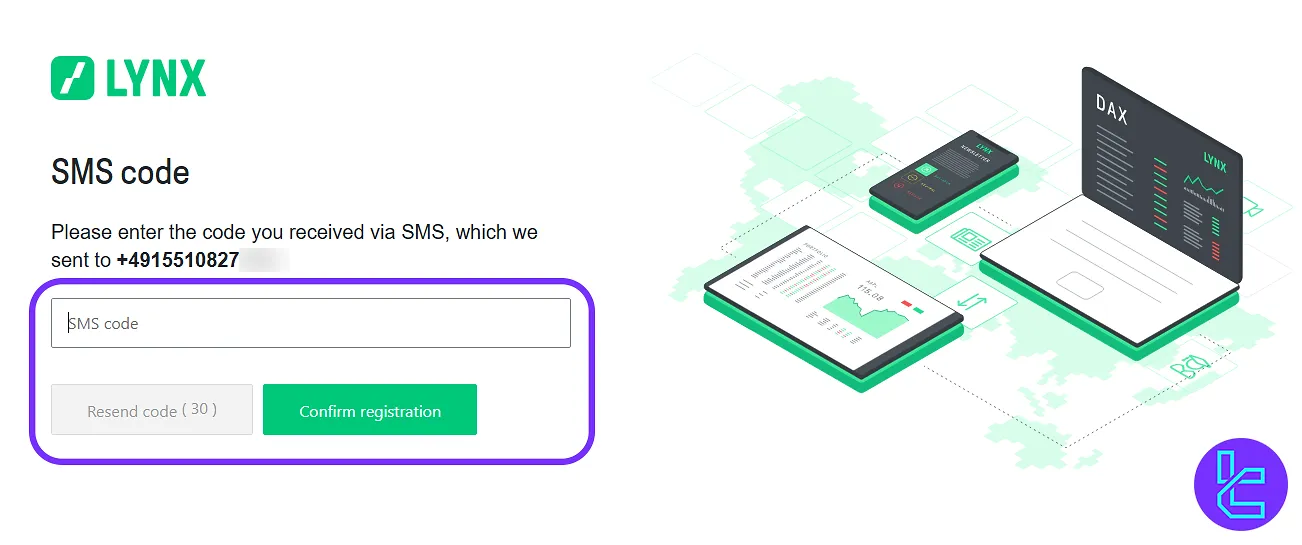
Comparison of LYNX Broker Account setup with Other Brokers
The table below outlines the essential requirements and documentation needed to open an account with LYNX broker, in contrast to the account opening procedures followed by competing brokerage platforms.
Registration Requirements | LYNX Broker | |||
Email Sign-up | Yes | Yes | Yes | Yes |
Phone Number Required | Yes | No | Yes | Yes |
Google Account Login | No | Yes | No | No |
Apple ID Login | No | No | No | No |
Facebook Login | No | No | No | No |
Full Name | Yes | Yes | Yes | Yes |
Country of Residence | No | Yes | Yes | Yes |
Date of Birth | No | Yes | Yes | No |
Address Details | No | Yes | No | No |
Email Verification | No | No | No | Yes |
Phone Number Verification | No | No | No | No |
Financial Status Questionnaire | No | No | No | No |
Trading Experience Questionnaire | No | No | No | No |
TF Expert Suggestion
LYNX broker registration takes roughly 5 minutes. During the process, you'll need to enter your personal information, including your email and phone number.
Once the account is set up, the next step is to finalize the LYNX broker verification to access all the available features in Individual, Corporate, Join Investment, and Cash or Margin accounts.













