MarketsVox registration is a quick 5-minute process that consists of entering your personal details, verifying your email, and completing your application.
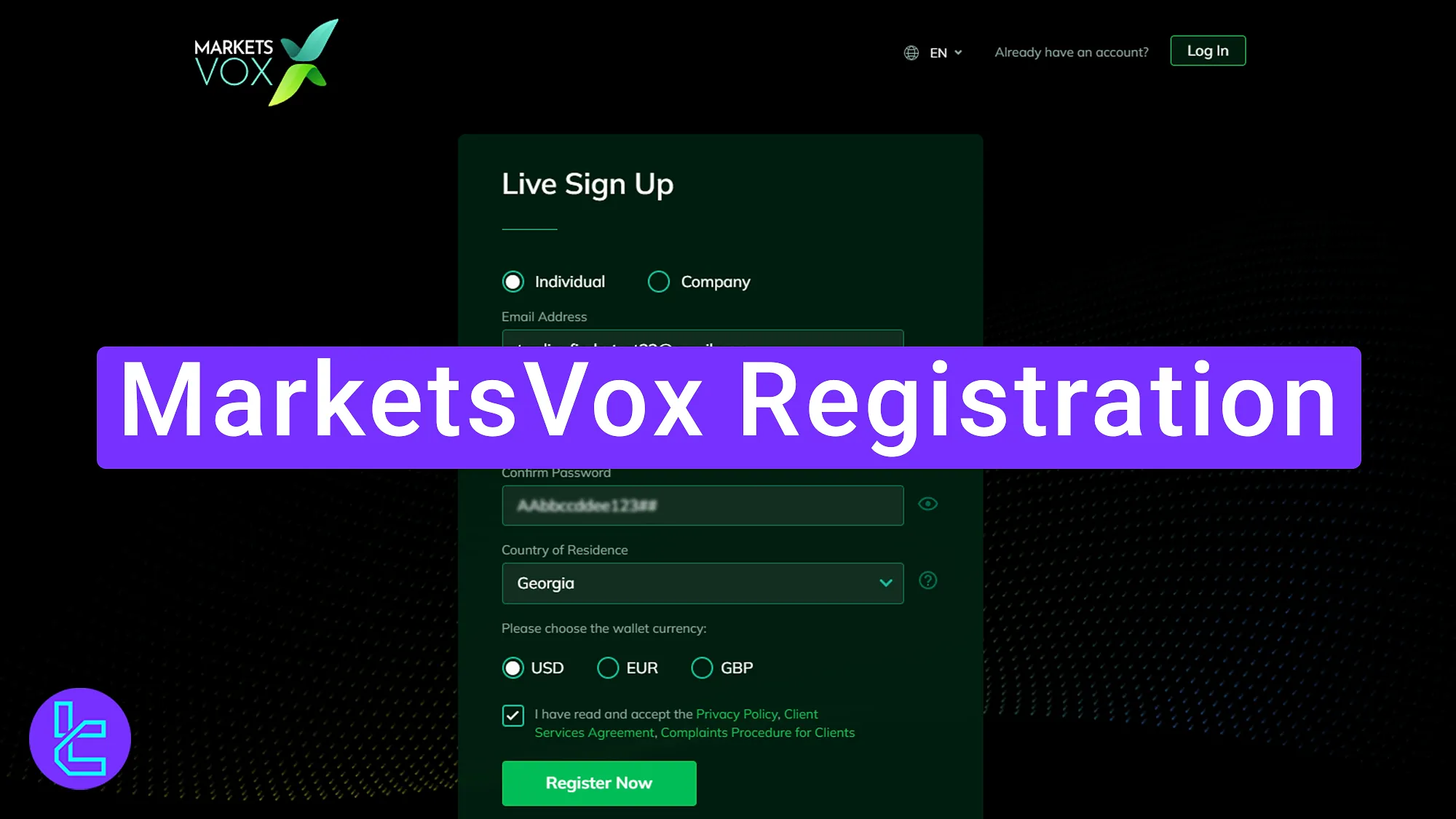
MarketsVox Sign Up Tutorial
By completing these 3 steps, you will gain access to your personal dashboard and some of the basic features provided by MarketsVox Forex broker.
MarketsVox registration steps:
- Navigating to the Sign-Up Section;
- Providing Personal Information & Email Verification;
- Completing the Trader Application Form.
#1 Navigating to the Sign-Up Section
To create an account with MarketsVox, enter its official website and click on “Open Live Account”.
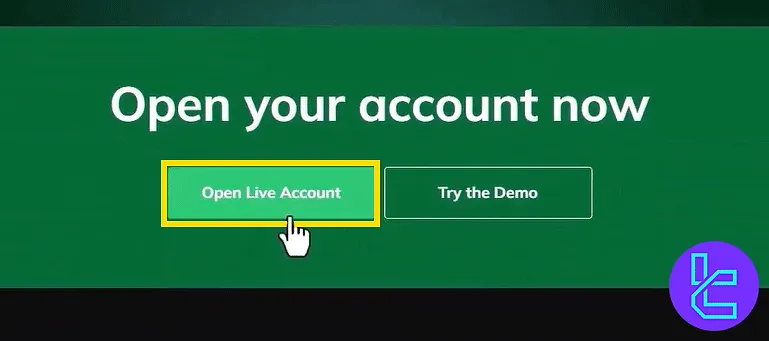
#2 Providing Personal Information & Email Verification
Once you see the sign-up form, follow this process:
- Select your account type (individual or corporate);
- Enter your email address;
- Create a secure password (uppercase and lowercase letters, numbers, and symbols);
- Re-enter the password for confirmation;
- Choose your country;
- Select your preferred base currency.
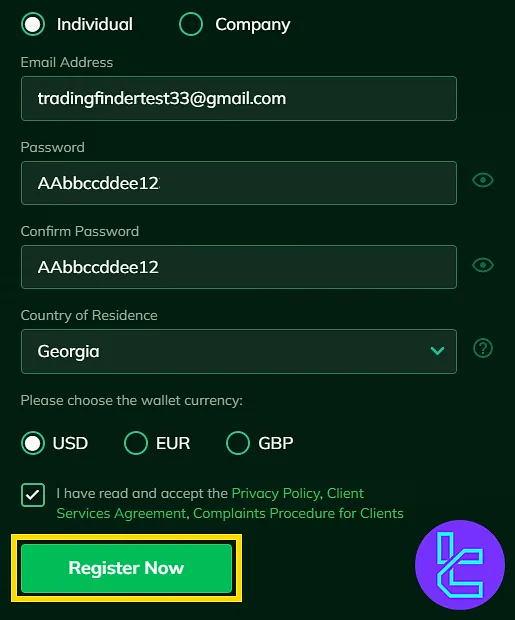
After submitting the form, you will receive an email with a confirmation link. Open the email and click on "Confirm Email Address" to activate your account.
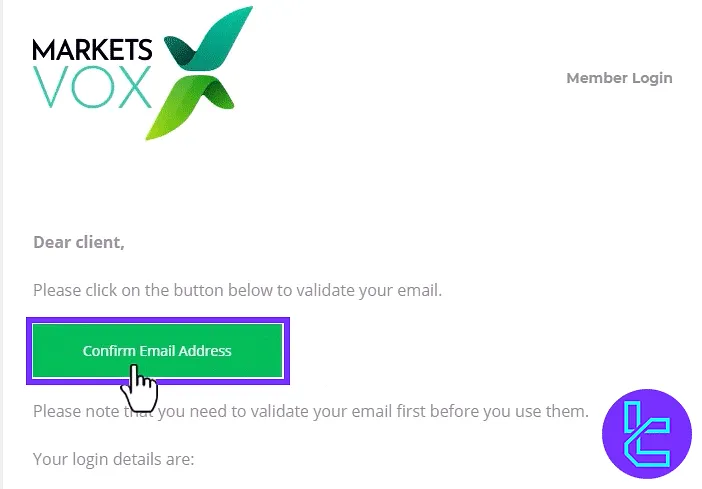
#3 Completing the Trader Application Form
Once your email is verified, log into your MarketsVox account dashboard and click on "Start My Application".
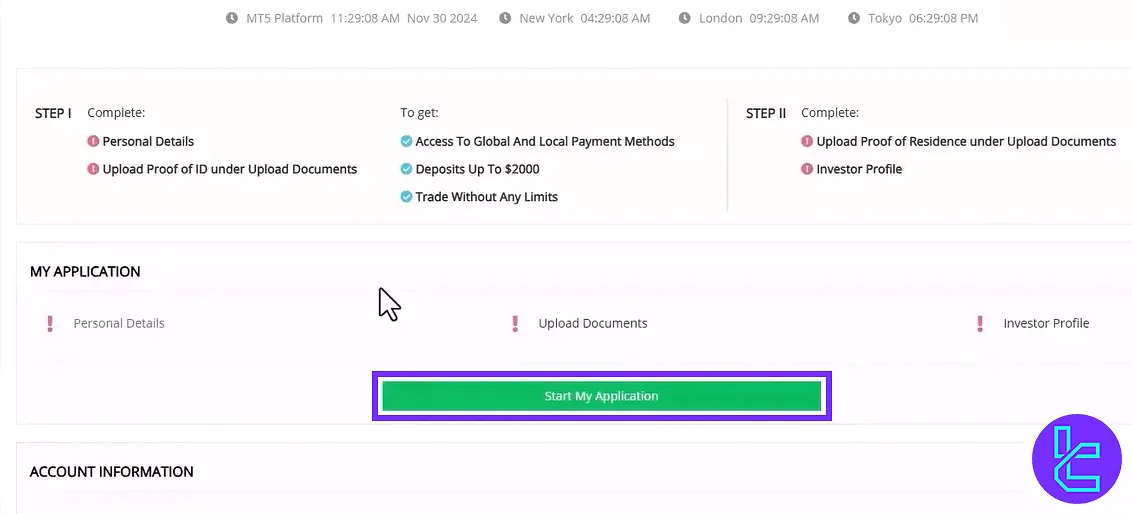
Now, you must enter your first name, last name, nationality, mobile phone number, date of birth, and full address. Then, click "Next" to finalize the process.
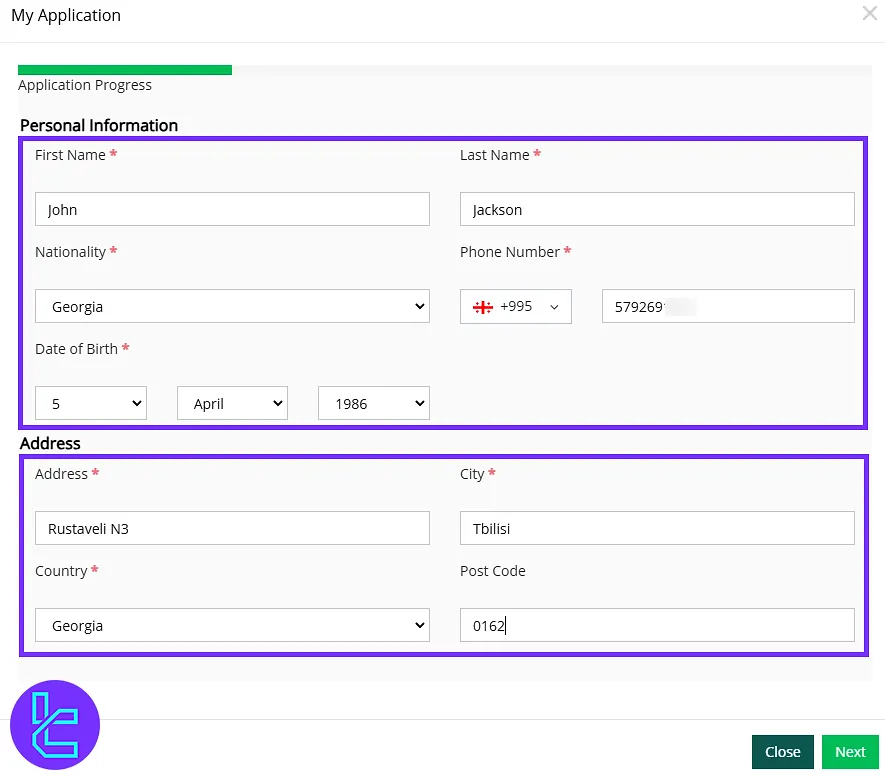
TF Expert Suggestion
The MarketsVox registration process is a 3-step procedure that involves entering the sign-up section, providing personal information and verifying your email.
Once your account is set up, you can proceed with the MarketsVox verification process, which requires document submission for account KYC. For more about this process, visit the MarketsVox tutorial page.













