Maunto registration takes just 2 quick steps. You'll need to enter essential details, including your full name, email, and phone number.
Once registration is complete and your account is approved, you can trade with spreads that vary by account type (about 2.5 pips for Classic/Silver, 1.8 pips for Gold, 1.4 pips for Platinum, and as low as 0.9 pips for VIP).
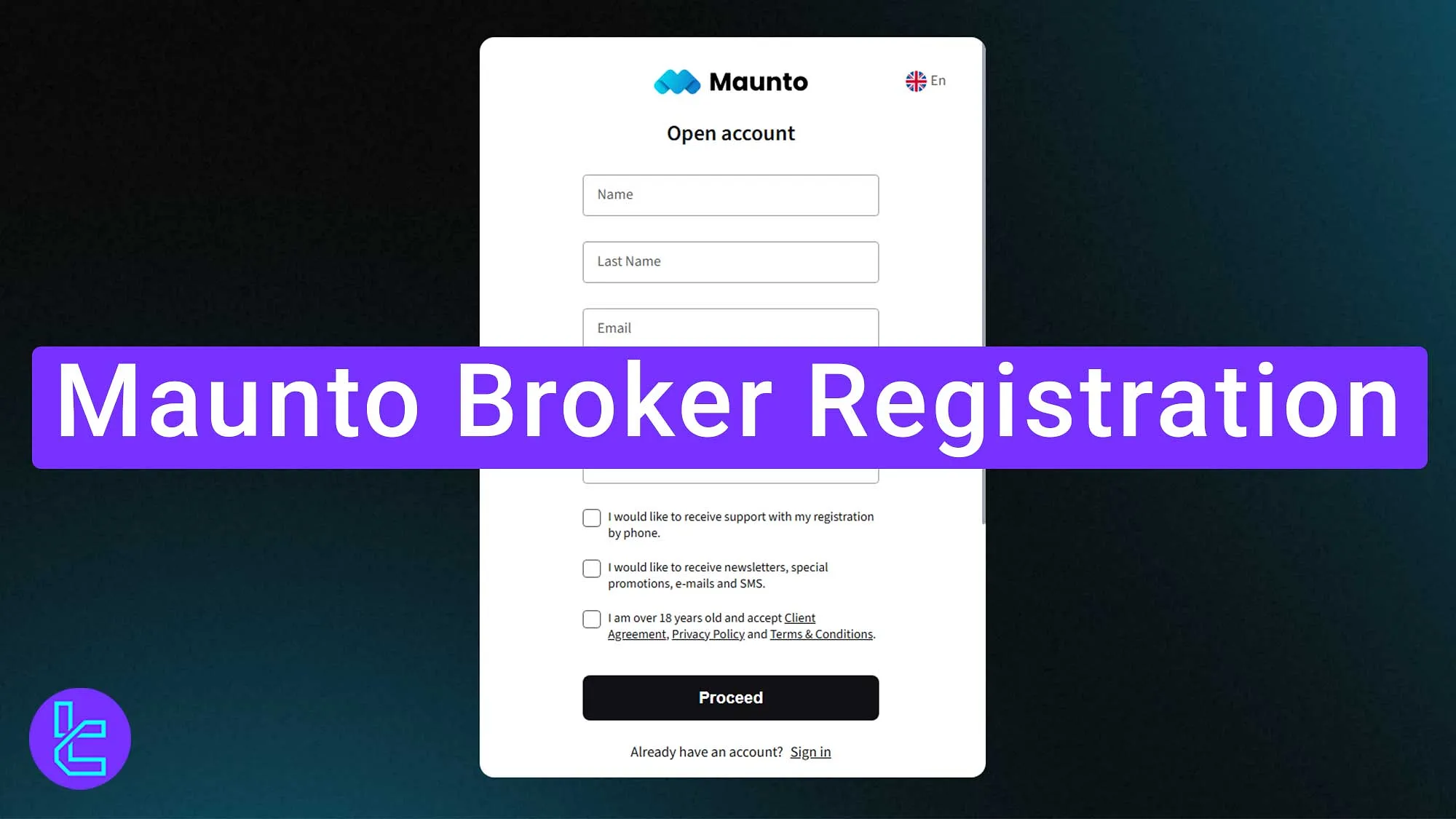
Overview of Steps for Maunto Account Setup
Starting with Maunto broker is user-friendly and straightforward, providing you with fast access to your personalized trading platform.
Maunto registration process:
- Access the official website;
- Enter the required personal and contact information.
Before opening an account, traders must check the table below to see what information are needed to sign-up with this forex broker.
Registration Requirements | Yes/No |
Email Sign-up | Yes |
Phone Number Required | Yes |
Google Account Login | No |
Apple ID Login | No |
Facebook Login | No |
Full Name | Yes |
Country of Residence | No |
Date of Birth | No |
Address Details | No |
Email Verification | No |
Phone Number Verification | No |
Financial Status Questionnaire | No |
Trading Experience Questionnaire | No |
#1 Access the Official Setup Page
Starting is simple. Follow these steps:
- Launch your web browser, search for "Maunto broker", and go to the official website.
- On the main page, click "Create account" to proceed with the signup.
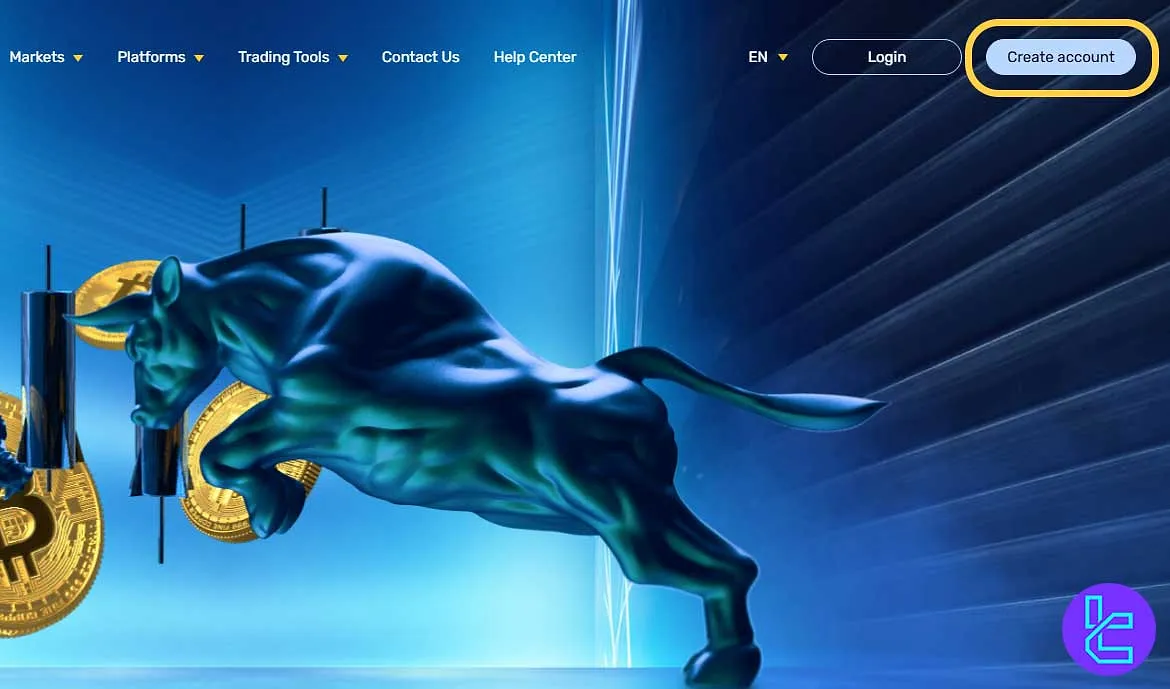
#2 Submit Your Personal Details
Enter the following details to continue this Maunto tutorial:
- First and last name
- Mobile number
- Email address
Now create a secure password. You will also need to agree to the terms and conditions and confirm that you are over 18 years of age.
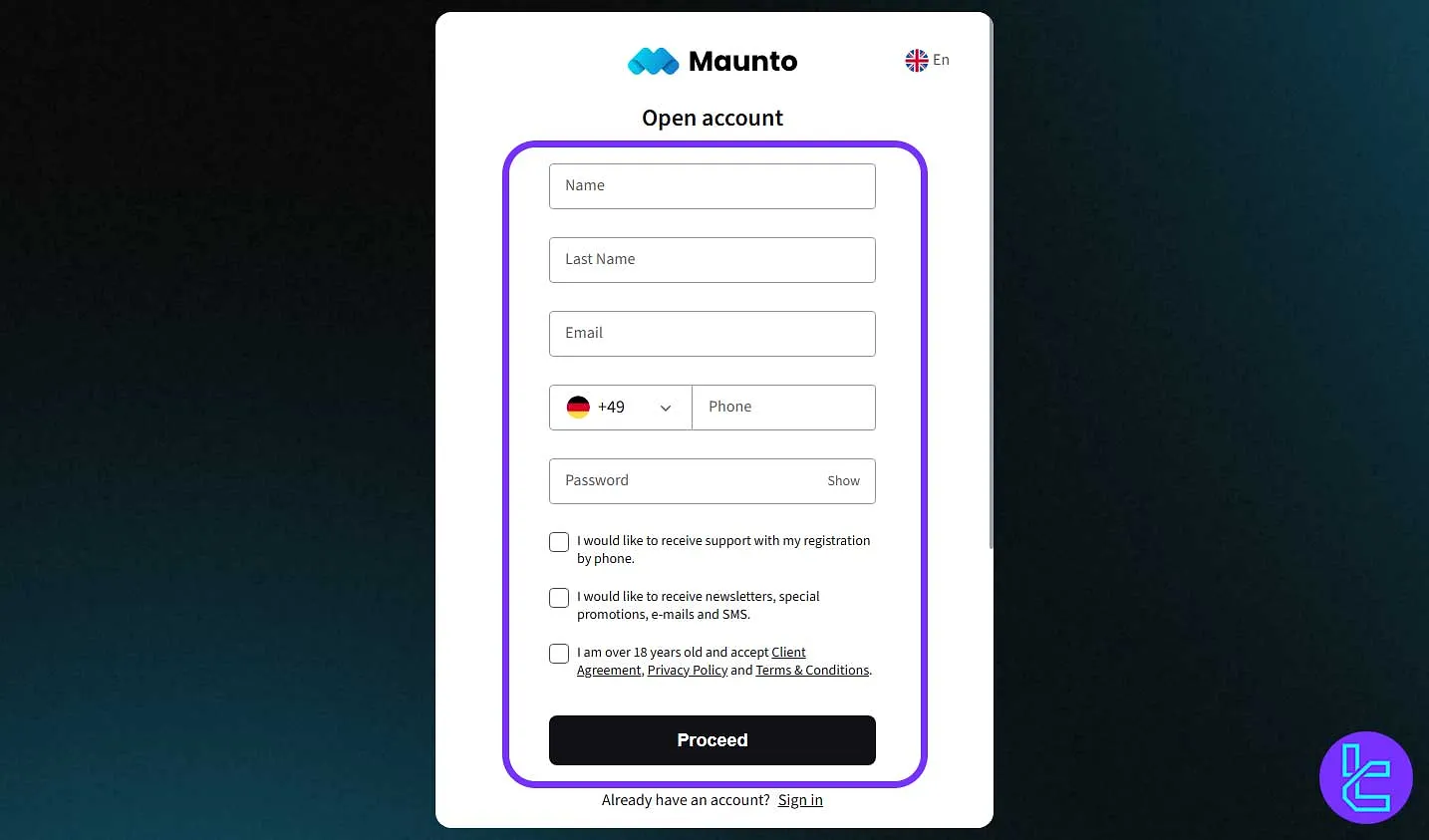
Maunto Account Setup Compared to Other Brokers
The table below highlights the key requirements and documents necessary to create an account with Maunto broker, compared with the account account setup processes of other brokerage firms.
Registration Requirements | Maunto Broker | |||
Email Sign-up | Yes | Yes | Yes | Yes |
Phone Number Required | Yes | No | Yes | Yes |
Google Account Login | No | No | No | No |
Apple ID Login | No | No | No | No |
Facebook Login | No | No | No | No |
Full Name | Yes | No | Yes | Yes |
Country of Residence | No | Yes | Yes | Yes |
Date of Birth | No | No | Yes | Yes |
Address Details | No | No | No | Yes |
Email Verification | No | Yes | Yes | No |
Phone Number Verification | No | No | No | No |
Financial Status Questionnaire | No | No | No | Yes |
Trading Experience Questionnaire | No | No | No | No |
TF Expert Suggestion
Maunto registration takes approximately 5 minutes. You'll be asked to provide personal details such as your full name, email address, and phone number.
After your account is created, the next step is to complete the Maunto verification to access all account features by providing proof of identity (passport or ID card) and proof of address (bank statement or utility bill).













