Merlion Global registration is a 3-step process that allows traders to create a demo account and get instant access to their personal dashboard.
Traders must enter their full name, email, phone number, and nationality to sign up with this broker.
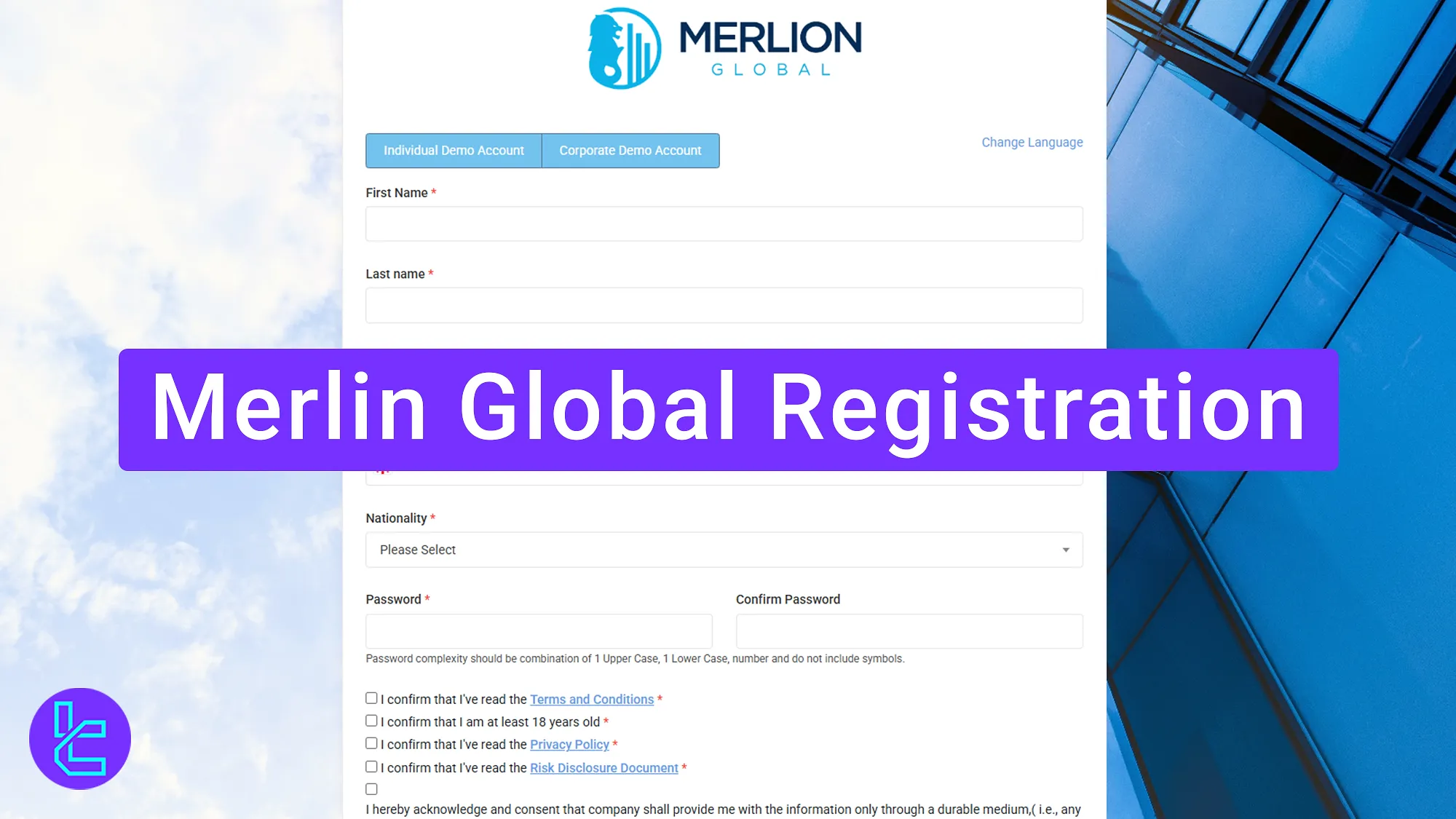
Merlion Global Account Opening Process Overview
Opening an account with the Merlion Global broker is a user-friendly process, providing access to various instruments in 5 markets.
Merlion Global registration key steps:
- Access the Merlion Global website and navigate to the sign-up page;
- Complete the sign-up form with personal details;
- Log in to the dashboard.
#1 Access the Sign-up Page on the Merlion Global website
To begin this process, follow these steps:
- Click on the "Open Account" button at the bottom of this page;
- On the broker’s main page, click on the "Register" button;
- Now, click on "Open Demo Account" to proceed.
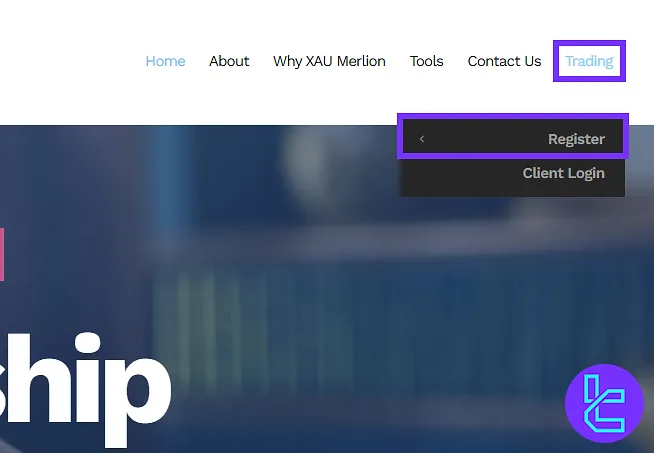
#2 Completing the Sign-Up Form
Fill in the required information on the sign-up form:
- Account type (individual or corporate)
- First and last name
- Email address
- Mobile phone number
- Country of residence
Create a strong password and confirm the website's terms by checking the box. Click on the "Sign Up" button to proceed.
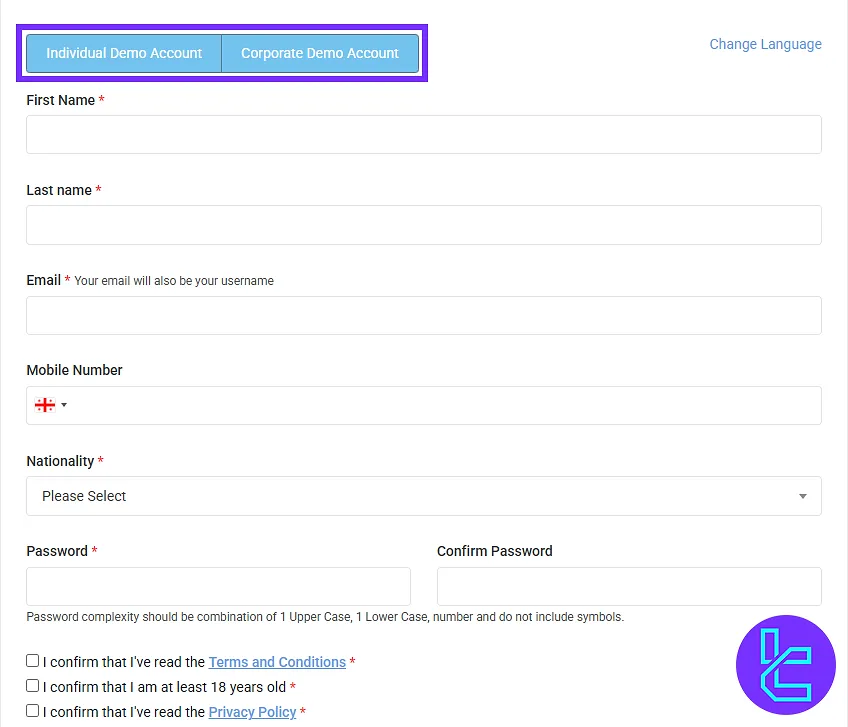
#3 Logging in to Your Merlion Global Dashboard
After completing the registration process, navigate to the Merlion Global login page. Enter your registered email and password to access your dashboard and manage your account.
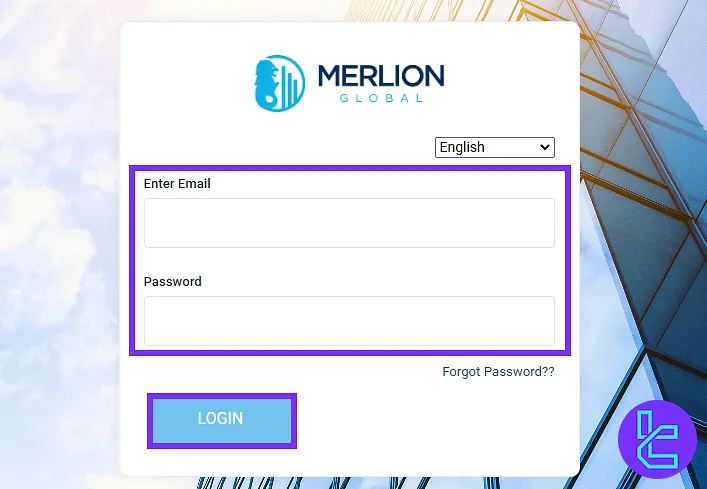
TF Expert Suggestion
The Merlion Global registration takes around 5 minutes to complete. Traders need an active email address, mobile phone number, and a secure password to finish this process.
After creating an account, proceed with Merlion Global verification to access live trading features. A complete guide is available on the Merlion Global tutorial page.













