The Moneta Markets TRC20 deposit is a 3-step process that allows traders to instantly fund their accounts. This procedure involves selecting the funding method, entering details, and confirming the transaction.
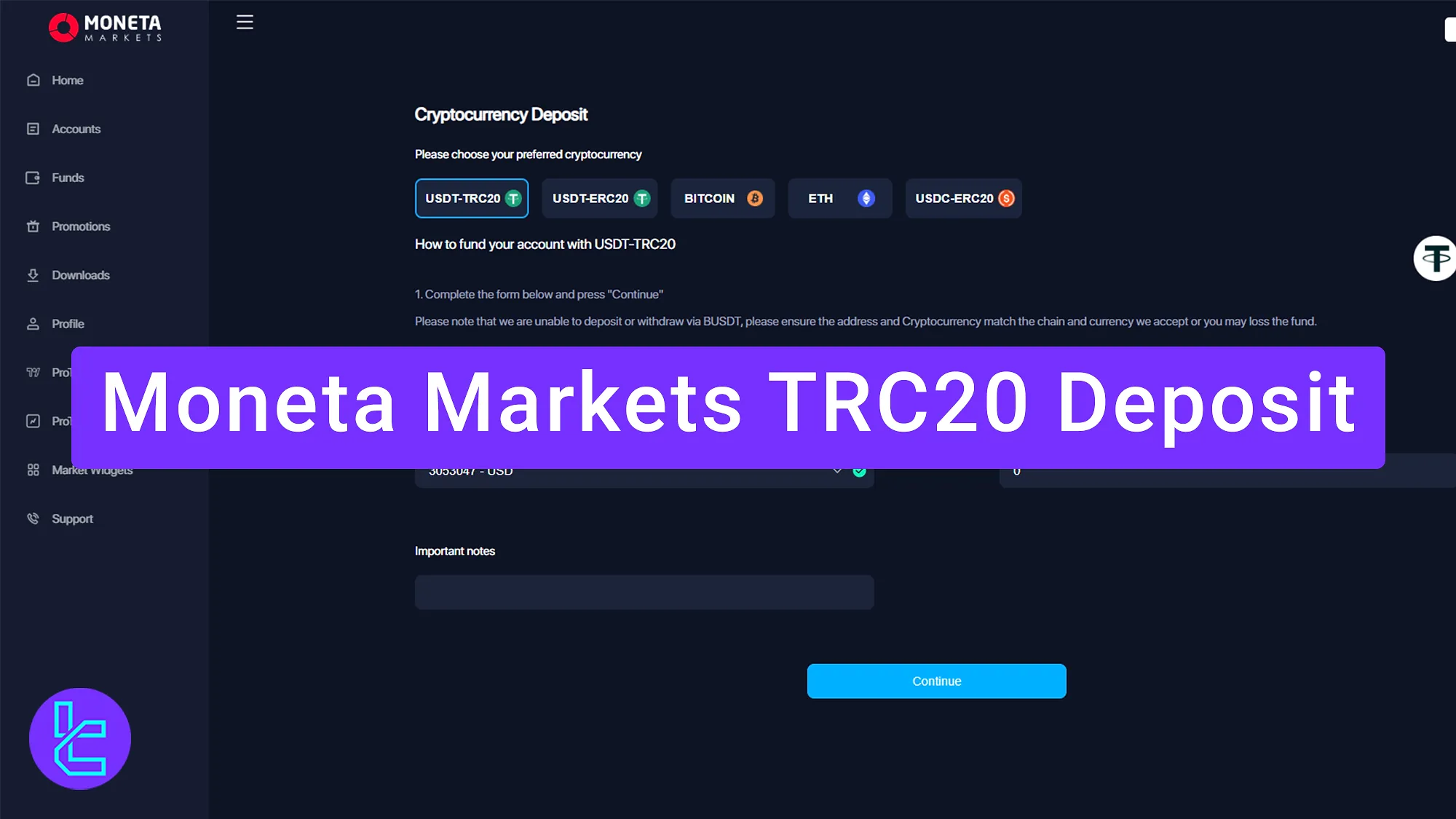
Step-by-Step Tutorial for Moneta Markets TRC20 Payment
This funding process in Moneta Markets Forex broker using Tether (USDT) TRC-20 has $0 commission which is perfect for cost conscience traders.
Moneta Markets TRC20 deposit steps:
- Access the “Deposit” Section;
- Select TRC20 & Enter Details;
- Complete the Transaction using wallet address.
#1 Accessing the “Deposit” Section
Log in to your Moneta Markets account and navigate to the "Deposit" section.
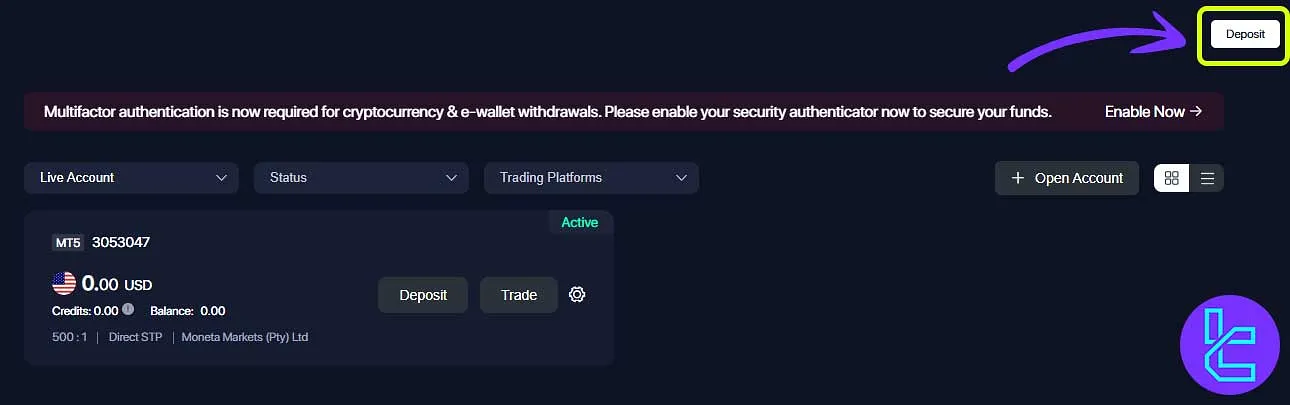
From the available options, select "Cryptocurrency Deposit" to proceed.
#2 Selecting TRC20 & Entering Transaction Details
Choose "USDT-TRC20", your preferred trading account, enter the amount (minimum $50), and click "Continue".
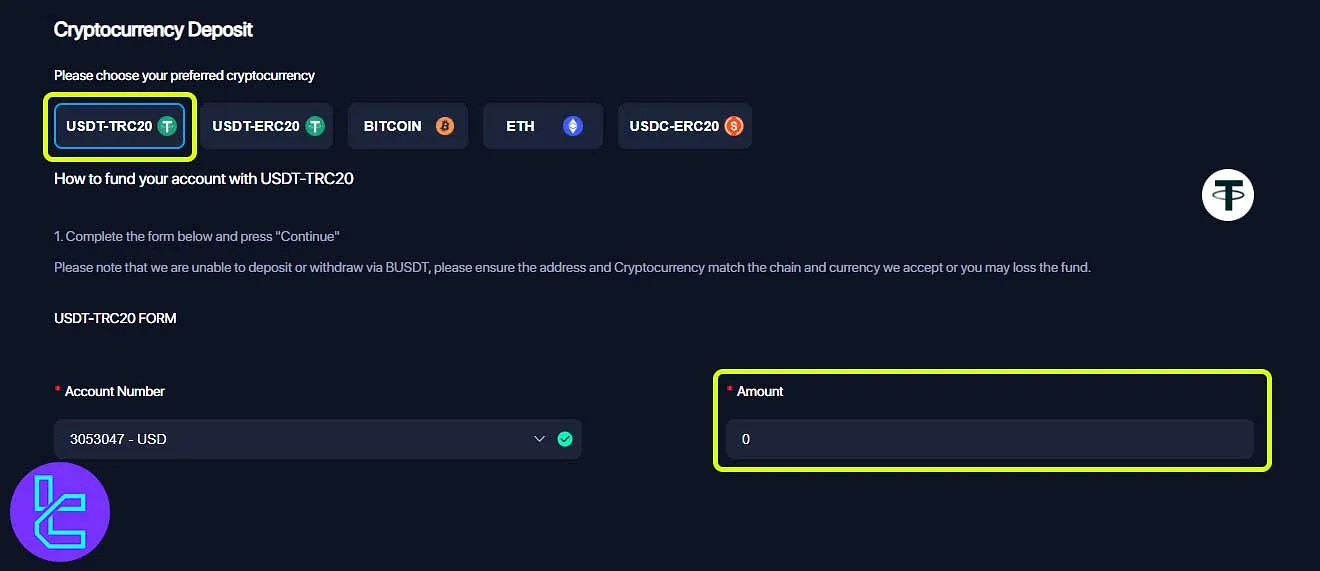
#3 Completing the Transaction
A QR code and wallet address will be displayed. Scan the QR code using your e-wallet or copy and paste the address into your wallet to proceed with the transfer.
After making the payment, click on "I Have Made the Payment" to notify the broker.
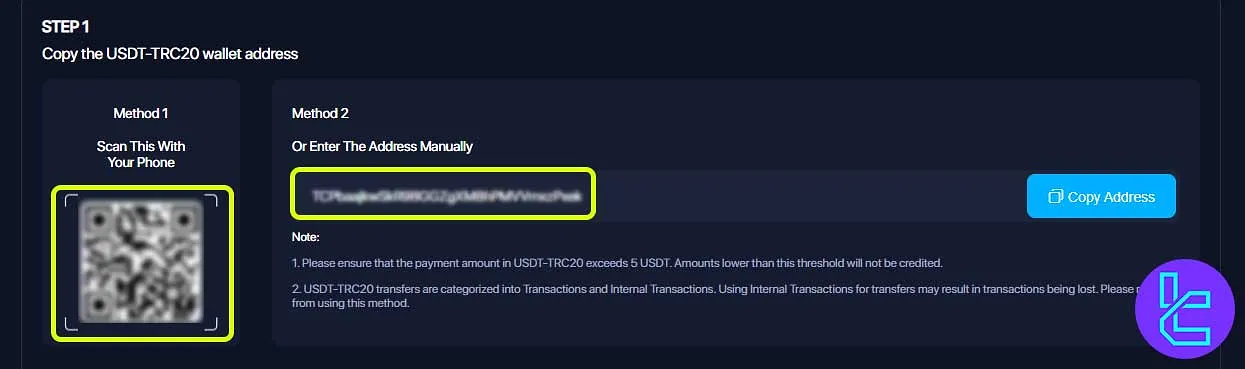
The transfer will be confirmed and credited to your trading account within minutes.
TF Expert Suggestion
The Moneta Markets TRC20 deposit method allow traders to fund their accounts with a minimum amount of $50. This process ensures instant funding and the broker doesn’t charge commissions on this payment method.
To explore more Moneta Markets deposit and withdrawal methods, visit the Moneta Markets tutorial page.













