Moneta Markets TRC20 Withdrawal is a 3-step process, including completing withdrawal details and enabling two-factor authentication (2FA).
The process takes only a few minutes, while processing time may vary based on security checks.
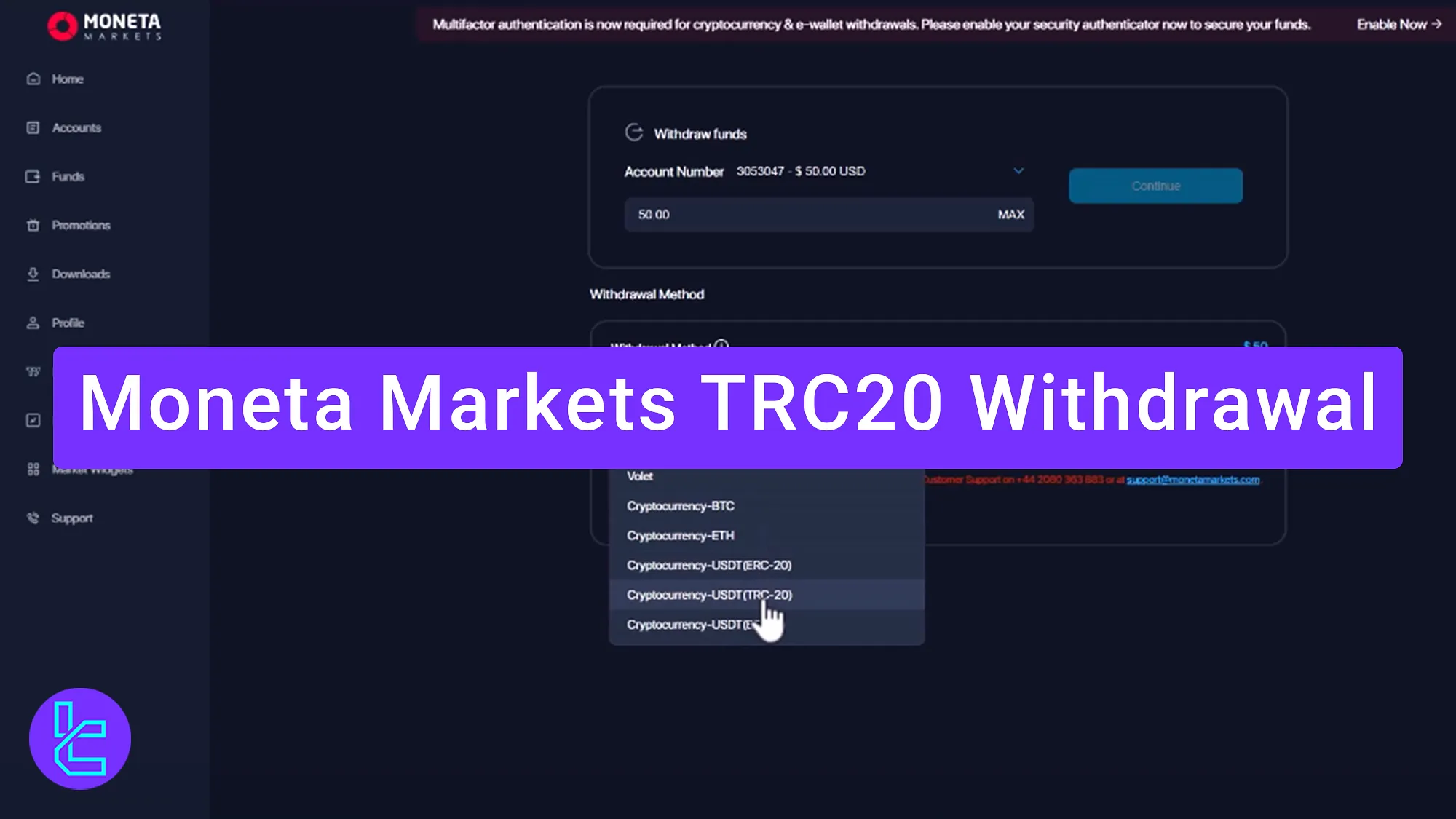
Step-by-Step Guide for Moneta Markets TRC20 Payout
Withdrawing funds using Tether TRC20 in Moneta Markets has $0 fees.
Moneta Markets TRC20 withdrawal steps:
- Access the withdrawal section;
- Enter TRC-20 transaction details;
- Complete the transaction by verifying the request.
#1 Accessing the Withdrawal Section
Log in to your Moneta Markets account and navigate to the "Funding" section. Click on "Withdrawal" and select "Cryptocurrency" as your payout method.
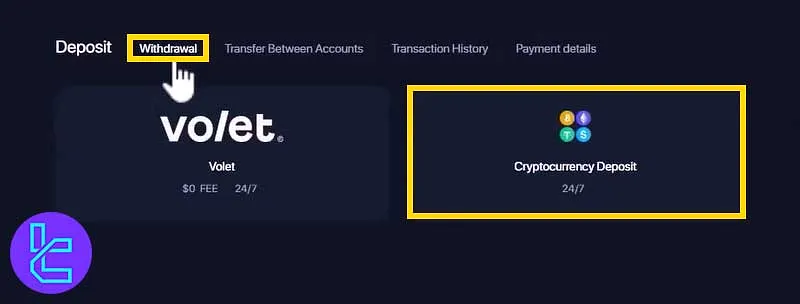
#2 Enter TRC-20 Transaction Details
Next, enter the "amount" you want to cash out and choose "USDT (TRC20)" as the preferred digital asset.
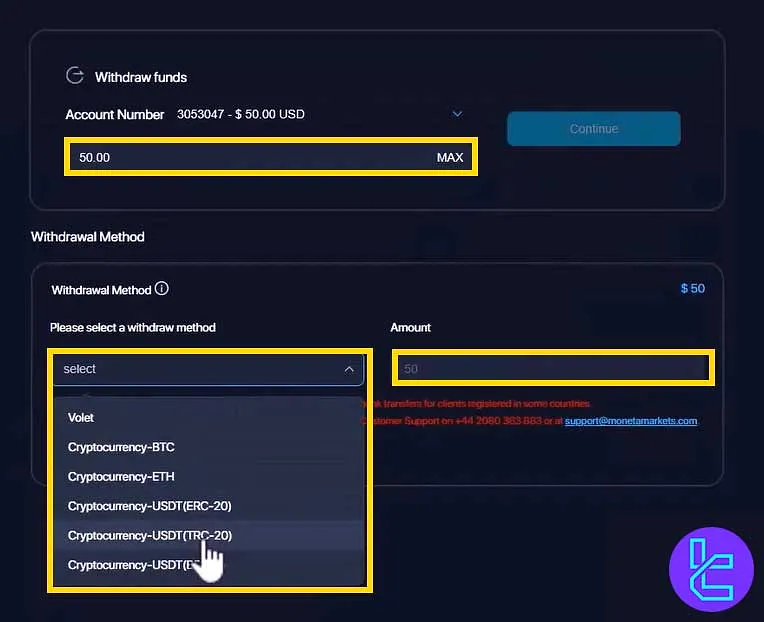
#3 Completing the Transaction by Verifying the Request
Enter the authentication code from the Authenticator app and click "Confirm".
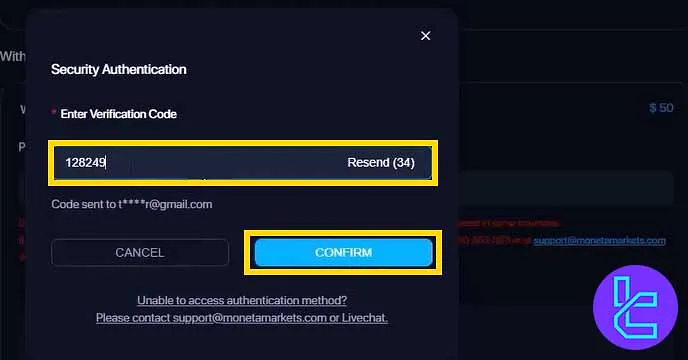
Once confirmed, a success message will appear, and the funds will be deducted from your trading account.
TF Expert Suggestion
Moneta Markets TRC20 withdrawal process takes around 5 minutes and has $0 extra fees.
To explore other Moneta Markets deposit and withdrawal methods, visit the Moneta Markets tutorial page.













