NAGA BTC deposit is a fast 3-step method to fund your trading account using Bitcoin. The minimum required amount is $10, and the processing time is instant.
Users receive a one-time Bitcoin address for each transaction and must send the exact BTC amount from a personal wallet to complete the payment.
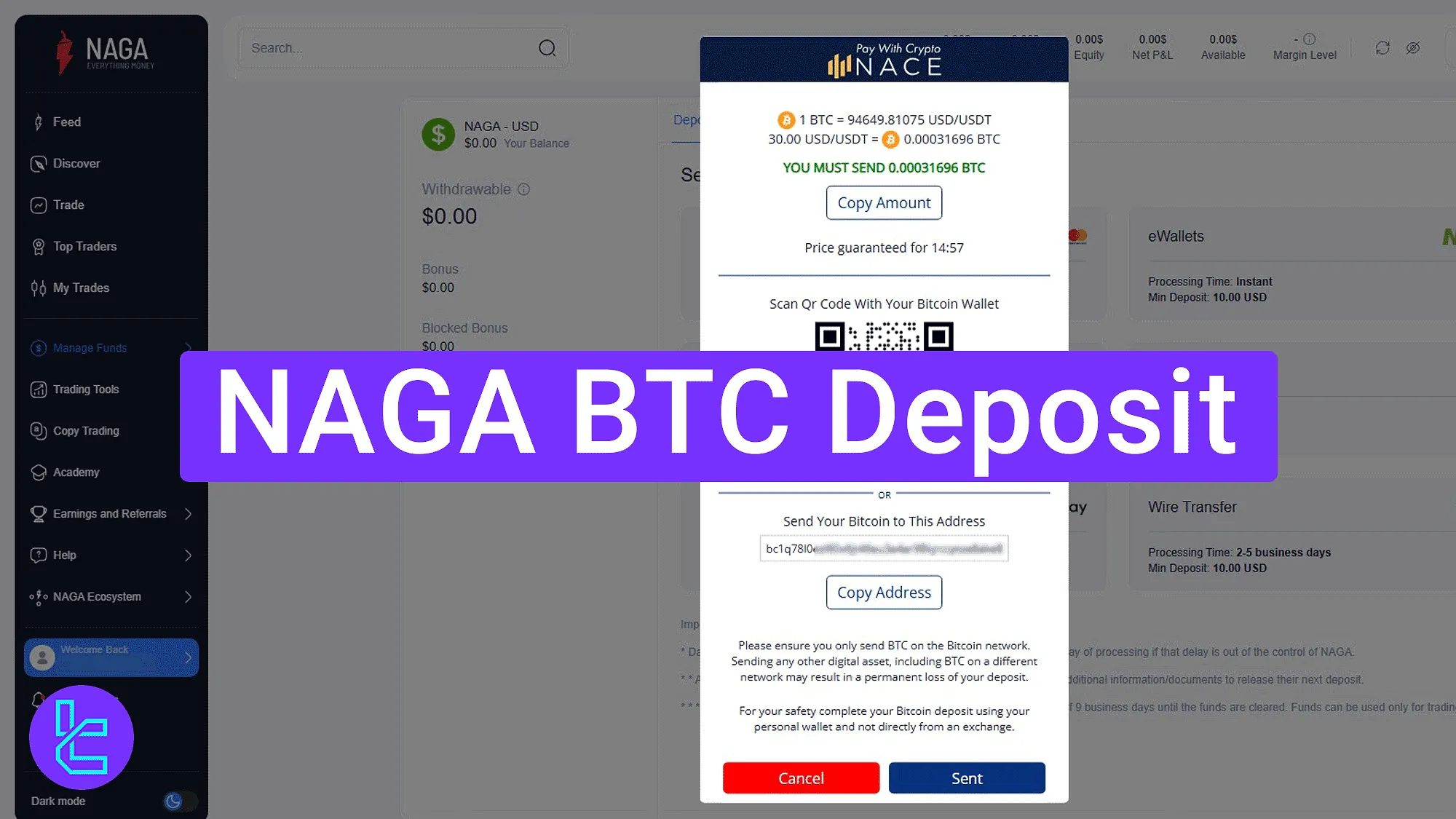
NAGA BTC Funding Guide
After completing the NAGA verification, all funding and withdrawal methods will be available in your NAGA broker dashboard. NAGA BTC deposit:
- Go to "Deposit" and choose "Fund with Crypto";
- Select the amount and BTC as the payment method to generate address;
- Transfer funds and track the transaction.
#1 Opening the Payment Panel and Choosing Crypto Method
Click on the "Deposit" button from the top menu, then select the "Fund with Crypto" option from the list of available methods.
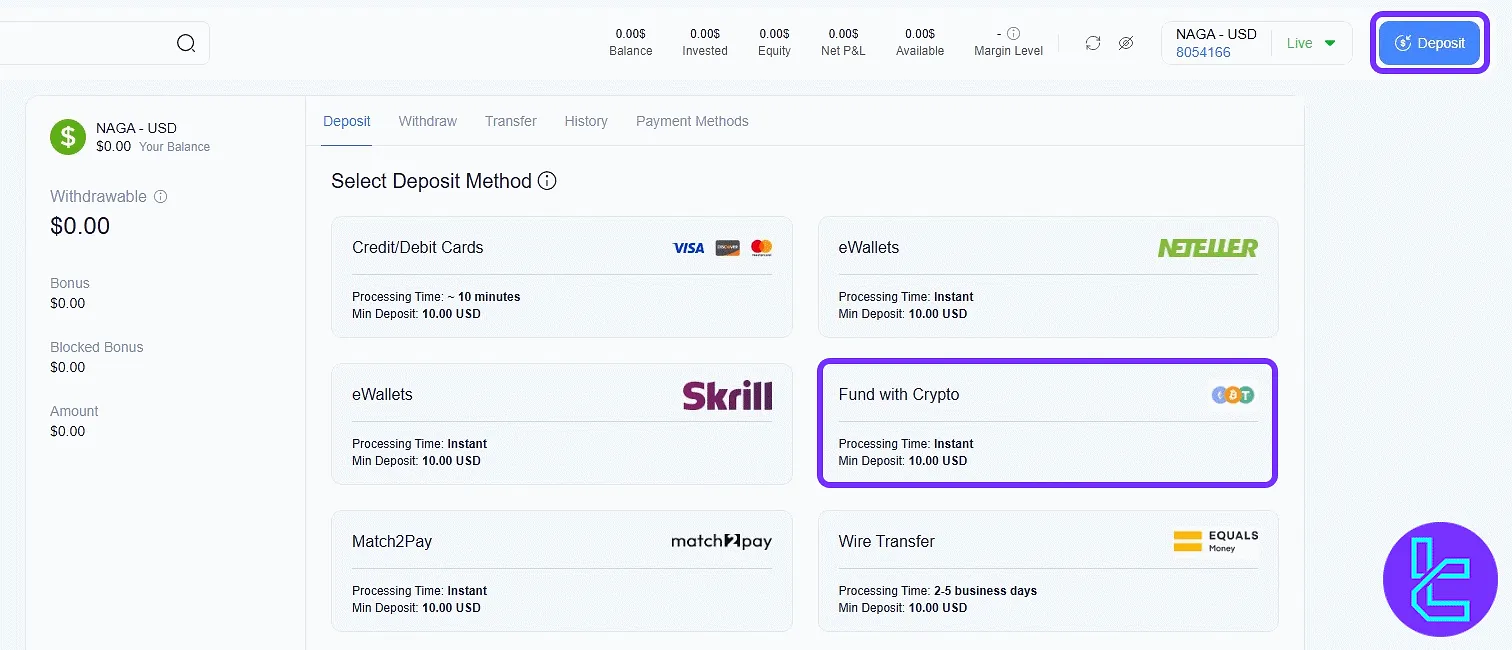
#2 Entering Amount and Receiving BTC Address
Choose your base currency (e.g., USD) and enter the amount to be funded (e.g., $20), then click "Deposit".
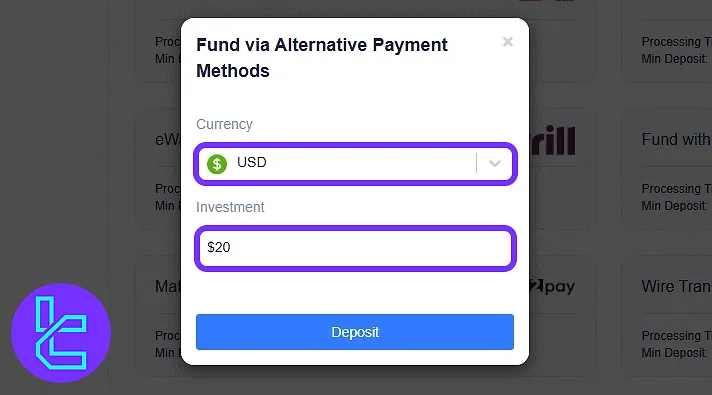
Next, select Bitcoin (BTC) as your cryptocurrency funding method.
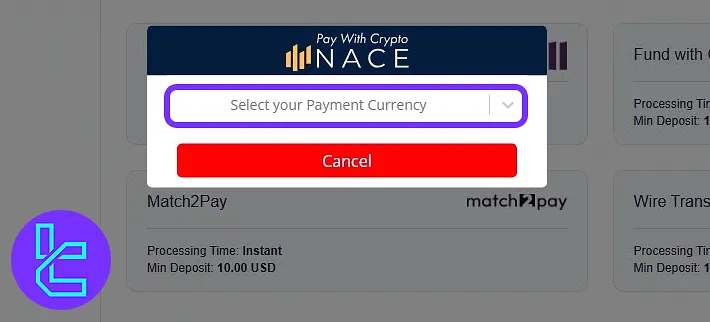
The system will generate a one-time wallet address and display a QR code. Send the exact BTC amount from your personal wallet to this address.
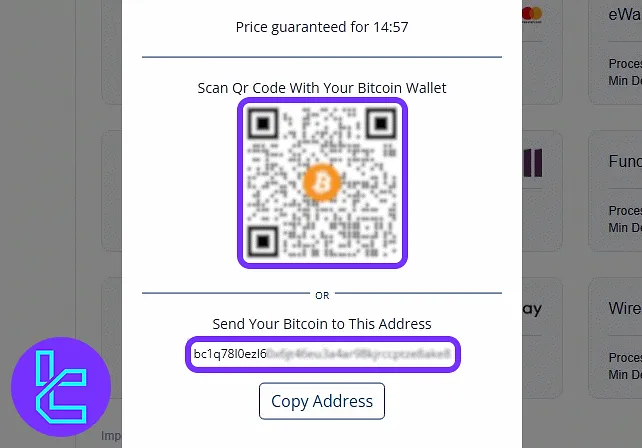
#3 Verifying the Amount in the “History” Section
Click on "Manage Funds" from the left panel, then select "History". The transaction details, including amount, method, and confirmation time, will now be visible.
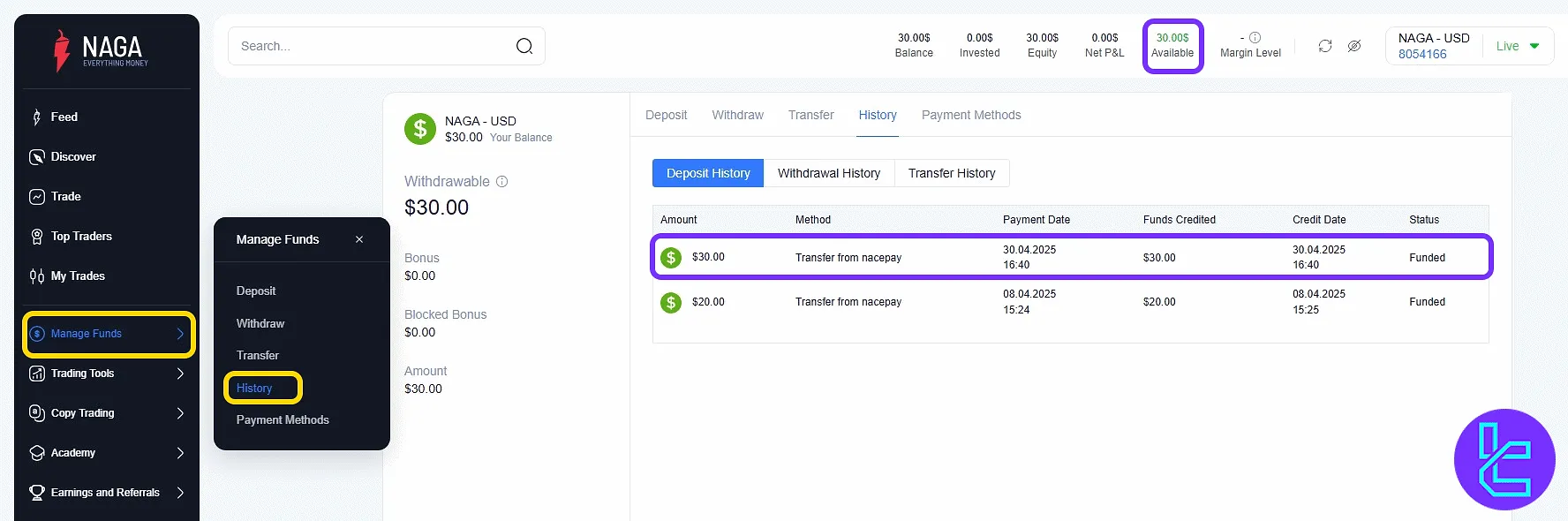
After trading with this broker and using your deposited funds, you can cash out profits using the NAGA BTC withdrawal method.
TF Expert Suggestion
NAGA BTC deposit can be completed by the user in under 5 minutes. There are no internal fees charged by NAGA, but network transaction fees on the Bitcoin blockchain apply and must be paid by the user.
Other NAGA deposit and withdrawal methods are also available, each with varying processing times and costs. Step-by-step visual guides for all supported methods can be found in the NAGA tutorial center.













