NAGA copy trading allows users to copy top performers (up to 97% win rate) and join over 3,000 active “Autocopiers” on this broker. the minimum capital required depends on your custom settings.
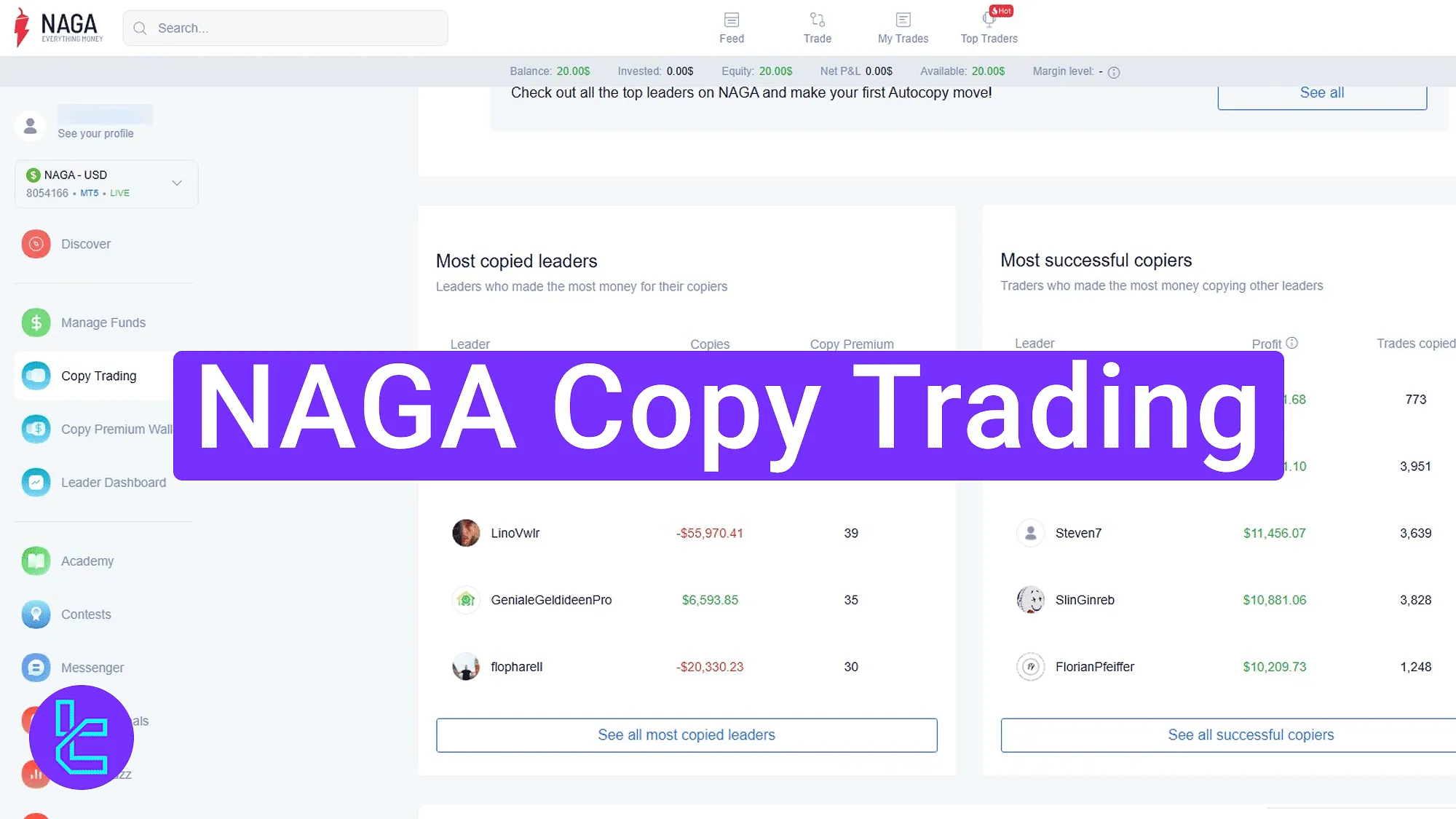
Easy NAGA Copy Trading Setup in 3 Steps
Setting up social trading on the NAGA broker is simple and takes less than 10 minutes.
NAGA Copy Trading key steps:
- Access the "Copy Trading" page and explore trader rankings;
- Enable "Autocopy" and adjust trade amounts;
- Manage copied trades and view detailed performance.
#1 Navigating to the Copy Trading Page
Navigate to the "Copy Trading" section from the left menu. A list of top traders and popular profiles will appear and you can choose the best option.
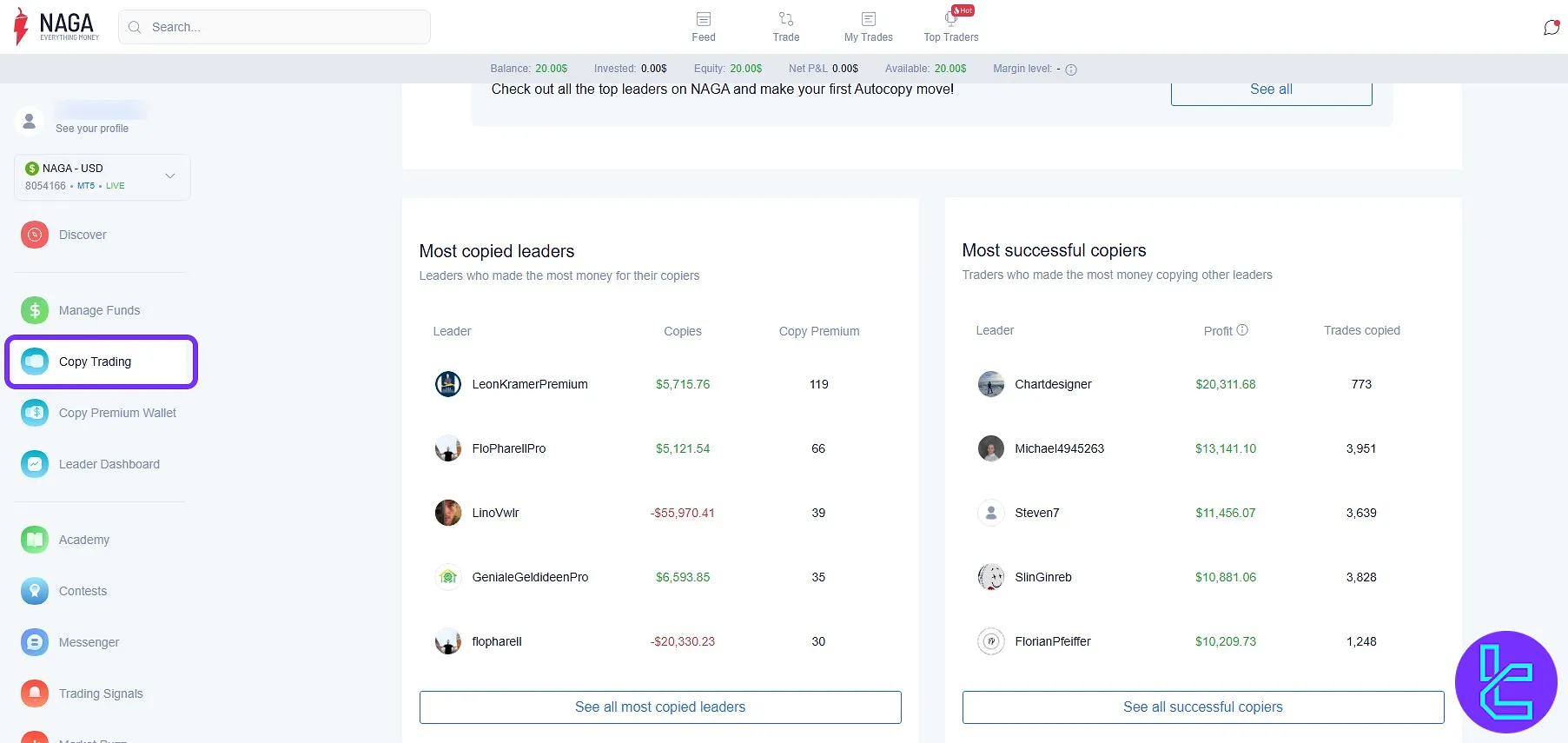
#2 Activating Autocopy and Setting Trade Size
By clicking on a trader’s profile, you can review detailed statistics and performance history of the selected profile before proceeding. These include:
- Winrate
- Followers
- Autocopiers
- Following
- Visitors
- Copying
- Realized profit
- Profitable traders
- Total trades
To activate this feature, click on the "Autocopy" button.
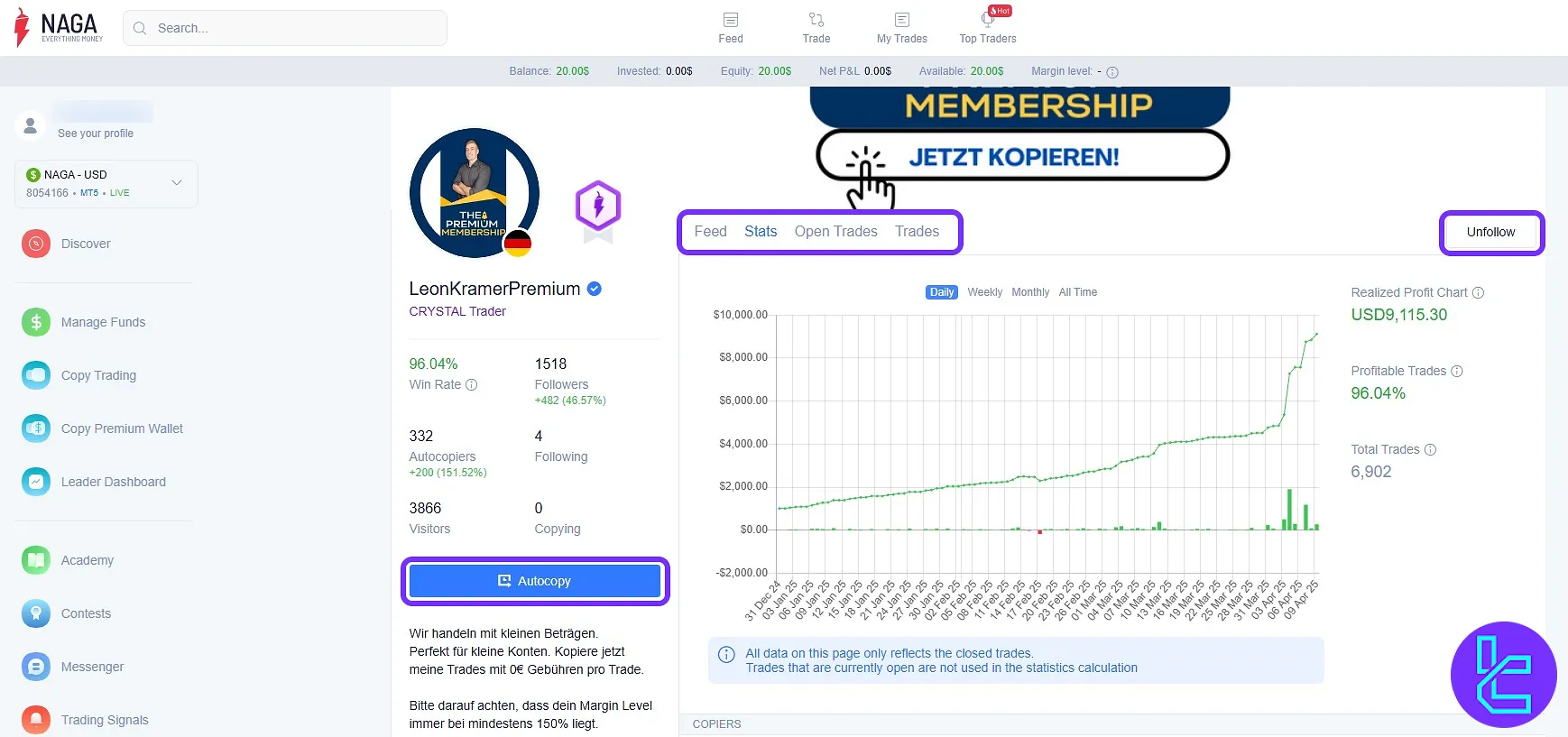
Then, choose how much of their trades to mirror, either a fixed amount (e.g., $20 per trade) or a percentage (e.g., 50%). Click "Start Auto Copy" to begin mirroring trades instantly.
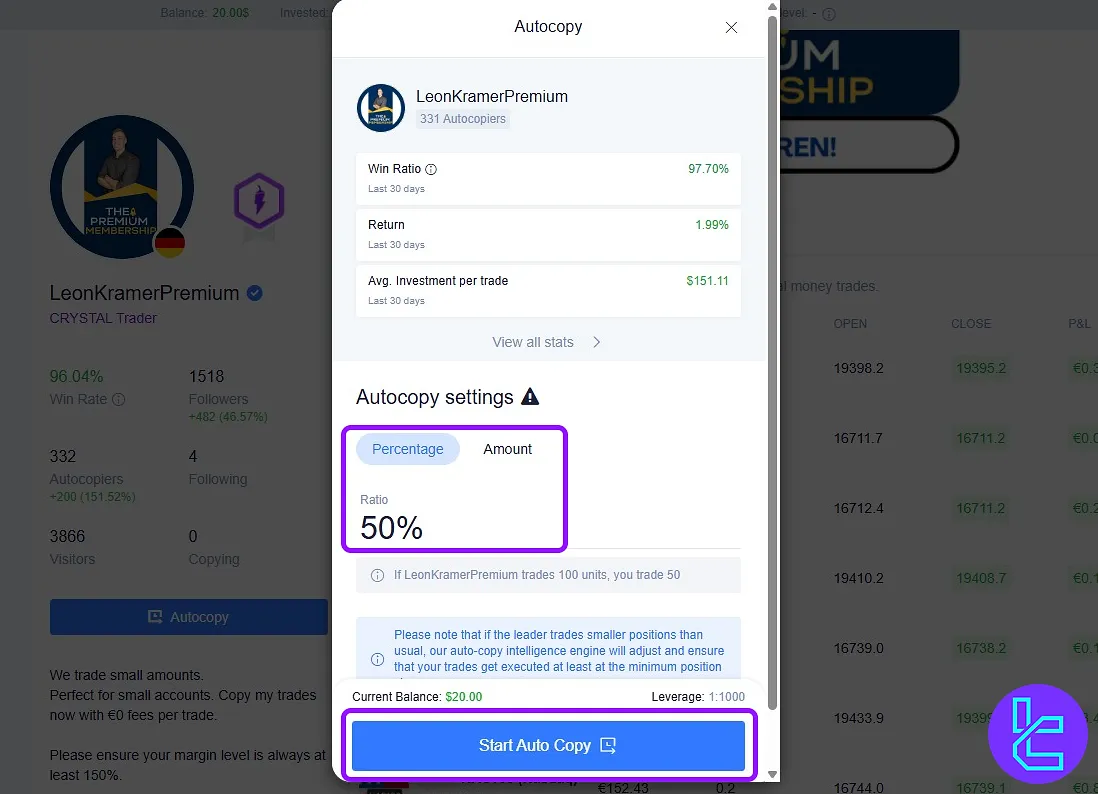
#3 Monitoring Performance and Managing Activity
Now head back to the "Copy Trading" panel to see all the statistics related to your social trading. You can also scroll down to get access to more detailed information about your investment.
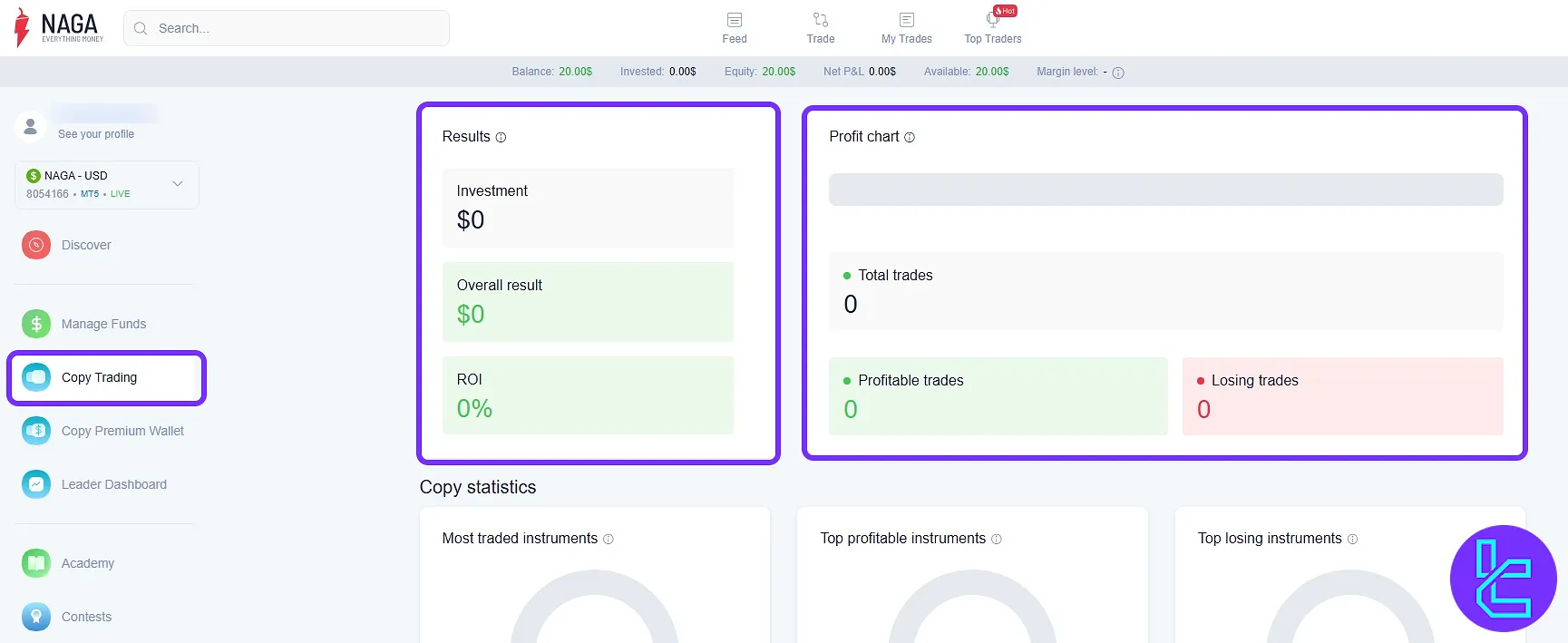
You can also stop copying anytime using the "Pause Autocopying" button in front of your desired social trading account.
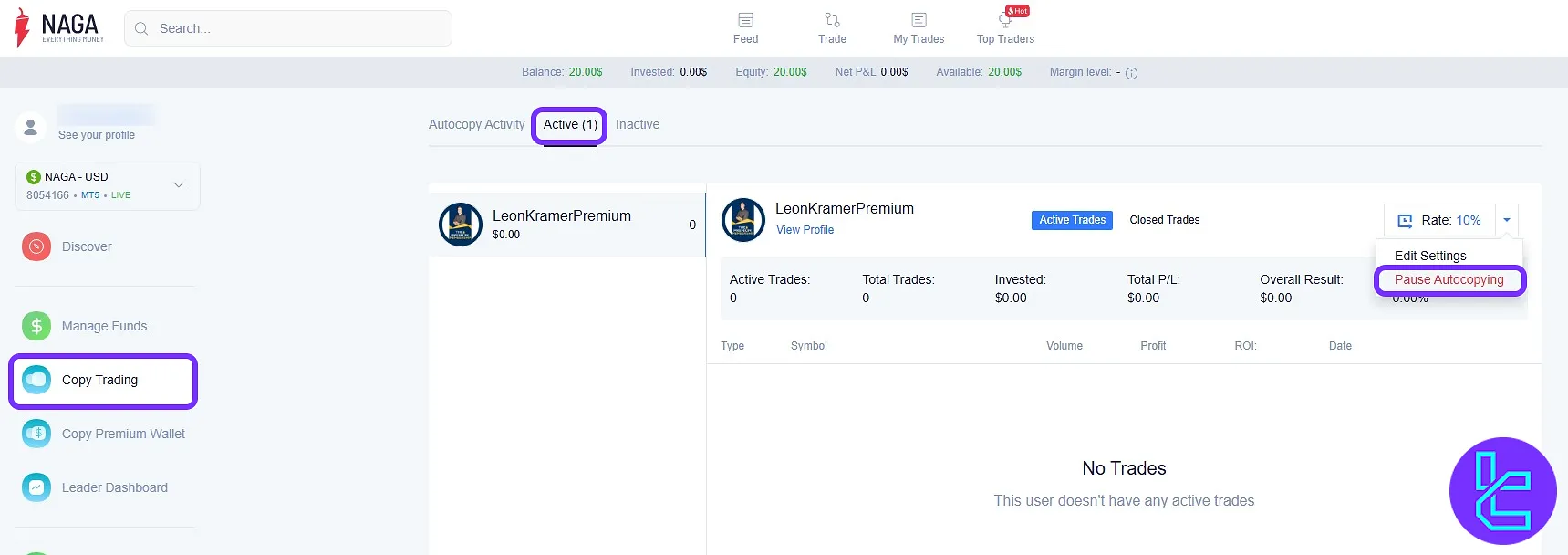
TF Expert Suggestion
NAGA copy trading takes less than 10 minutes to be activated. Users can mirror trades either by a fixed dollar amount or trade percentage.
Profiles display detailed metrics like win rate, drawdown, ROI, and active copiers to help make smart decisions.
To begin using this feature, fund your account via NAGA deposit and withdrawal options mentioned in the articles on the visit the NAGA tutorial section.













