NAGA TRC20 deposits are typically completed in under 10 minutes. Traders should access the payments section and transfer a minimum of 10 USDT on Tron blockchain to the broker’s wallet.

Overview of the NAGA TRC20 Charge
Funding your NAGA broker account with USDT via the Tron (TRC20) network offers low transaction fees and fast processing times
NAGA TRC20 deposit steps:
- Select "Deposit" and choose crypto funding method;
- Enter the desired amount;
- Set fund method;
- Copy the destination address or scan the QR code to transfer the funds;
- See your fund status and balance.
#1 Enter the Payment Section and Choose Crypto
Log into your NAGA dashboard and open the “Manage Funds” tab. Click "Deposit" and choose the "Fund with Crypto" option.
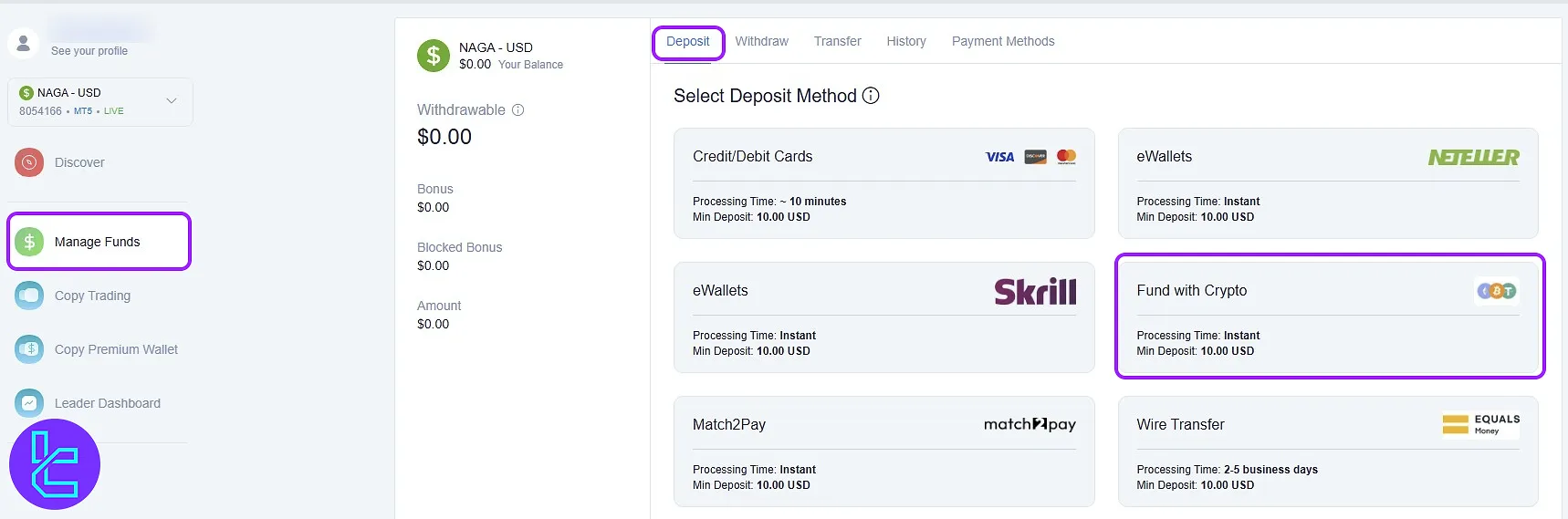
#2 Enter the Desired amount
Select USD as your currency and input the amount you wish to charge. Keep in mind the minimum limit of $10.
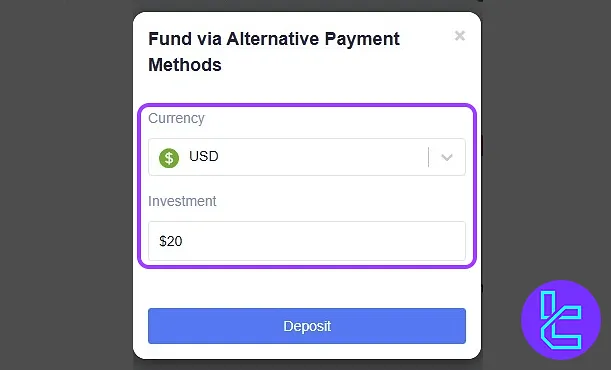
#3 Set Payment Method to Tether
Choose Tether on Tron Network (TRC20) from the list of available options.
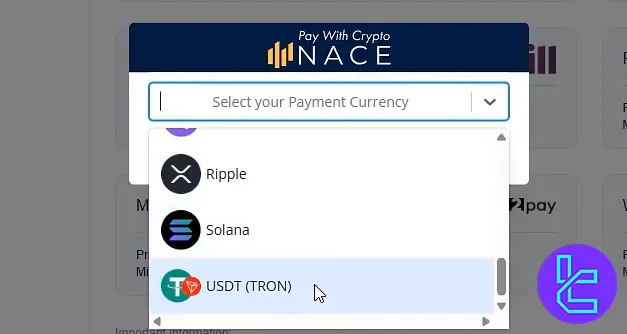
#4 Copy the Destination Address or Scan the QR Code
In a crypto wallet or centralized exchange, manually copy the displayed address or scan the QR code to send money. After sending the funds, click "Sent" to confirm the transfer.
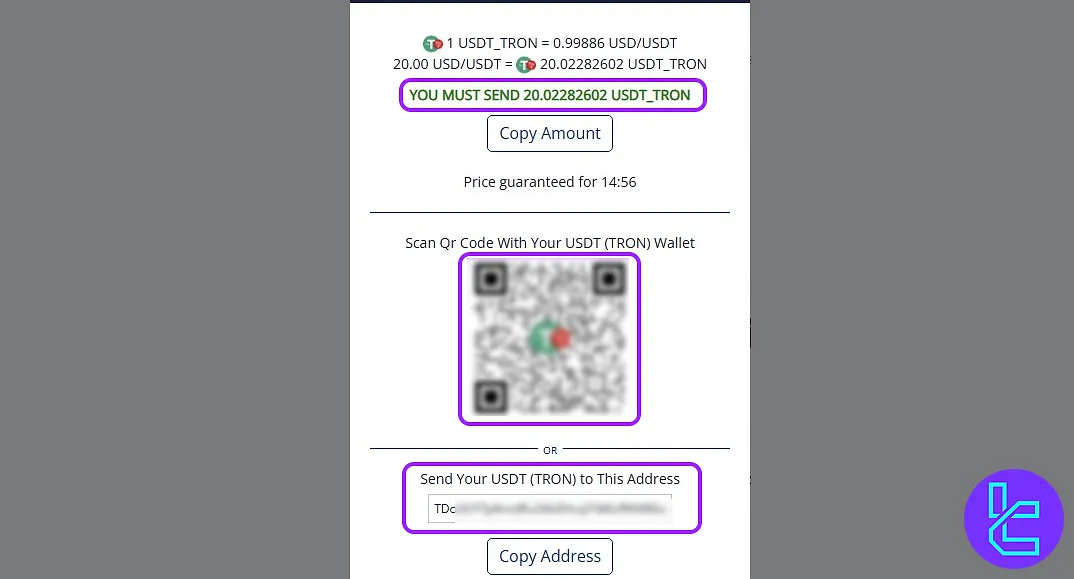
#5 Check the Transfer Status
Your new balance will reflect the amount charged to your NAGA broker account. To check your transaction details, you can easily access the "Deposit History" section under "Manage Funds".
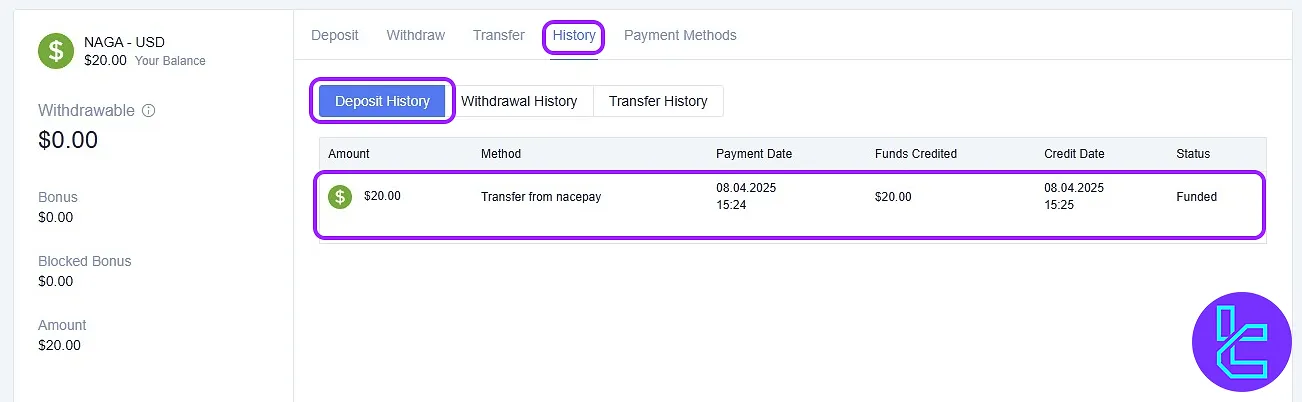
TF Expert Suggestion
NAGA TRC20 deposit is completed in 5 easy steps. USDT payments on the Tron network are usually completed without commission from a broker using a crypto wallet or exchange.
To learn about alternative Naga deposit and withdrawal methods, check the articles on the NAGA tutorial page.













