NAGA TRC20 withdrawal is a beginner-friendly process completed in 3 steps. To begin this procedure, navigate to the payout section, select USDT and enter the desired amount, entering your TRC20 wallet details accurately and submit your request.
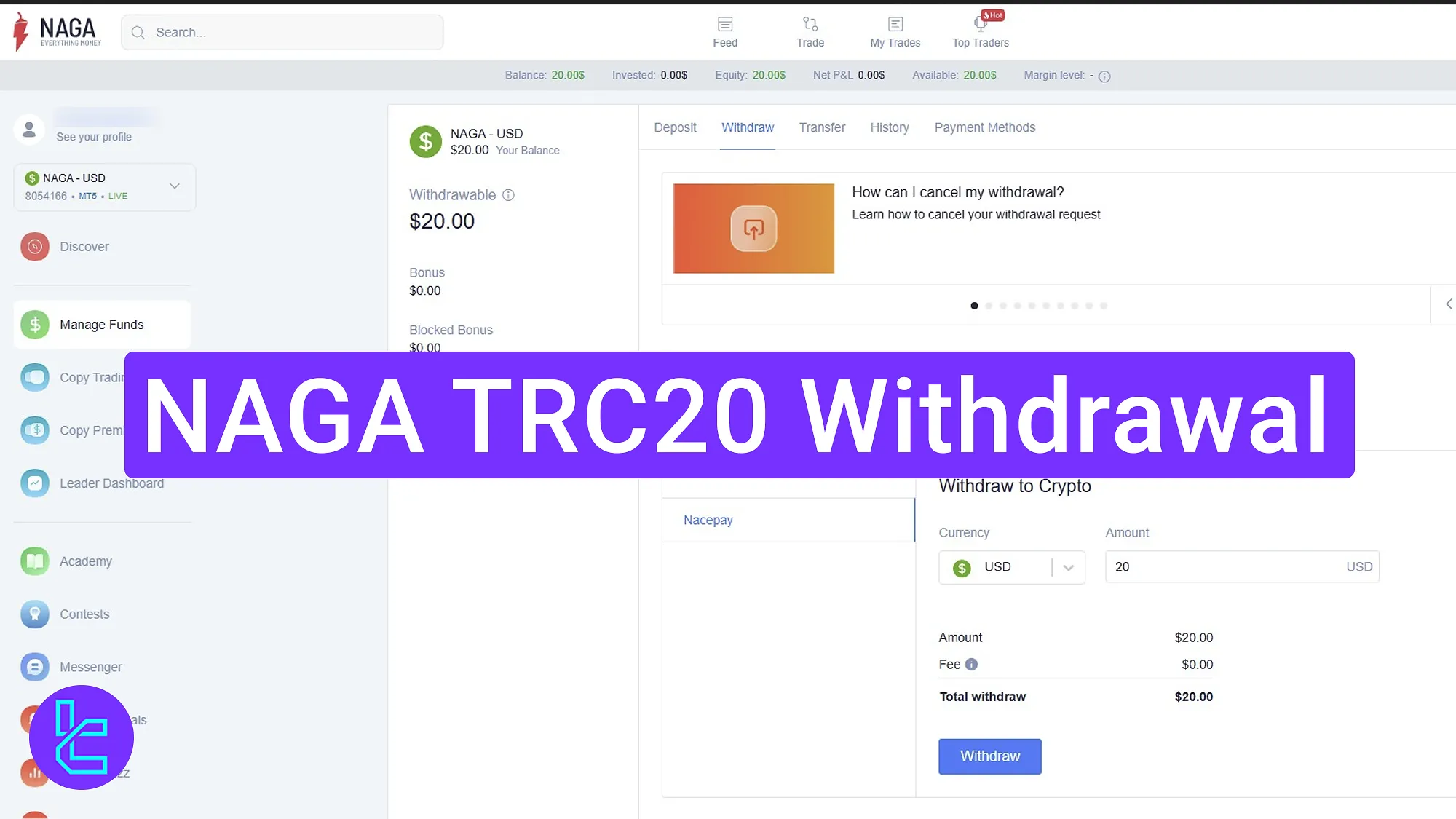
NAGA TRC20 Cash Out Guide
Follow these steps to initiate and verify a USDT cash out via the TRC20 network on the NAGA broker platform.
NAGA TRC20 withdrawal overview:
- Enter the Withdrawal section and choose the USDT payout method;
- Provide the cash out information;
- Trach your request in the “Transaction History”.
#1 Initiate a TRC20 USDT Request Fund on NAGA
Begin the payout process by following the steps below:
- Enter theNAGA dashboard;
- Navigate to the left panel;
- Click "Manage Funds"andselect "Withdrawal";
- choose the "Crypto" option and select Tether (USDT) as the method;
- Enter the cash out amount (NAGA broker charges no fee), then click "Withdraw" to proceed.
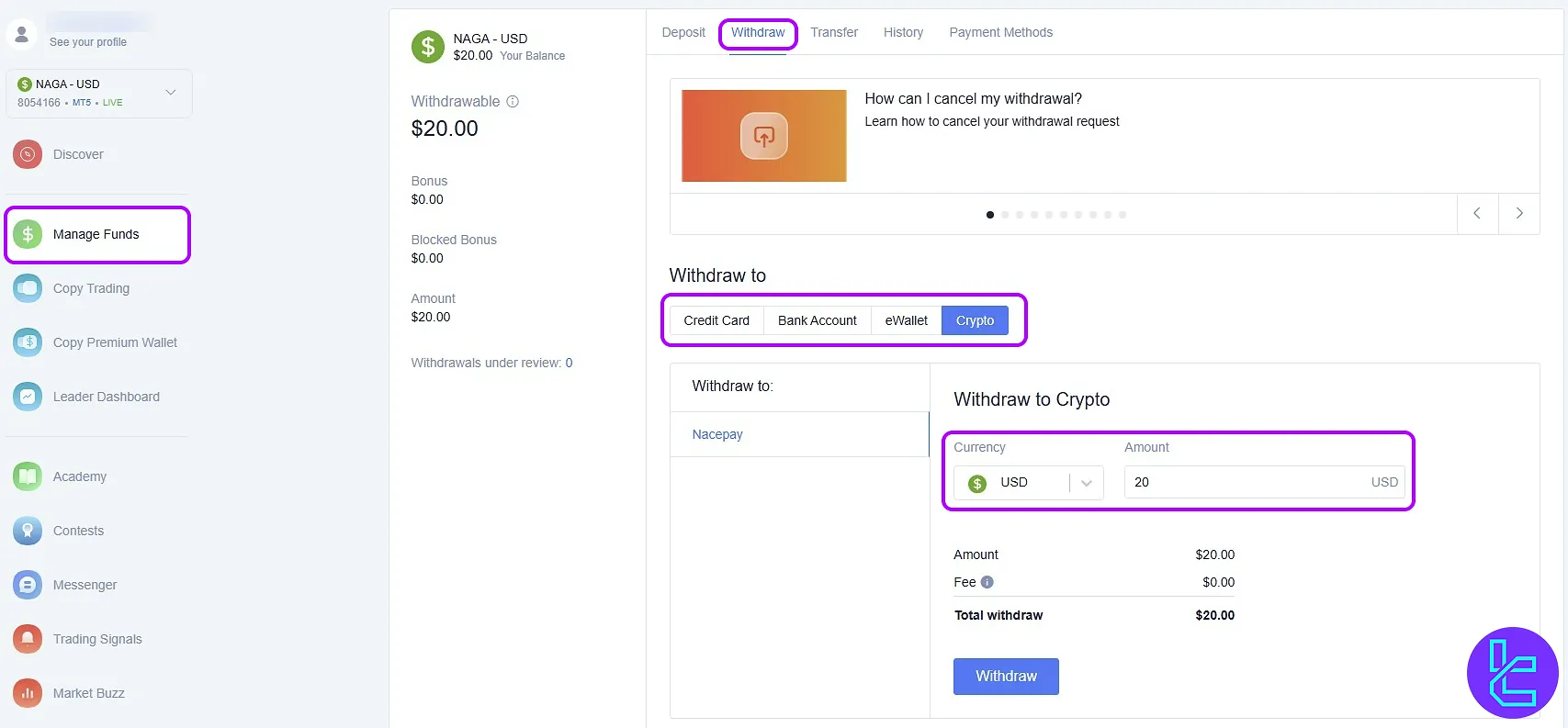
#2 Enter Your TRC20 Wallet Address (USDT)
First, choose the correct token [Tether USD (TRON)] from the list of available cryptocurrencies. Then, paste your TRC20-compatible wallet address in the specified field. Click "Withdraw" again to finalize the request.
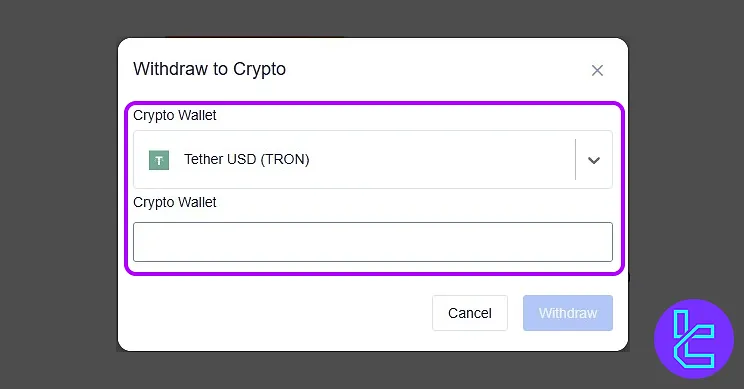
#3 Track Processing and Completion Status
Your request is processed within 24 hours. Navigate to the "Manage Funds" section and click "History" to track the tranasction details.
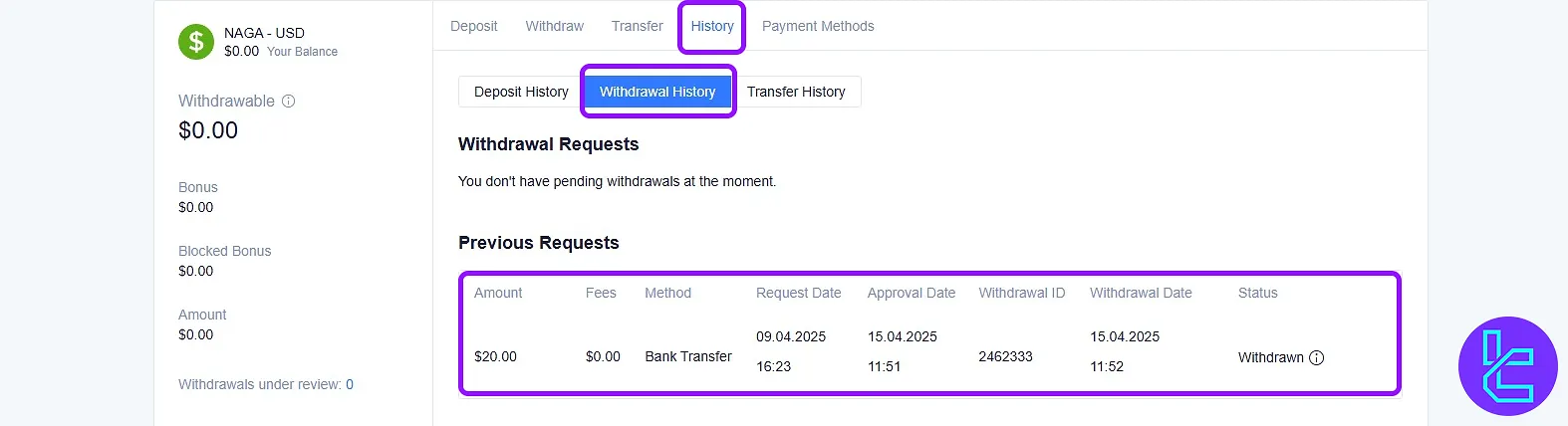
TF Expert Suggestion
The NAGA TRC20 withdrawal request can be submitted in under 5 minutes and requires a valid TRC-20 (USDT) wallet address. It’s a zero-fee cash out method, and payouts are typically processed and completed within 24 hours.
To explore other NAGA deposit and withdrawal methods, visit the NAGA tutorial page.













