NAGA Verification is a 4-step identity authentication process that grants full access to trading, deposits, and withdrawals.
The KYC process includes submitting personal information and uploading identity and address documents.
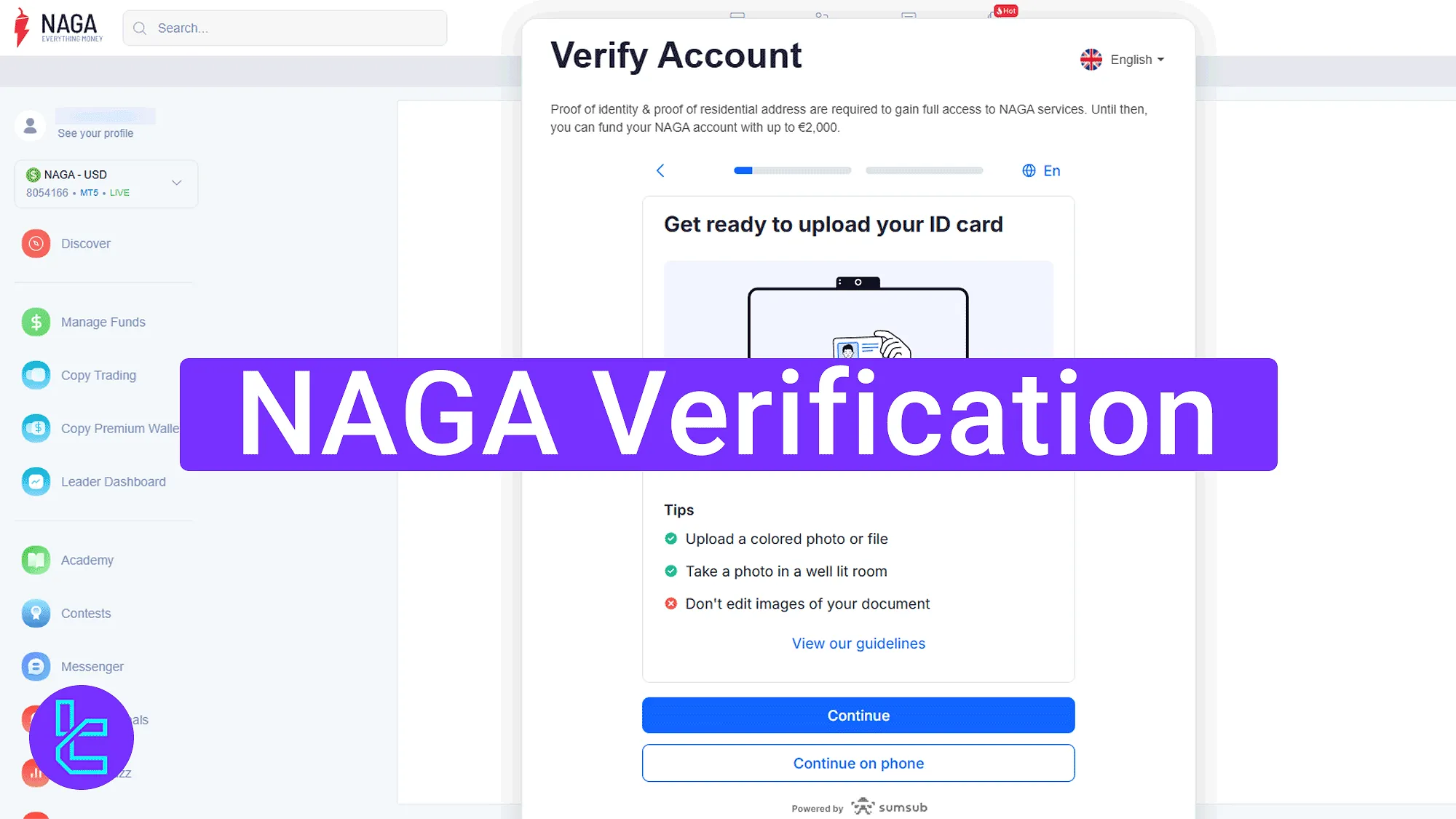
NAGA KYC Process Overview
After completing the NAGA registration, full access to all NAGA broker features is available by completing the identity authentication process.
NAGA Verification key steps:
- Accessing the NAGA authentication section;
- Completing the personal profile information;
- Uploading identity Documents and a selfie video;
- Providing proof of address for final confirmation.
#1 Accessing the NAGA Verification Section
To start this process:
- Log in to the NAGA account dashboard;
- Click the "NAGA Start" option on the right side of the page;
- Select the "Continue" button to enter the identity confirmation section.
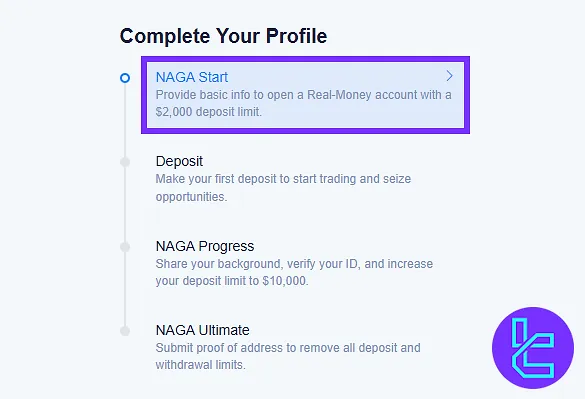
#2 Completing the Personal Profile Information
Enter the required personal details, including:
- First name
- Last name
- Date of birth
Proceed by entering the complete residential address. After completing these fields, click "Finish" to continue.
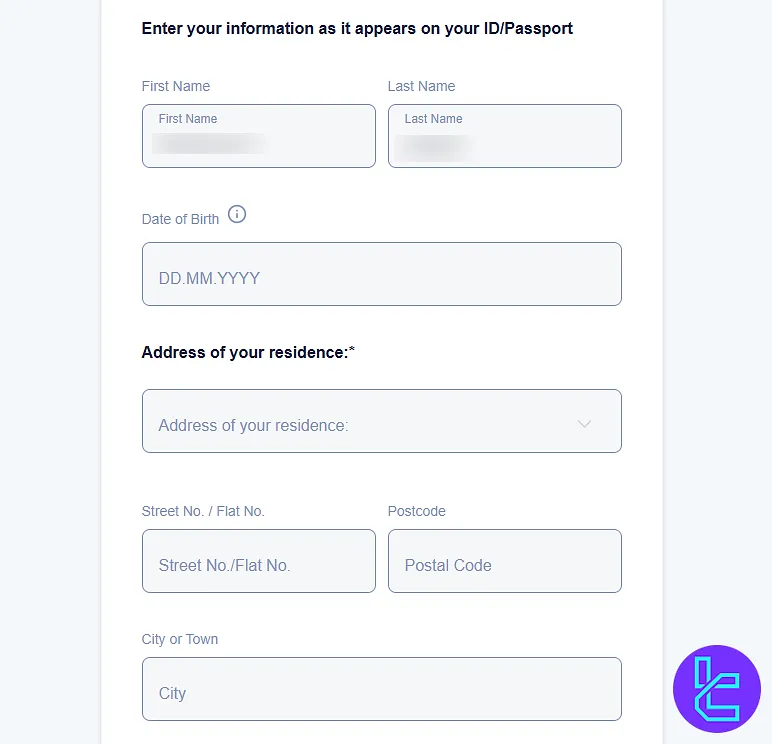
Next, provide information regarding trading experience, employment status, and financial background. Once completed, click "Finish".
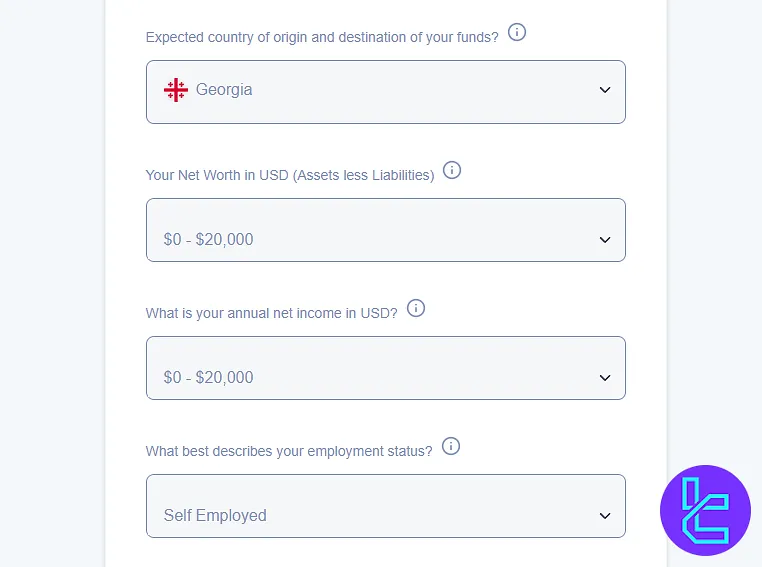
#3 Uploading Identity Documents and Selfie Video
Select the country of residence and document type. Available options include:
- National ID card
- Passport
- Driver’s license
- Residence permit
Upload clear front and back photos of the chosen document. Click "Continue" to proceed.
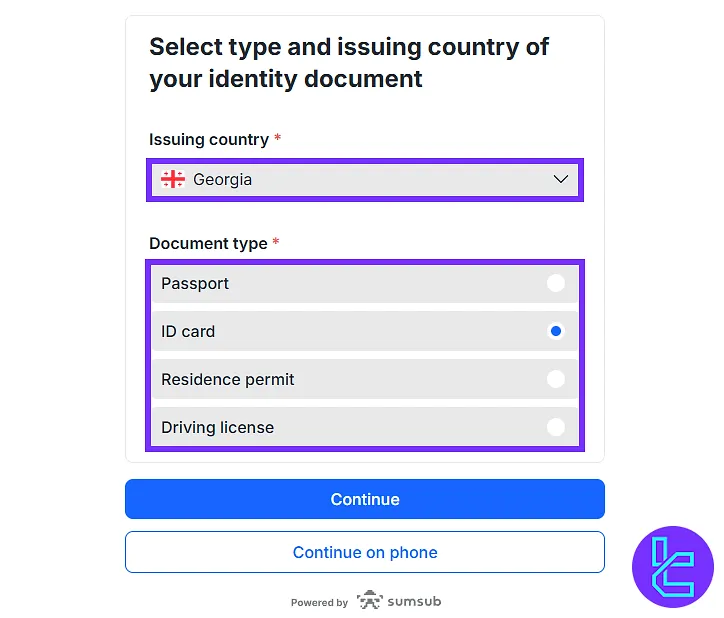
After submitting the document photos, proceed with recording a selfie video using the system’s camera. Click "Continue" after completing the video submission.
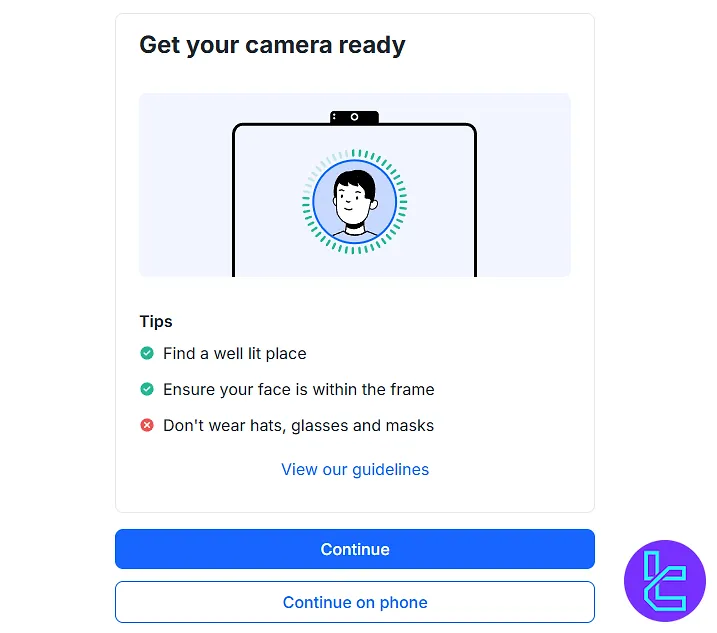
#4 Providing Proof of Address for Final Confirmation
Return to the dashboard and select the "NAGA Ultimate" option. Click "Continue" twice to access the address confirmation section.
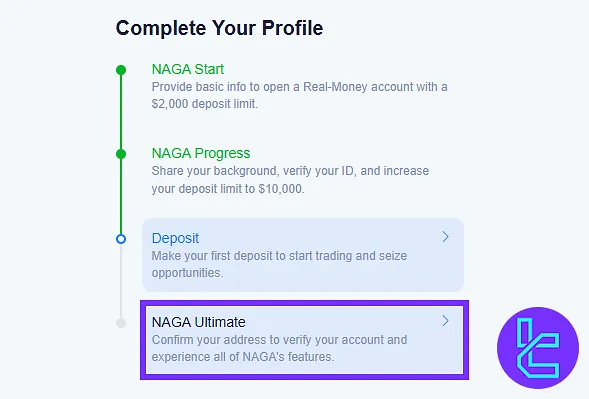
Enter the full residential address, ensuring all details are accurate. Click "Continue" to proceed. Next, select an appropriate document for proof of address, such as a utility bill or bank statement issued within the last 6 months.
Upload a clear photo of the selected document and click "Continue".
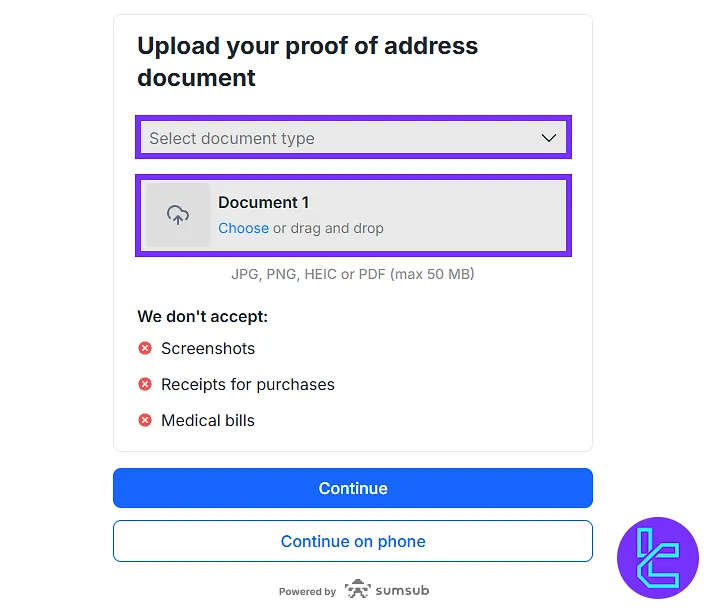
Once all documents are submitted, they will undergo review.
TF Expert Suggestion
The NAGA verification process takes less than 10 minutes if all documents are prepared. The process includes providing proof of Identity (POI) and proof of address (POA) document upload, and a mandatory liveness check.
To manage the funds on your verified account, use the NAGA deposit and withdrawal methods. More details are provided on the NAGA tutorial page.













