NordFXTether TRC20 deposit takes just 5 minutes. Start by navigating to the "Funds Deposit" section, complete the funding setup, copy the TRC20 wallet address, and track your transaction under "Deposit History".
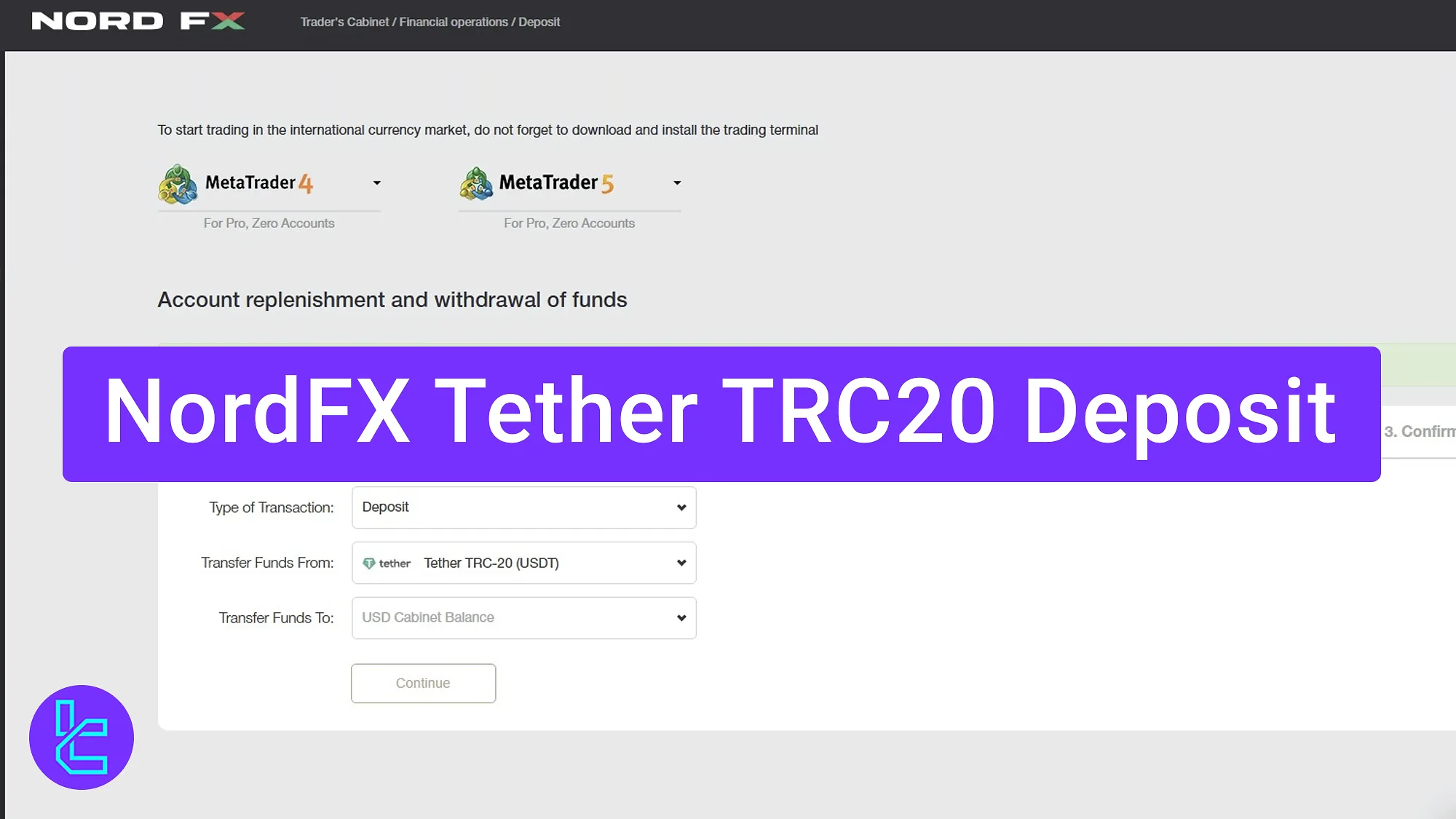
4-Step NordFX Tether TRC20 Funding Process
Adding Tether (USDT) via the Tron blockchain network to your NordFX broker account is a beginner-friendly and straightforward process.
NordFX Tether TRC20 deposit overview:
- Navigate the NordFX dashboard and "Funds Deposit";
- Fill out the payment details;
- Copy the TRC20 wallet address;
- Review your transaction under "Deposit History".
#1 Log in and Access the Funding Menu
Log in to your account. Once logged in, navigate to the left panel and click on the "Funds Deposit" section to begin the Tether TRC20 funding process. Make sure you complete the NordFX verification before beginning this procedure.
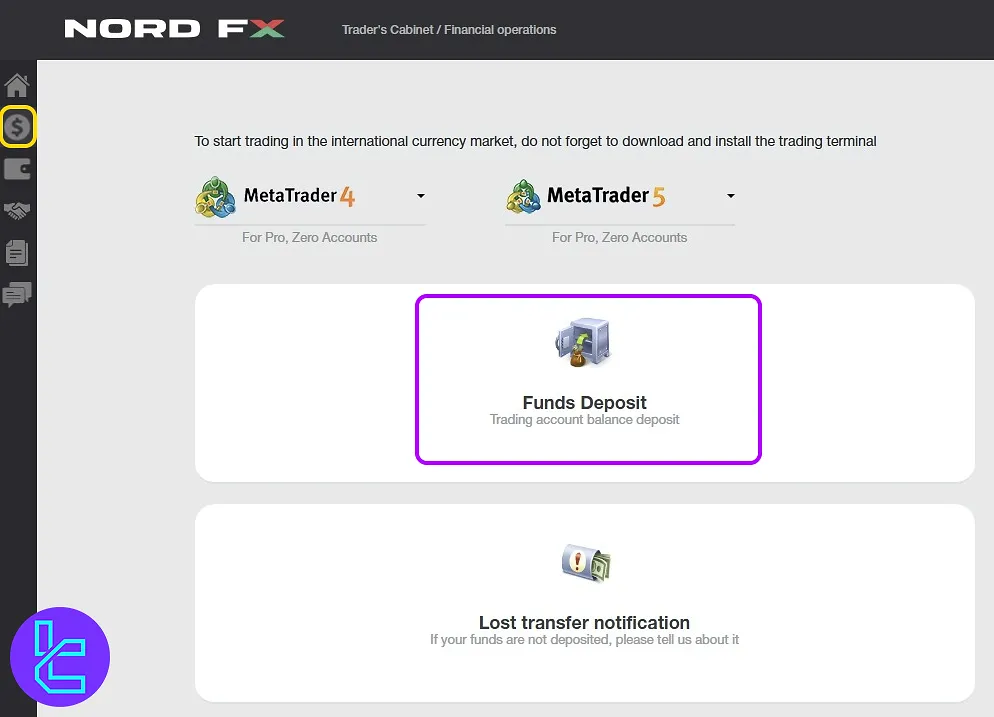
#2 Select USDT TRC20 and Initiate Your Transfer
Select "Deposit" as the transaction type and choose "Tether (USDT) on the TRC20 network". Next, select the account you want to fund and click "Continue".
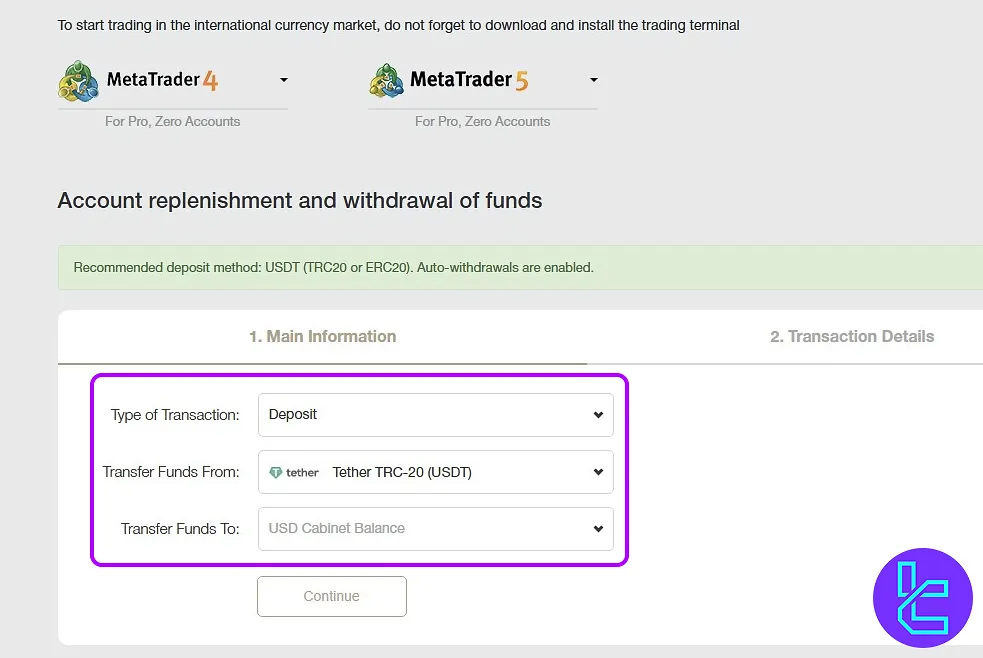
#3 Copy the Wallet Address Provided
A unique wallet address will be displayed. Copy it carefully. Then, open your crypto wallet app, select USDT on the Tron (TRC20) network, and send the funds to the provided address.
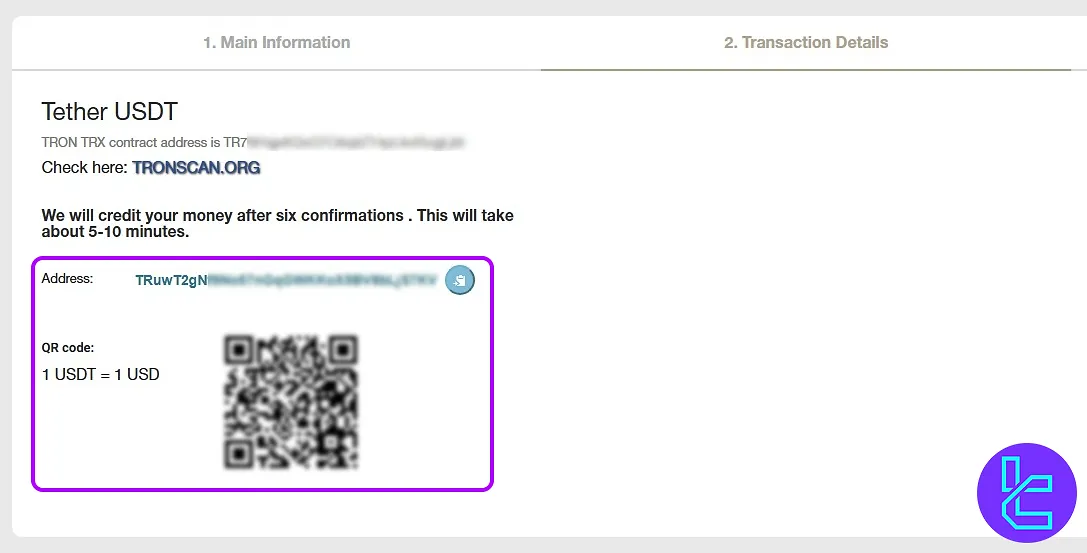
Remember, you can also use the NordFX Tether ERC20 deposit method to transfer funds via the Ethereum network.
#4 Verify the funding
After completion, return to the broker. Your account balance will reflect the cash in shortly. You can review it in "Deposit History".
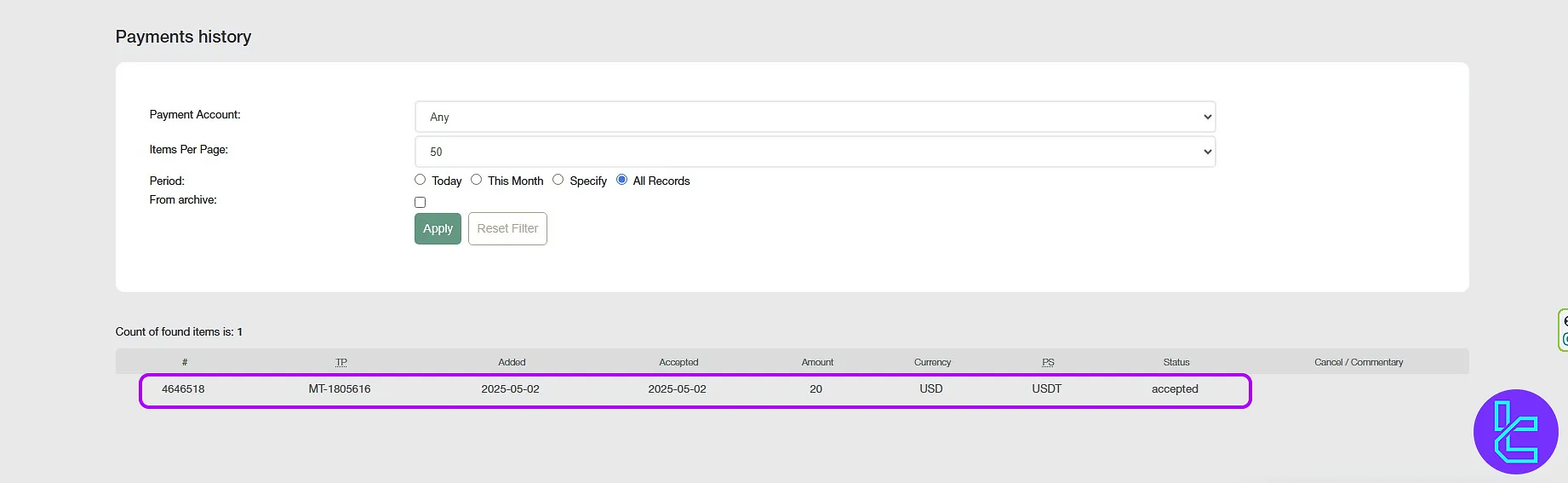
If you want to cash out Tether on the Ethereum network, we suggest checking the NordFX USDT ERC20 deposit guide.
TF Expert Suggestion
Completing a NordFX Tether TRC20 deposit in just 4 steps allows you to efficiently transfer USDT via the Tron network to your trading account.
For other funding options, explore the available NordFX deposit and withdrawal methods. Full instructions are provided on the NordFX tutorial page.













