NordFX Tether TRC20 withdrawal is a straightforward process that takes just 7 simple steps. Select your account, choose USDT on the Tron blockchain network and submit your request.
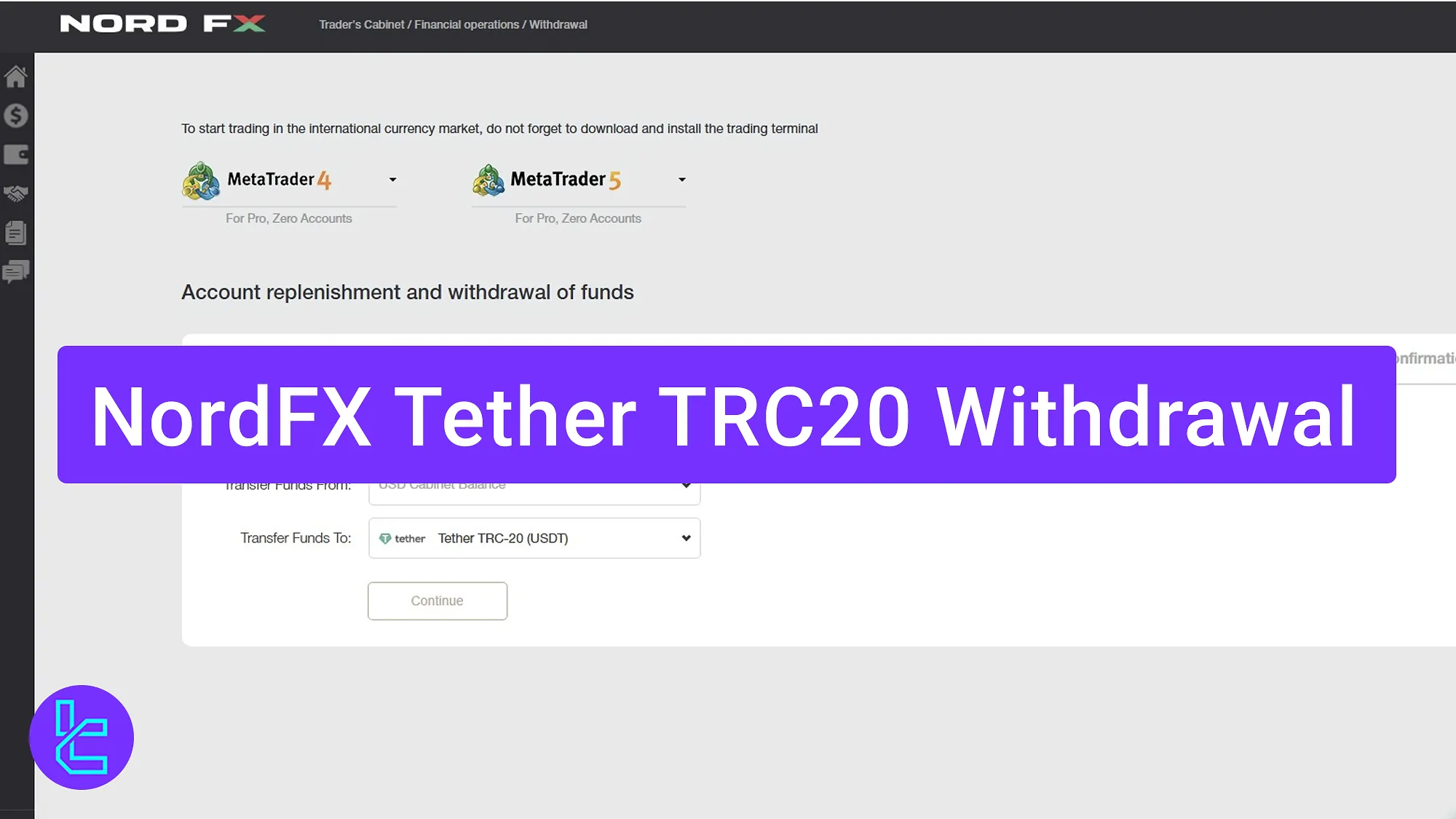
Step-by-Step Guide to NordFX Tether TRC20 Payout
Easily request and confirm a payout on the NordFX broker using Tether (USDT) via the Tron network by following these simple steps:
- Go to your account list.
- Choose the account you want to withdraw from.
- Transfer funds from your trading account.
- Open the withdrawal request form and complete the details.
- Enter your TRC20 wallet address and the withdrawal amount.
- Confirm and submit your request.
- Check the “Withdrawal History” to track the transaction status.
Remember, completing NordFX verification is mandatory before submitting any transaction request.
#1 Access Your Trading Account
To start your Tether TRC20 withdrawal:
- Log in to your NordFX dashboard
- Navigate to "Your Trading Account" and choose the account you'd like to cashout from.
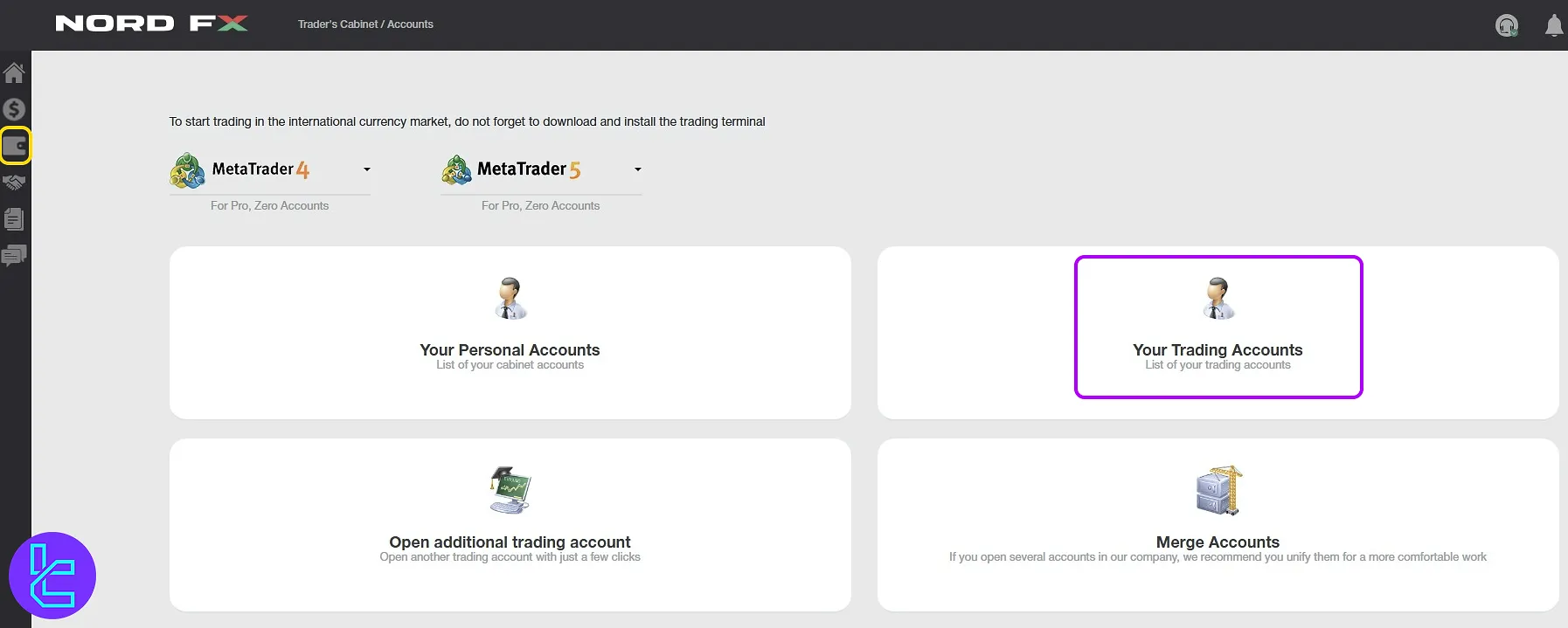
#2 Select Your Trading Account for Withdrawal
Find your active trading account and click the "Withdraw" button next to it to initiate the payout.
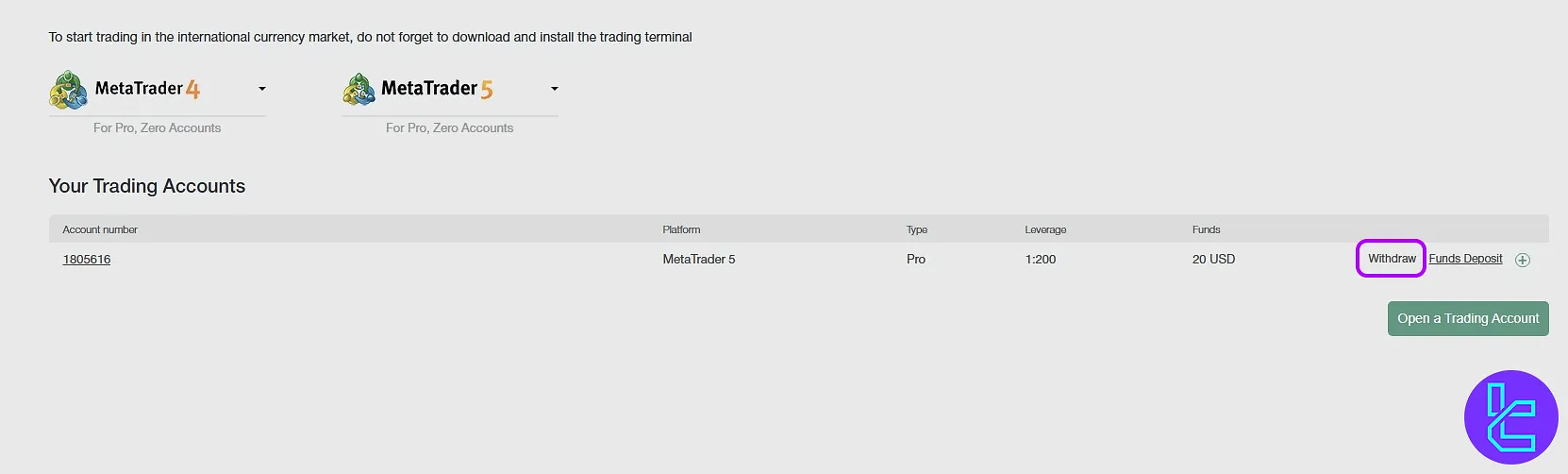
#3 Enter the Withdrawal Amount
Type in the specific amount you wish to withdraw from your trading balance, then click "Continue" to proceed.
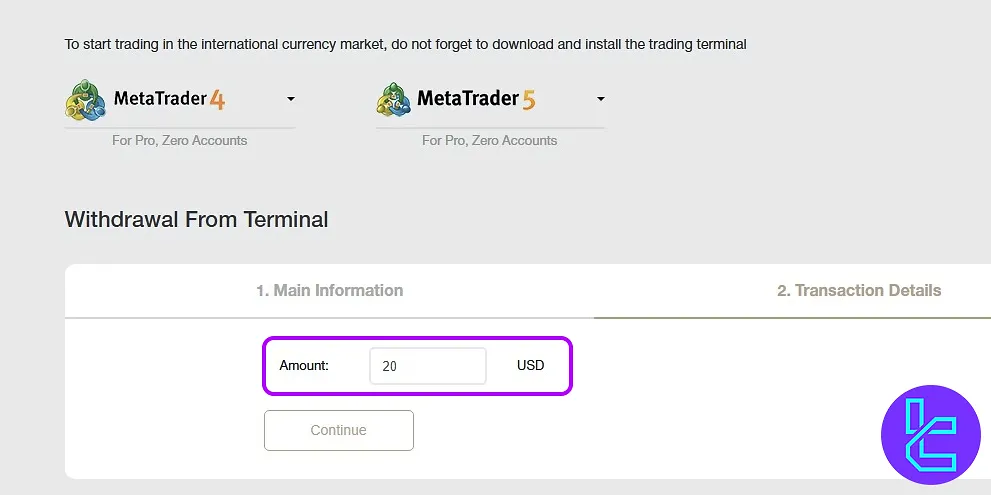
#4 Start Withdrawal and Choose Tether TRC20
On your NordFX Forex broker dashboard, go to the "Withdrawal" section via the left panel to begin.Set the transaction type to "Withdrawal", select your trading account, and choose Tether TRC20 as your preferred payout method.
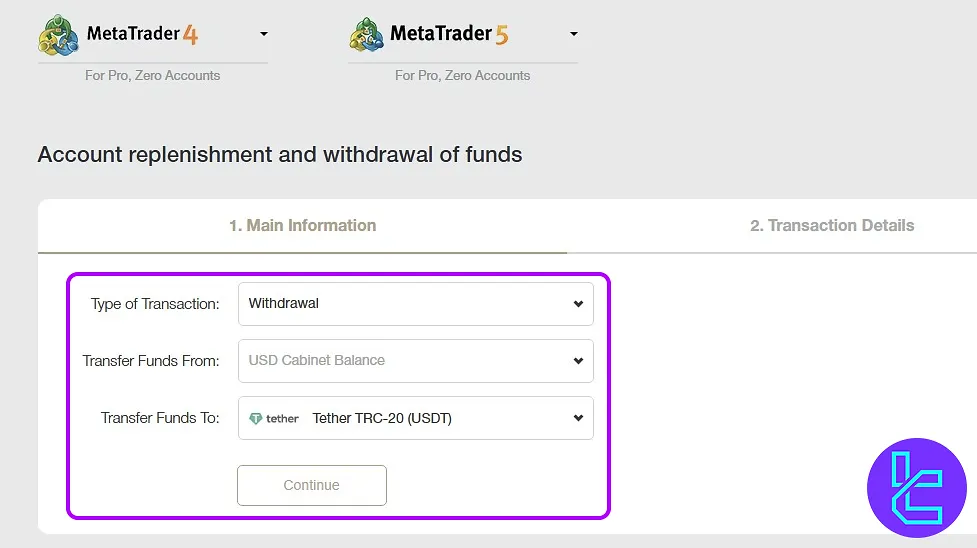
#5 Enter Wallet Address and Transaction Amount
Provide your TRC20 wallet address and the amount you wish to withdraw. Note that the transaction fee is zero in this method. You can also add a comment if needed, then click "Continue" to proceed.
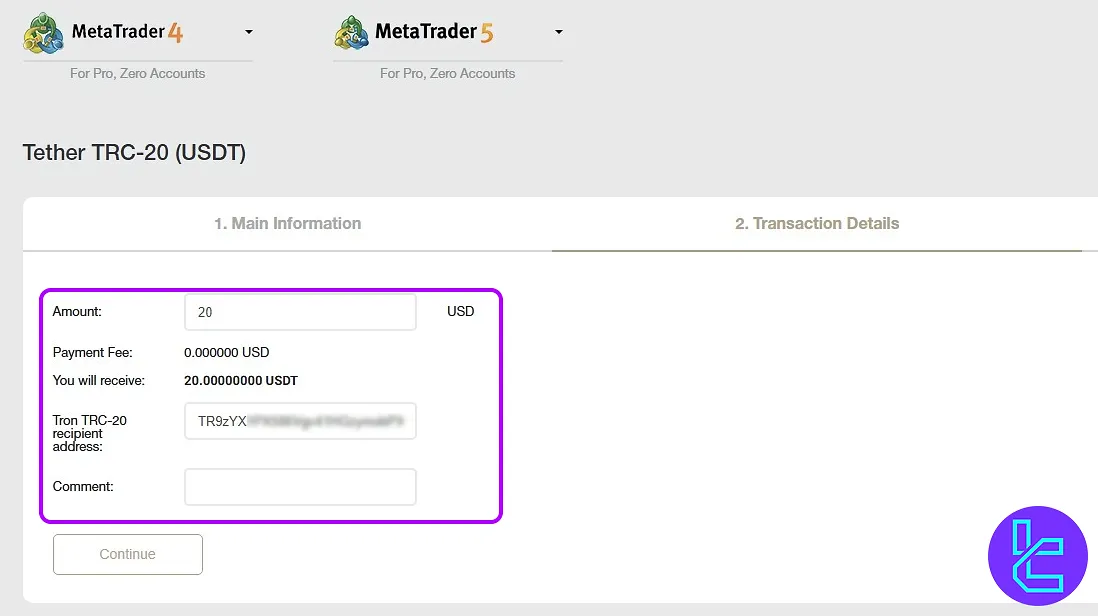
#6 Confirm and Submit Your Withdrawal
Carefully review all transaction details, then click "Confirm" to finalize your payout. Your request will typically be processed within a few minutes.
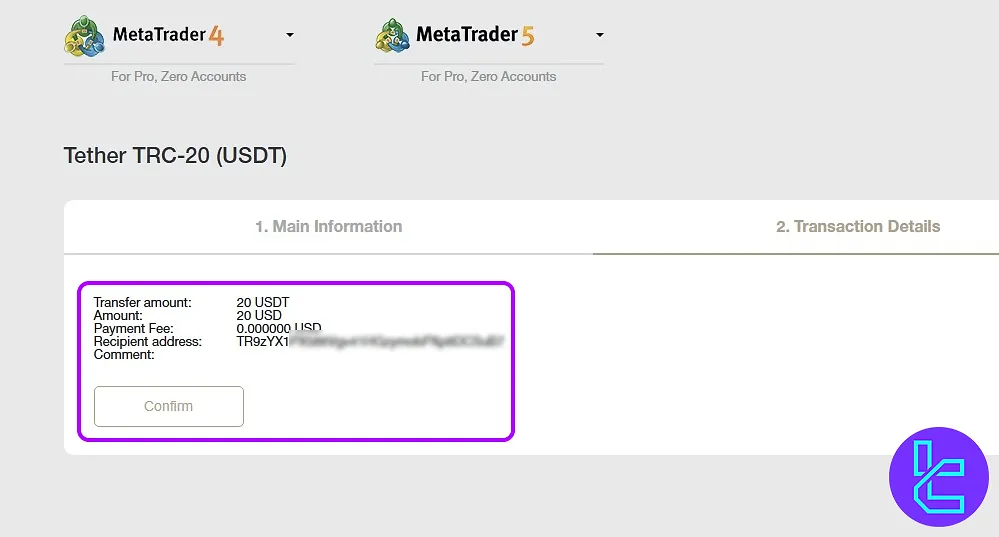
#7 Monitor Your Withdrawal Status
After confirming your payout, navigate to the "Withdrawal History" section to track your request and view when the funds are deposited into your wallet.
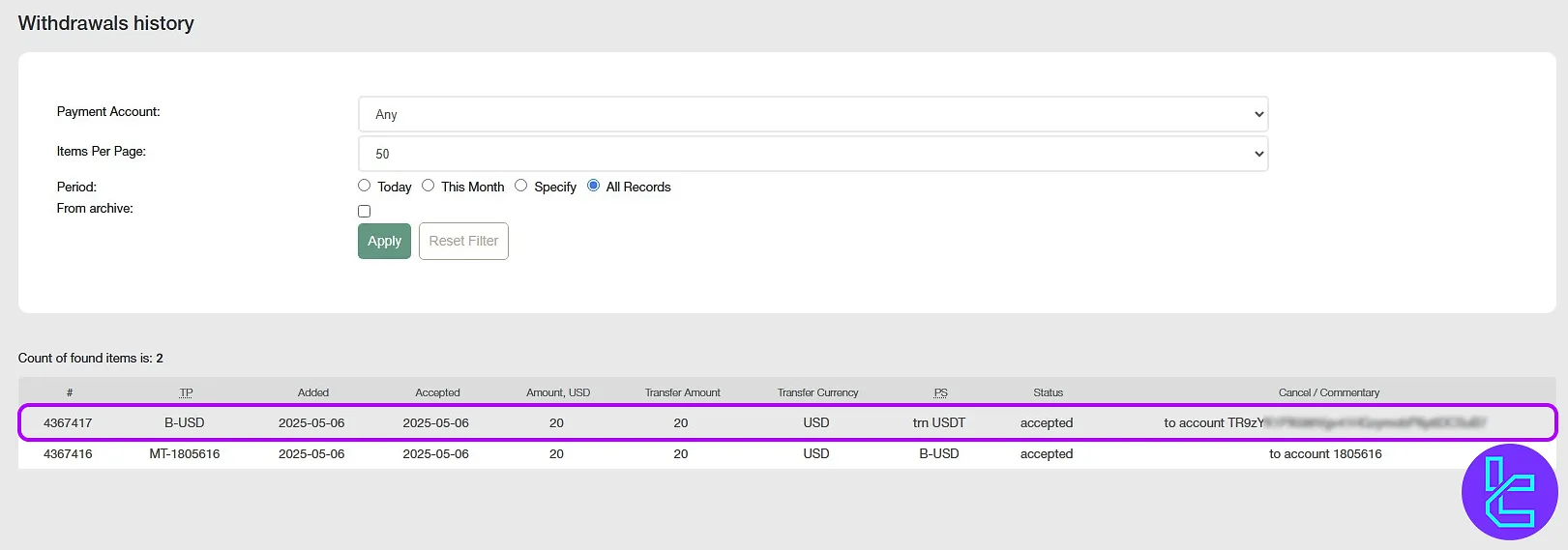
TF Expert Suggestion
The NordFX USDT TRC20 withdrawal process is quick and straight forward, typically taking under 5 minutes with a valid TRC20-compatible wallet address. Most withdrawals are approved within a few hours.
To explore more NordFX deposit and withdrawal methods, visit the NordFX tutorial page.













