OctaFX copy trading allows investors to replicate professional traders' strategies in just 3 easy steps. No advanced trading skills are required, and users can start copying trades in under 10 minutes.
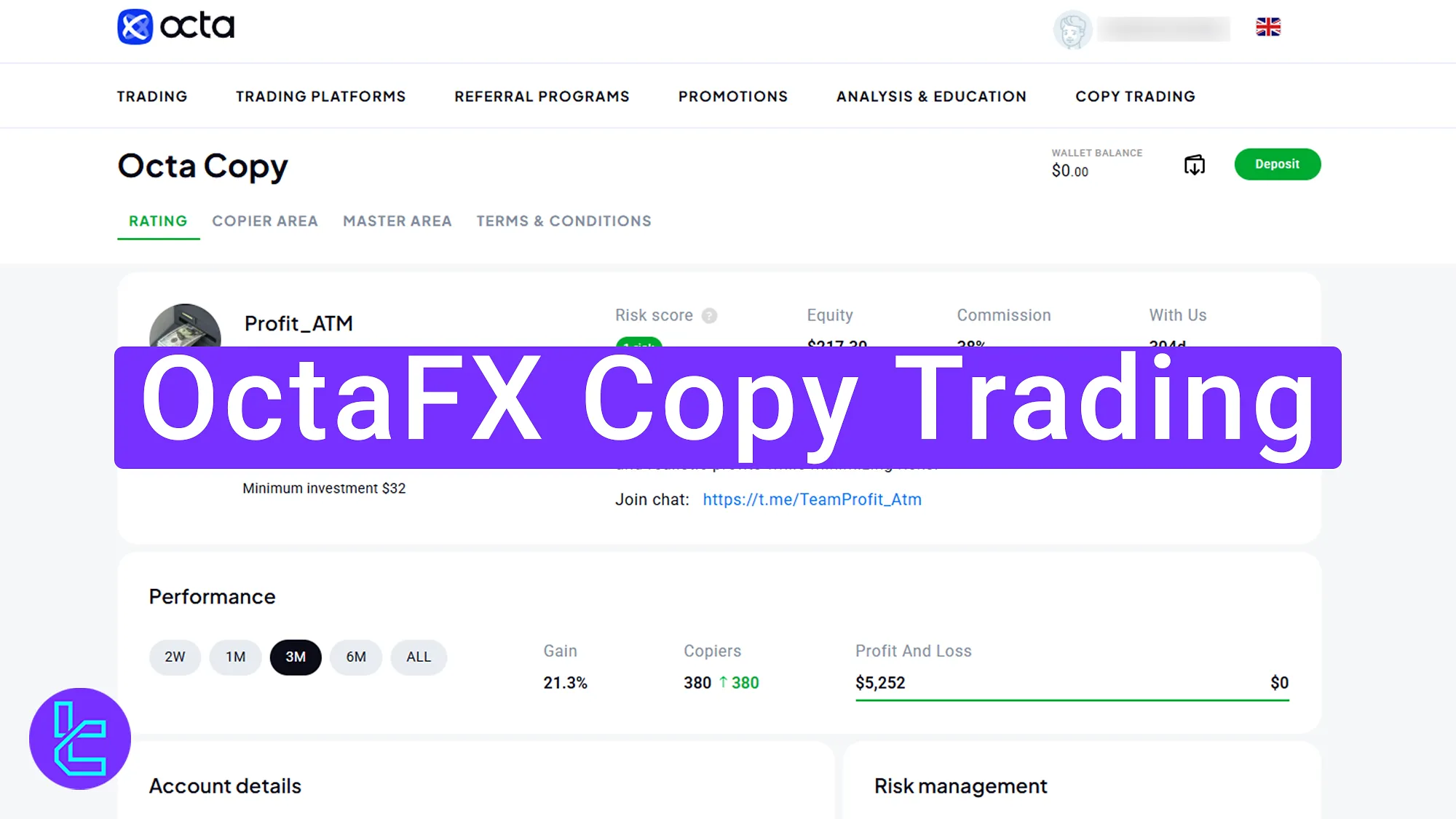
OctaFX Social Trading Step-By-Step Guide
Traders can follow this streamlined 3-step process to generate passive income in the OctaFX broker.
OctaFX copy trading key steps:
- Access the "Copy Trading" section and select a master trader;
- Activate social trading and configure trade settings;
- Manage active investments from the dashboard.
#1 Accessing the “Copy Trading” Section and Selecting a Master Trader
Start this procedure by following these steps:
- Go to the OctaFX website;
- Click on "Join Copy Trading".
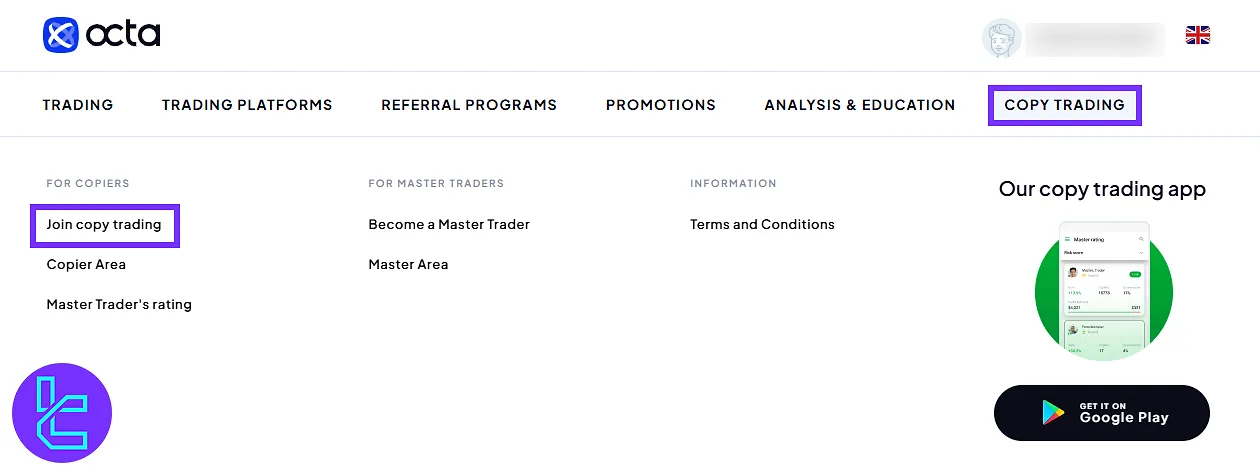
Use the available filters to search and sort traders based on:
- Performance
- Risk score
- Duration of activity
- Commission rates
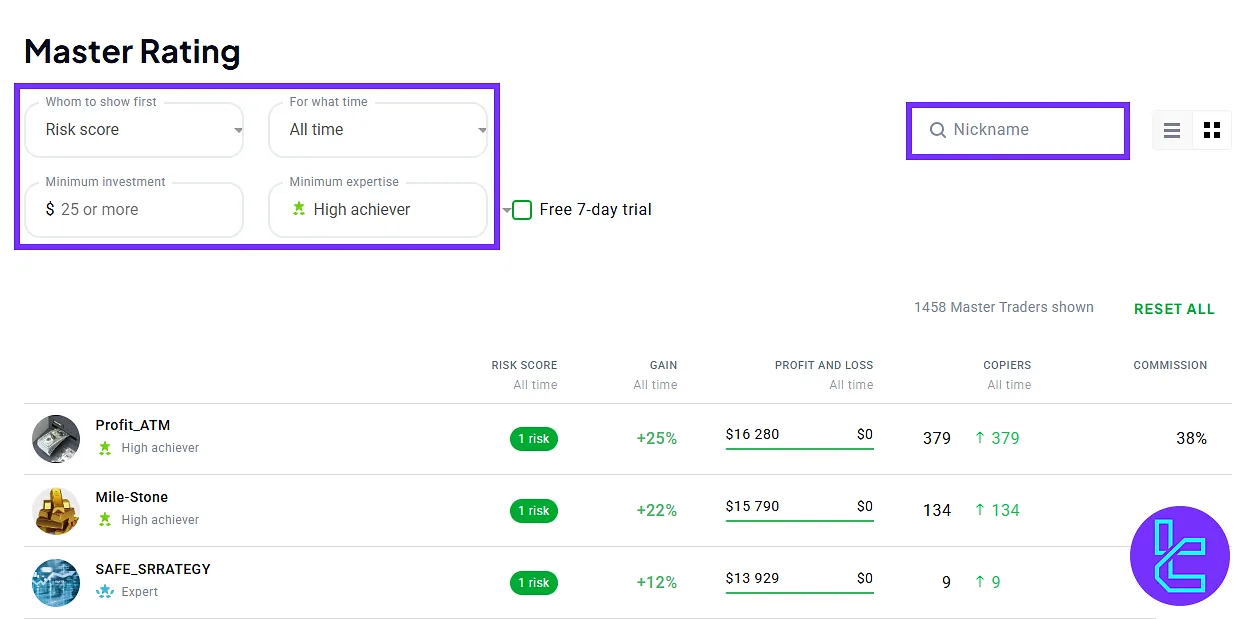
#2 Activating Social Trading Feature
Select a master trader profile and review their performance details, including strategy description, risk score, total profit, and commission percentage (ranging between 0 to 50%).
Click on "Set Up Copying" to proceed.
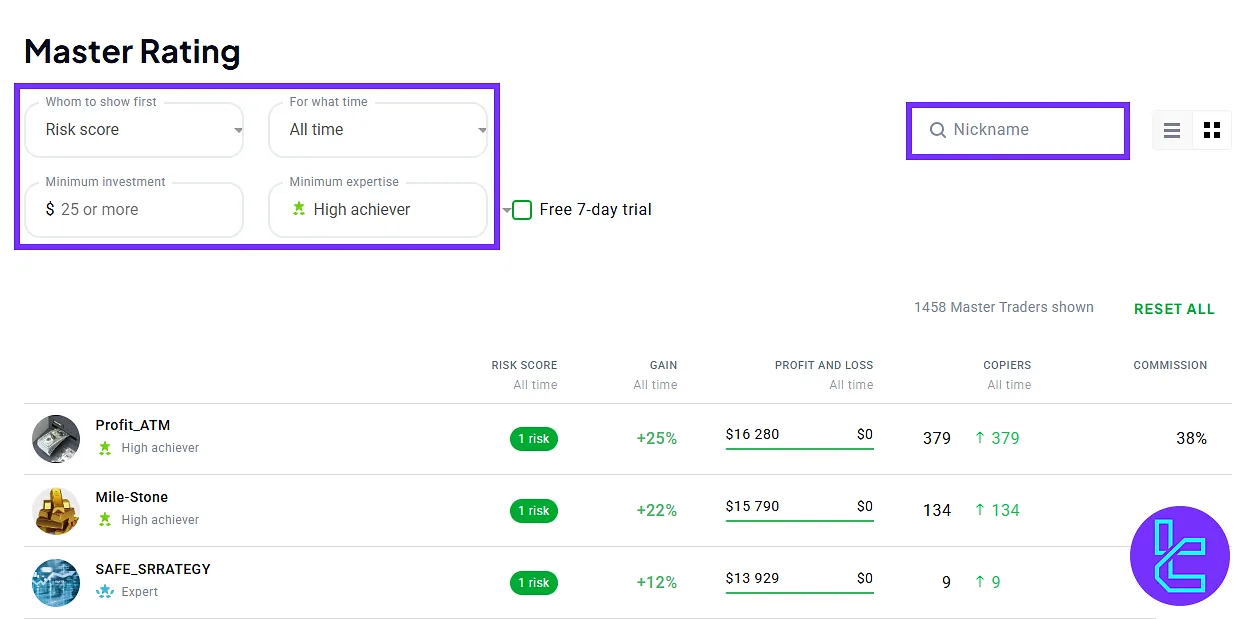
Configure the copy ratio according to your preference. Options include:
- Equal (1x)
- Double (2x)
- Triple (3x)
- Custom ratio
There is also a capital protection option to safeguard your funds. Confirm by clicking "Start Copying".
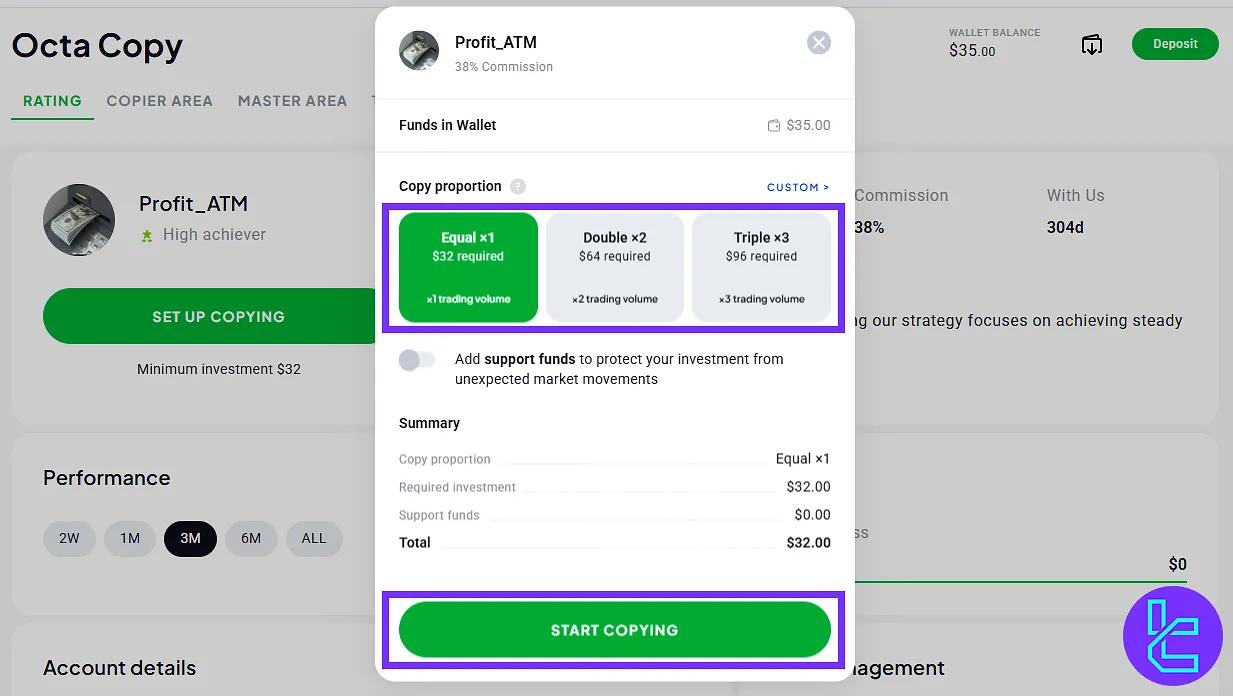
#3 Managing Active Investments
Navigate to "Manage Copying" to monitor active investments. Review current capital allocation, equity, profit rates, floating profits, and risk scores.
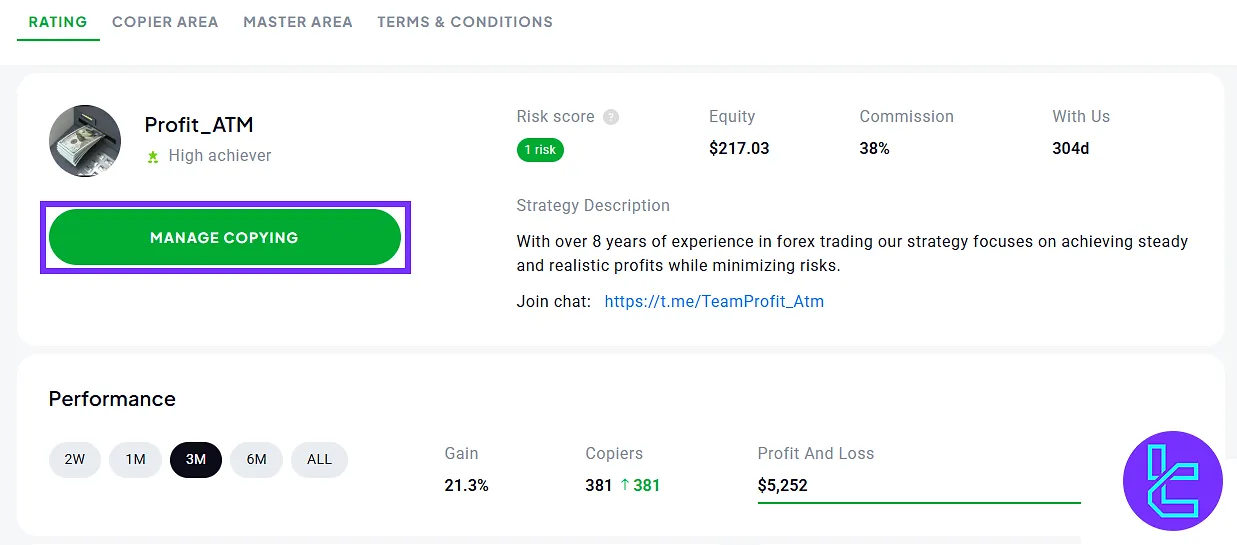
Use the available options to add or reduce capital, adjust copy ratios, and stop copying trades at any time.
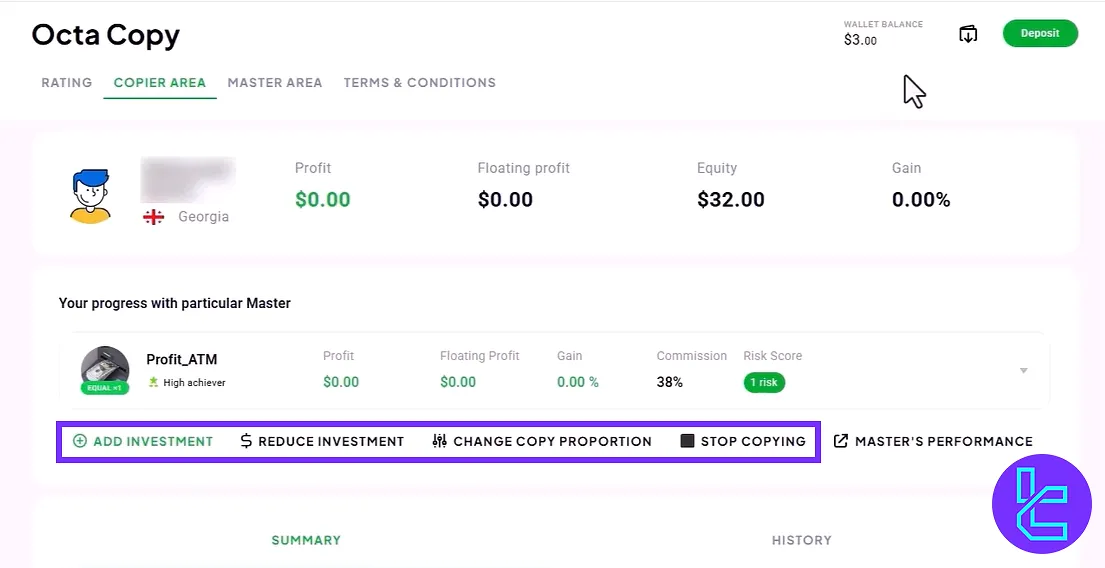
TF Expert Suggestion
Traders who use the OctaFX copy trading feature to earn passive income, must pay fee to master traders (ranging between 0% to 50%) to copy their strategies.
Users can increase or reduce their capital, change copy trading settings, or stop the copying process at any time through the "Manage Copying" section.
To fund your social trading account, read the OctaFX deposit and withdrawal methods article on the OctaFX tutorial page.













