The OctaFX dashboard consists of 11 parts that offers traders a smooth experience. From managing accounts (Real or Demo) and transferring funds to accessing contests and promotional rewards, every feature is designed for efficient control.
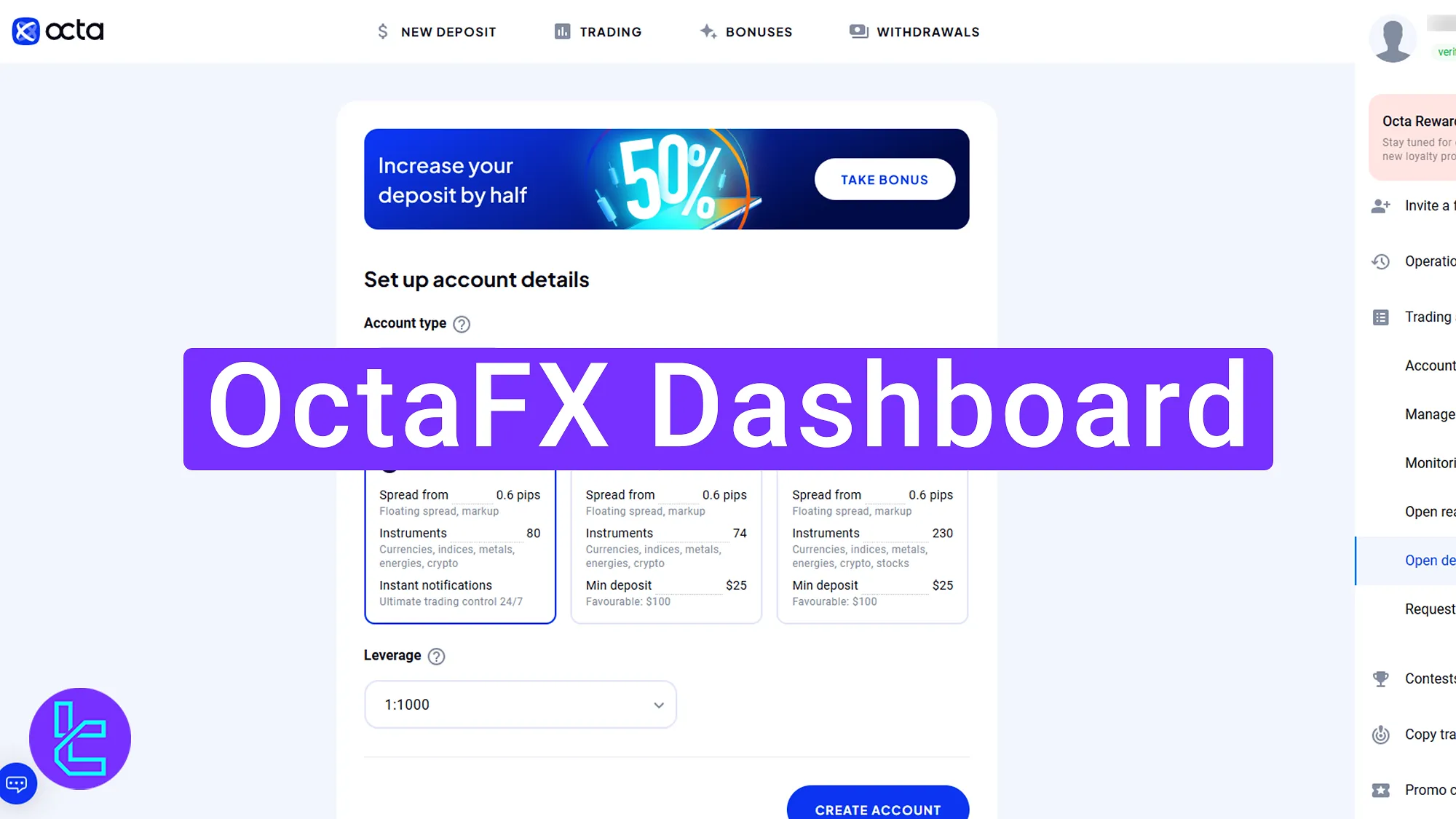
Explore All Features of the OctaFX Dashboard
After completing your OctaFX registration, instant access to the OctaFX broker client cabinet is granted for full control over trading activities.
The OctaFX dashboard key sections:
- Main balance
- Withdrawal management
- "Wallet" access and funding
- Internal fund transfers
- "Promotions" and active offers
- Referral tools for inviting friends
- "Operation history" tracking
- Account list and management
- "Contests" and trading competitions
- "Copy trading" panel
- "Promo code" application
- Support
Main Dashboard Panel & Top Menu
The top section provides quick access to core actions like "New Deposit", "Trading", "Bonuses", and "Withdrawals". Below, your account summary is shown with balance, margin, leverage, and trading options.
The user menu, accessible by clicking the avatar, allows for managing personal settings, changing or resetting passwords, viewing activity logs, managing newsletters, selecting platform language, and logging out of your account.
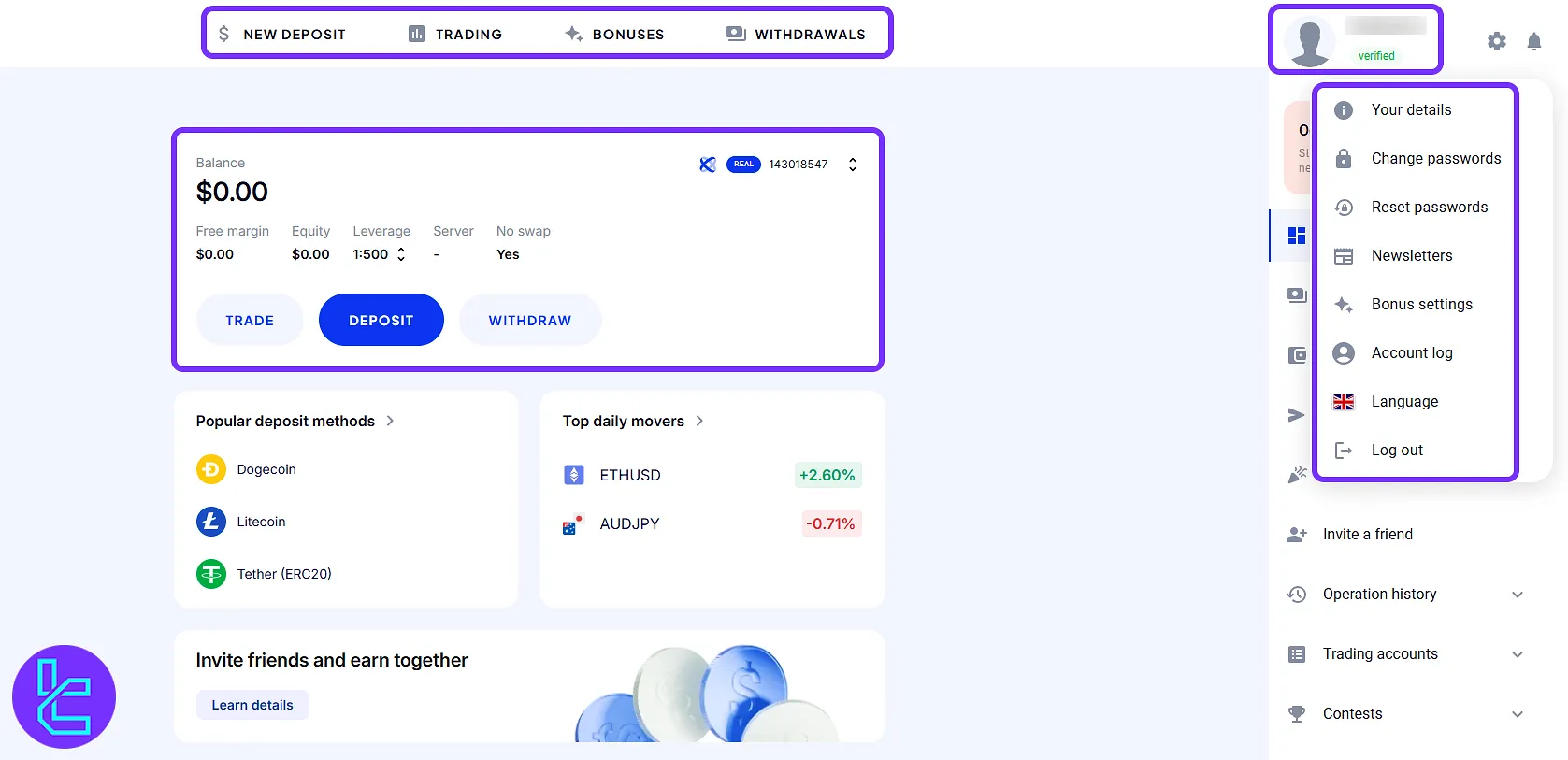
Withdrawal Options
The "Withdraw" section allows users to choose from various methods such as Dogecoin, Litecoin, OctaFX TRC20 withdrawal, Skrill, Neteller, Bitcoin, and Ethereum.
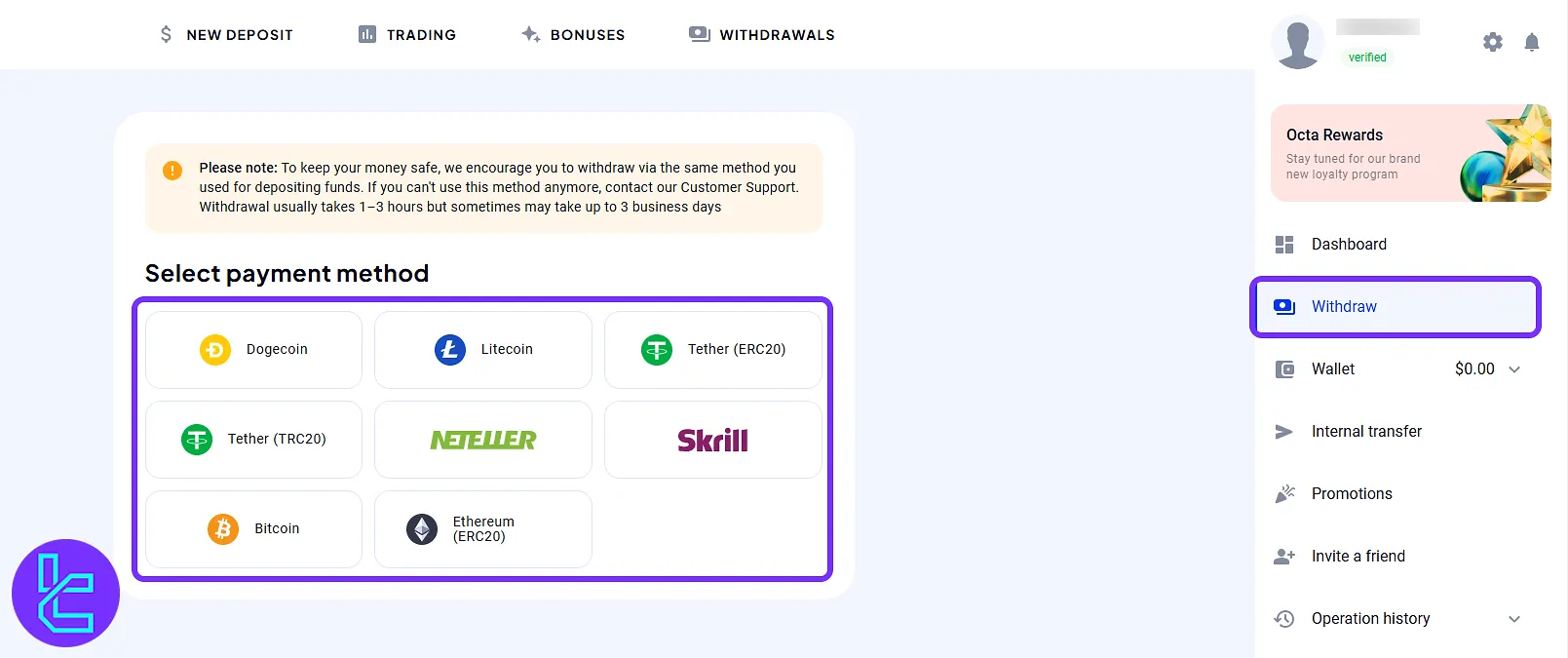
Wallet Section
Accessible from the "Wallet" path, this segment offers crypto and fiat options including Mastercard, Bitcoin, OctaFX ERC20 deposit, Litecoin, and more.
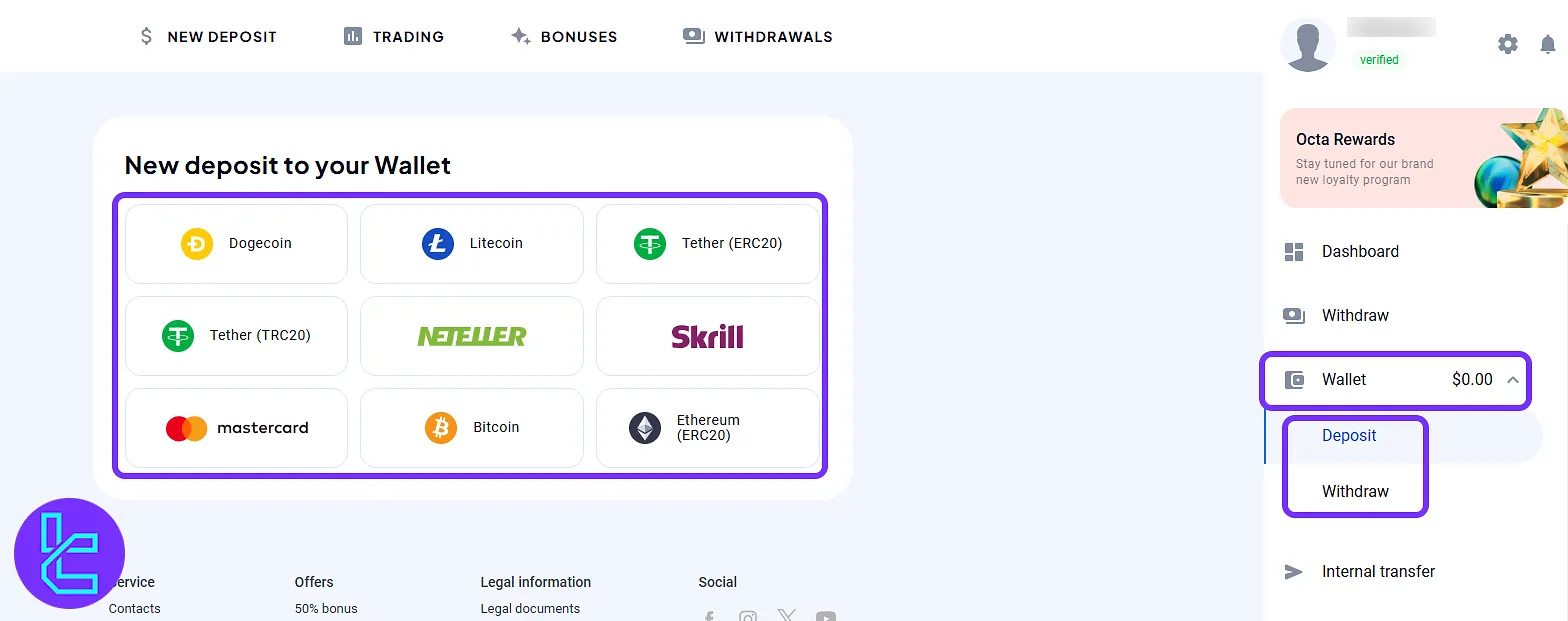
Internal Transfer Tool
Through "Internal transfer", users can move funds between their own accounts, enter amounts, select a destination, and input "Octa PIN".
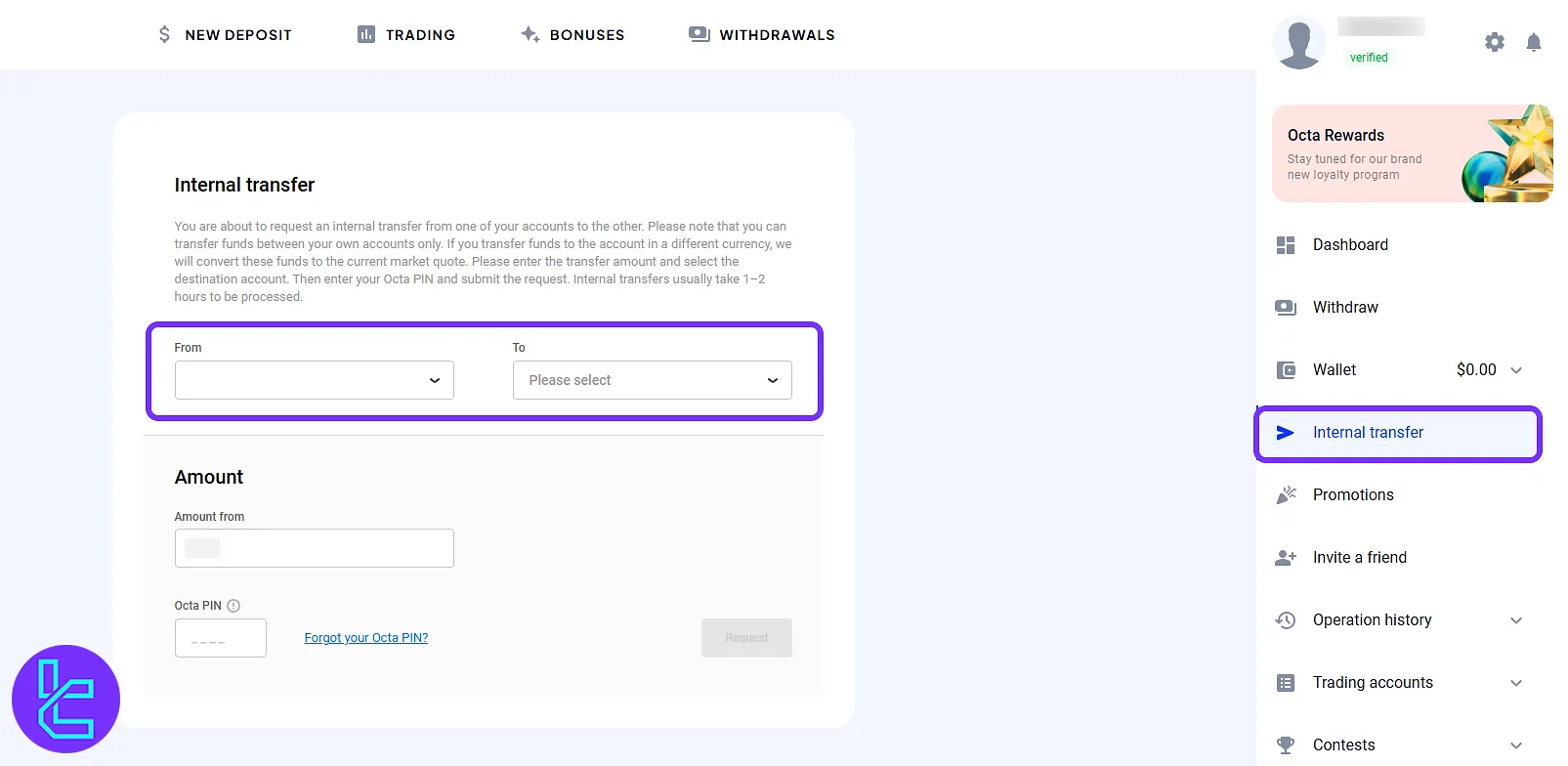
Promotions Tab
Under "Promotions", current and past offers are displayed. Active OctaFX promo codes can be used for rewards or bonuses.
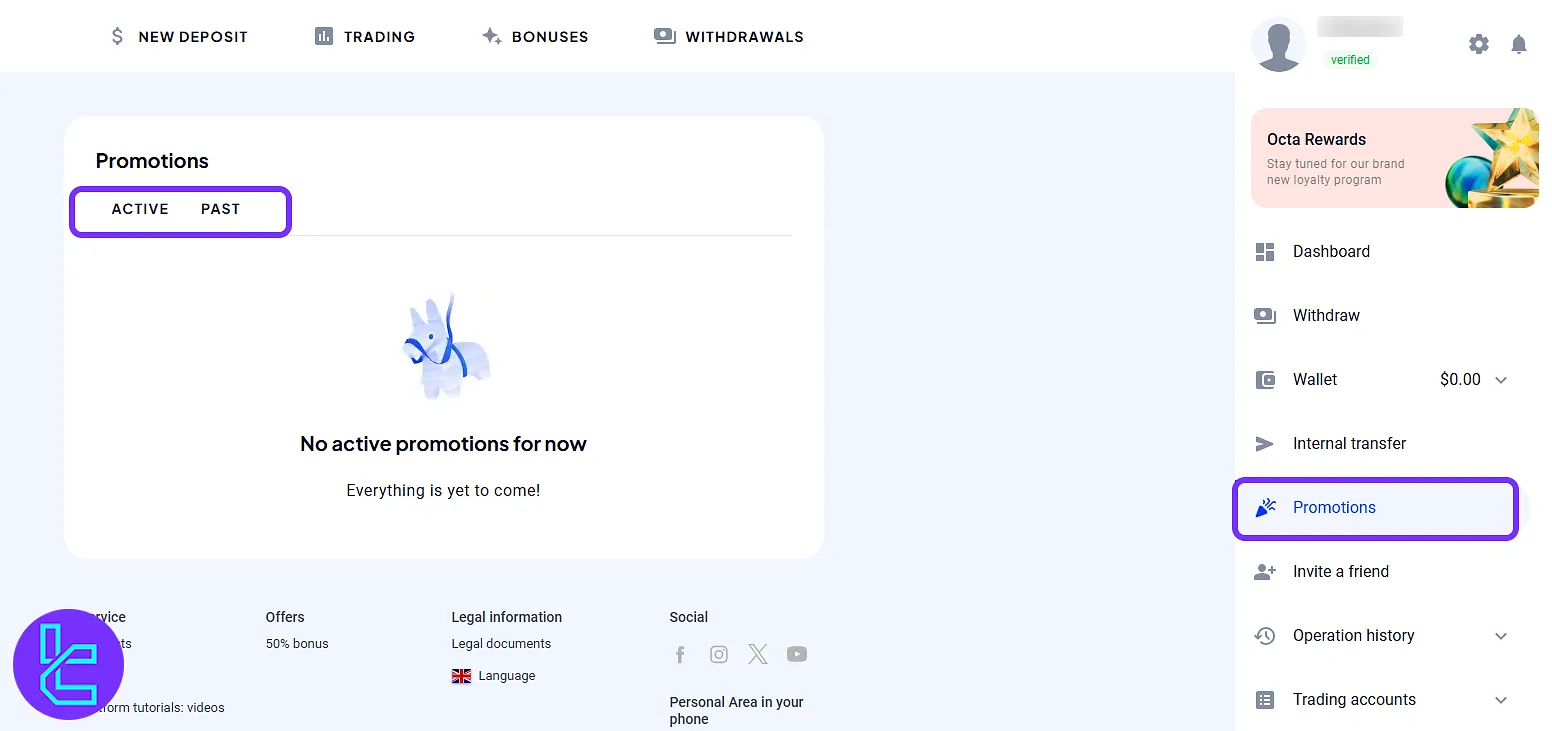
Invite A Friend
This section provides a referral link and sharing options via social media. Earn $1 per traded lot plus a 100% bonus for your friend.
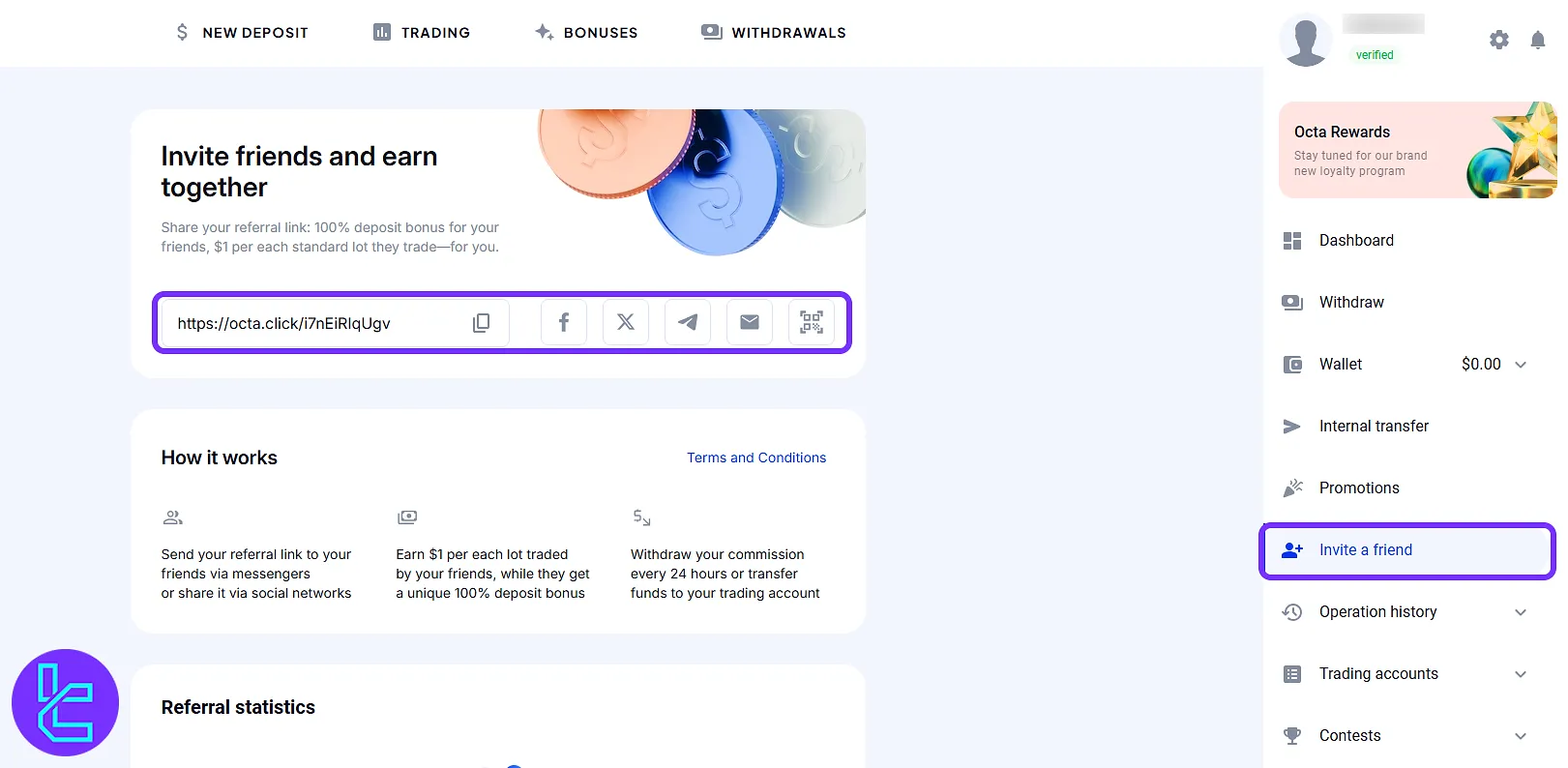
Operation History
All transaction records including deposits, transfers, and withdrawals are available in this section with filtering options.
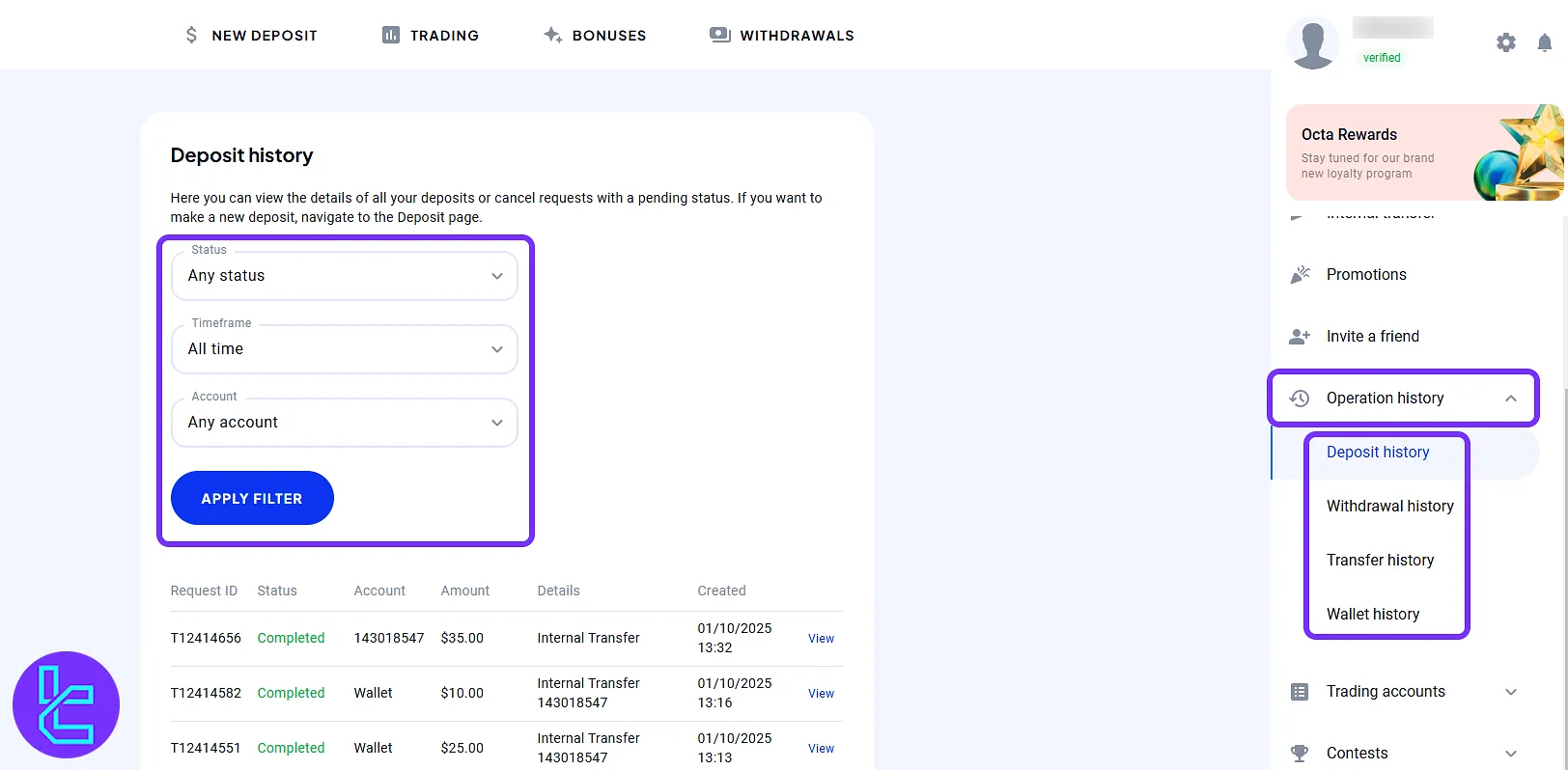
Account List & Actions
Traders can open new real, demo, or shared accounts and manage existing ones under the "Account list" menu.
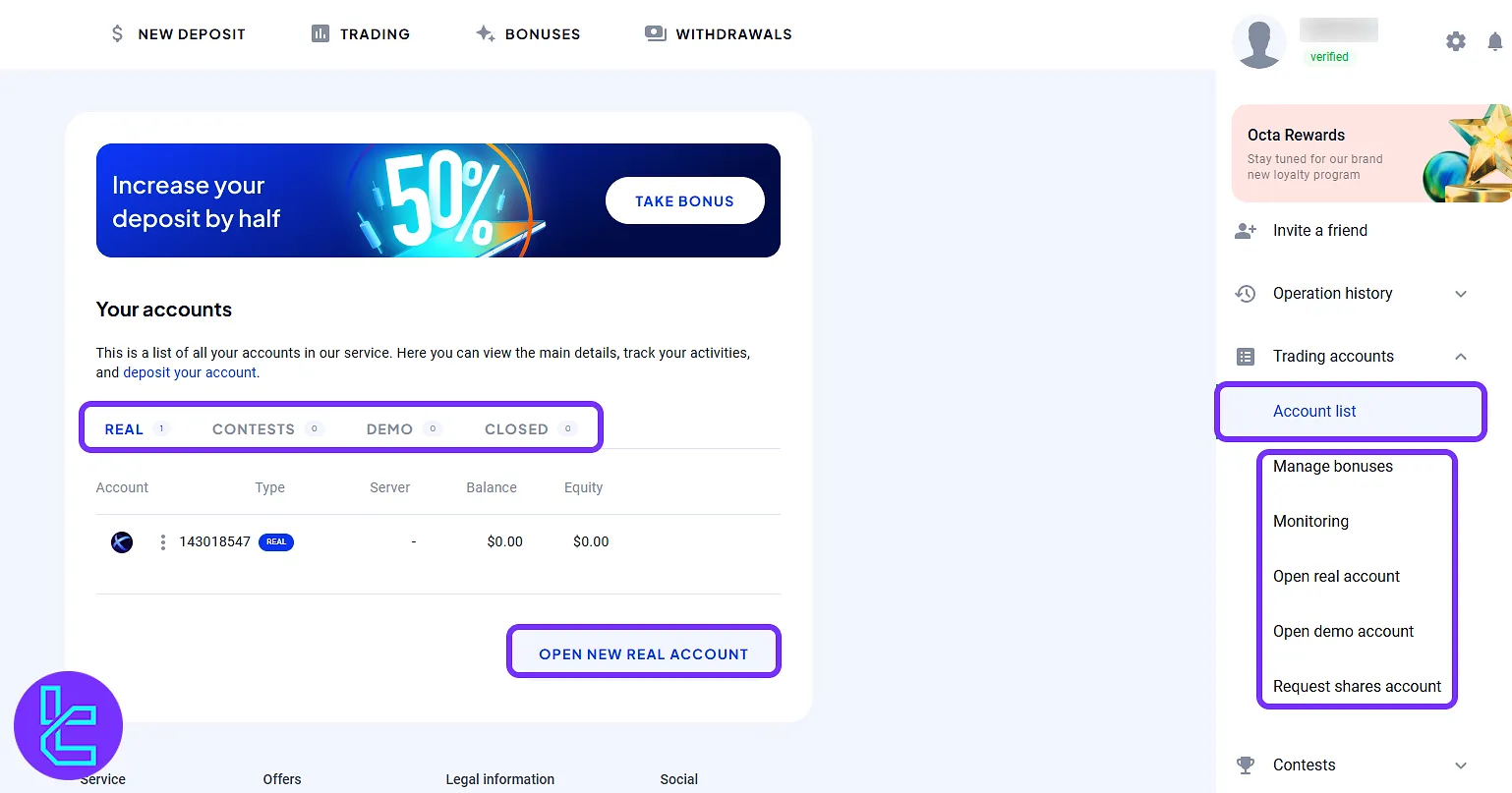
Contest Section
In the "Contests" tab, users can view active competitions like the MT4 demo contest and join the next round directly. This feature allows you to compete against over 8145 traders.
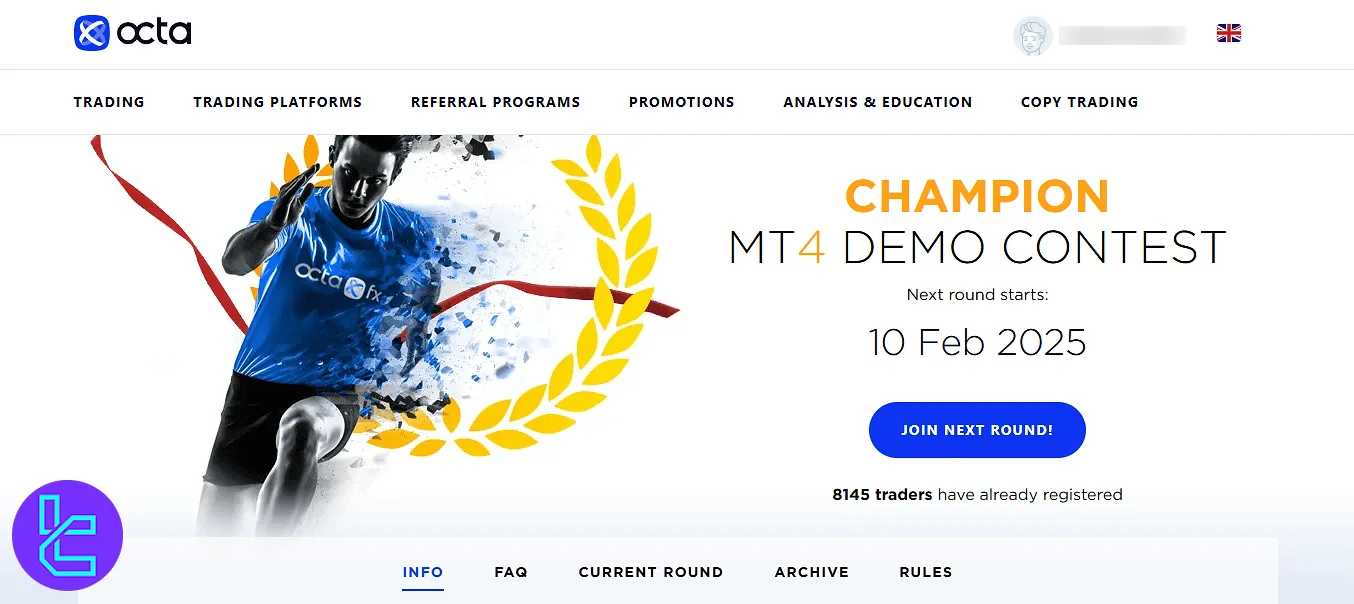
Copy Trading Feature
The copy trading segment provides access to "Octa Copy" tools, including filters formaster rating, minimum investment, and trial accounts.
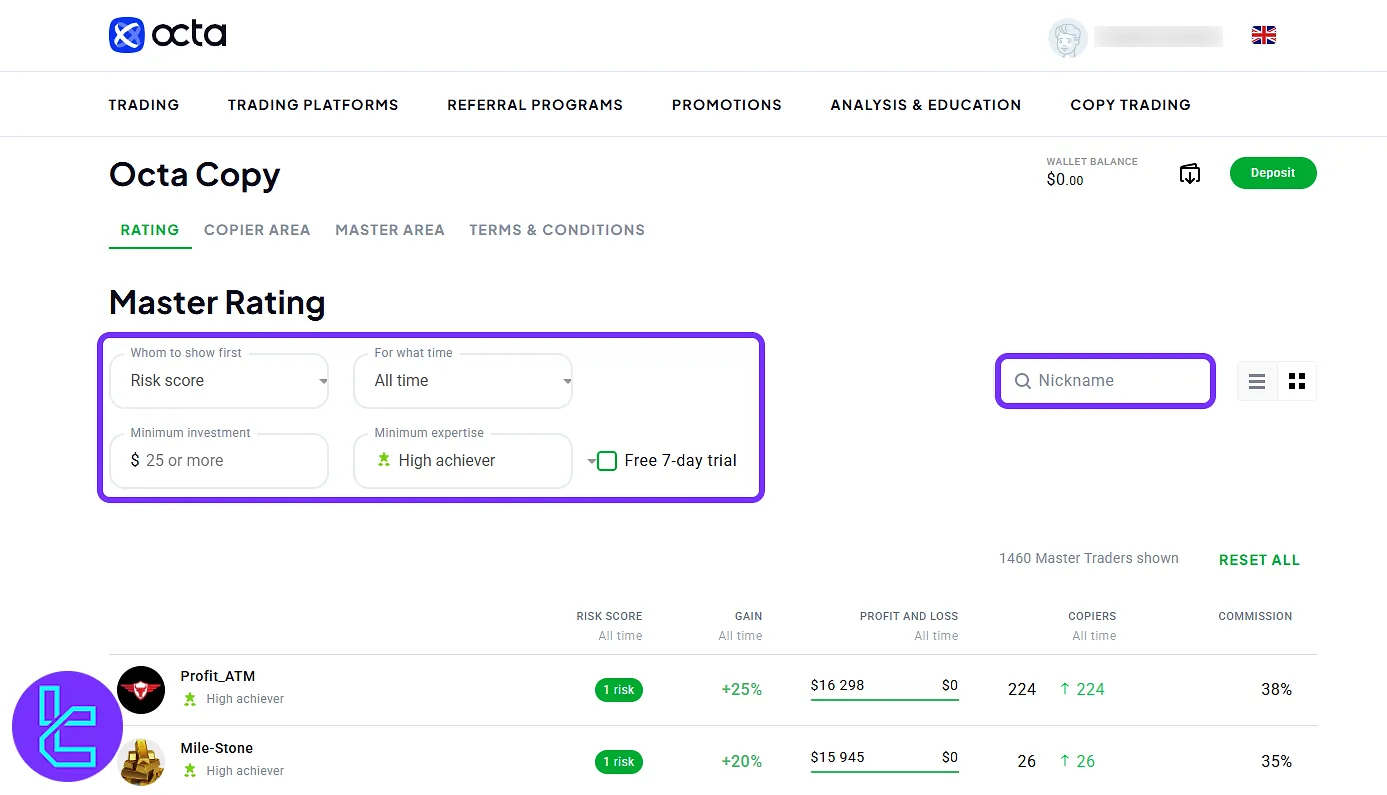
Promo Code Entry
Located at the bottom right, the OctaFX promo code section lets users input a code and click "Activate" to redeem platform rewards.
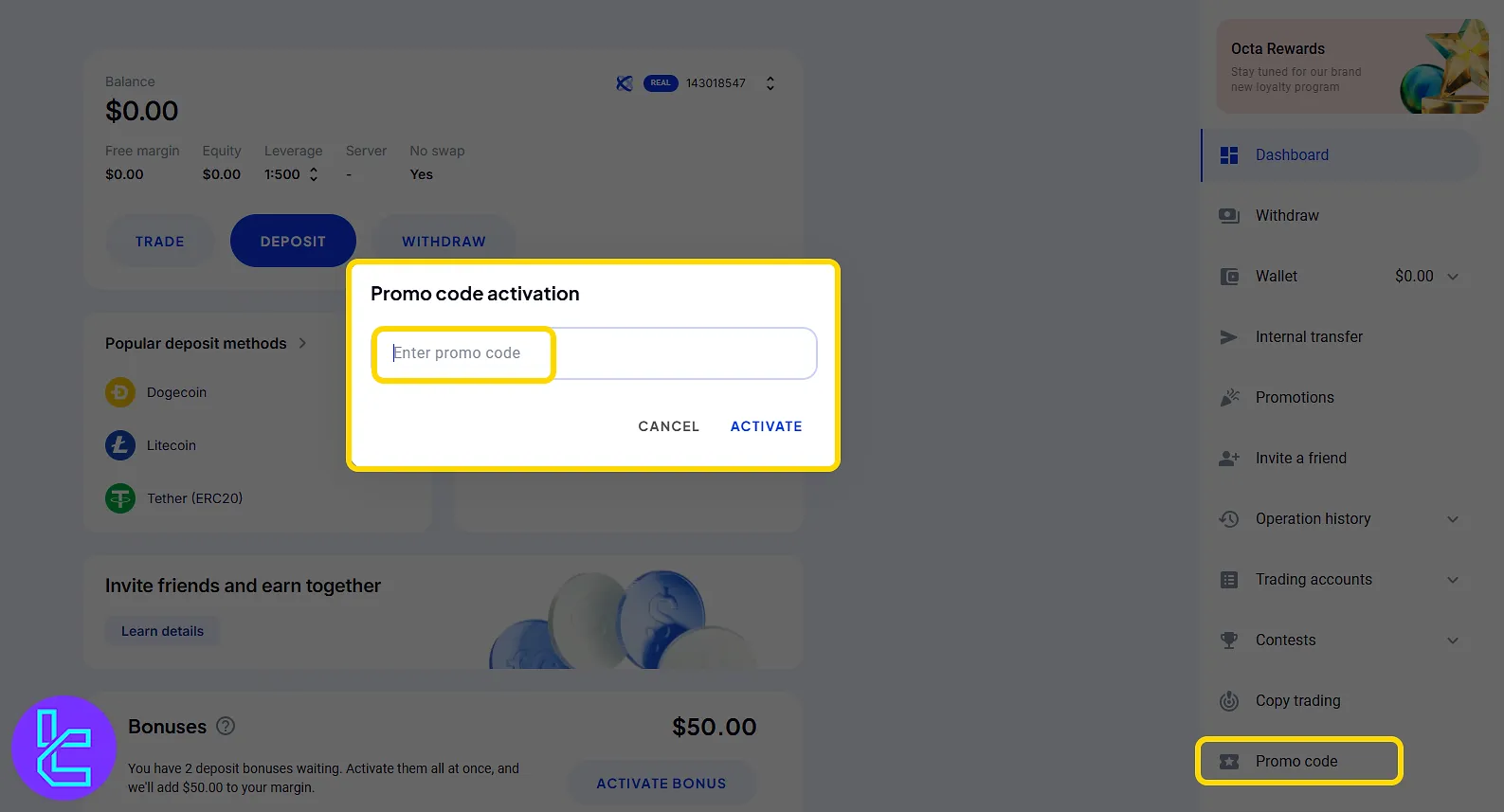
Support
Traders can easily use the live chat feature to contact OctaFX support and receive proper help on their issue.
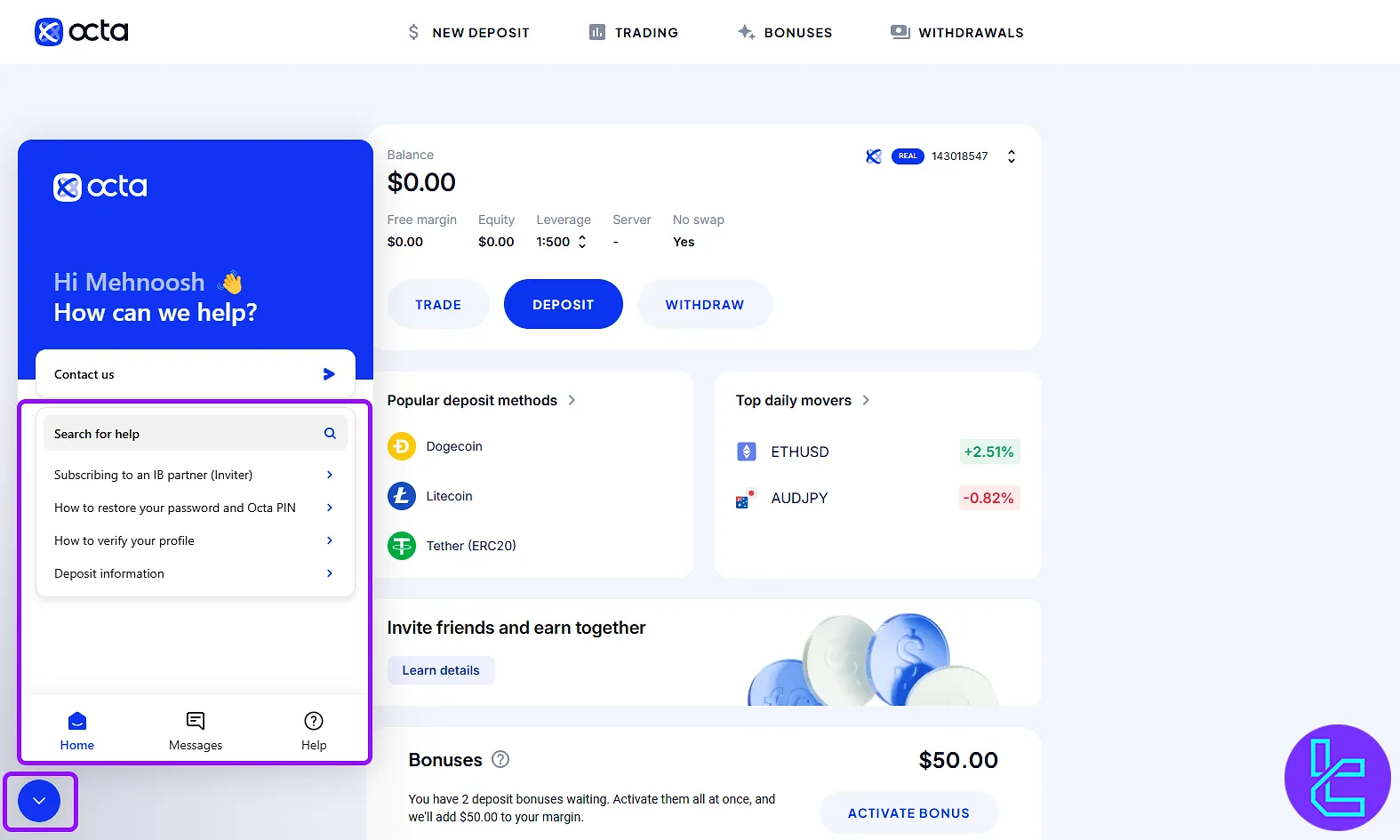
TF Expert Suggestion
The profile section on the OctaFX dashboard hosts 9 different account management options, including language, promotions, reset password, account log, and bonus settings.
Now that you are familare with the client cabinet interface, you should fund your account using OctaFX deposit and withdrawal methods and begin participating in contests and use the “Octa copy” feature. For more detailed guidance, visit the OctaFX tutorial section.













