OctaFX TRC20 deposit is a zero-commission funding method with a minimum requirement of $50. The process transferring funds to your account using this method involves receiving a Tron network wallet address and sending funds via the TRC20 method.
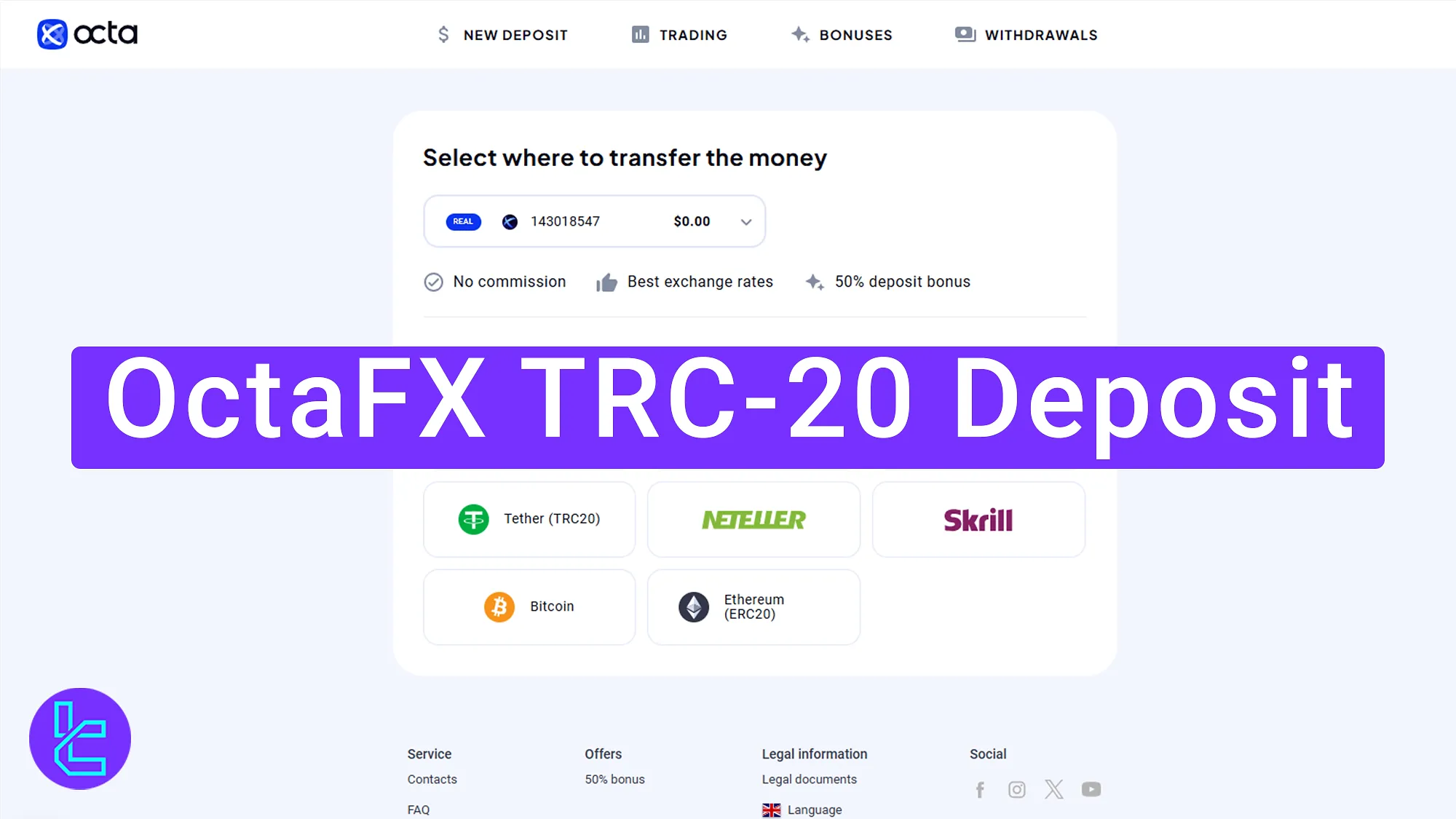
OctaFX TRC20 Funding Process Guide
OctaFX offers multiple payment methods, with cryptocurrency fundings being one of the fastest and most cost-effective options.
OctaFX TRC20 deposit overview:
- Access the Deposit Section and Select TRC20;
- Send Funds to the Provided Wallet Address;
- Check the Transaction History.
#1 Accessing the Deposit Section and Selecting TRC20
Log into the OctaFX trading dashboard and navigate to the "deposit" section.
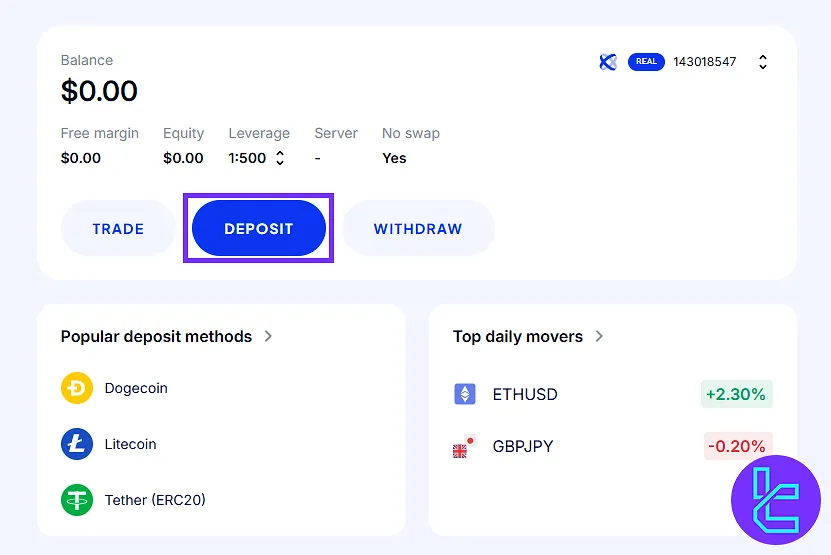
Select your desired account and from the list of available payment methods, choose Tether (TRC20).
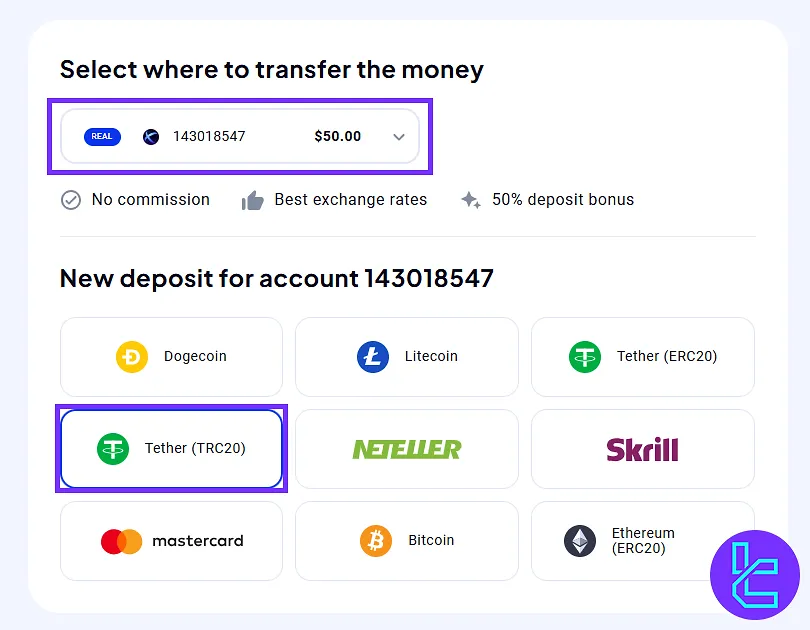
#2 Send Funds to the Provided Wallet Address
A unique wallet address will be displayed. Send a minimum of 50 USDT to this address. Transactions below this amount will not be processed and result in fund loss.
The QR code and wallet address provided are valid for one-time use only.
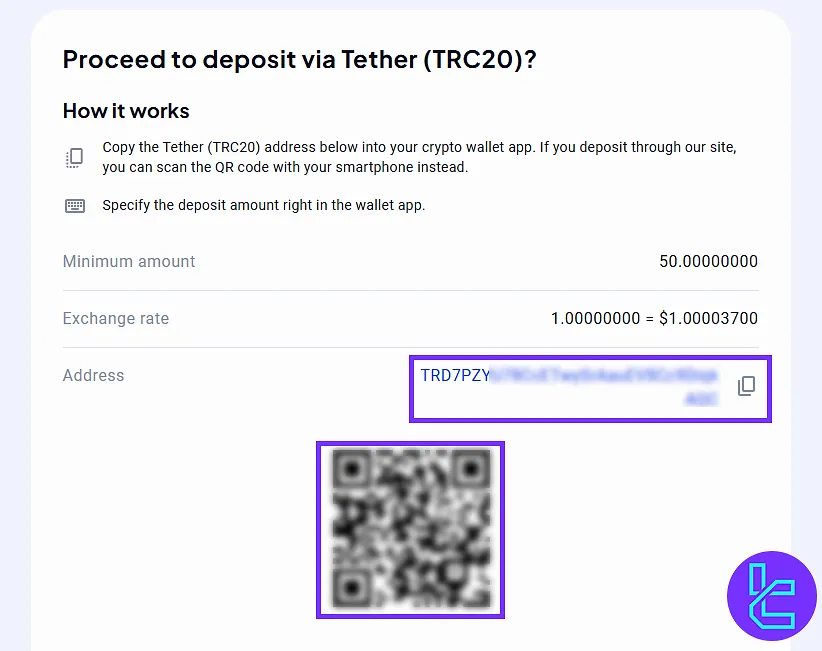
#3 Confirm the Transaction and Check the Transaction History
After transferring the funds, refresh the OctaFX dashboard to verify the payment. Once confirmed, the balance will be credited to the trading account.
Navigate to the "Deposit History" section to track transaction status.
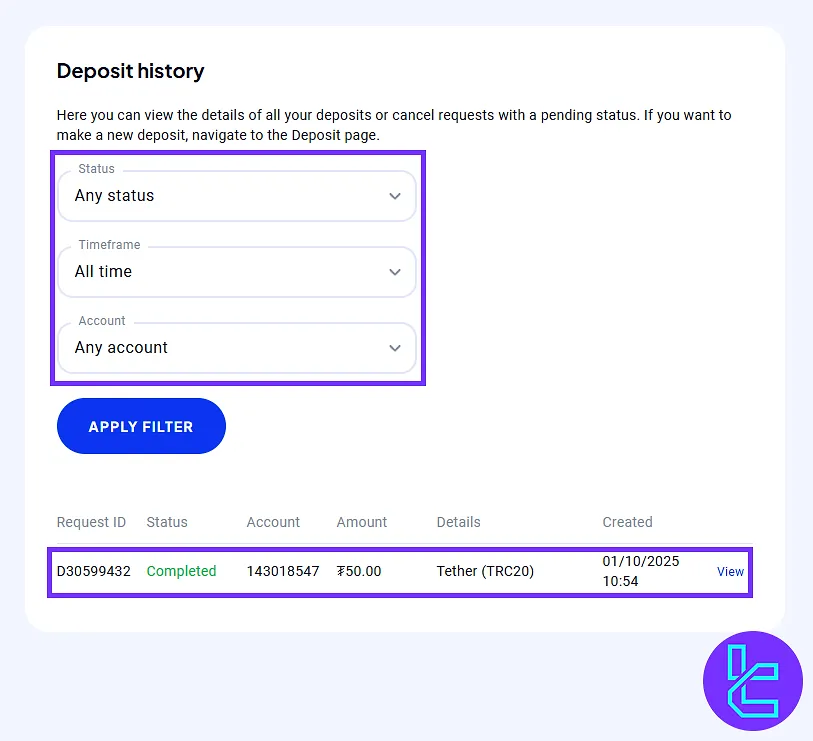
TF Expert Suggestion
The 3-step OctaFX TRC20 deposit process ensures fast and secure payments in around 4 minutes. Once the transaction is verified on the blockchain, funds are instantly credited to your account.
To learn about other OctaFX deposit and withdrawal methods such as Bitcoin, USDT ERC-20, Neteller, etc. visit the OctaFX tutorial page.













