OctaFX TRC20 withdrawal is a 3-step process that allows users to transfer funds quickly and securely. The minimum cash-out amount is 10 USDT, and the maximum limit is 50,000 USDT per transaction.
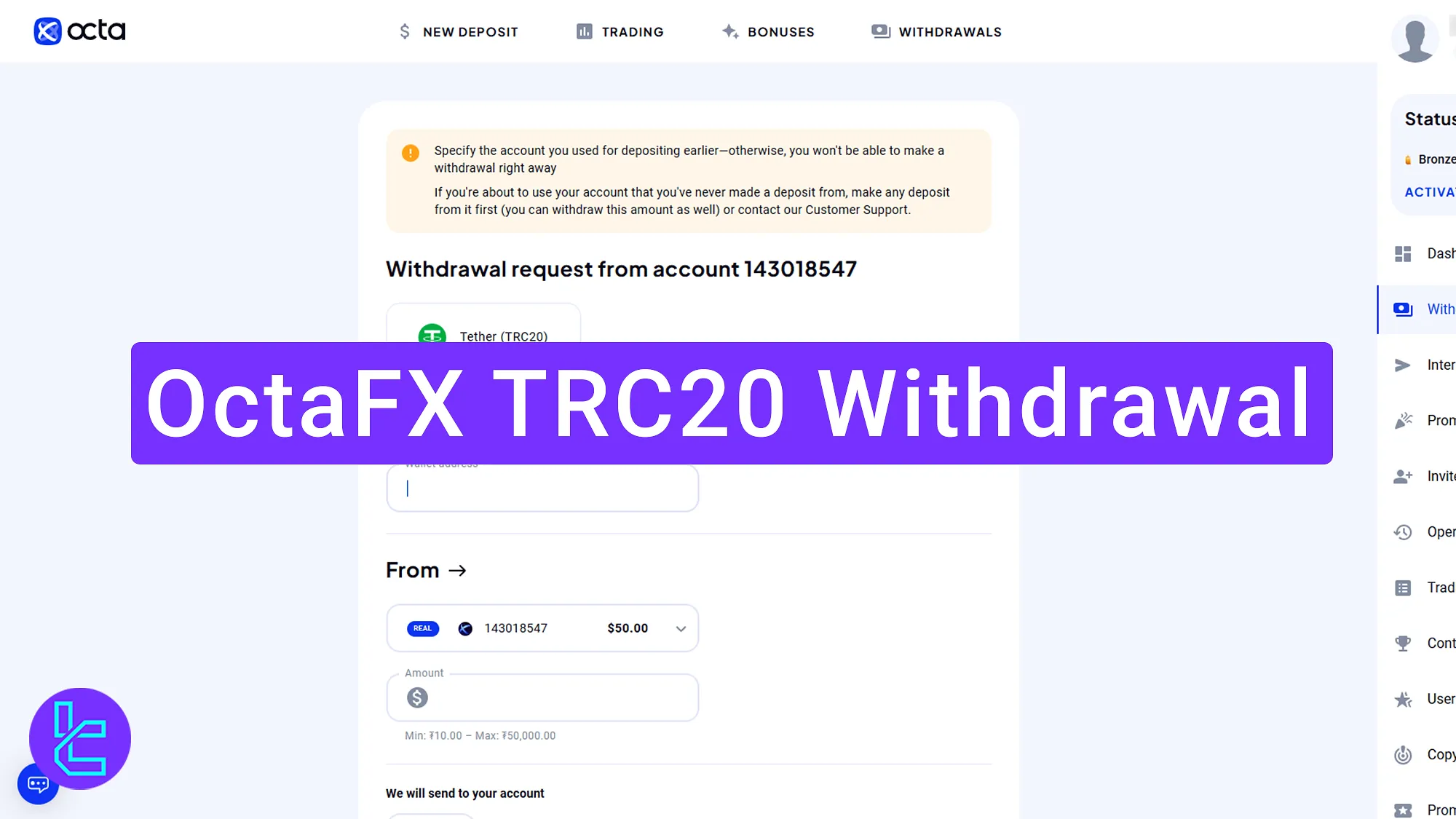
OctaFX TRC20 Payout Tutorial
By completing the following steps, you can request and confirm a payout in the OctaFX broker using Tether on the TRC20 network.
OctaFX TRC20 withdrawal key steps:
- Enter the payout section and choose Tether (TRC20) as withdrawal method;
- Enter the transaction details and submit the cash-out request;
- Track the payout status from the transaction history section.
#1 Accessing the Payout Section and Selecting the TRC20 Method
Start the process by following these steps:
- Log in to your OctaFX dashboard;
- Navigate to the "Dashboard" and select the desired trading account;
- Click on the "Withdraw" option to begin.
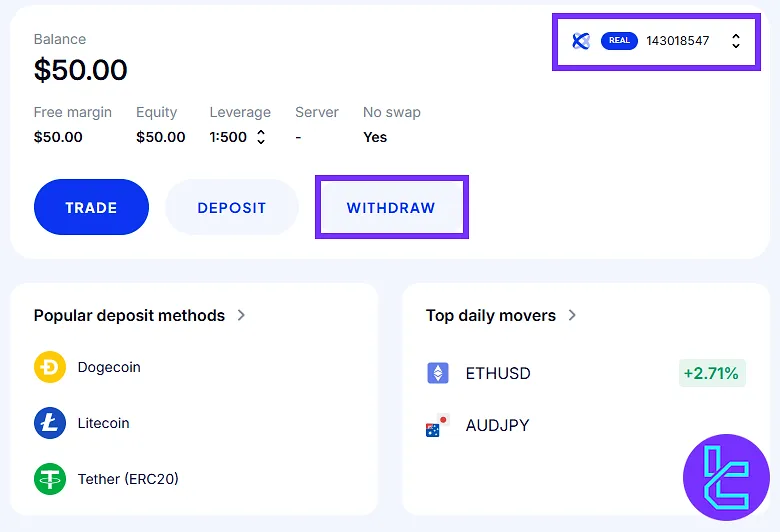
Next, choose "Tether (TRC20)" from the list of available options.
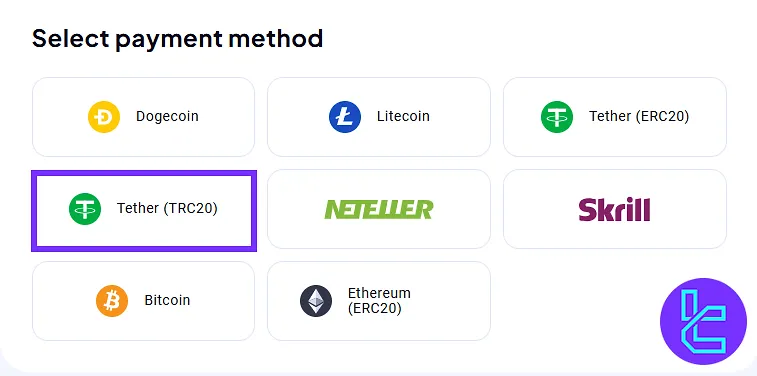
#2 Entering Transaction Details and Submitting Request
In the payout form, follow the steps below:
- Select the "TRC20 Tether" payout;
- Enter the destination wallet address;
- Select the account from which the cash-out will be made;
- Specify the payout amount (between 10 USDT and 50,000 USDT);
- Enter the PIN code sent to your email by OctaFX;
- Click on the "Request" button to submit the payout.
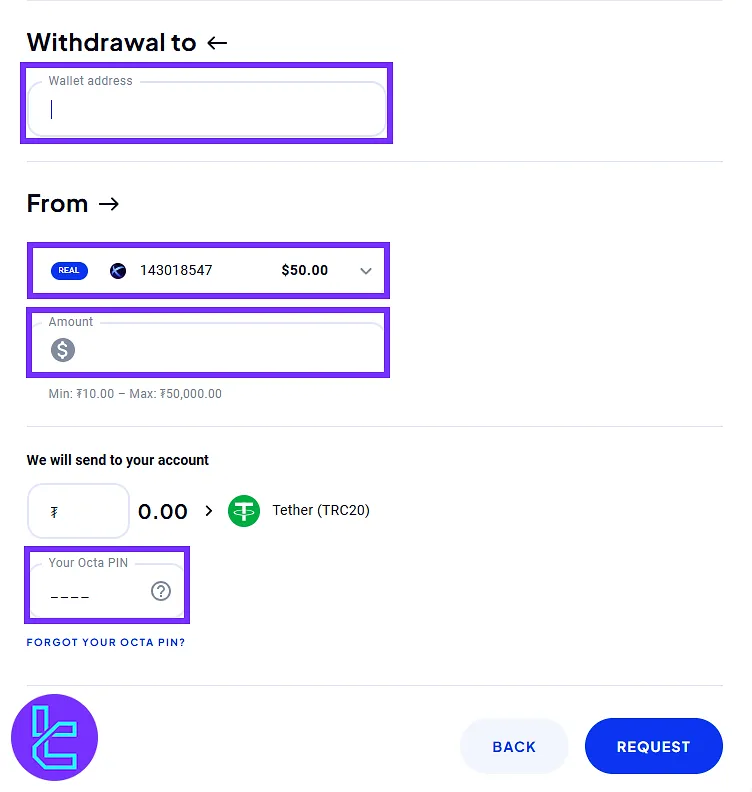
#3 Tracking the Payout Status
Once the request is submitted, a confirmation page will appear. Click on the "Go to Withdrawal History" option to view the transaction status.
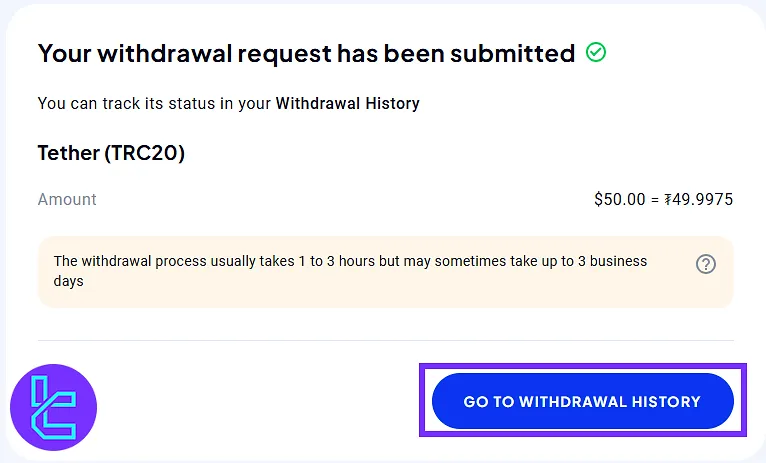
In the "Withdrawal History" section, review the details of the cash-out. The status will initially show as "Pending".
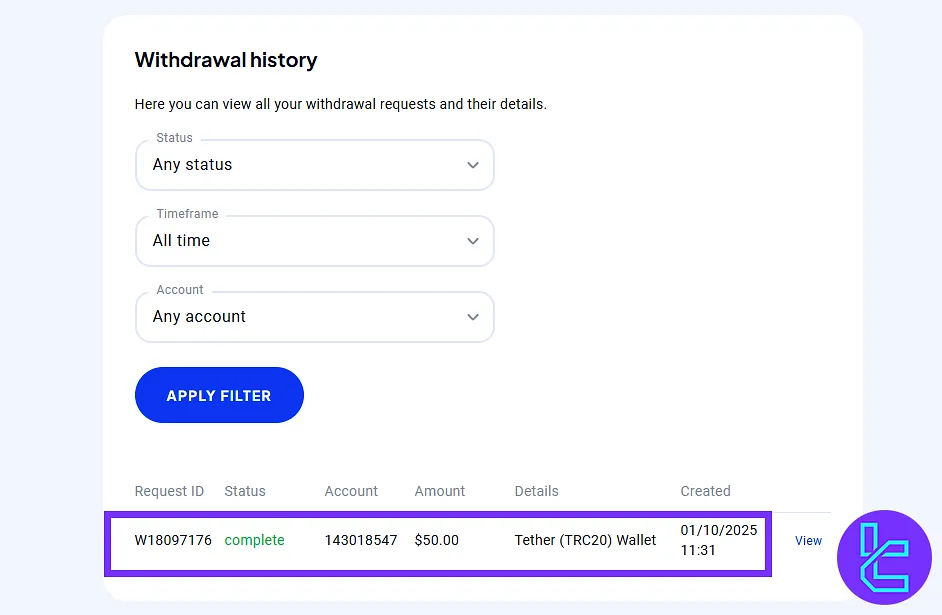
TF Expert Suggestion
The OctaFX TRC20 withdrawal process can be completed in under 5 minutes and requires a valid Tron wallet address. Transaction approval typically occur within 1 to 3 hours, although additional verification may extend the process to 3 business days.
To explore other OctaFX deposit and withdrawal methods, visit the OctaFX tutorial page.













