The OctaFX verification is a three-step mandatory process that includes three easy steps. Enter the "Your Details" section on the OctaFX dashboard, upload the required documents, and submit them to verify your account in under 8 minutes.
Traders can use their ID cards, driver's license, and passport to complete the OctaFX KYC process and access various sections on the broker's platform, including the OctaFX copy trading feature.
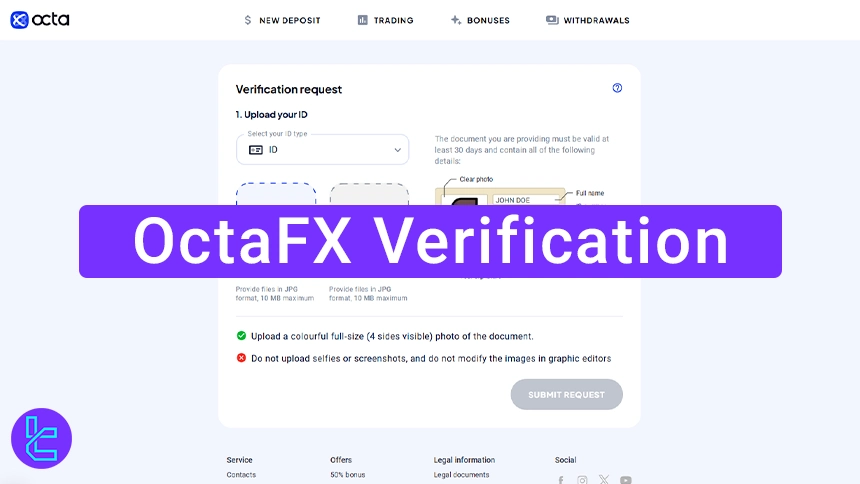
How to Verify the OctaFX Account
As a regulated broker, OctaFX mandates traders to verify their accounts after completing the OctaFX registration process.
The KYC procedure on this broker consists of 3 steps. OctaFX verification steps overview:
- Log into your OctaFX account and enter “Your details” section
- Click on “Get verified” and upload your documents
- Submit your documents and wait for approval
Prepare the following documents to expedite the KYC process.
Verification Requirement | Yes/No |
Full Name | No |
Country of Residence | No |
Date of Birth Entry | No |
Phone Number Entry | No |
Residential Address Details | No |
Phone Number Verification | No |
Document Issuing Country | No |
ID Card (for POI) | Yes |
Driver’s License (for POI) | Yes |
Passport (for POI) | Yes |
Residence Permit (for POI or POA) | Yes |
Utility Bill (for POA) | No |
Bank Statement (for POA) | No |
2-Factor Authentication | No |
Biometric Face Scan | No |
Financial Status Questionnaire | No |
Trading Knowledge Questionnaire | No |
Restricted Countries | Yes |
#1 Log into Your OctaFX Account
First, log into your trading cabinet inside OctaFX, go to the settings, and select "Your Details".
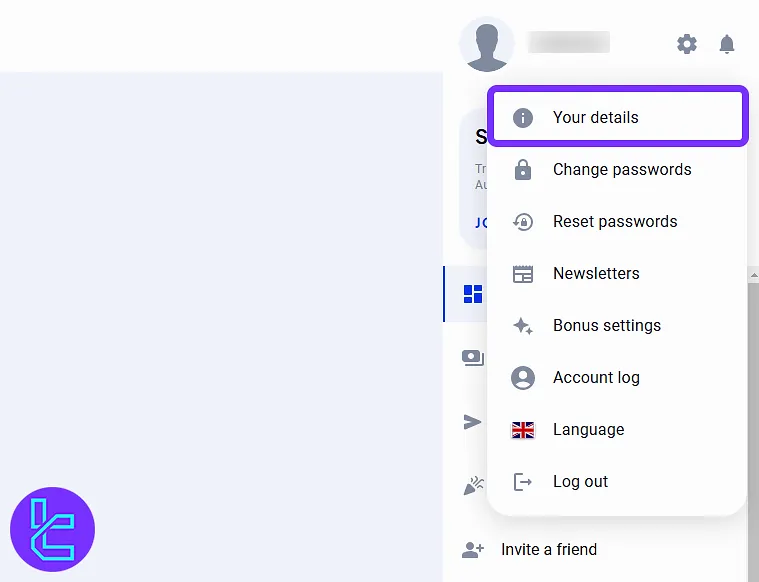
#2 Click on “Get verified” and Upload Your Documents
Now, open the page related to your personal information. You’ll notice that the identity approval status is “not verified”.
Click on "Get Verified", and the page for uploading documents will open.
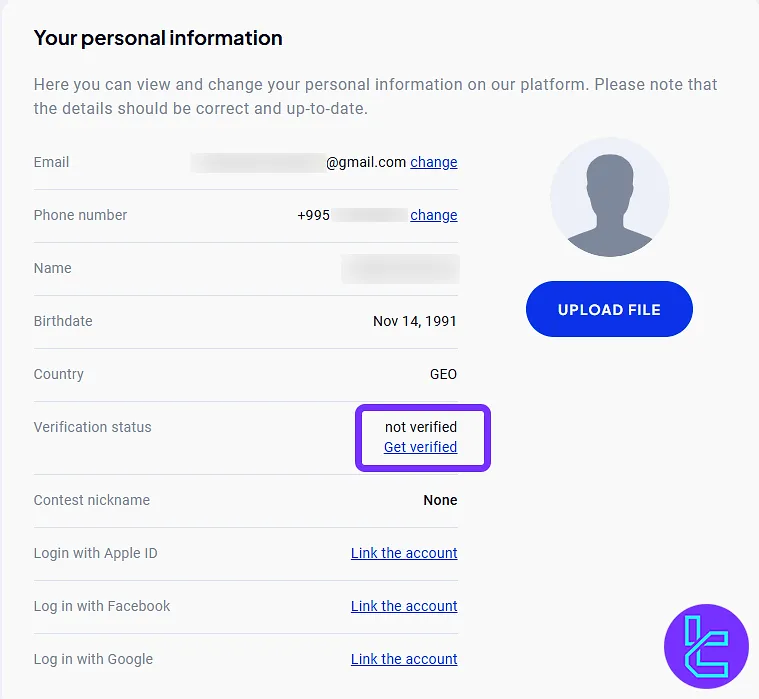
Next, choose the type of ID [ID card, passport, driver’s license, or residence permit] you want to upload.
Upload the front of your ID to the first box and the back to the second. Make sure the document clearly shows all corners and contains the readable text.
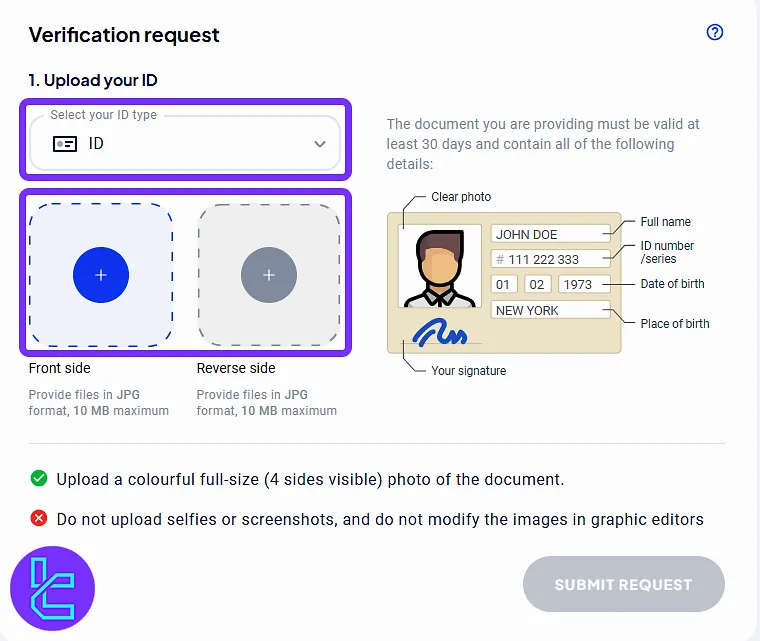
#3 Submit Your Documents and Wait for the Approval
Click on "Submit Request" button, and a confirmation page will open indicating that your documents have been successfully uploaded and are now being reviewed by the broker.
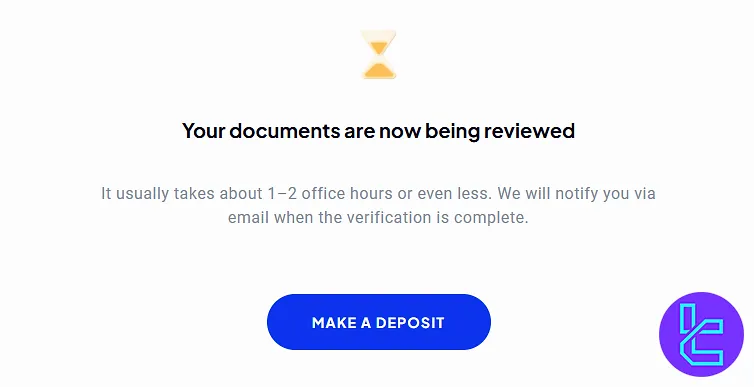
Within 1 or 2 working hours, you’ll see that your account has been successfully verified.
OctaFX KYC vs Other Brokers
Refer to the table below to compare the required documents for completing user KYC in OctaFX and three other brokers.
Verification Requirement | OctaFX Broker | |||
Full Name | No | No | No | No |
Country of Residence | No | No | No | No |
Date of Birth Entry | No | Yes | No | No |
Phone Number Entry | No | No | No | No |
Residential Address Details | No | Yes | No | No |
Phone Number Verification | No | No | No | No |
Document Issuing Country | No | Yes | No | No |
ID Card (for POI) | Yes | Yes | Yes | Yes |
Driver’s License (for POI) | Yes | Yes | Yes | Yes |
Passport (for POI) | Yes | Yes | Yes | Yes |
Residence Permit (for POI or POA) | Yes | Yes | Yes | Yes |
Utility Bill (for POA) | No | Yes | Yes | Yes |
Bank Statement (for POA) | No | Yes | Yes | Yes |
2-Factor Authentication | No | No | No | No |
Biometric Face Scan | No | No | No | No |
Financial Status Questionnaire | No | Yes | No | No |
Trading Knowledge Questionnaire | No | No | No | No |
Restricted Countries | Yes | Yes | Yes | Yes |
TF Expert Suggestion
To complete OctaFX verification, traders can upload the front and back images of their ID cards, passports, residence permits, or driver’s licenses. The support team will review your documents in under 2 hours on business days.
Now that your account is verified, you can deposit funds using one of the OctaFX deposit and withdrawal methods mentioned in TradingFinder articles on the OctaFX tutorial page.













