OnEquityregistration is a 3-step process necessary to access the trading dashboard. You can easily create an account by filling out the personal form, including your country of residence, nationality, email address, password, and promo code.
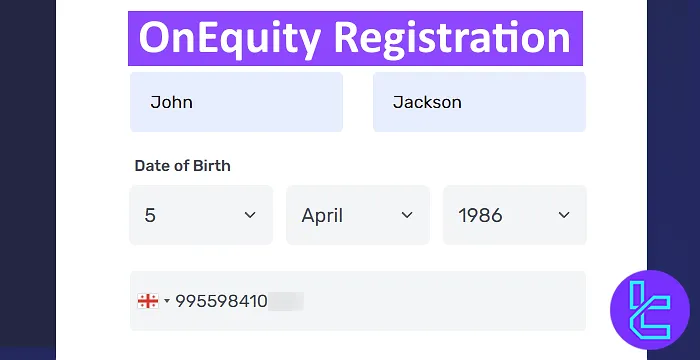
OnEquity Account Creation Overview
To open an account with the OneEquity broker, you follow a simple process.
OnEquity registration steps:
- How to access the OnEquity broker sign-up page;
- Steps to enter your details;
- Email verification process.
#1 Access OnEquity and Open an Account
Click "Open An Account" at the bottom of the page and go to the OnEquity website.
Then, click on "Open Account" to start theOnEquity account opening process.
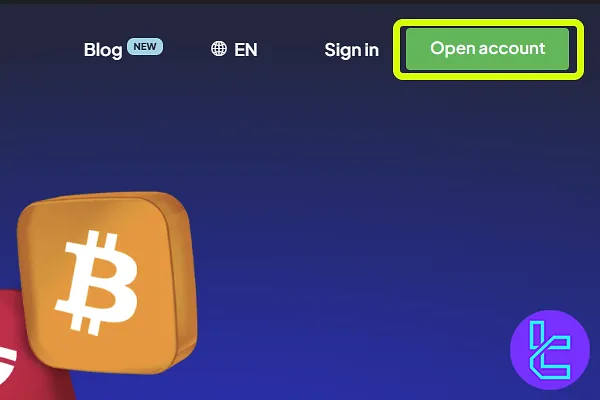
#2 Enter Your Personal Information
First, select between individual and corporate account types. Then, Provide the information below.
- First and last name
- Date of birth
- Mobile phone number
- Email address
- Country of residence
- Nationality
- Password
- Promo code (if applicable)
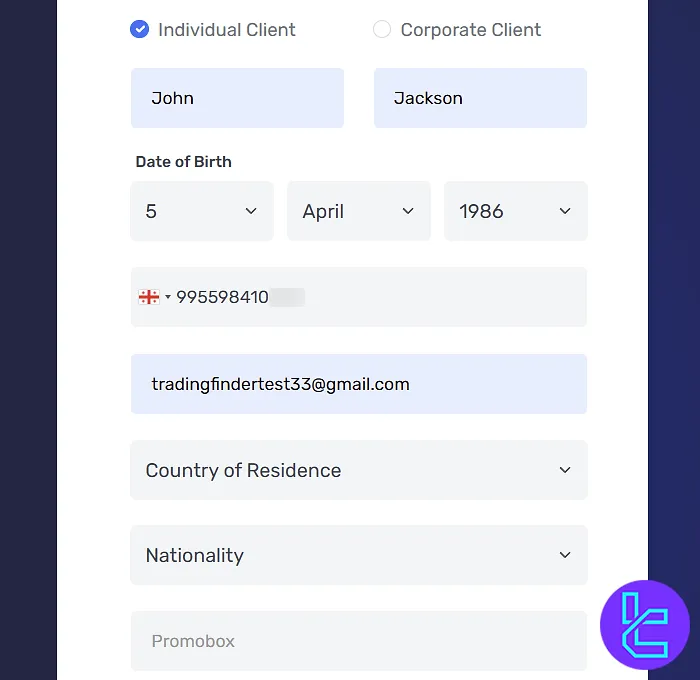
#3 Verify Your Email Address
After submitting your details, an email from OnEquity will be sent to your registered email. Open the email and click "Verify Email" to confirm your account.
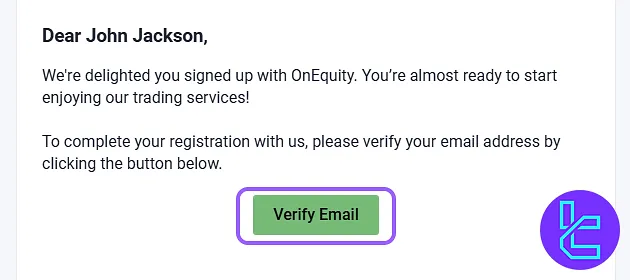
Now follow these steps to finalize the account opening process:
- Log into your OnEquity dashboard;
- Check the box to confirm with OnEquity terms and conditions;
- Click "Continue" to finish the process.
TF Expert Suggestion
OnEquity registration process can be completed in only 5 minutes. This broker requires traders to enter their personal information and verify their email before accessing the dashboard.
Now, read TradingFinder’s OnEquity verification article on the OnEquity Tutorial page to verify your newly registered account and begin trading.













