The OnFin registration process takes less than 4 minutes and involves accessing the sign-up section, entering personal details, setting a password, and verifying your email using the 6-digit verification code.
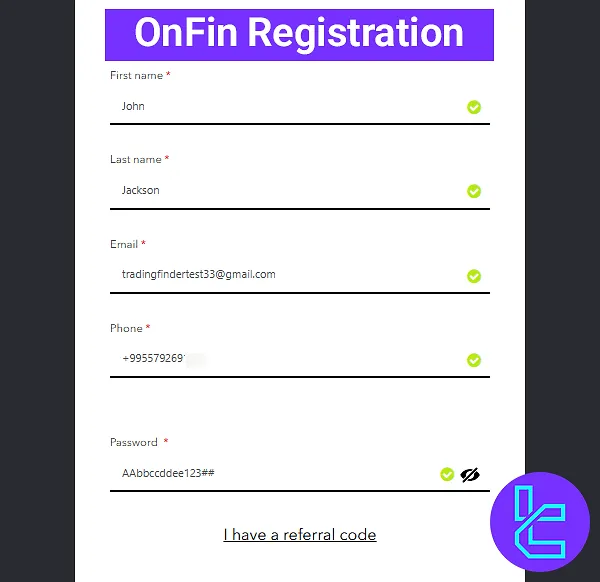
OnFin Sign-up Process Overview
Traders who open an account with OnFin Forex broker (formerly known as ECN.Broker) can access 260+ trading instruments with up to 1:1000 leverage.
OnFin registration steps:
- Click “Open an Account” to enter the OnFin registration page;
- Type in your personal information in the sign-up form;
- Enter the code to verify your email.
#1 Click “Open an Account” to Enter the OnFin Sign-Up Page
On the current page, click the “Open an account” purple button to quickly access the account opening page.
#2 Type in Your Personal Information
Input your first name, last name, email address, and mobile phone number. Then, create a password using uppercase and Lowercase letters, numbers, and symbols.
If you have a referral code, enter it in this section and accept borker’s terms.
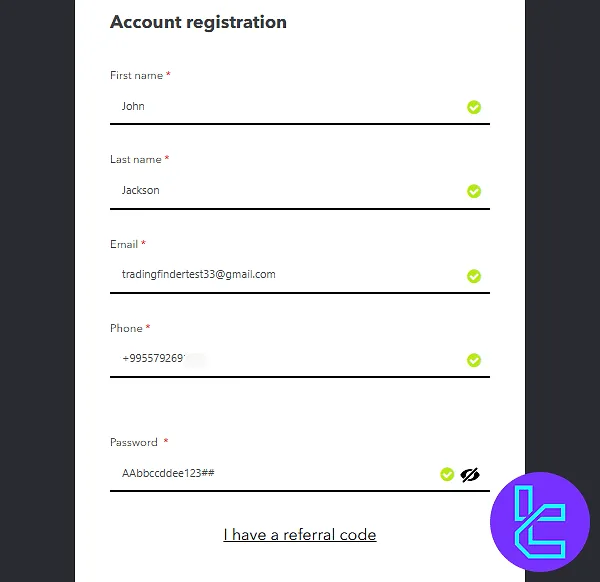
Now, click “Register”.
#3 Enter the Code to Verify Your Email
An email has been sent to your email address from the OnFin broker.
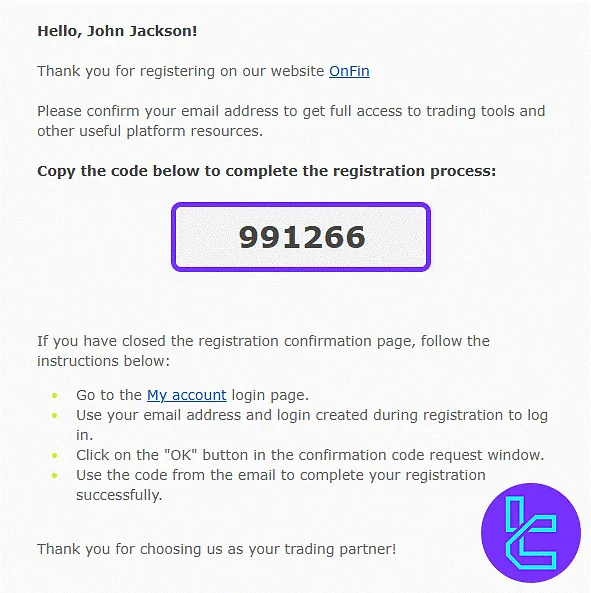
Copy the code and enter it in the designated section to verify your email address.
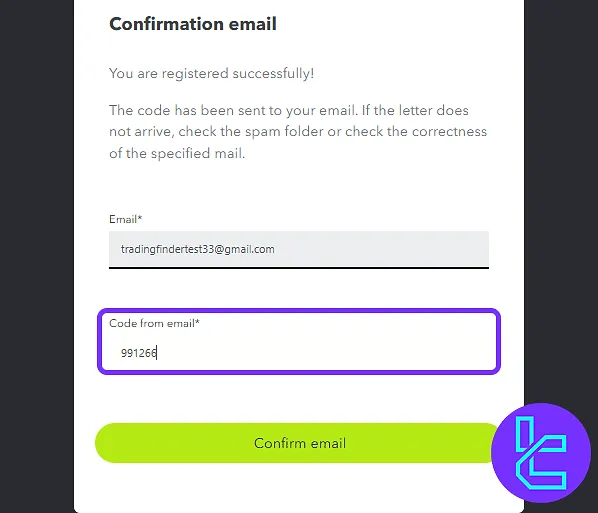
TF Expert Suggestion
OnFin registration is quick and easy, taking less than 4 minutes to complete. Traders only need to enter their first and last name, email, and phone number. To create a secure password, use uppercase and lowercase letters, numbers, and symbols.
Before starting to trade on OnFin (ECN.broker), complete the OnFin verification process, which we have explained in the articles on the OnFin tutorial page.