OQtima registration takes just 3 minutes. Complete the sign-up by filling out the personal details form, creating a strong password, and start trading securely on the OQtima broker's platform.
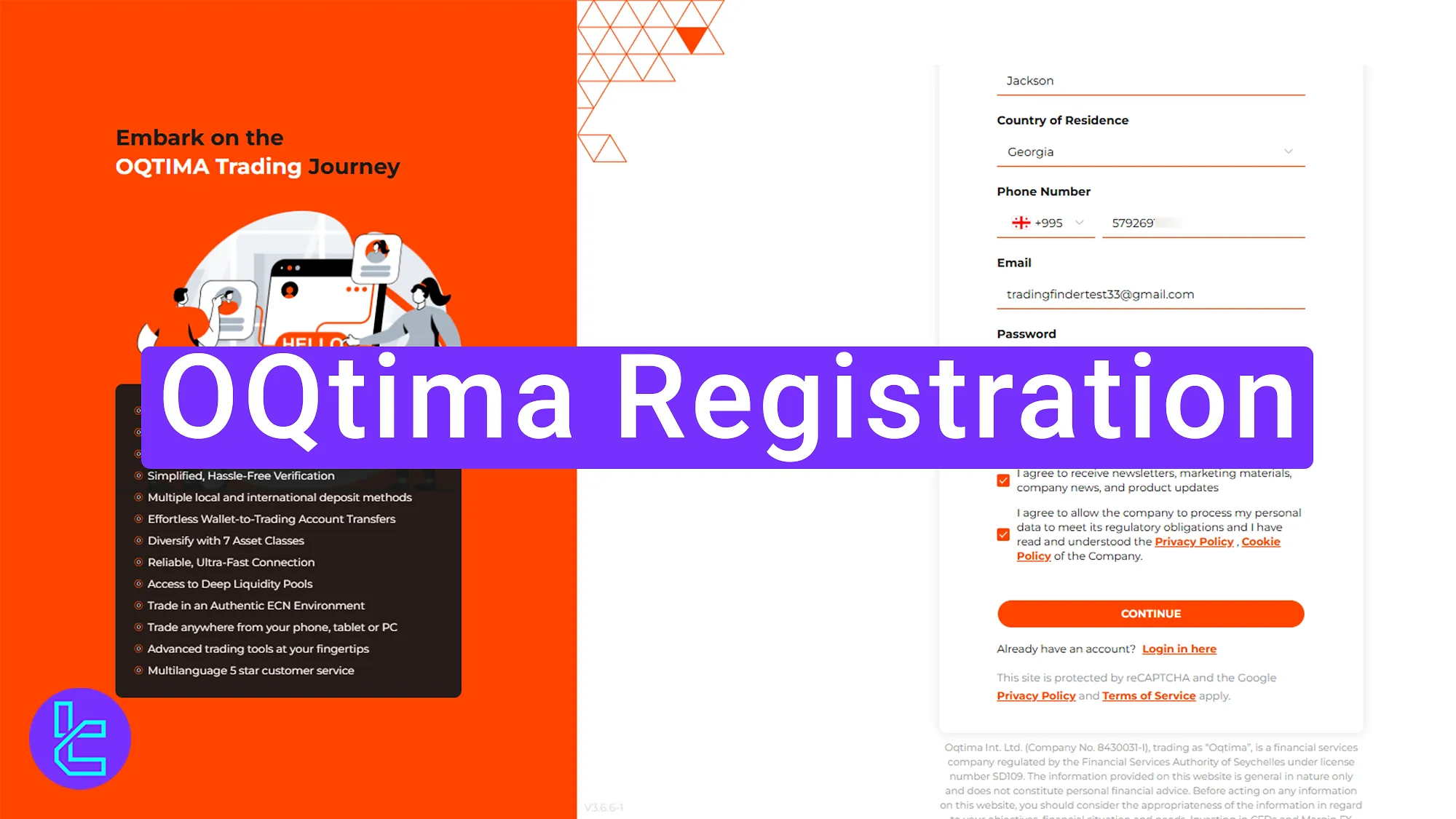
How to Complete the OQtima Registration
Follow these 2-steps to open an account with the OQtima broker.
OQtima registration steps:
- Visit the OQtima broker website;
- Enter your details in the account opening form.
#1 Visit the OQtima Website and Click Get Started
To begin this process:
- Click on the "Open an account" at the bottom of this page;
- On the OQtima website, click "Get Started". This will take you to the sign up section.
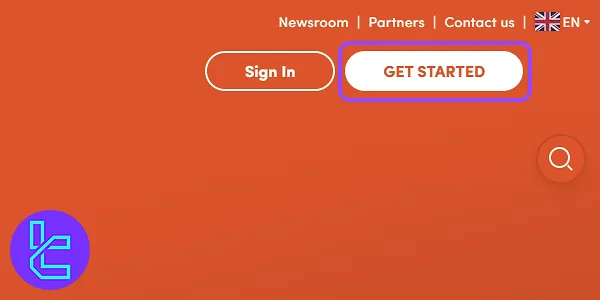
#2 Enter Your Details and Complete the Account Creation
Fill in the information in the designated fields:
- First name
- Last name
- Country of residence
- Mobile number
- Email address
- Password
Before proceeding, check the box to agree to OQtima's terms and conditions. Finally, click “Continue” to submit your information. Your account will be created instantly, allowing you to log in.
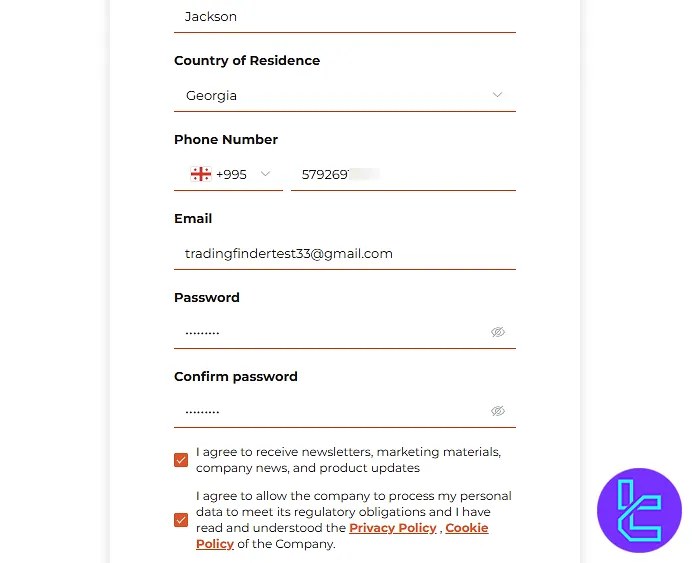
TF Expert Suggestion
Completing OQtima registration can be done in 2 steps. By filling out the personal form with details like your first and last name, mobile number, and country of residence, you can create your account effortlessly.
Visit the OQtima Tutorial page for detailed guidance on proceeding with OQtima verification and exploring different OQtima deposit and withdrawal methods.













