The OQtima TRC20 deposit is a quick and secure 5-step process. Access the top-up section, select your funding account, enter your top-up details, receive your wallet address, and check your status and transaction history.

Step-by-Step Guide to OQtima TRC20 Top-up
Funding your OQtima broker account withTether (USDT) via the Tron (TRC20) network is simple and easy for beginners to follow.
OQtima TRC20 deposit overview:
- Access the top-up section;
- Select the funding account;
- Enter your payment details;
- Receive the wallet address;
- Check status and transaction history.
#1 Access Payment Section in Your Dashboard
To start funding your trading account in this Forex broker, follow these steps:
- Log in to your OQtima dashboard;
- In the section by clicking on "Deposit".
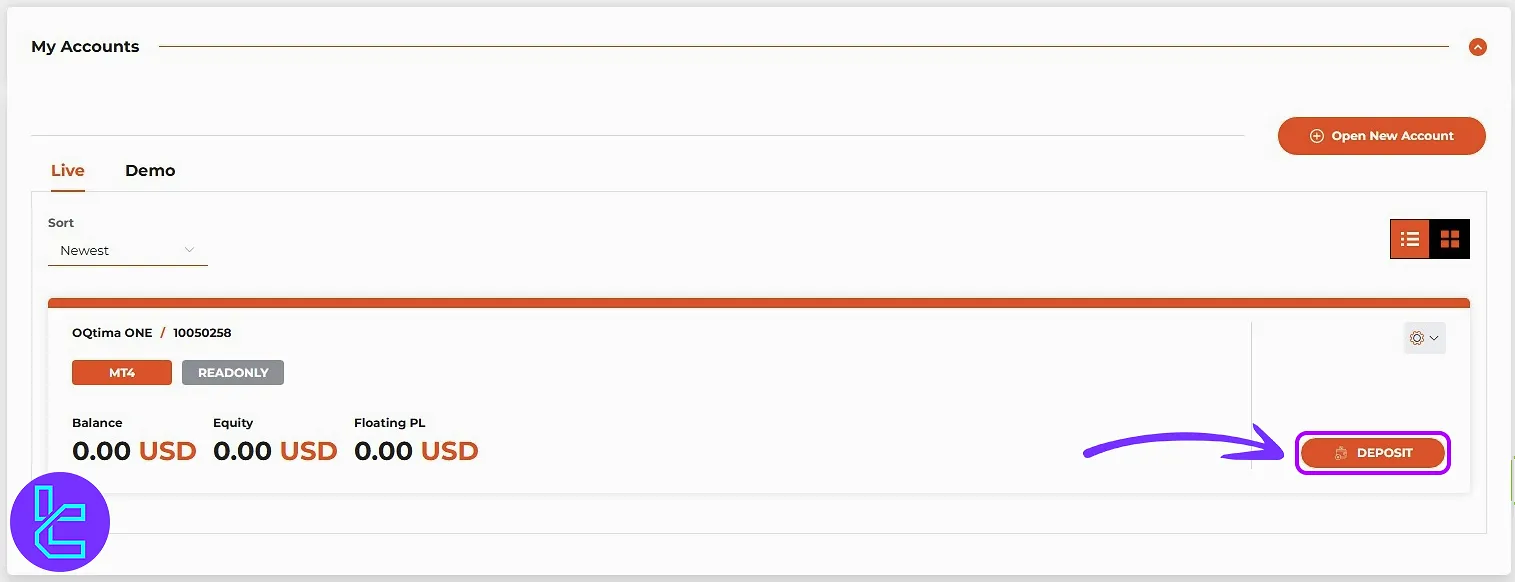
#2 Select the Funding Method
Select USDT from the available funding options, then click "Continue" to move forward.
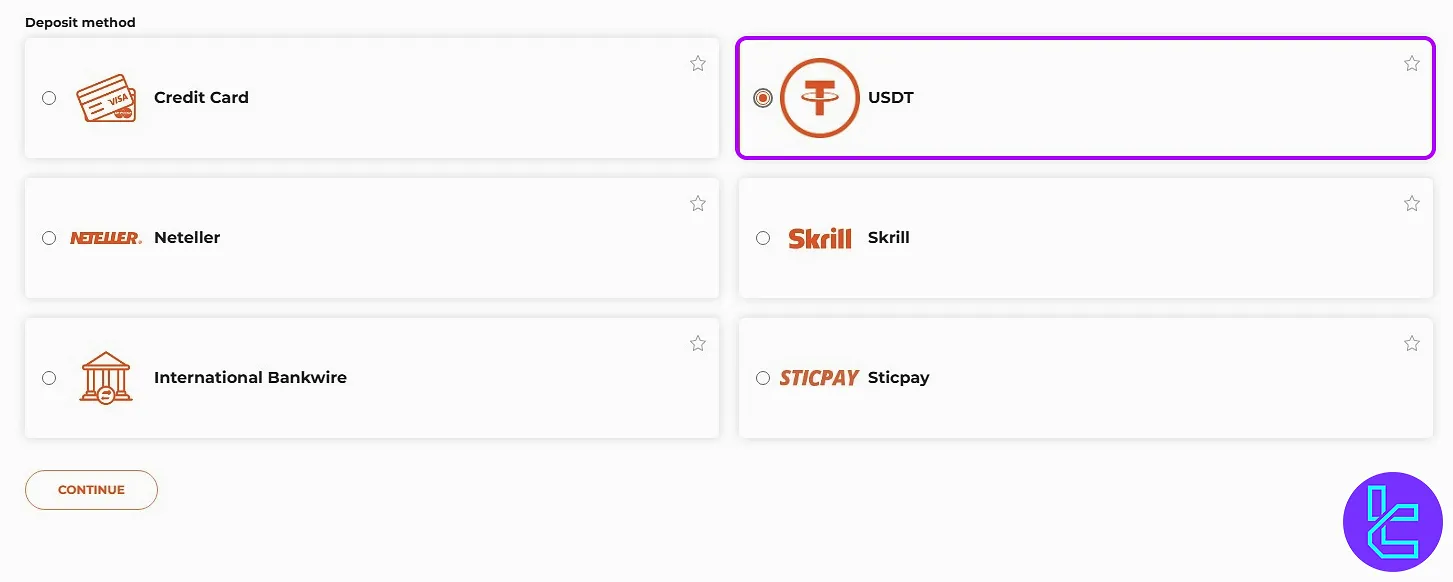
#3 Select Account and Payment with USDT (TRC20)
Inside your OQtima funding form:
- Reselect your account if prompted;
- Choose Tether USDT (TRC20) as the payment currency;
- Enter your desired amount (minimum: $20);
- Click "Continue" to proceed to the wallet instructions.
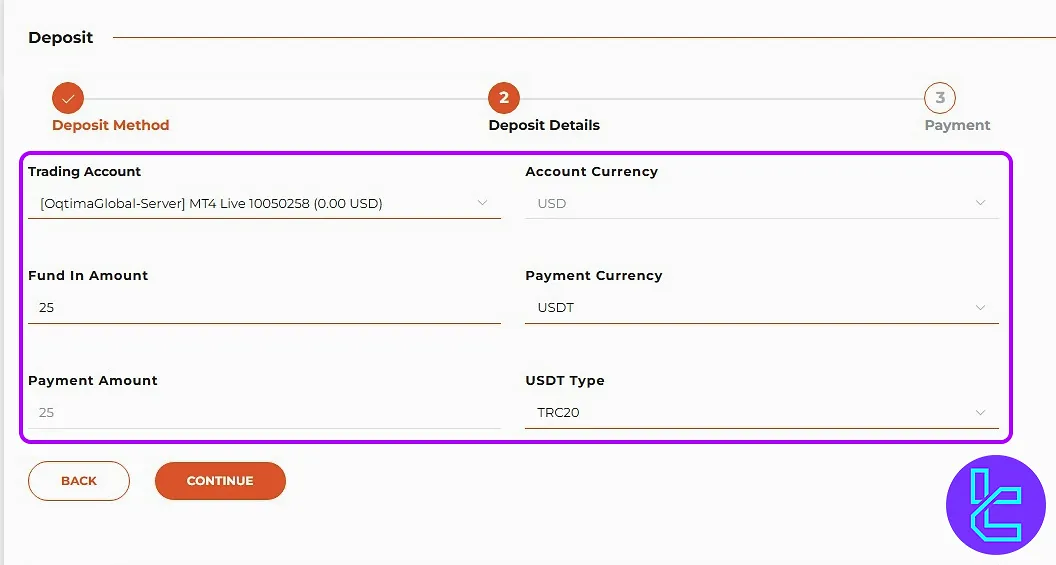
#4 Access Wallet Information
The destination wallet address and required amount will appear. Copy the address or use the provided QR code for fast scanning.
Open your mobile wallet app. SelectTether (USDT) on the Tron blockchain network. Paste the destination address and input the exact amount. Then, transfer funds.

#5 Check Transaction Status
After completion, visit the "Reports" section on the left panel to view your transaction history.
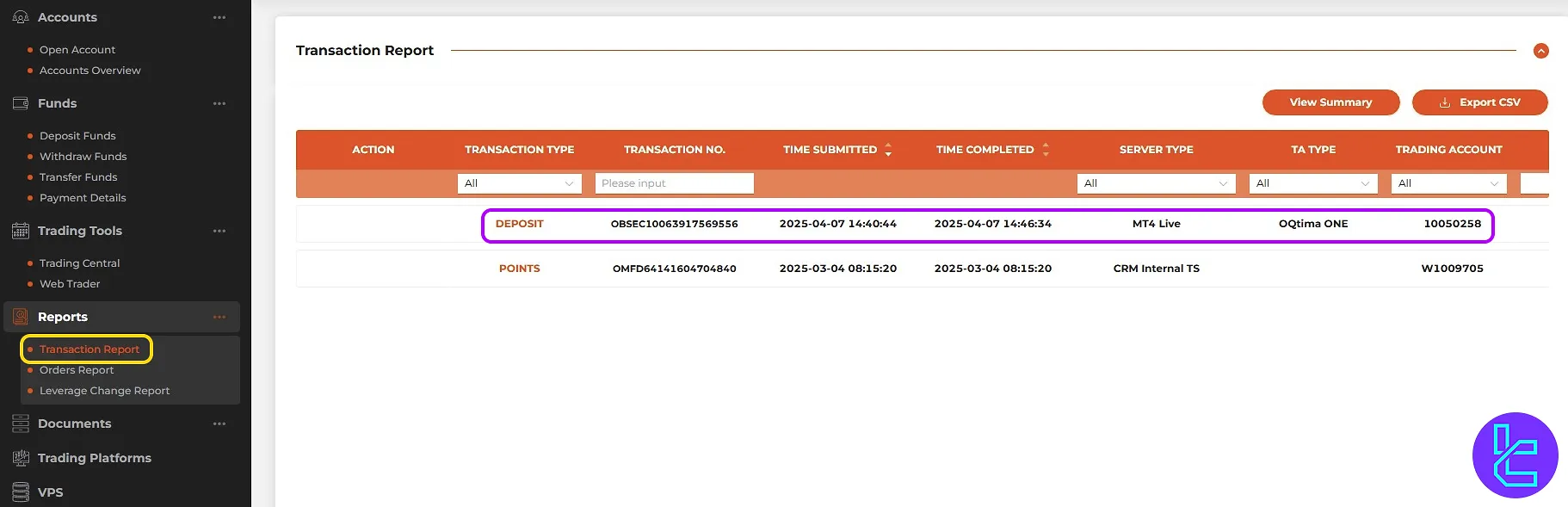
Note: The OQtima ERC20 deposit method is also available to traders allowing them to transfer funds from using USDT on the Ethereum network.
TF Expert Suggestion
The OQtima TRC20 deposit process typically completes in less than 1 hour, depending on network congestion. The minimum payment amount using this method is $20 and it has $0 in fees.
Explore alternative OQtima deposit and withdrawal methods by following the guides available on the OQtima tutorial page.













