OQtima TRC20 withdrawal is a 5-step process that allows users to transfer USDT via the TRC-20 network from their trading account to a verified wallet.
The minimum payout amount using this method is $50.
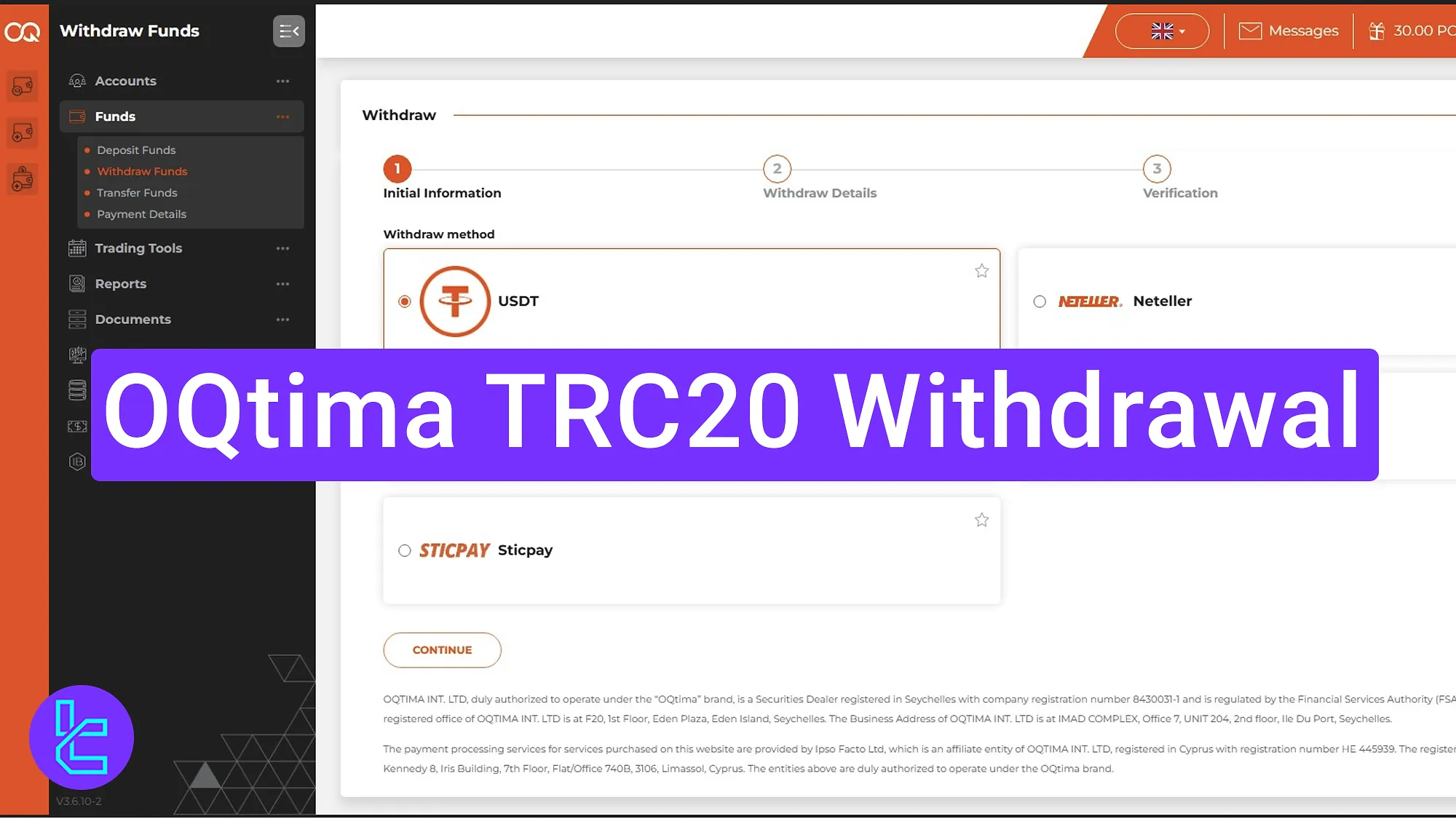
Overview of the OQtima TRC20 Payout Process
Follow these steps to successfully request and confirm a USDT payout via the Tron network through your OQtima broker trading account.
OQtima TRC20 withdrawal:
- Access the "Withdraw Funds" option;
- Choose USDT as the payout method;
- Enter the wallet address and amount;
- Confirm via email using the security code;
- Track your transaction under the "Reports" section;
- Upload a screenshot of your wallet for verification.
#1 Log in to Your OQtima Account
To begin the TRC20 withdrawal, log into your verified OQtima dashboard from a secure device. Navigate to the "Funds" section from the left-hand menu. Then, click on "Withdraw Funds".
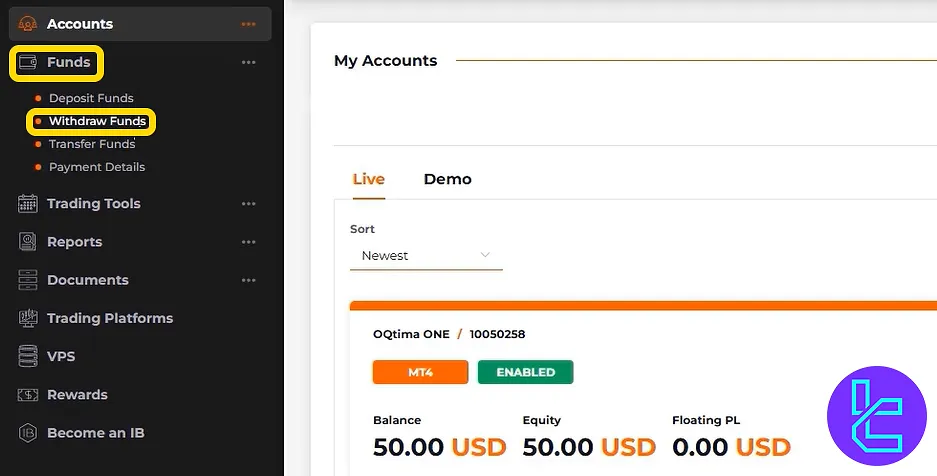
#2 Open the "Withdraw Funds" Section
Select USDT as your currency of choice and click "Continue".
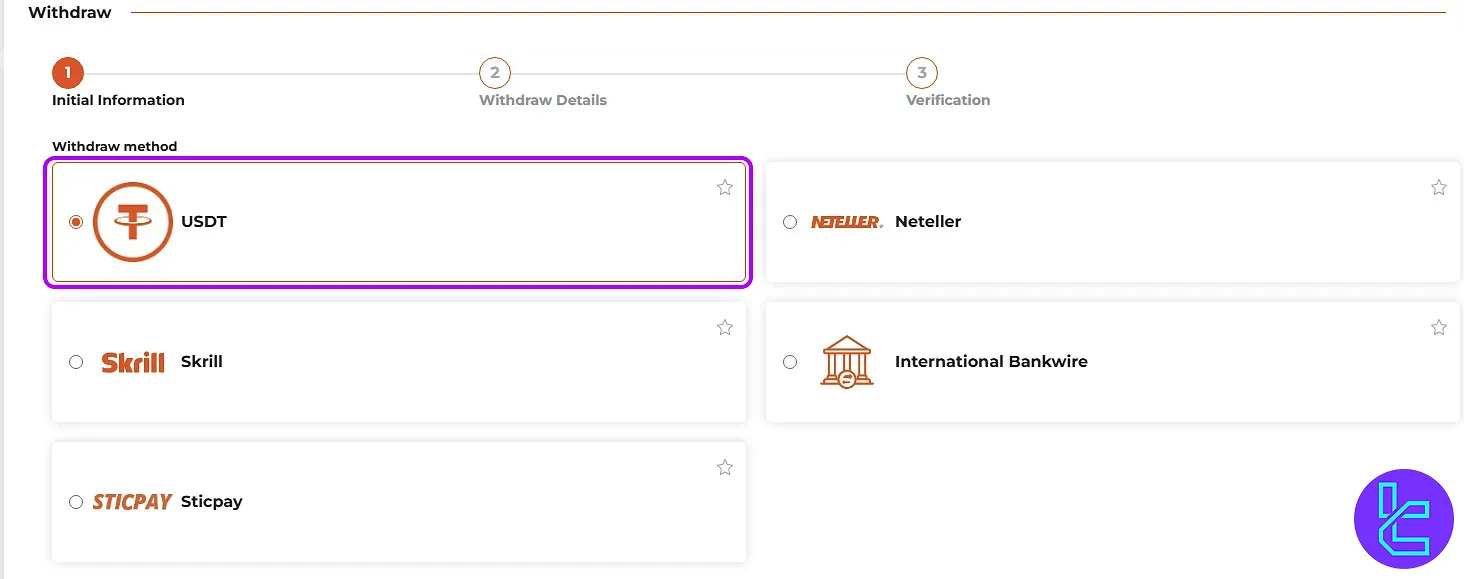
#3 Enter Amount and Wallet Address
Follow the steps below:
- Select the OQtima account you want to withdraw from;
- Enter the cash out amount (minimum $50);
- Set the network to TRC-20B;
- Paste your wallet address and optionally save it for future use.
Remember, a 6% withdrawal fee applies if no trades are made after depositing.
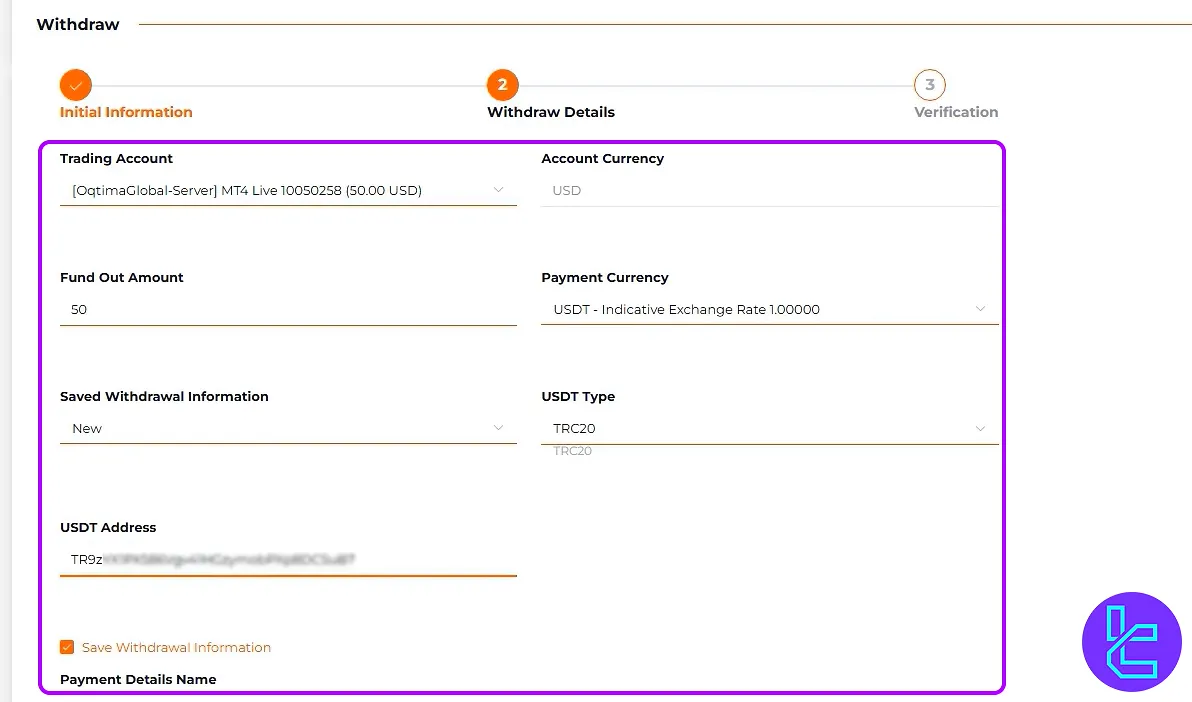
#4 Confirm the Payout via Email Code
A security code will be sent to your email. Enter it in the verification section and click "Submit".
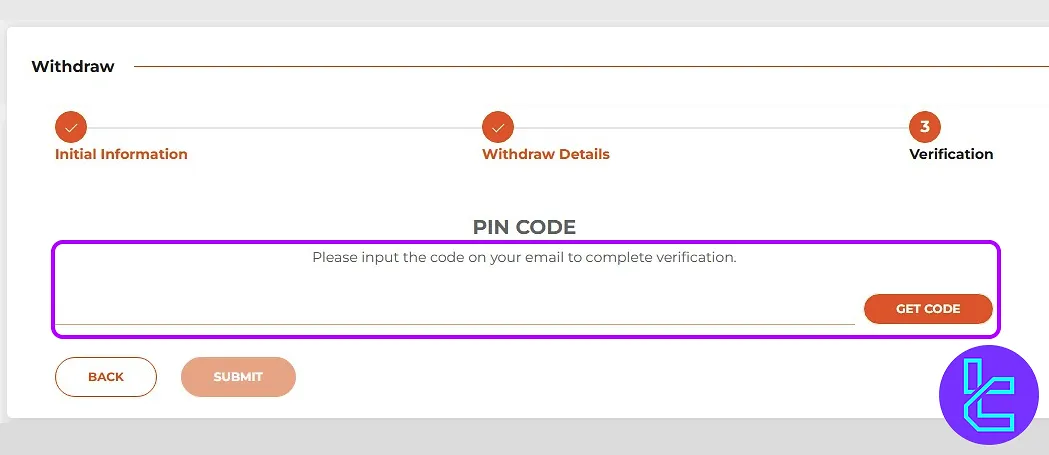
#5 Monitor Approval and Track Your Payout Status
Once you've submitted your request, the approval process may take up to 3 business days. During this time, you can track the status of your payout in the "Transaction Report" section under "Reports".
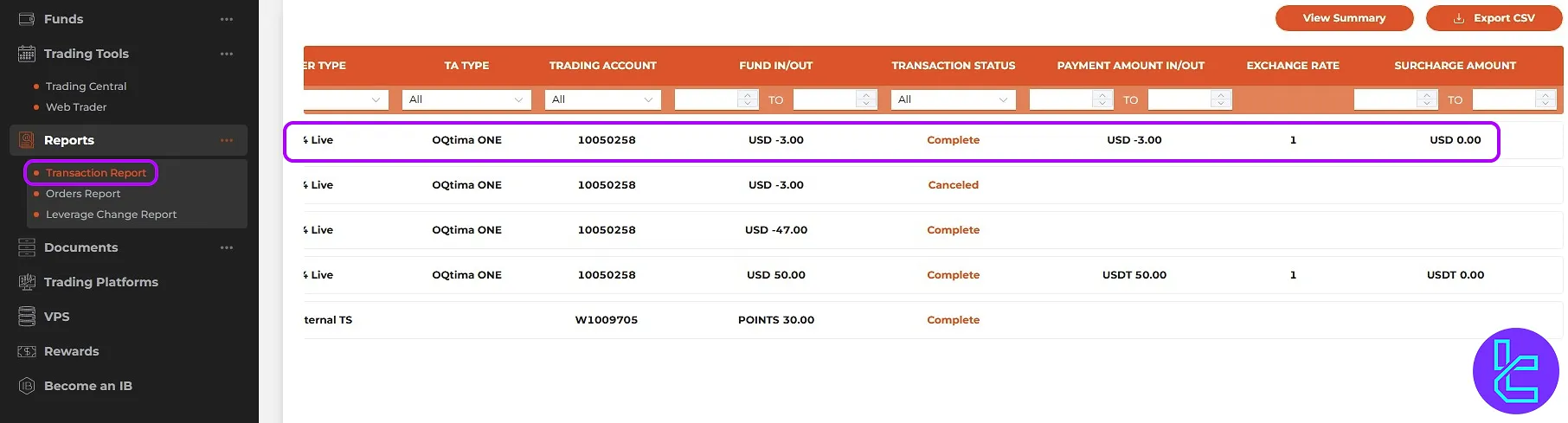
How to Withdraw Funds to a New Wallet Address
If you want to transfer funds to a new wallet address that hasn’t been used to deposit money to the trading account on the OQtima broker, follow these steps:
- Navigate to the" Documents" section;
- Under "Further Documents", set "Type Select" to Address;
- Upload a screenshot of your TRC-20 wallet to verify ownership.
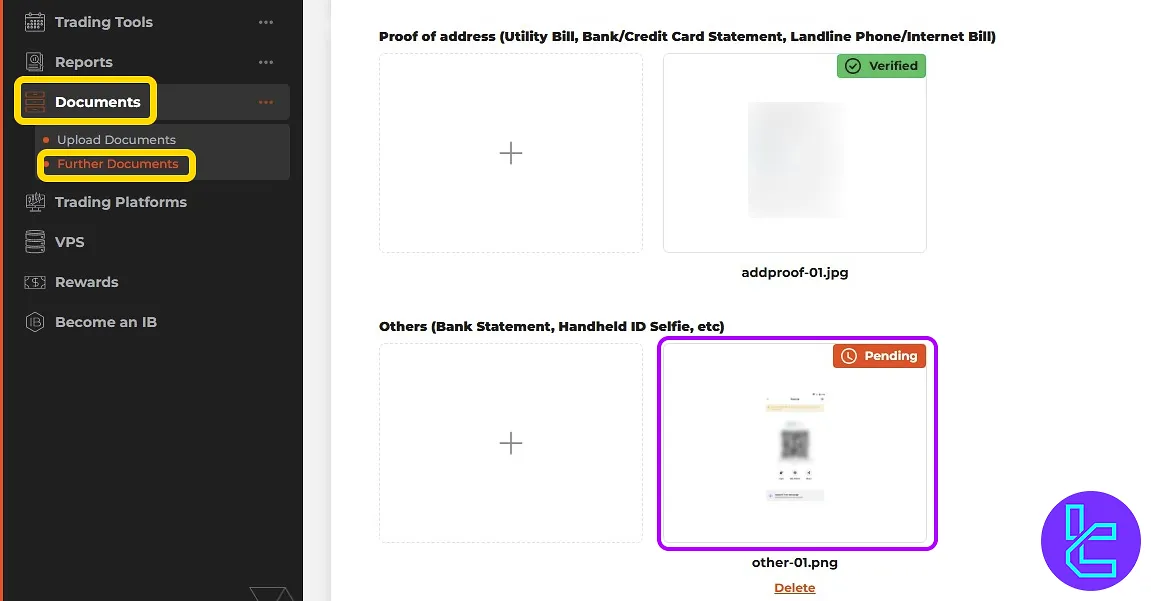
TF Expert Suggestion
The OQtima TRC20 withdrawals might take around 3 days to process by the broker. Traders must know that a 6% fee will apply if they request payout without trading on the account.
To learn about alternative OQtima deposit and withdrawal options, visit the OQtima tutorial page for step-by-step guidance.













