OQtimaverification takes just 10 minutes. You can verify your account with this broker by uploading proof of ID and recent proof of address documents, and declaring your citizenship status.
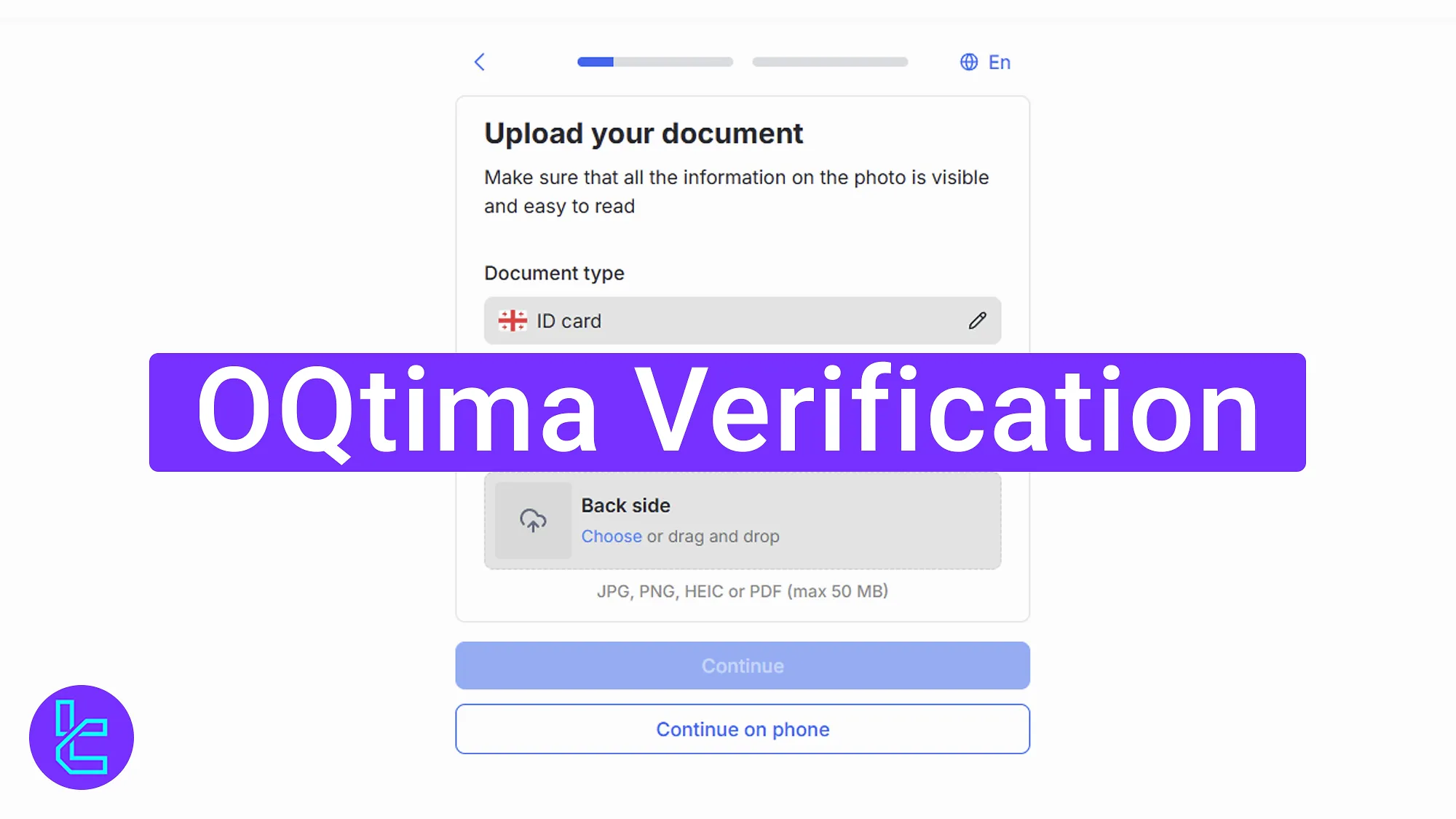
Overview of OQtima Account Approval Process
After completing the OQtima registration, you must verify your account by providing the necessary documents.
OQtima broker verification process:
- Access the dashboard and enter the “Upload Documents” section;
- Upload ID and required documents;
- Provide address details and documnets;
- Submit and wait for approval.
#1 Login and Access the Dashboard
To begin the user approval process, follow the steps below:
- Log in and navigate to the OQtima dashboard dashboard;
- Click "Upload Document" to start the KYC process;
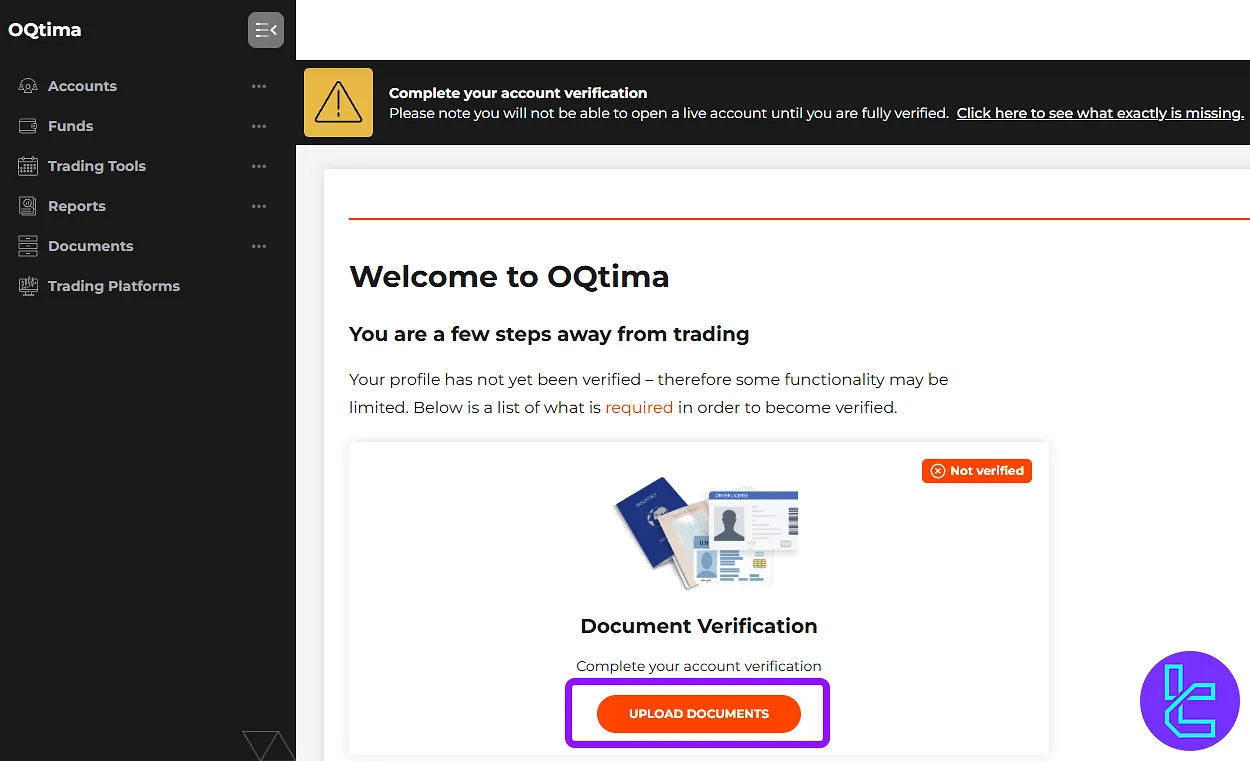
Click on the “Upload Documents” section to begin the OQtima user verification process - Select "Continue" for approval;
- Choose to continue on desktop or phone.
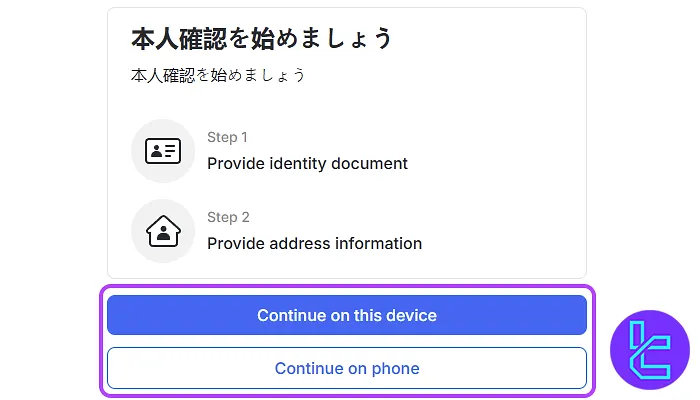
#2 Declare Your Citizenship Status
Before proceeding, you must declare whether you are a US citizen.
- If you are aUS citizen, select the "United States of America";
- If you are not a US citizen, choose the appropriate section for other nationalities;
Click "Continue" to proceed to the next step.
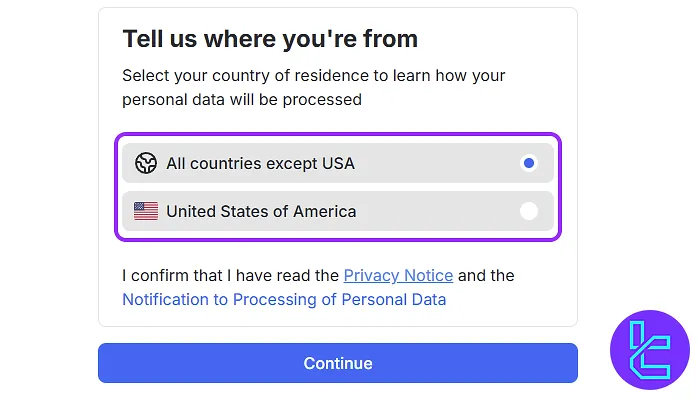
#3 Upload ID and Required Documents
To proceed with OQtima validation, you need to upload your government-issued ID. Excepted documents, include:
- Passport
- ID card
- Driver’s license
- Residence permit
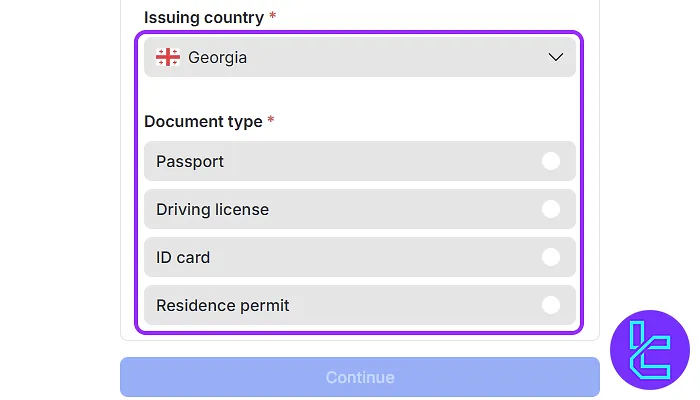
Now, upload a clear photo of the front and back of your chosen document to complete this step.
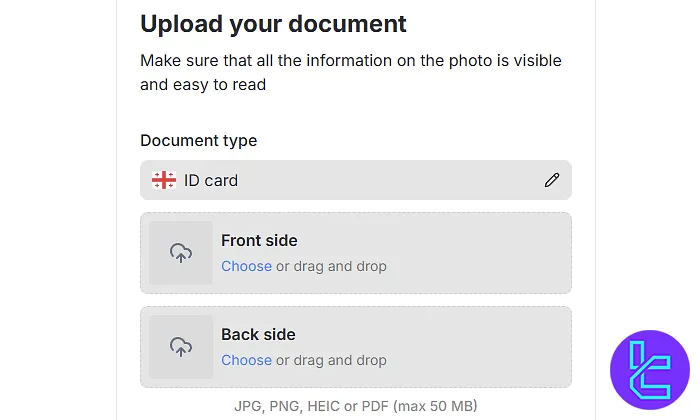
#4 Provide Address Validation Details
You can verify your address by enabling GPS to find your location automatically or choosing to upload documents as proof of address.
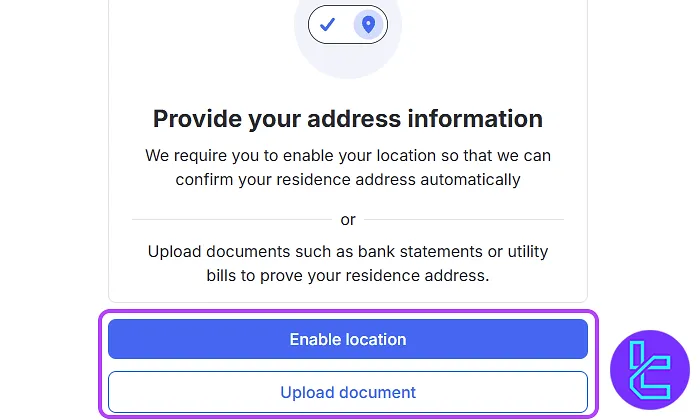
You can use a utility bill, bank statement, or residential agreement to verify your address.
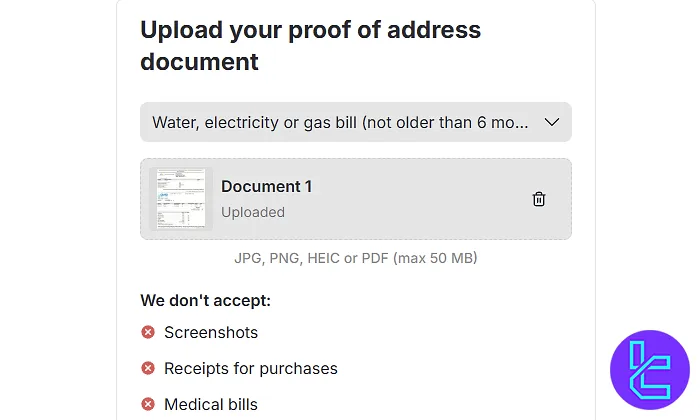
Then, enter your full address, including country, city, street, and postal code, to finalize the proof of address validation.
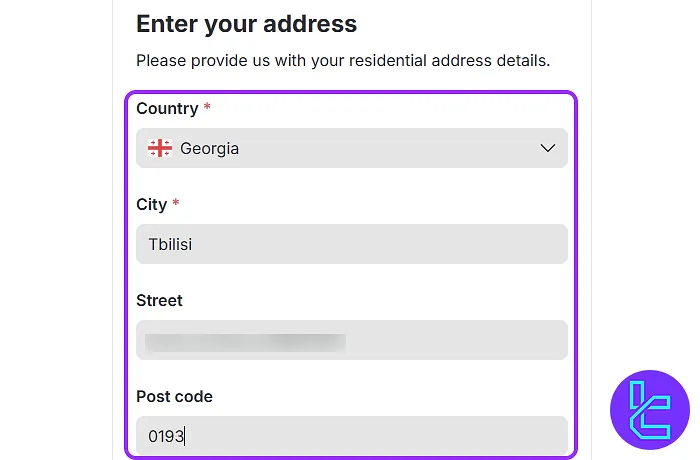
To confirm your OQtima KYC status follow these steps:
- Go back to the dashboard.
- Click "Upload Document" to check if approval is complete.
- You can see the phrase "Yourprofile has been verified" if approved.
TF Expert Suggestion
The OQtima verification procedure can be completed in 4 easy steps. You can securely verify your account by uploading a passport, ID card, or driver’s license for POI and a utility bill or bank statement for POA.
Now that your OQtima account is verified, you can confidently manage your OQtima deposits and withdrawals with full access to the platform’s funding options. For step-by-step instructions, be sure to visit the OQtima tutorial page.













