OX Securities registration is a 3-step process that enables users to gain instant access to their trading dashboard. All you need is your personal details, a secure password, and access to a valid email for verification.

How to Register with OX Securities
To create an account with the OX Securities broker, you can follow the procedure outlined below.
OX Securities registration key steps:
- Access the OX Securities sign-up section;
- Fill in personal and account details;
- Verify your email and access the dashboard.
#1 Opening the Registration Page
To begin, follow these instructions:
- Click on the "Open an Account" button at the bottom of this page;
- At the OX Securities homepage, click the "Open Account".
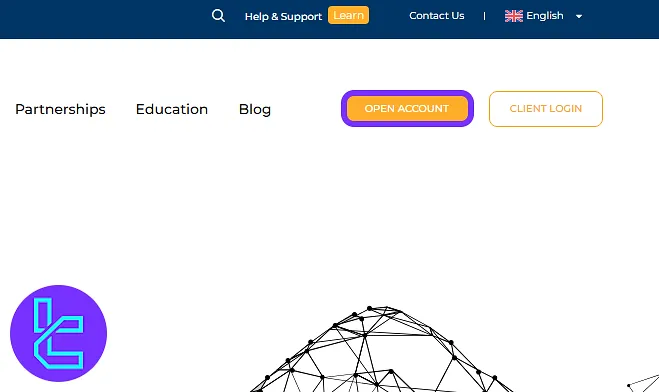
#2 Filling in the Account Opening Form
Follow the instructions below to complete the sign-up form:
- Select "Individual" or "Company" as your account type;
- Enter your country of residence;
- Provide your full name;
- Enter a valid email address;
- Input your mobile phone number;
- Create a strong password;
- Confirm your password;
- Specify how you heard about the platform;
- Click the "Send verification email".
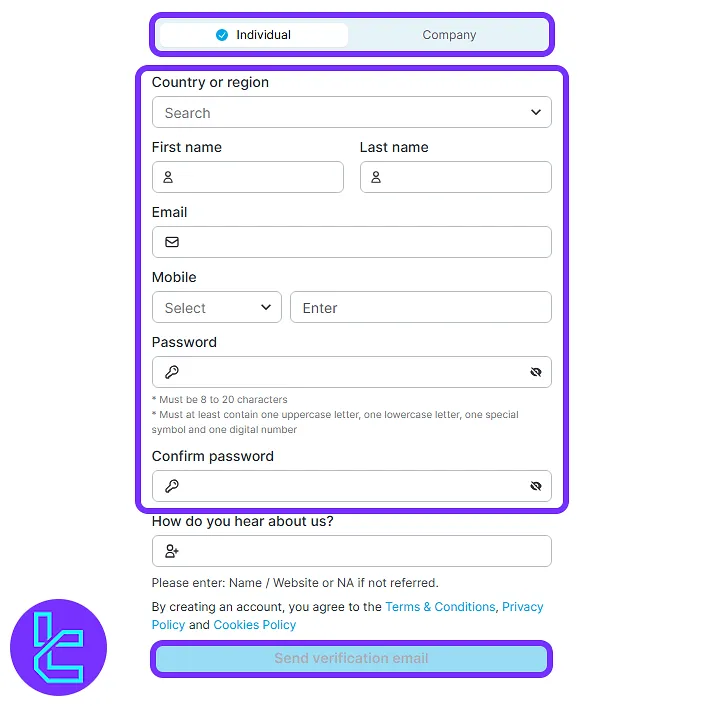
#3 Email Verification and Dashboard Access
Open the verification email from OX Securities and click the "Verify" button.
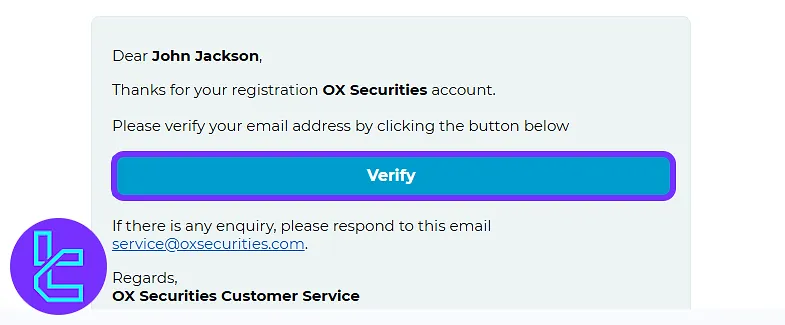
Next, navigate to the login page, enter your email and password, then press "Sign In" to access the dashboard.
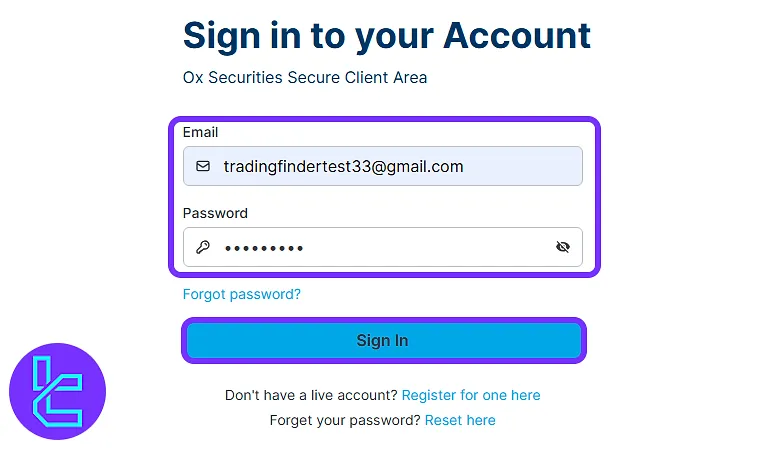
TF Expert Suggestion
OX Securities registration takes 6 minutes to complete. Traders must provide their full name, email address, and phone number to create an account with this broker.
In the next step, completing the OX Securities verification will unlock access to deposit, withdrawal, and trading features. More in-depth educational resources are also available on the OX Securities tutorial section.













