PU Prime ERC20 deposit is a simple 3-step process that includes entering the “Funds” section, entering the payment amount, scanning or copying the wallet address, and finalizing the transaction.
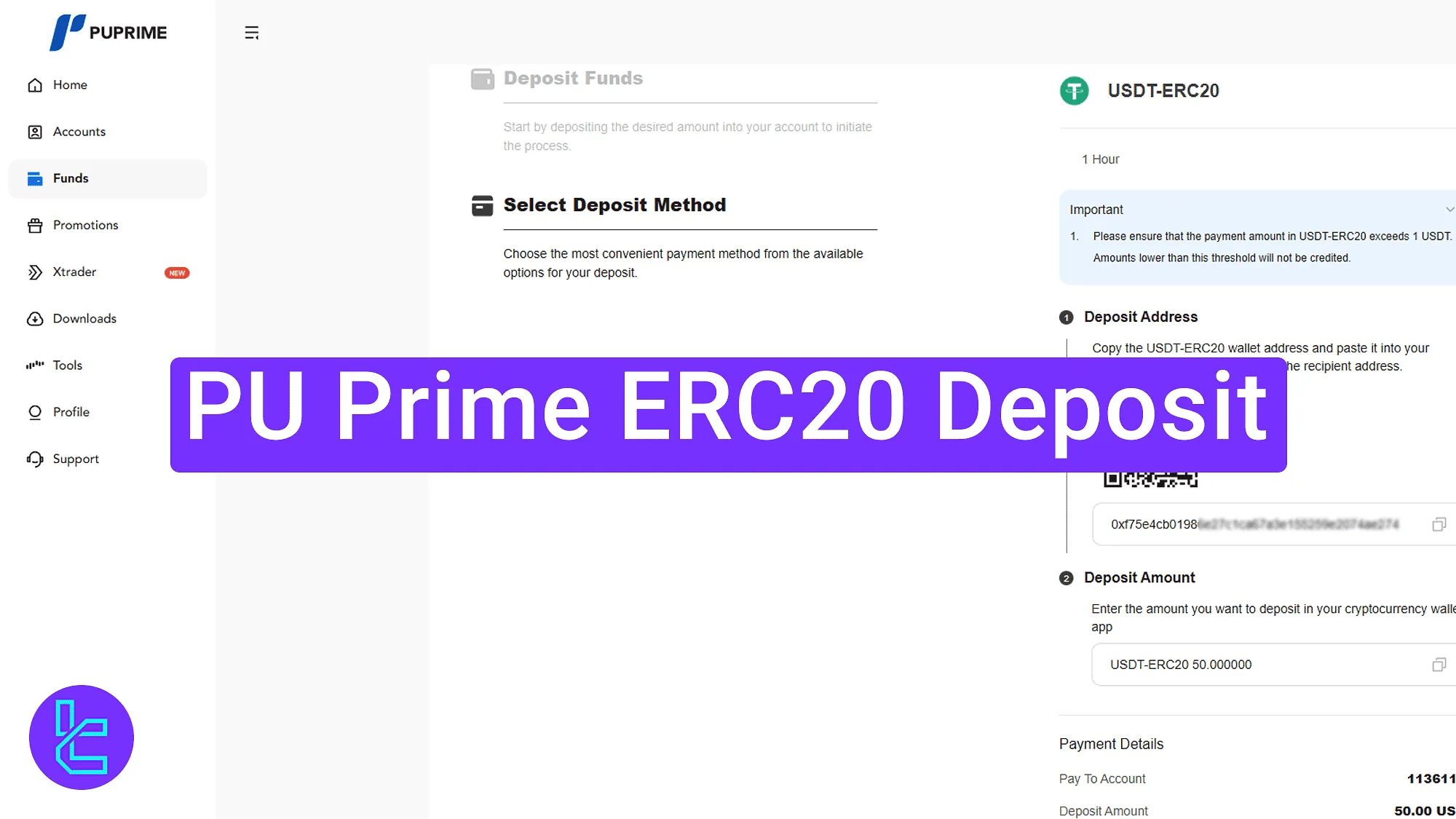
PU Prime ERC20 Top-Up Process Guide
Increasing your account balance using USDT on the Ethereum network in the PU Prime broker is easy and has $0 commission.
PU Prime ERC20 deposit:
- Navigate to "Deposit" section on the dashboard, select your account, and enter the transaction amount;
- Choose "USDT-ERC20", copy the wallet address, and transfer funds;
- Check the transaction status.
#1 Accessing the “Deposit” Section
Click on "Funds" from the PU Prime dashboard to start the process.
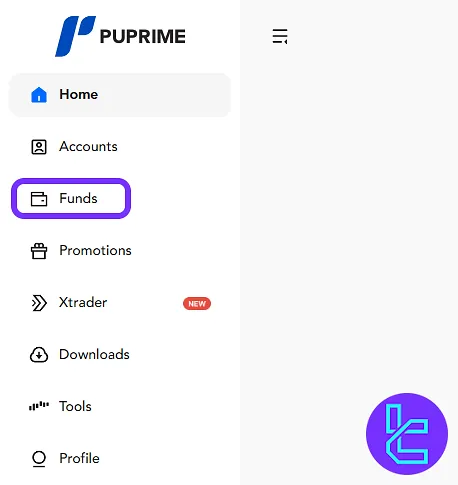
Choose the "Deposit" option, select the trading account and enter your tranasction amount (minimum $1). Click "Continue" to proceed.
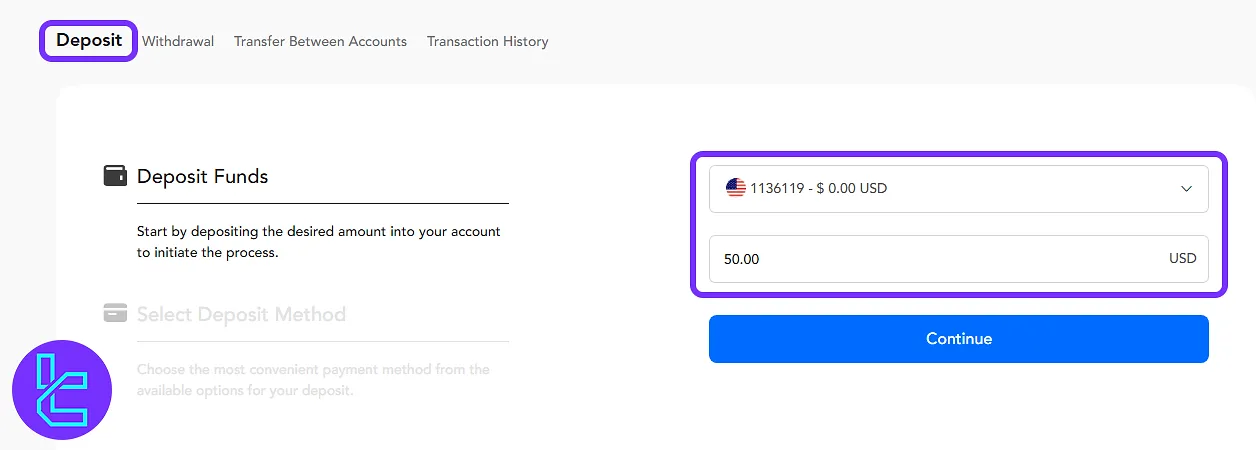
#2 Choosing ERC20 and Copying Wallet
Choose "USDT-ERC20" as your payment method and click "Continue".
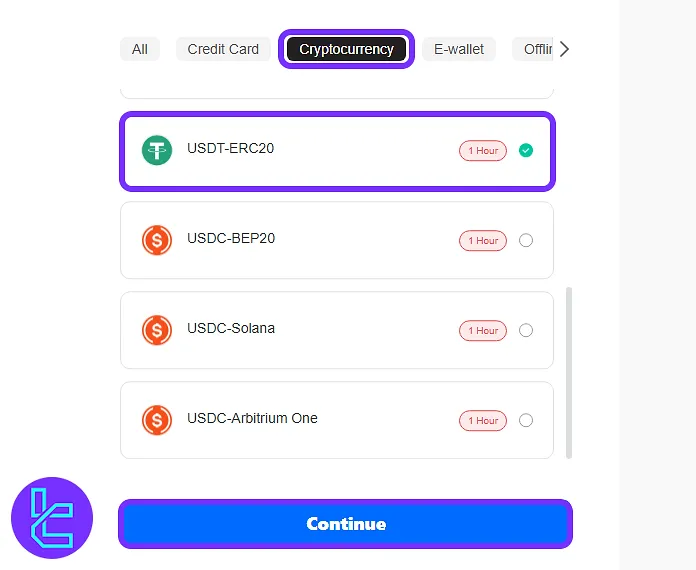
In this step, follow the steps below:
- Scan the QR code using your wallet or copy the provided address manually;
- Transfer funds from your personal wallet
- Click on the "Submit" button after completing the transaction
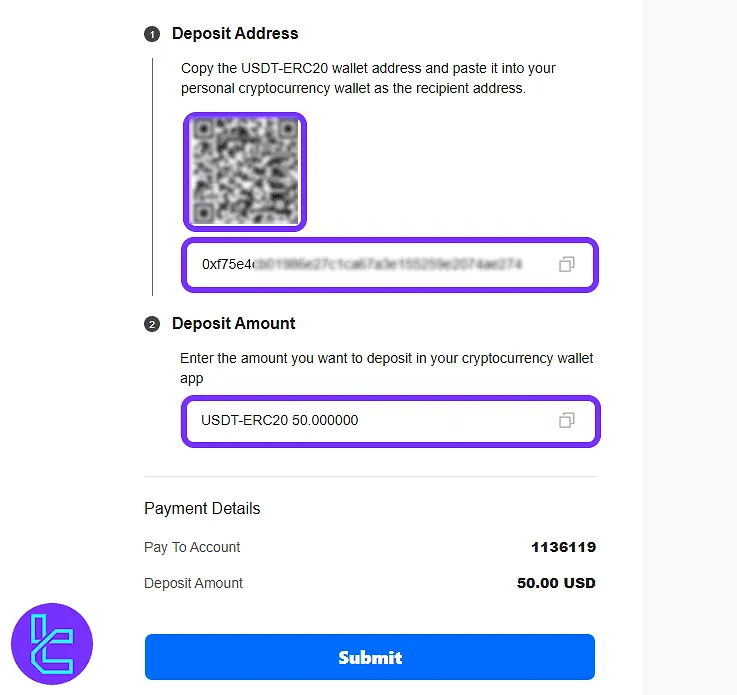
#3 Tracking Deposit Status
Click on "Funds" again and then open the "Transaction History" tab. You can see the updated status of your ERC20 transaction here. According to the broker, the transferred amount usually reflect within 1 hour.
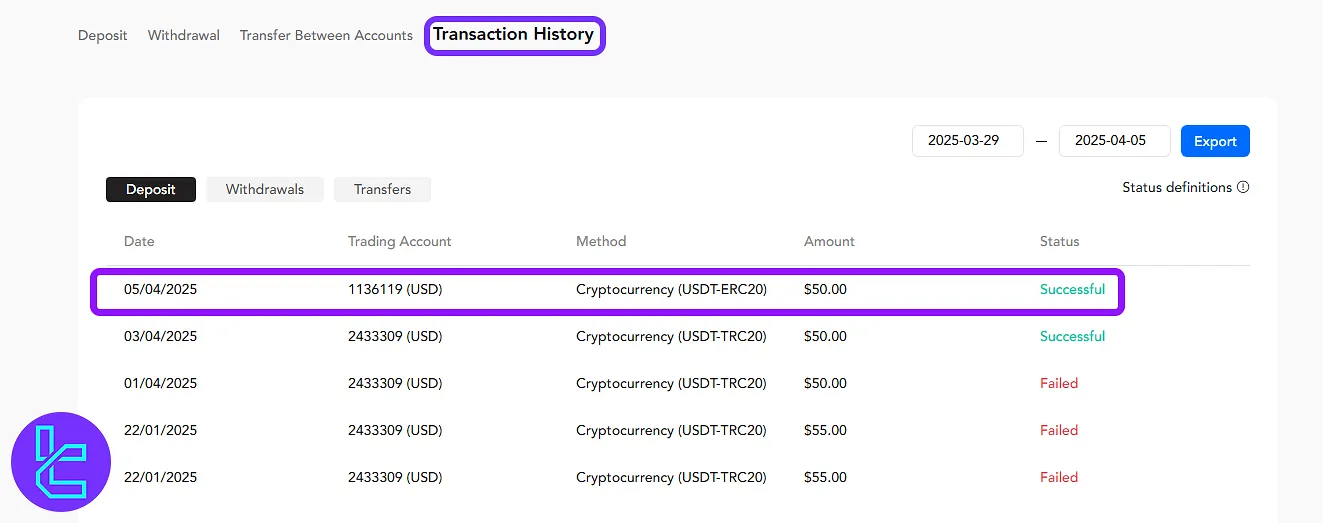
TF Expert Suggestion
PU Prime ERC20 deposit process is usually completed in just 1 hour. The minimum payment amount using this method is just $1 and the broker doesn’t charge any commission on these transactions.
To learn about more time-efficient PU Prime deposit and withdrawal methods, visit the PU Prime tutorial page.













