PU Prime ERC20 withdrawal is a quick 3-step process that allows USDT cash-outs via the Ethereum network.
To complete this procedure, traders are required to enter the “Funds” section, type in the payout amount, choose the “USDT-ERC20” option, and finalize the transfer.
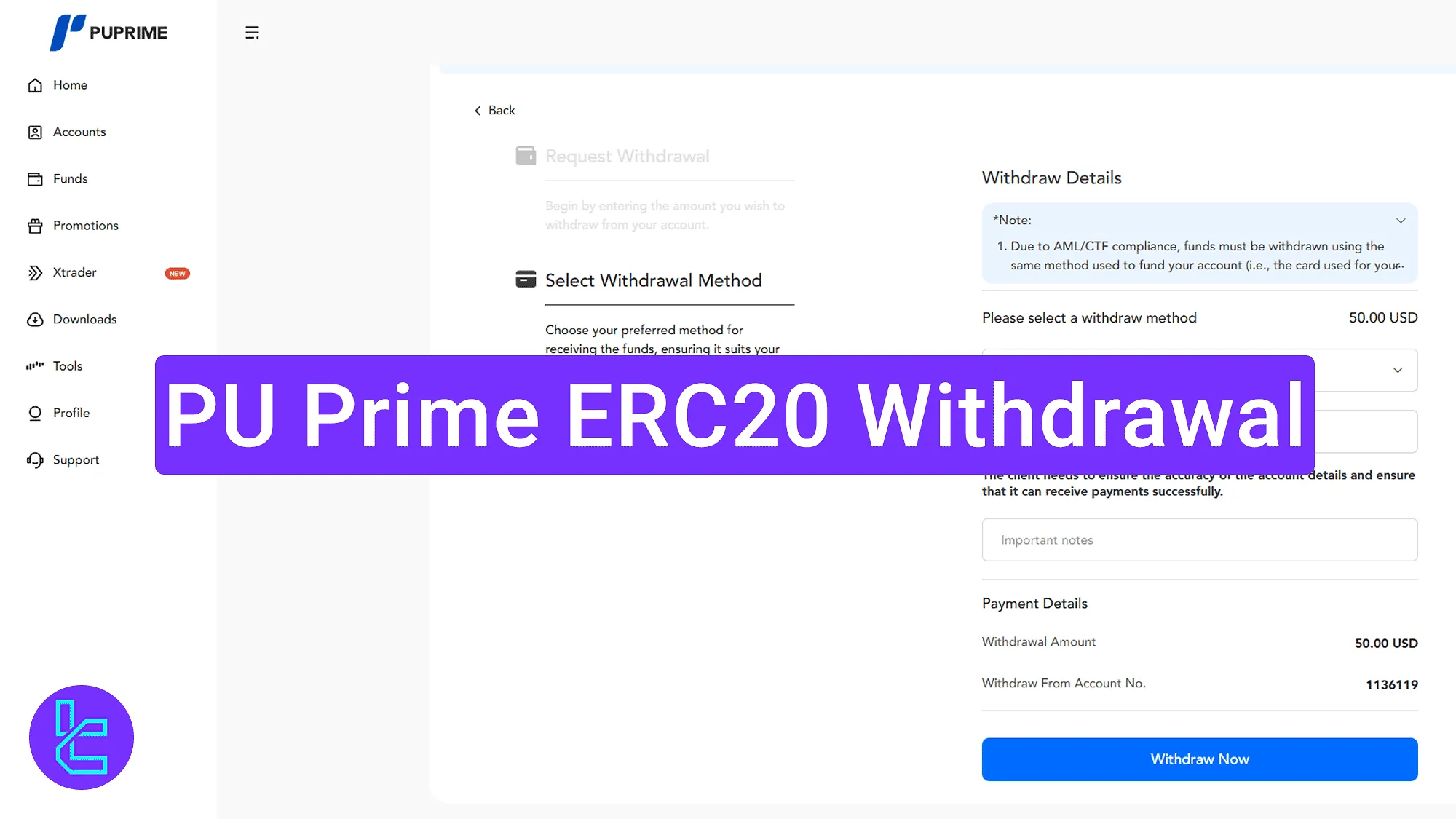
Simplified PU Prime ERC20 Payout Guide
Withdrawing funds from the PU Prime broker using ERC20 is a simple and fast process that can be completed in under 5 minutes by following the steps below.
PU Prime ERC20 withdrawal overview:
- Enter the "Funds" section and choose the payout amount;
- Select the ERC20 method, enter your wallet address, and confirm via email;
- Track fund transfer from the "Transaction History".
#1 Accessing the Payout Section
Log in to the PU Prime dashboard and click on "Funds" option.
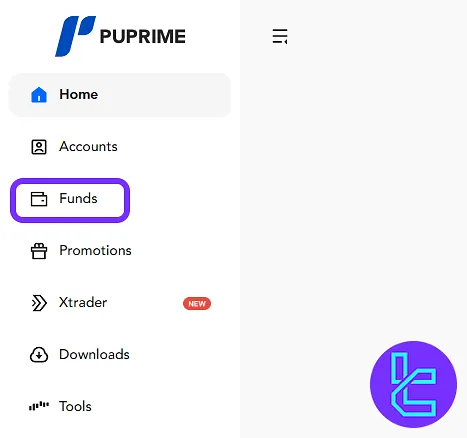
Then, follow the steps below:
- Click on "Withdrawal";
- Select the desired trading account;
- Enter the transaction amount;
- Click on the "Continue"

#2 Filling Wallet Details and Confirming the Request
Choose "USDT-ERC20" as the paste your Ethereum wallet address. Then, click on "Withdraw Now".
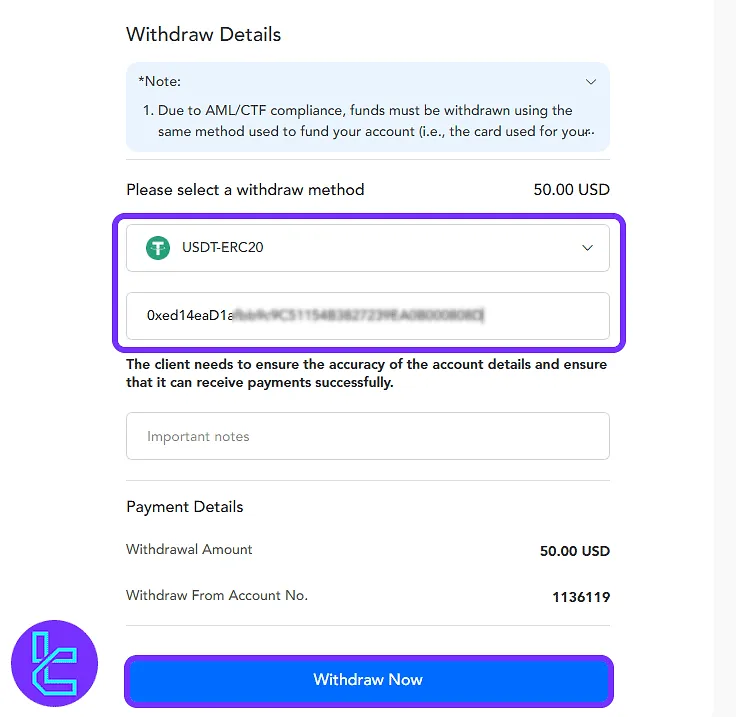
Click "Send Code", check your email, copy the received code, paste it in the confirmation box, and click "Confirm".
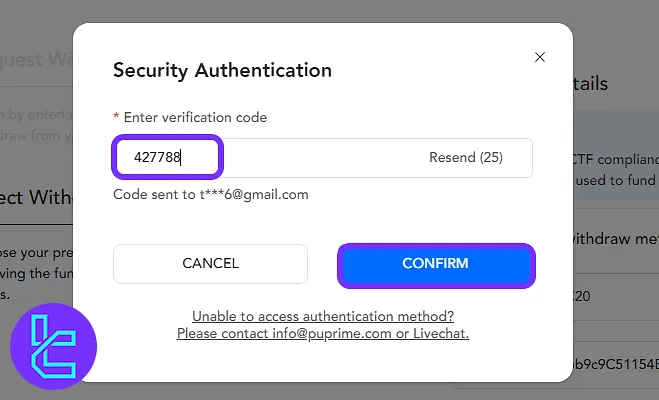
#3 Tracking the Cash-Out Status
Return to "Funds", then go to "Transaction History". Under the "Withdrawals" section, view the status of your payout.

TF Expert Suggestion
PU Prime ERC20 withdrawals are processed within 5 minutes and traders pay $0 commission to transfer their funds. During this process traders must verify their transaction via the 6-digit verification code sent to their email address.
Visit the PU Prime tutorial page to learn about the otherPU Prime deposit and withdrawal methods.













