PU Prime TRC20 deposit is a fast 3-step process that includes navigating to the “Funds” section, entering payment amount, scanning or copying the Tronwallet address, and checking transaction status.
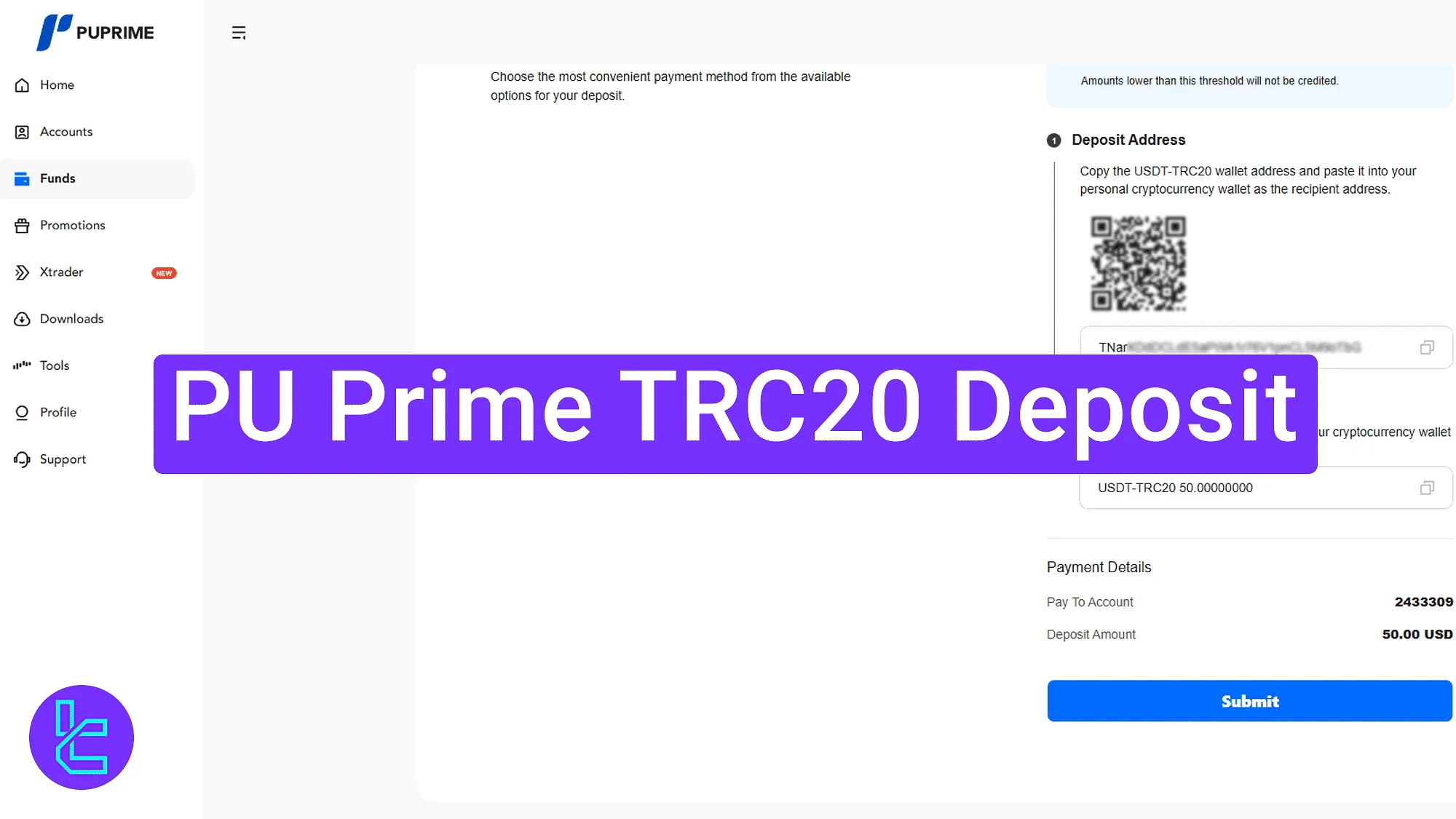
How to Use PU Prime TRC20 Funding Method
Topping up your PU Prime broker account with TRC20 is a secure and quick method that requires completing 3 simple steps.
PU Prime TRC20 deposit steps:
- Accessing the "Deposit" section and choosing the trading account;
- Selecting the TRC20 method and copying the wallet address;
- Monitor transactions via the "Transaction History".
#1 Entering the “Funds” Section
Click on the "Funds" option on the main dashboard to start the funding process.
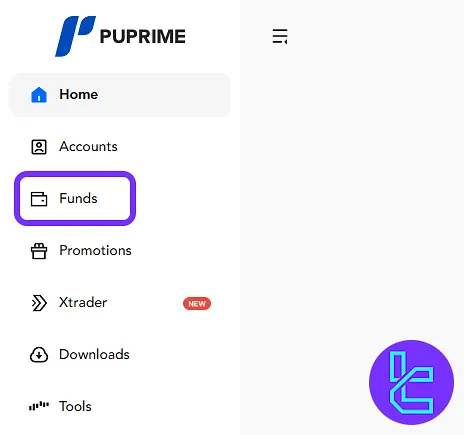
After choosing the "Deposit" button, select your trading account and enter your desired amount (minimum $5). Click "Continue" to move to the next step.
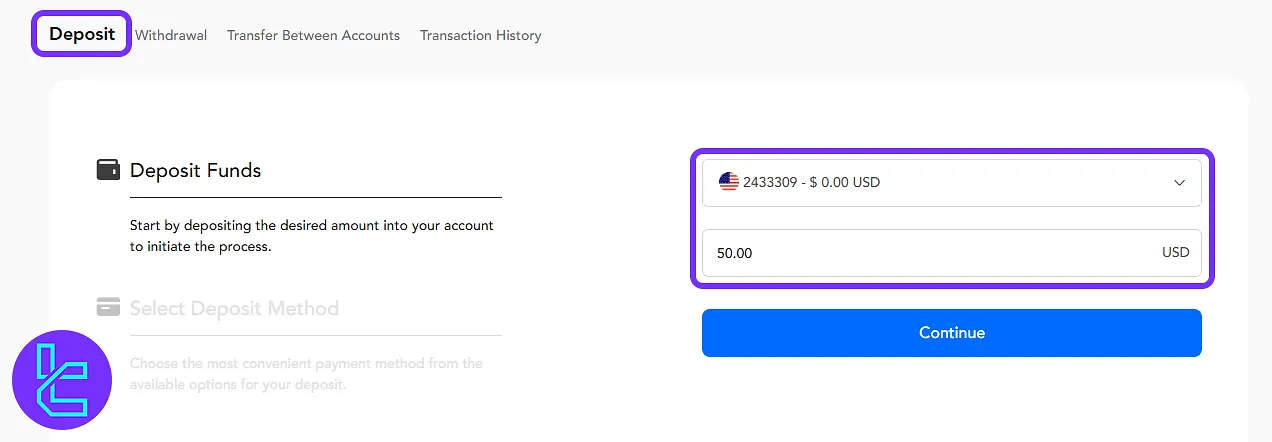
#2 Choosing TRC20 and Sending USDT
From the method list, choose "USDT-TRC20" and click "Continue".
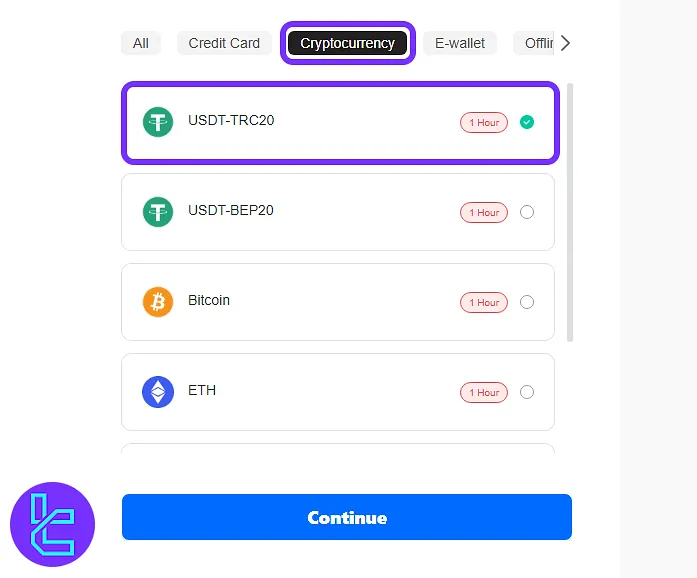
A QR code and wallet address will appear. Use your crypto wallet to either scan the code or paste the address manually. After confirming the transfer, click "Submit".
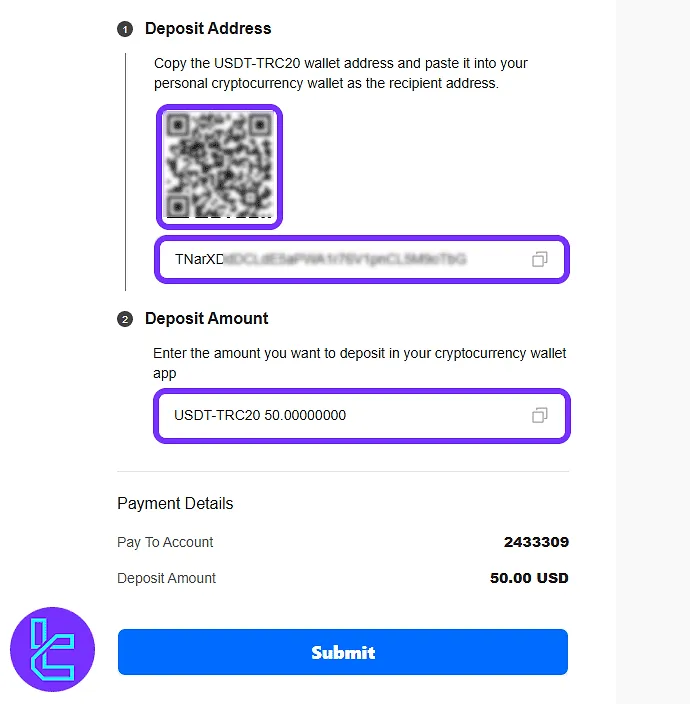
#3 Verifying Transaction Status
Return to "Funds" and open the "Transaction History" tab to see the status of your transaction. PU Prime processes crypto payments within 60 minutes.
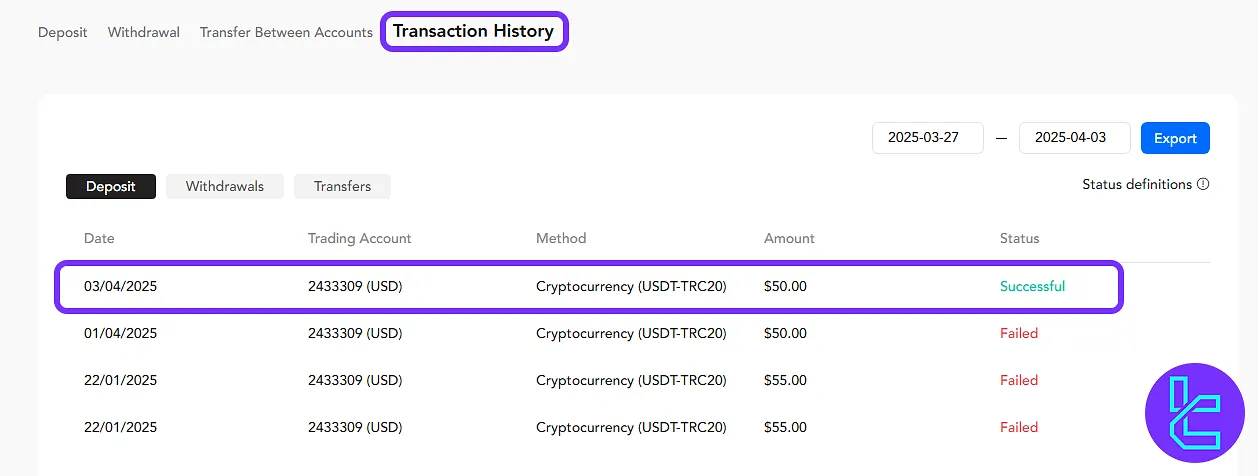
TF Expert Suggestion
PU Prime TRC20 deposits are processed in under 1 hour requiring only a valid Tron wallet address. Only the blockchain network fee applies, and the minimum transfer is $5.
To learn about the other PU Prime deposit and withdrawal options, check out the dedicated articles on the PU Prime tutorial page.













