PU Prime TRC20 withdrawal is a fast 3-step process that involves, entering the payout section, selecting your account and desired amount, choosing the TRC20 method, confirming with an email code, and tracking the status.
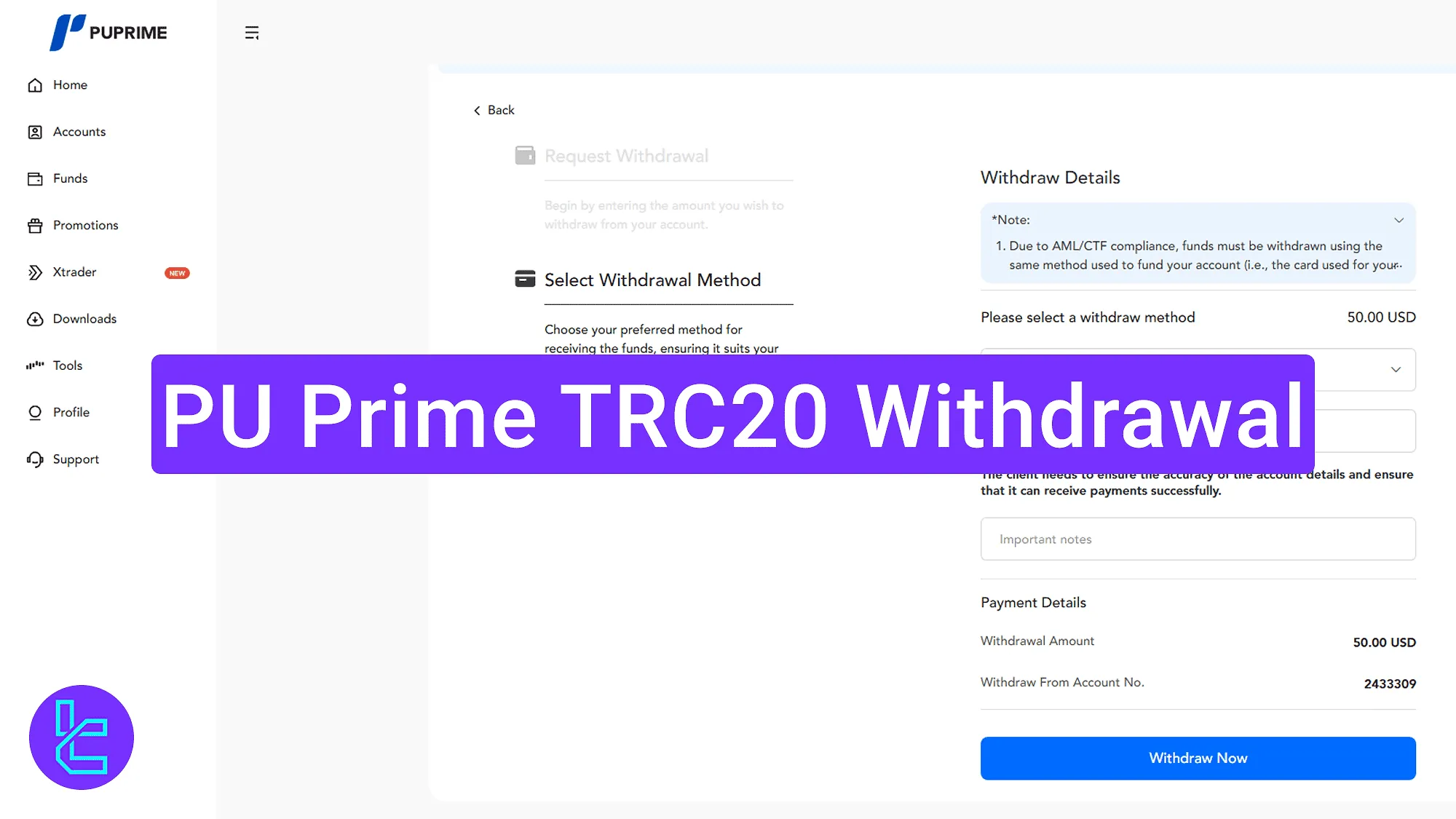
PU Prime TRC20 Cash Out Process Overview
Withdrawing via PU Prime broker using the TRC20 network takes only a few minutes and includes 3 easy steps.
PU Prime TRC20 withdrawal key steps:
- Accessing the payout section and entering your desired amount;
- Submitting wallet address and confirming the request;
- Checking the transaction status.
#1 Accessing the Payout Section
Log in to the PU Prime dashboard and click on the "Funds" tab.
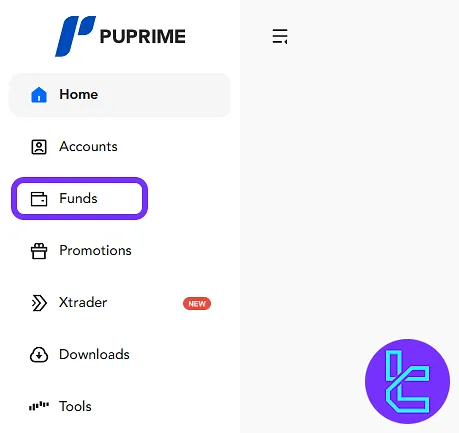
Then select the "Withdrawal" option, choose your trading account, enter the amount, or click "Max" to withdraw the full balance. Click "Continue" to proceed.
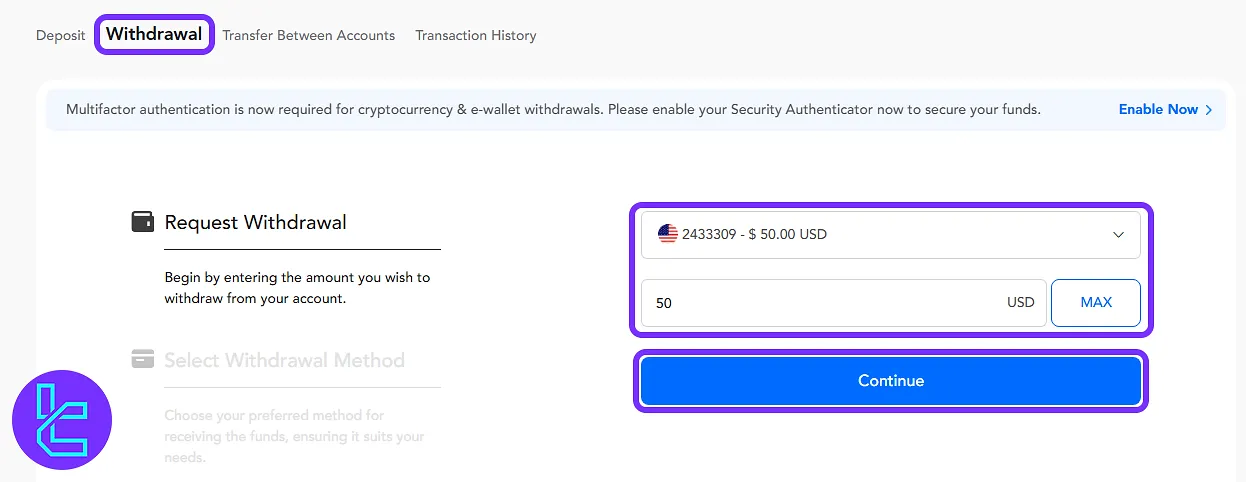
#2 Submitting Wallet and Confirming Request
Choose "USDT-TRC20" as the transaction method and paste the receiving wallet address. Optionally, add notes, then click "Withdraw Now".
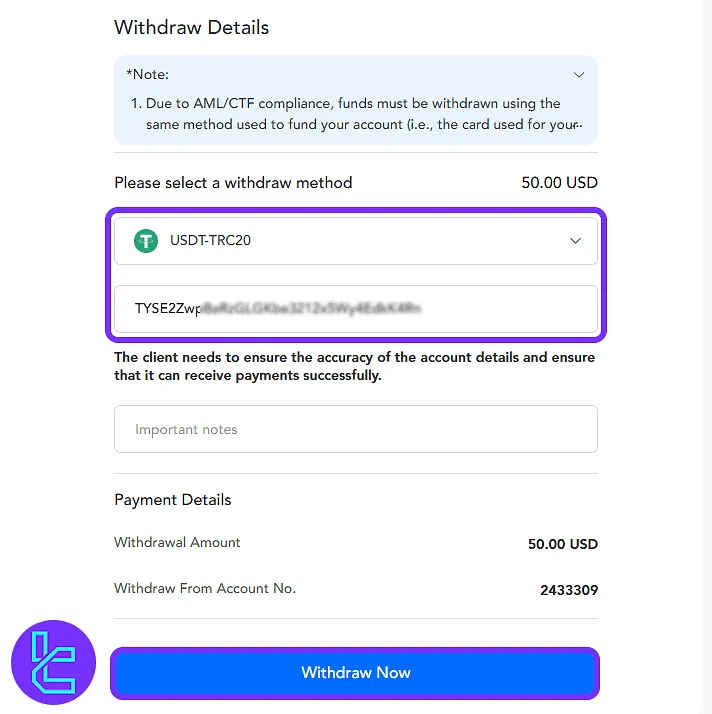
Click "Send Code", check your email, copy the code, paste it into the form, and click "Confirm".
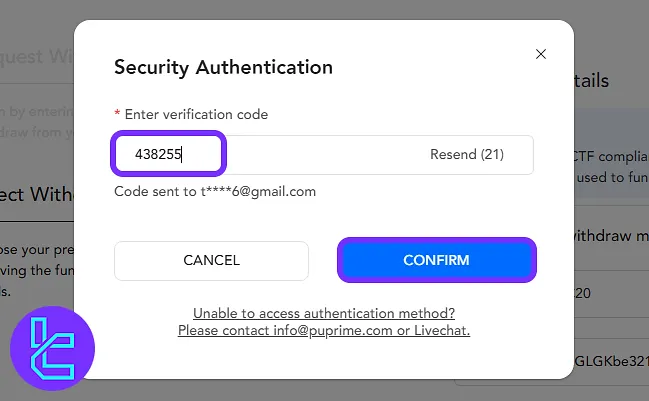
#3 Checking Transaction Status
Return to the "Funds" section in your PU Prime dashboard and click on "Transaction History" to access transaction records.
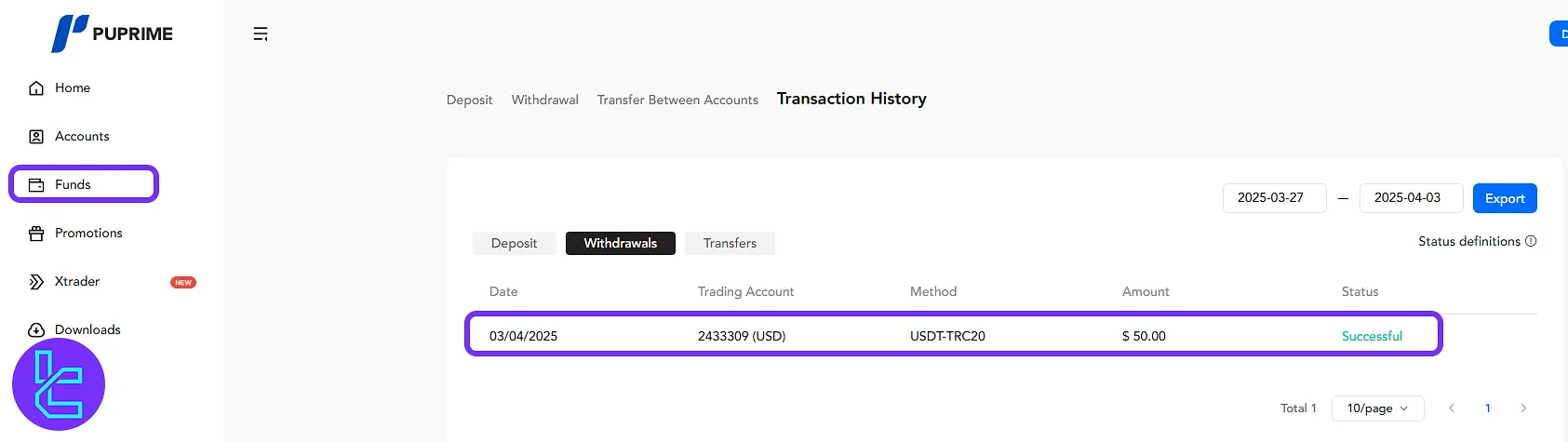
TF Expert Suggestion
PU Prime TRC20 withdrawal procedure can be completed in under 5 minutes, with no additional fees charged by the broker. Keep in mind that the minimum payout amount is $40.
If you are interested in learning about alternative payment option, check TradingFinder’s PU Prime deposit and withdrawal article on the PU Prime tutorial page.













