Scope Markets registration is a fast and secure process completed in 3 steps that includes accessing the sign-up form, entering contact details, and submitting financial information.
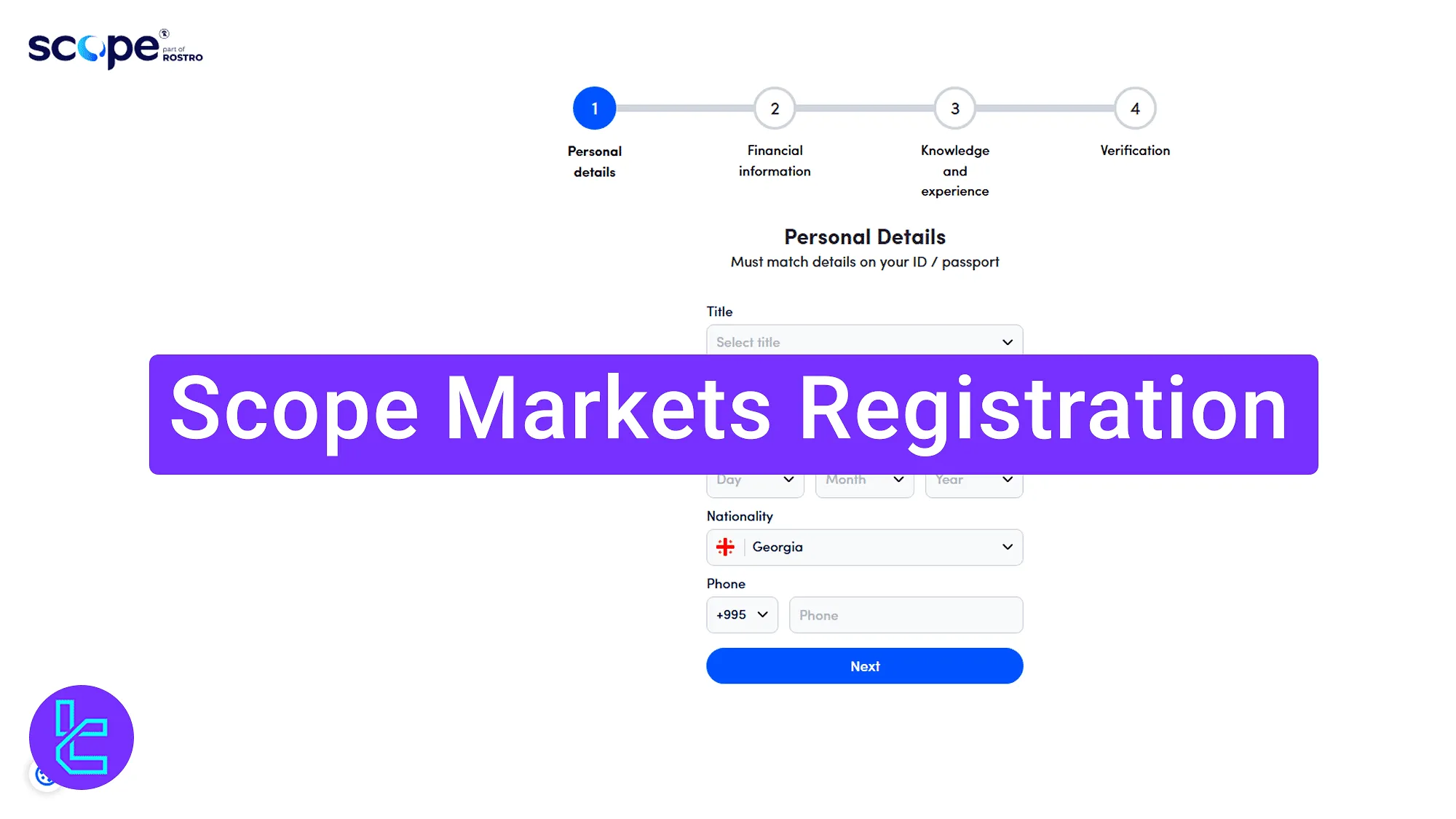
Scope Markets Account Opening Process Explained
Setting up an account on the Scope Markets broker is done in 3 easy steps.
Scope Markets registration overview:
- Access the sign-up page on the Scope Markets website;
- Fill in personal information and create login credentials;
- Complete the financial questionnaire and trading experience section.
#1 Opening the Sign-Up Page
To begin this process, follow these steps:
- Click on the "Open an Account" button at the bottom of this page;
- On the Scope Markets main page, click on the "Open Account"
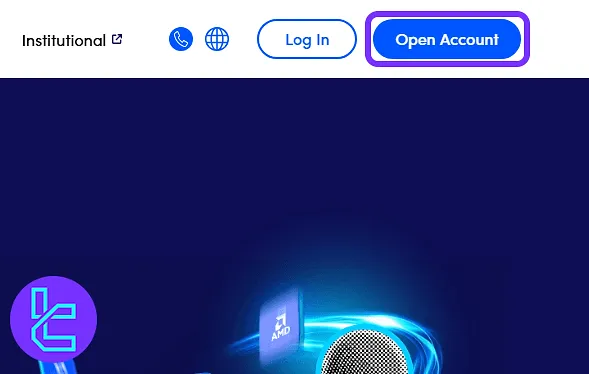
#2 Entering Contact and Identity Information
In this section, provide your email and create a password. check the box to agree to the broker’s terms and click on the "Register" button.
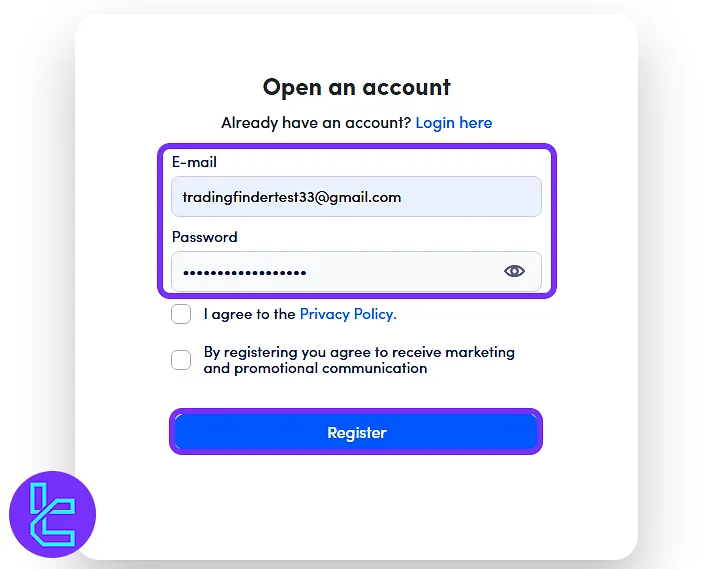
Next, provide the following information:
- Title
- First name
- Last name
- Date of birth
- Country of residence
- Phone number
Then click on "Next".
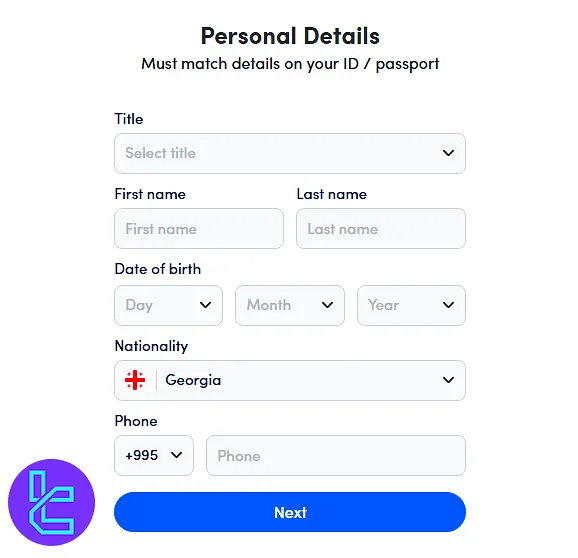
#3 Completing the Financial Questionnaire
Continue with these steps:
- Confirm your country of residence;
- Tick the box confirming you are not a S. citizen;
- Agree to the website’s terms;
- Answer questions about political exposure;
- Choose your employment and income status;
- Indicate your investment source;
- Fill out your trading experience.
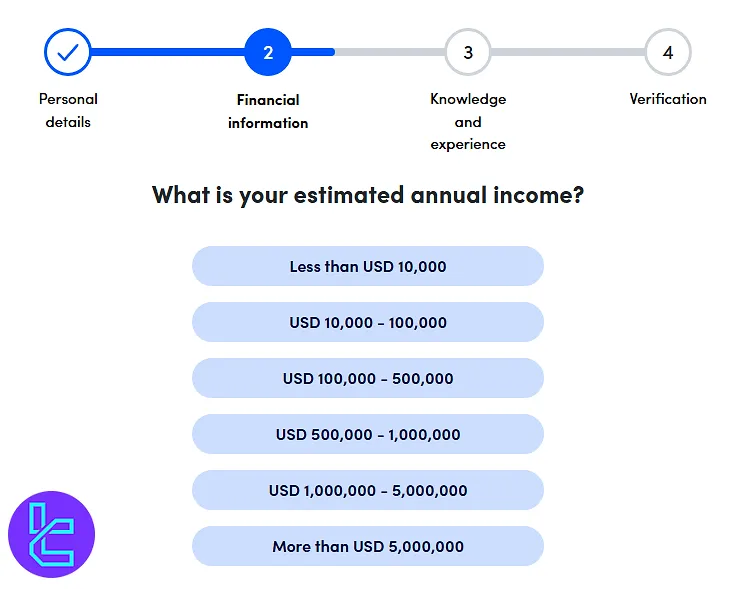
TF Expert Suggestion
The Scope Markets registration process takes less than 5 minutes and is fully online. Traders must provide their name, email, title, date of birth, phone number and country of residence to open an account with this broker.
In the next step, you can proceed with the Scope Markets verification that is explained on the Scope Markets tutorial page to activate your account.













