The SimpleFX TRC20 withdrawal process takes around 10-15 minutes, with a $1 commission fee per transaction.
It involves selecting the payout method, confirming wallet addresses, and transferring funds to your wallet.
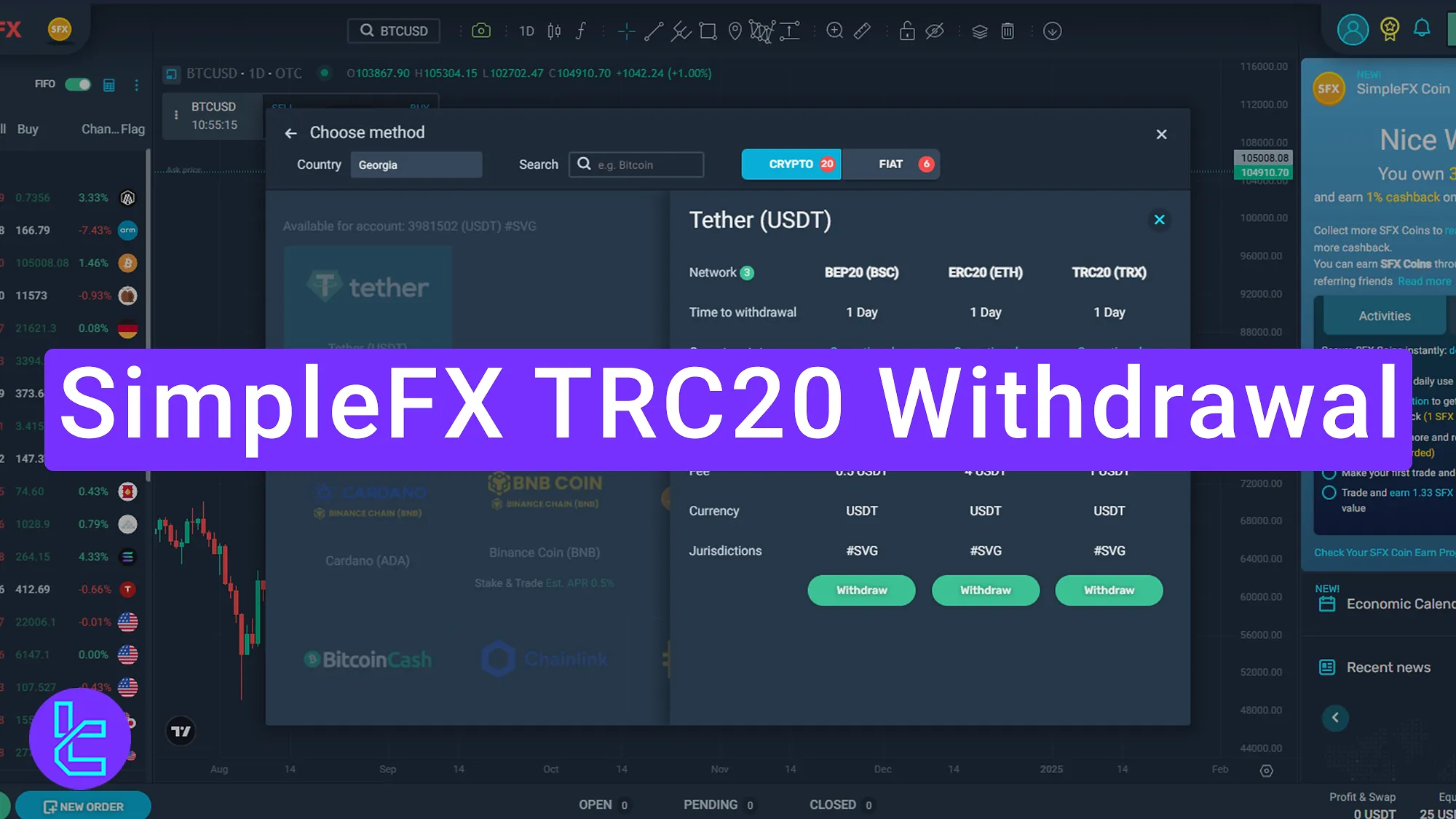
SimpleFX TRC20 Cash Out Process Overview
Using cryptocurrencies, especially TRC20, is one of the fast and inexpensive methods for deposits and withdrawals in the SimpleFX broker.
SimpleFX TRC20 Withdrawal Steps:
- Accessing the withdrawal section;
- Choosing the payout method and confirming wallet address;
- Entering the desired amount and confirming transaction;
- Reviewing transaction history for confirmation.
#1 Accessing the Withdrawal Section
To start, log into the SimpleFX account. On the dashboard, locate and click on the "Accounts and Deposits" option.
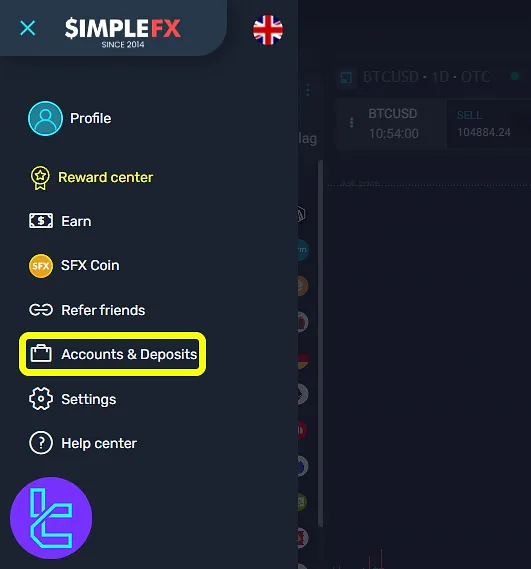
After this, the option for "Withdrawal" will be visible. Click on it to continue the process.
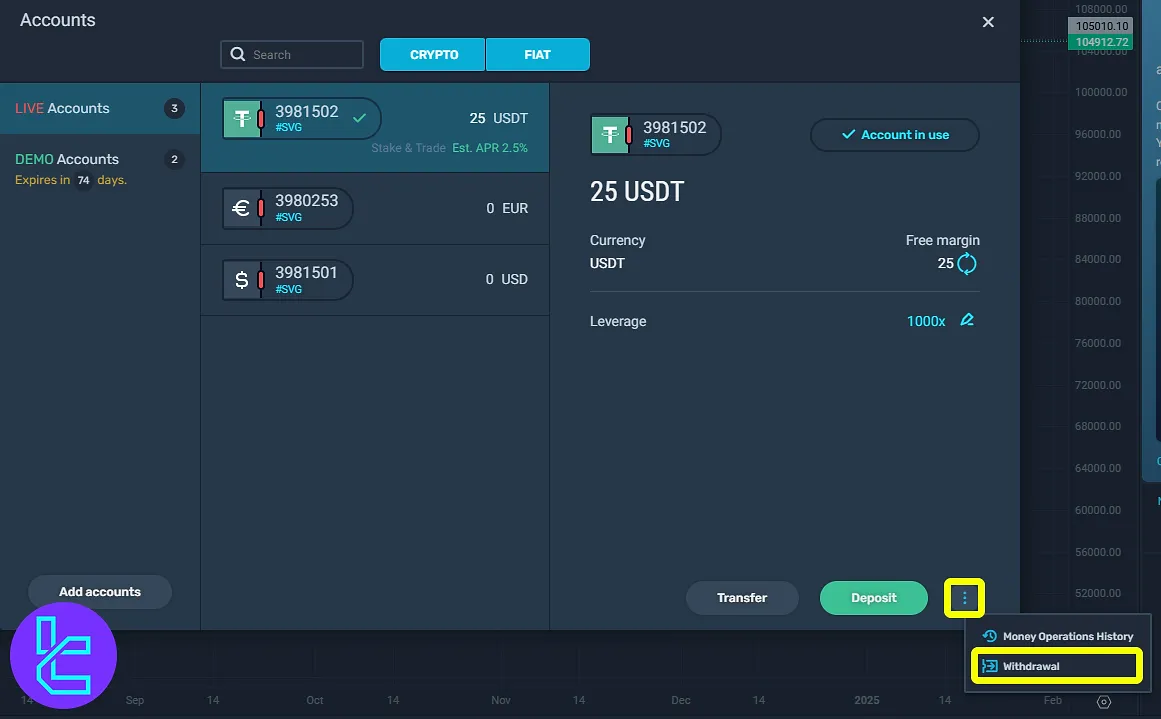
#2 Choosing the Cash Out Method and Confirming Wallet Address
Next, select TRC-20 as the payout method. The wallet address will need to be added. Ensure that it is a valid TRC-20 address.

After entering the wallet address, an email will be sent for confirmation. Click on the link in the email to confirm the wallet address.
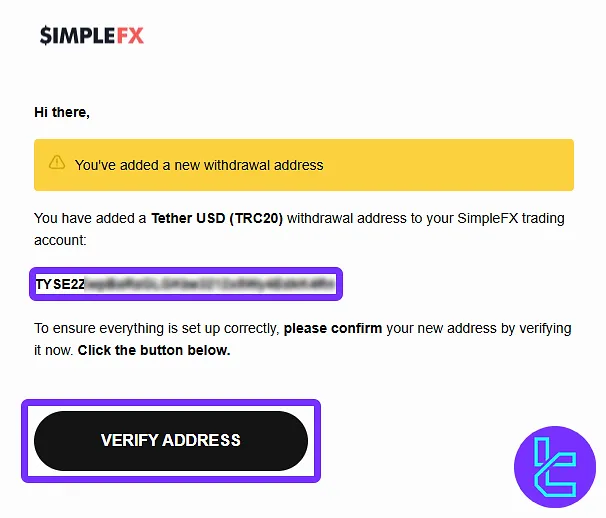
#3 Entering Desired Amount and Confirming Transaction
Now, return to the withdrawal section and enter the desired amount to withdraw. keeping in mind that a $1 commission will be charged by SimpleFX and the minimum payout amount is $10.
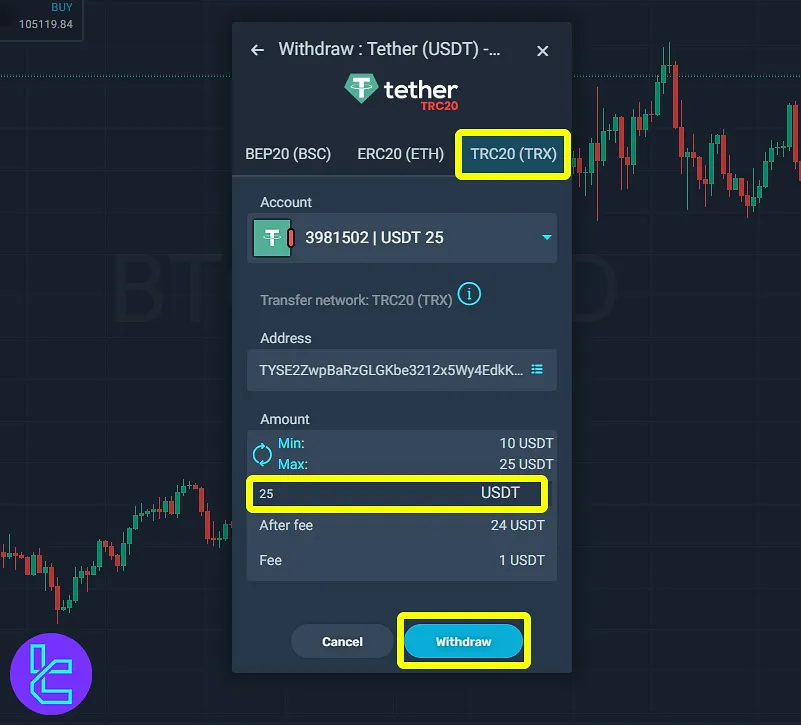
After entering the amount, click on "Withdrawal". An email will be sent to verify the transaction. open your inbox, find the confirmation email and click “Confirm withdrawal”.
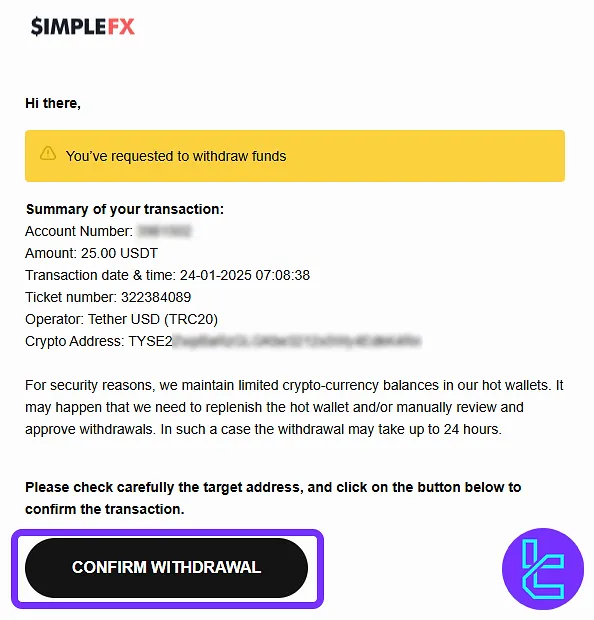
#4 Reviewing Transaction History
Finally, to verify the status of the transaction, navigate back to "Accounts and Deposits". Here, the list of completed transactions can be checked to ensure the payout request was successfully submitted.
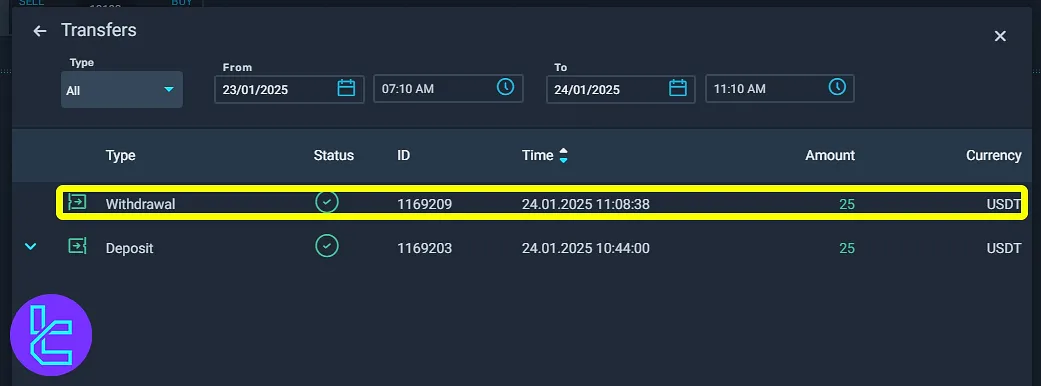
TF Expert Suggestion
The minimum SimpleFX TRC20 withdrawal amount is $10 and funds will take about 1 business day to be transferred to your wallets.
To become familiar with other options for SimpleFX Deposit and Withdrawal, visit the SimpleFX tutorial page.













