The Skilling dashboard has 8 structured sections designed to simplify asset analysis, trading operations, reporting, and education.
This trading panel is accessible after registration and includes key functionalities like market exploration, account customization, and secure trading tools.

Complete Tutorial of Skilling Dashboard
After completing the Skilling registration, you will gain access to the trading panel and useful features in the Skilling broker.
Skilling dashboard main features:
- Trading panel
- Explore Markets
- Reports
- Economic calendar
- Education
- My Account
- Deposit and withdrawal
Trading Panel
The main trading cabin is divided into several key zones. At the top-right, view your account status and balance whether you're in demo or live mode. The top bar offers a search bar to look up instruments, along with filters to browse asset categories quickly.
On the left, you'll see a live symbol list showing bid/ask prices and percentage changes. In the center, real-time charts display asset movements with drawing tools and time frame controls.
On the right, use the trading panel to set buy or sell orders, change trade volume, review margin requirements, and configure "Stop loss" or "Take profit" levels.
At the bottom, tabs for "Positions", "Orders", and "History" help monitor current and past trading activity.
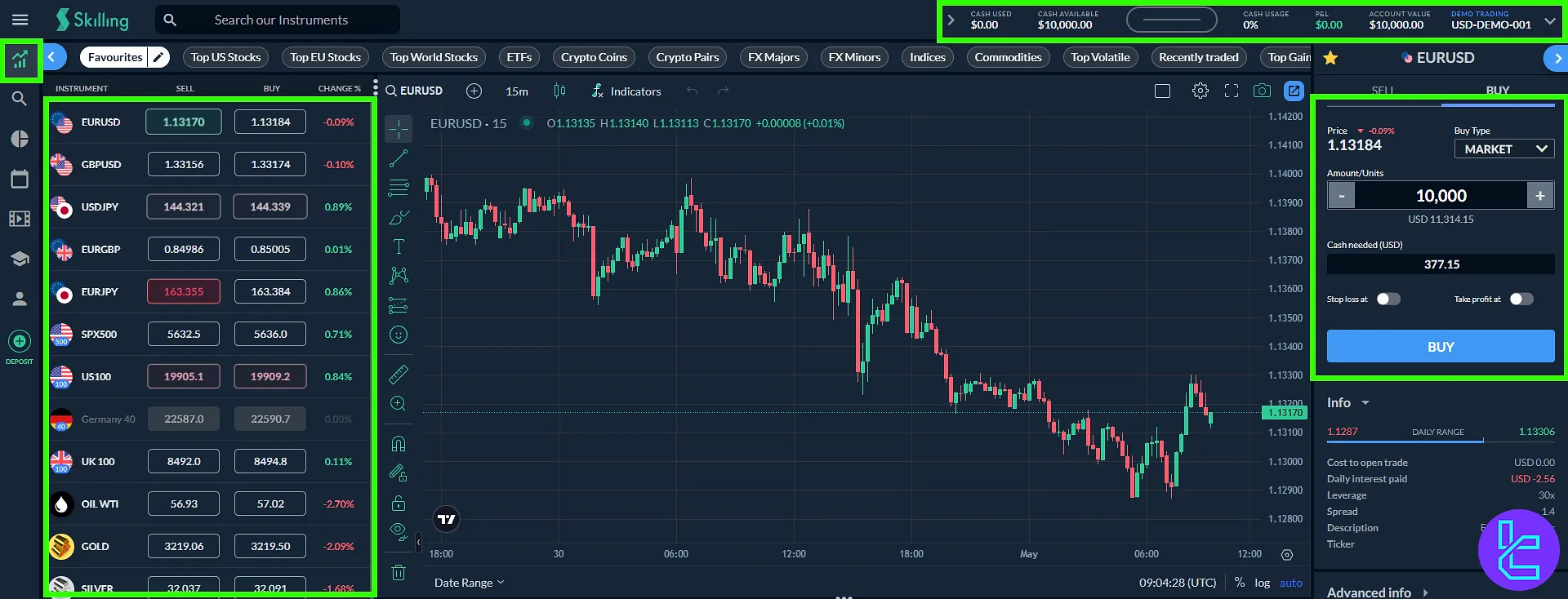
Explore Markets
Use the "Explore Markets" tool to search instruments by asset class like Forex, Indices, Commodities, Shares, or Crypto. Traders can discover new opportunities based on filters such as volatility, sectors, and performance ranking.
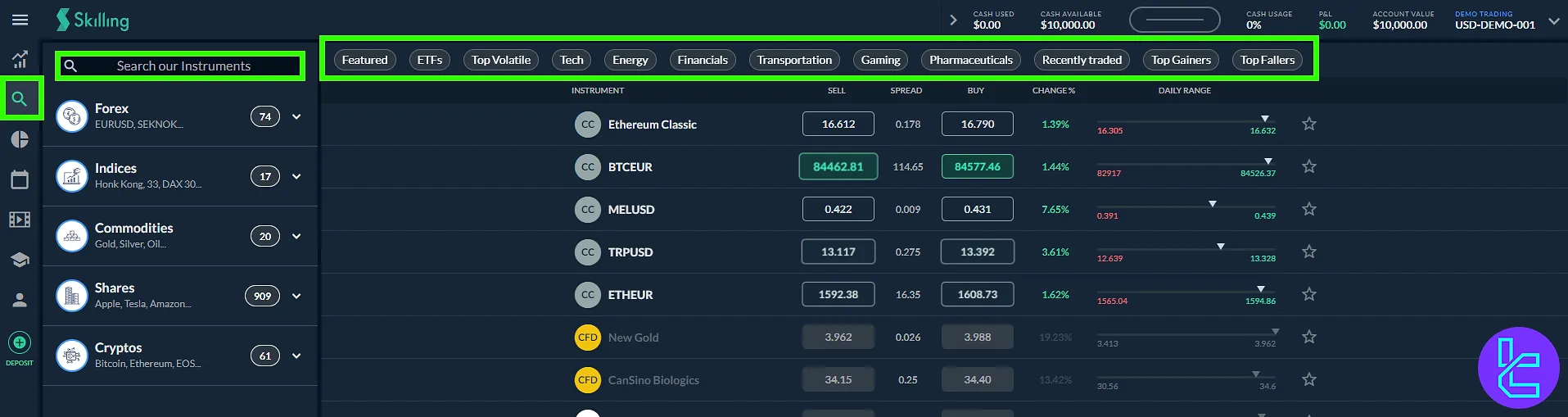
Reports
The "Reports" section contains three insightful tabs:
- Performance: Offers a detailed analysis of your trading behavior. It shows your total profit or loss, success rate across trades, and the maximum drawdown experienced over time;
- Activity: Provides a chronological log of all trading actions, including position openings, modifications, and closures;
- Transactions: Displays a verified record of all deposit and withdrawal Users can filter by date or account to quickly track financial inflows and outflows within the platform.
Economic Calendar
Monitor impactful financial events by country, time, and forecast. Filters allow adjusting by time zones or priority levels to plan trades based on global news.
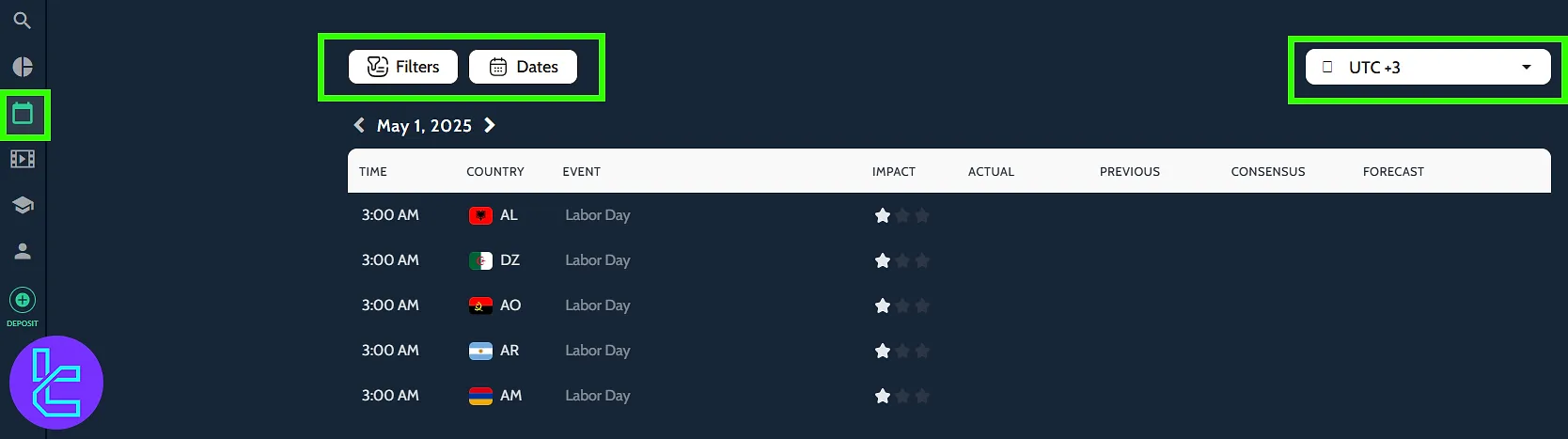
News
The "News" section provides comprehensive market updates in two formats. The Video News tab features daily technical analysis and financial commentary from trusted sources, helping traders stay updated on global developments.
The news feed tab delivers real-time textual updates, covering forecasts, economic news, and official announcements.
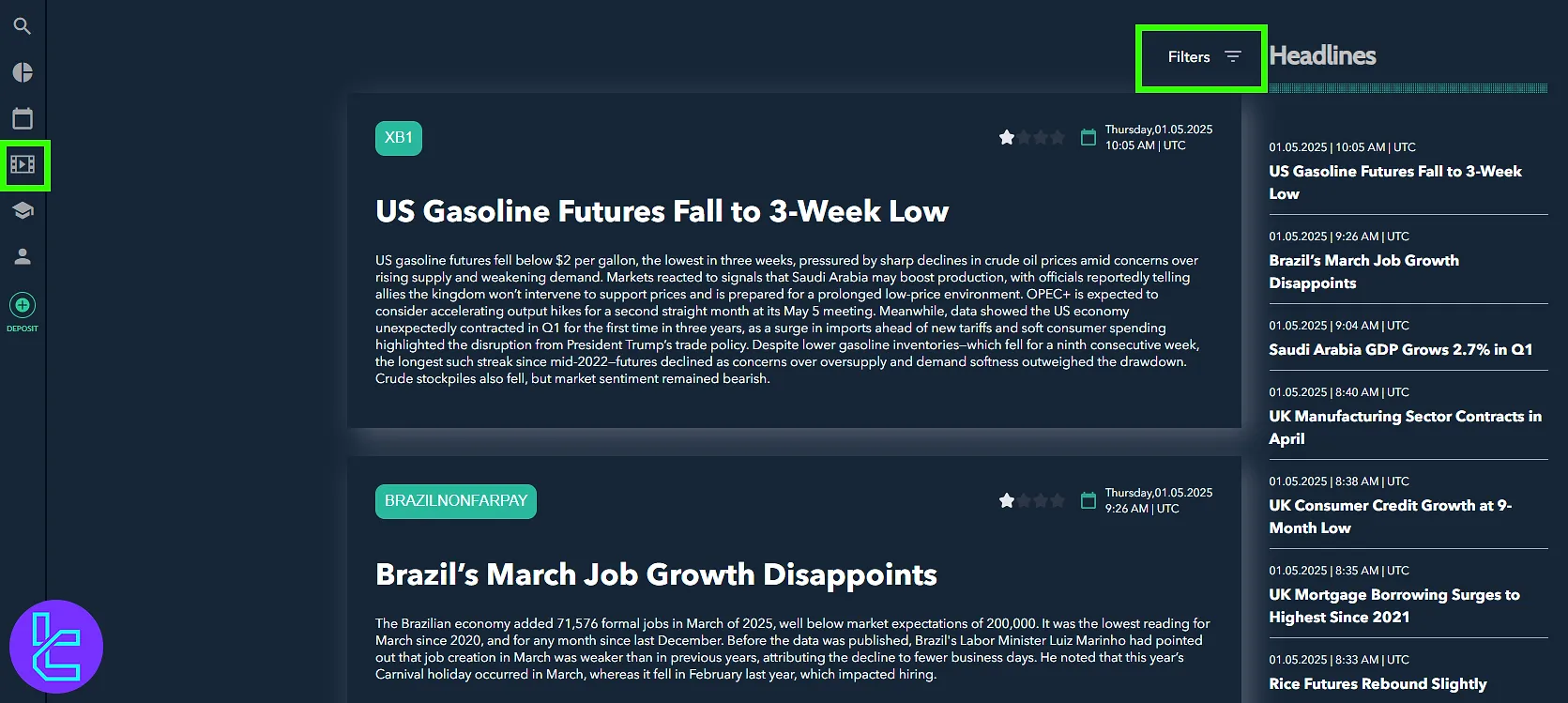
Education
Access structured learning through:
- Video Courses: Level-based tutorials on Forex, crypto, psychology, etc.
- E-books: Downloadable PDFs covering trading concepts
- Glossary: Financial terminology with definitions and examples
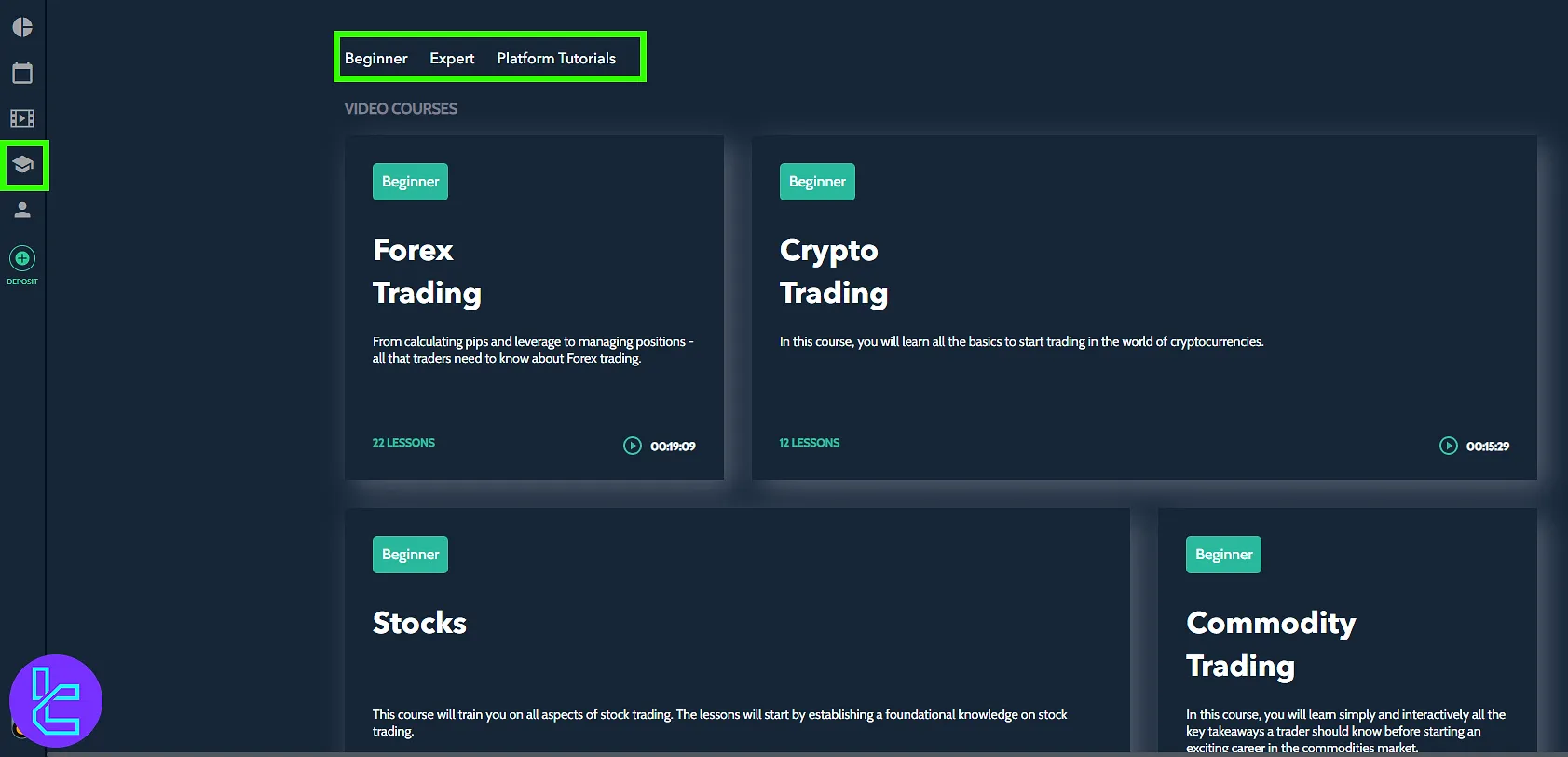
My Account
In the "My Account" section, users can access and manage several core areas of their profile. The "Accounts" area provides a list of active demo accounts or real accounts, current balances, and the ability to create a new trading account.
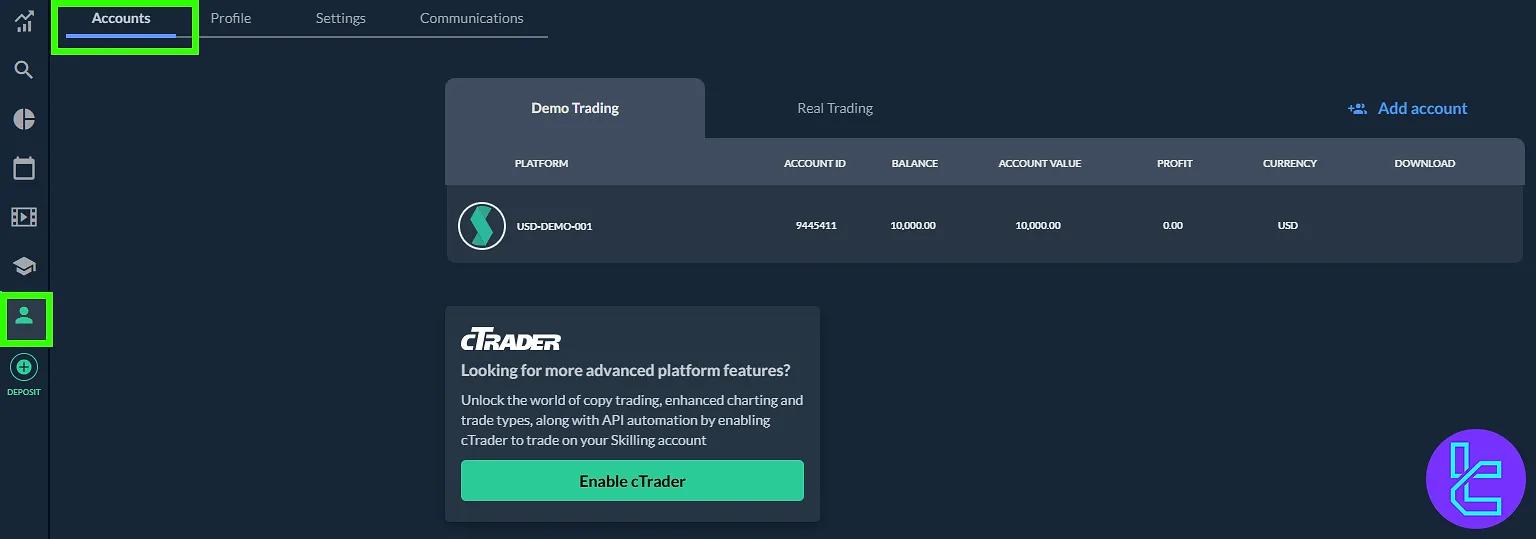
The "Profile" area displays personal details such as name, email, country, and documents entered for Skilling verification. From here, users can also change their password or close their account if needed.
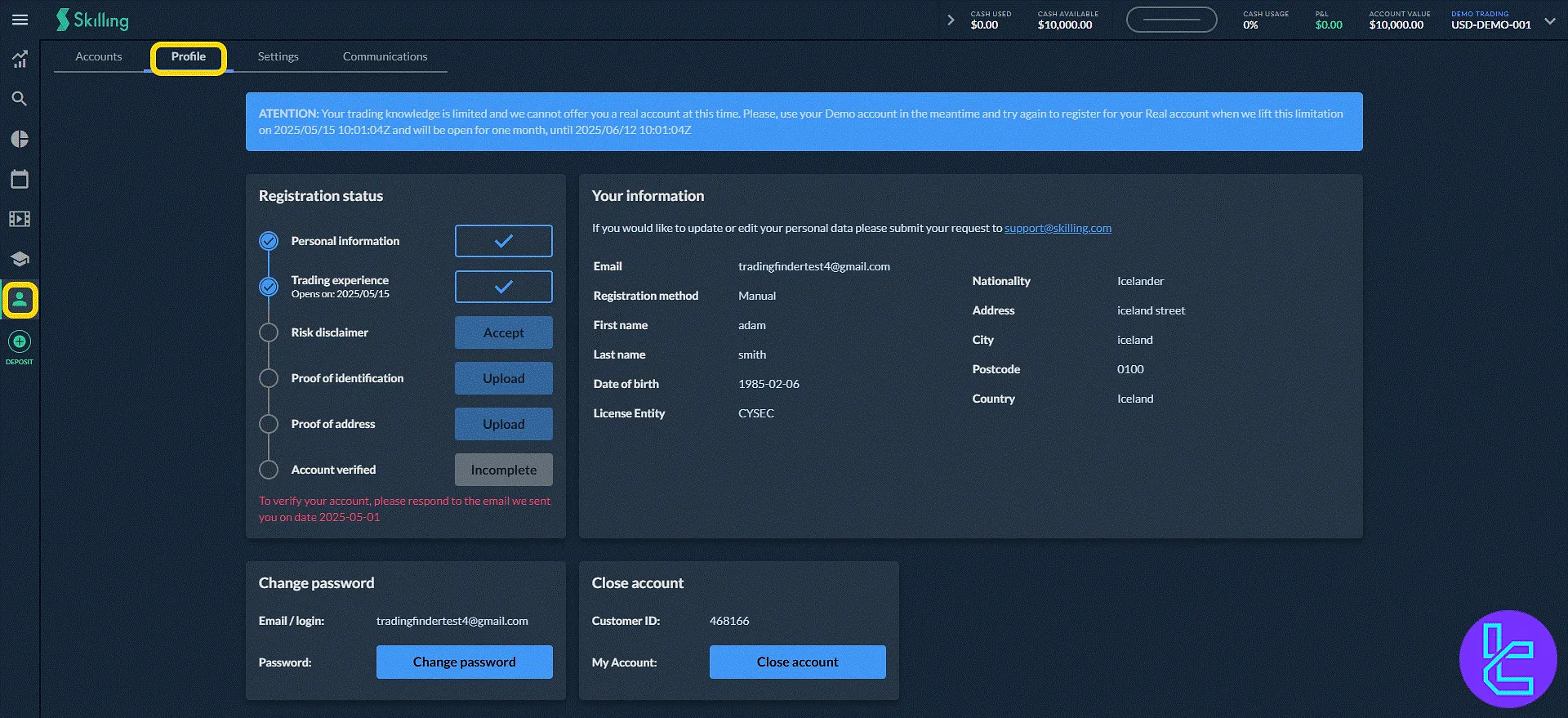
The "Settings" panel allows interface customization such as switching the language and toggling between light and dark display modes.
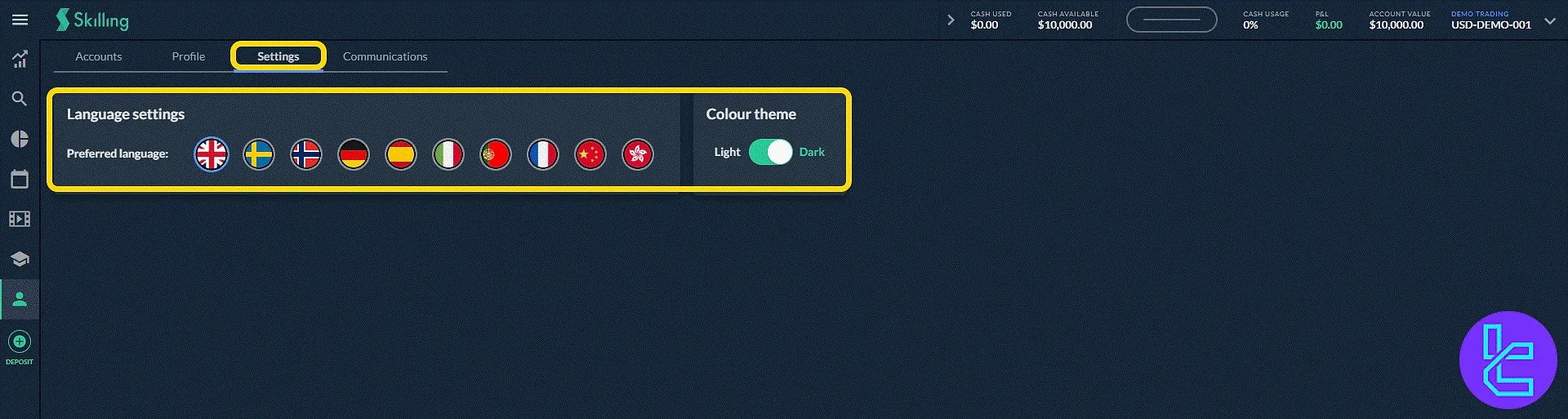
Lastly, the "Communication" tab is where users manage how they receive notifications, including emails or SMS alerts related to trades, platform changes, or promotional messages.
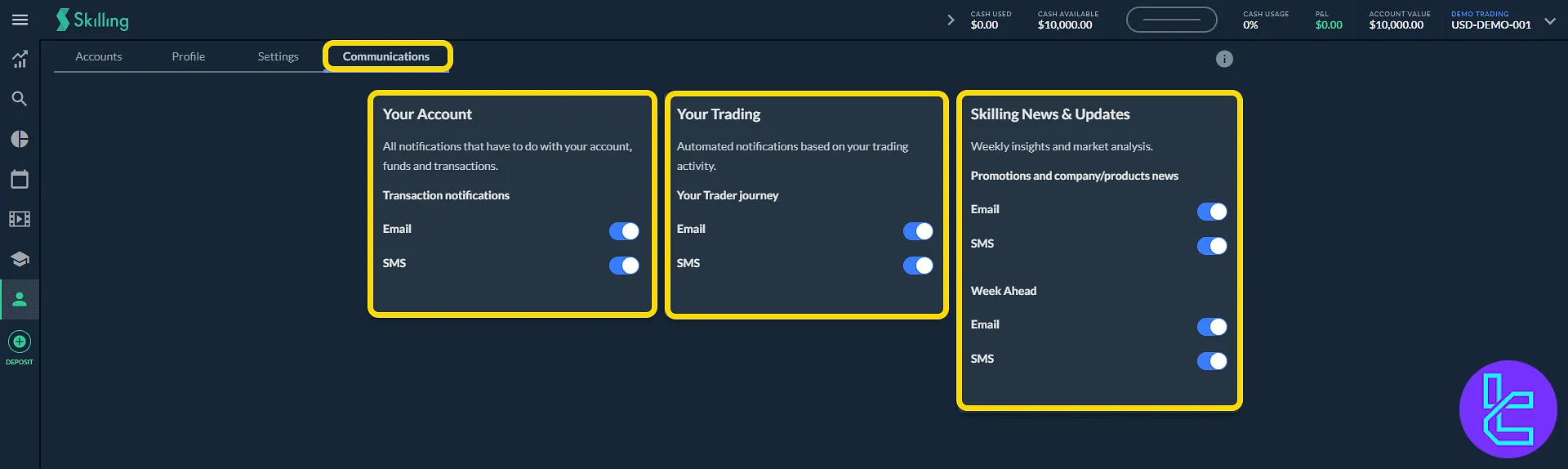
Deposit and Withdrawal Section
On this tab, traders can request withdrawal or fund their accounts using the following methods:
- Bank wire transfers
- Credit and debit cards
- Neteller
- Skrill
- UnionPay
- Fasapay
- AstroPay
- Trustly
- Swish
TF Expert Suggestion
The “My Account” section of the Skilling dashboard is one of the most important tabs that allow traders to access 4 key parts, including “Accounts”, “Profile”, “Settings”, and “Communications”.
The glossary and e-book library are also important for supporting independent learning for traders at all levels.
To learn more about features like the Skilling deposit and withdrawal methods in this panel, visit the Skilling tutorial section and explore detailed top-up and payout guides.













