Spread Co registration is an efficient 3-step process that requires traders to provide personal information, financial background, and trading experience to set up their account.
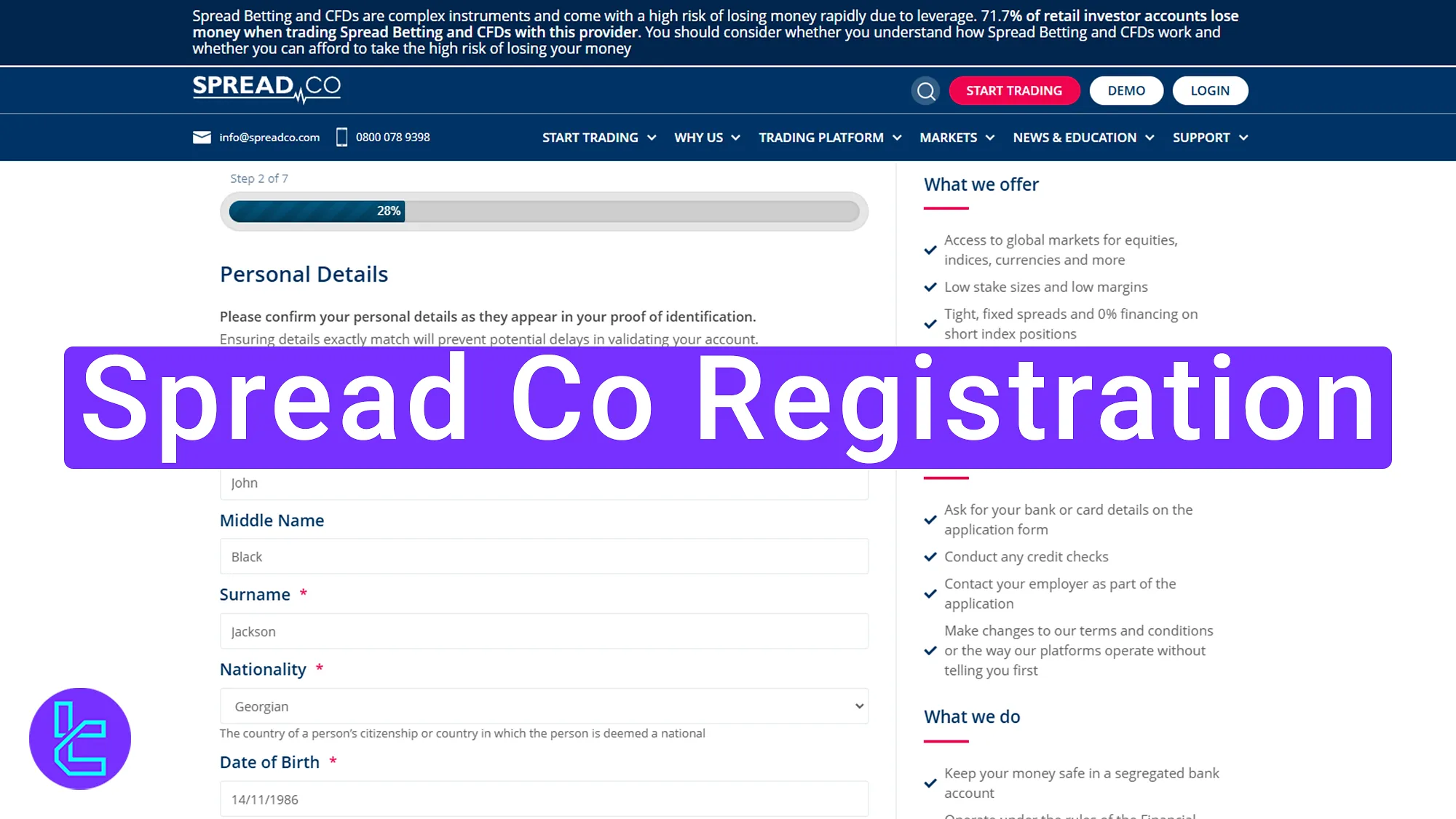
Spread Co Sign-up Process Overview
Opening an account with the Spread Co broker is designed to be hassle-free, allowing traders to open an account and access their dashboard instantly.
Spread Co registration steps:
- Access the Spread Co website and start the account creation process;
- Complete the sign-up forms with personal details;
- Submit the financial questionnaire.
#1 Access the Spread Co website to Begin the Account opening process
To begin this process, follow these steps:
- Click on the "Open an Account" button at the bottom of this page;
- On the broker’s main page, click on the "Start Trading".

#2 Completing the Sign-up Form
Select your account type (CFD or Spread Betting) and base currency (USD, GBP, or EUR).
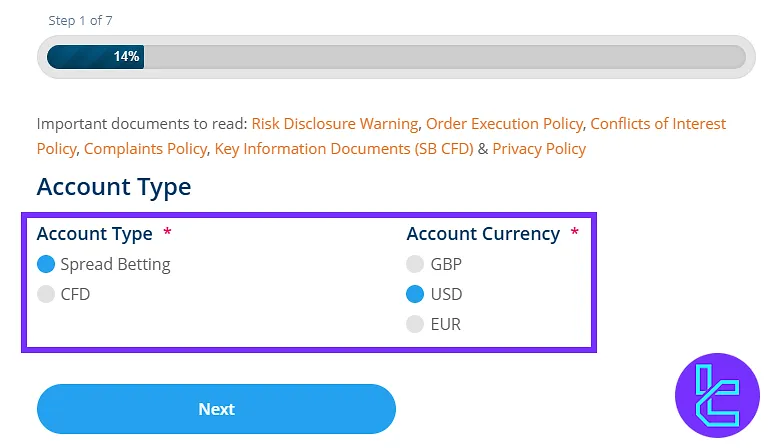
Enter your personal details, including:
- Title
- First name, middle name, and last name
- Nationality
- Date of birth
- Mobile phone number
- Email address
Confirm your email address by entering it again.
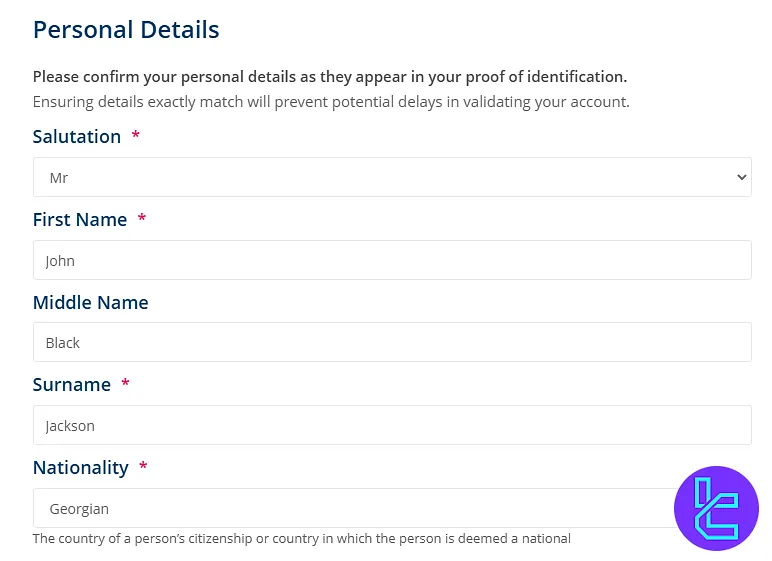
Provide your residential address, postal code, and duration of stay at the address.
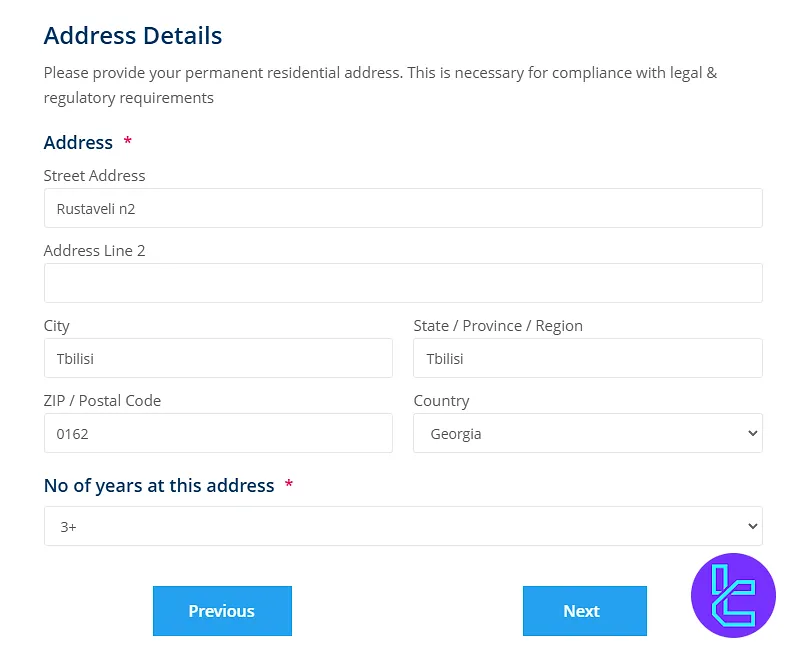
#3 Completing the Questionnaire and Submitting Your Application
Provide information about your employment status, and trading experience, and answer financial suitability questions.
Confirm the terms by ticking the box and clicking on the "Apply" button to complete the process.
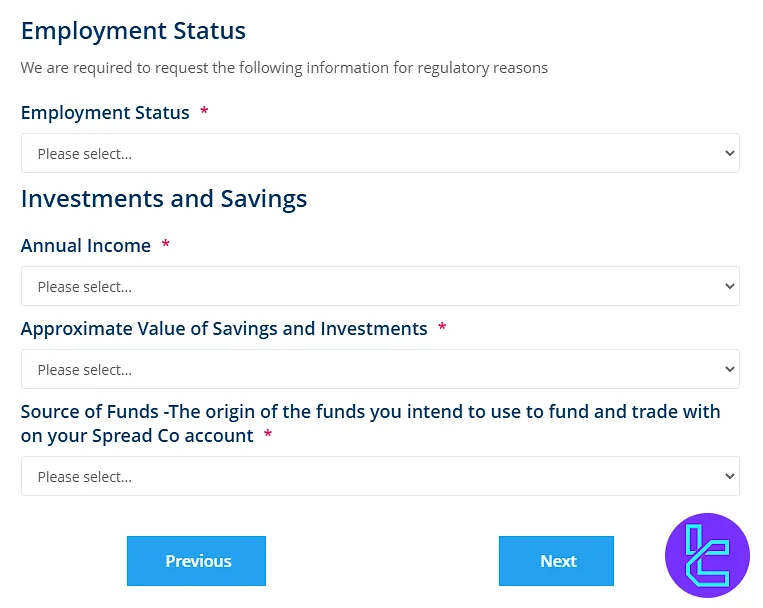
TF Expert Suggestion
The Spread Co registration process takes about 10 minutes. Traders are required to provide their full name, date of birth, residential address, email, and mobile phone number during this process.
Now that the account opening process is complete, proceed to the Spread Co verification phase. A complete guide is available on the Spread Co tutorial page.













