STARTRADER ERC20 Withdrawal allows you to transfer USDT in 5 minutes. Start by accessing the "Withdraw Funds" section and entering the required details.
Confirm the transaction using the email verificationcode and check its status in the "Transaction History" section.
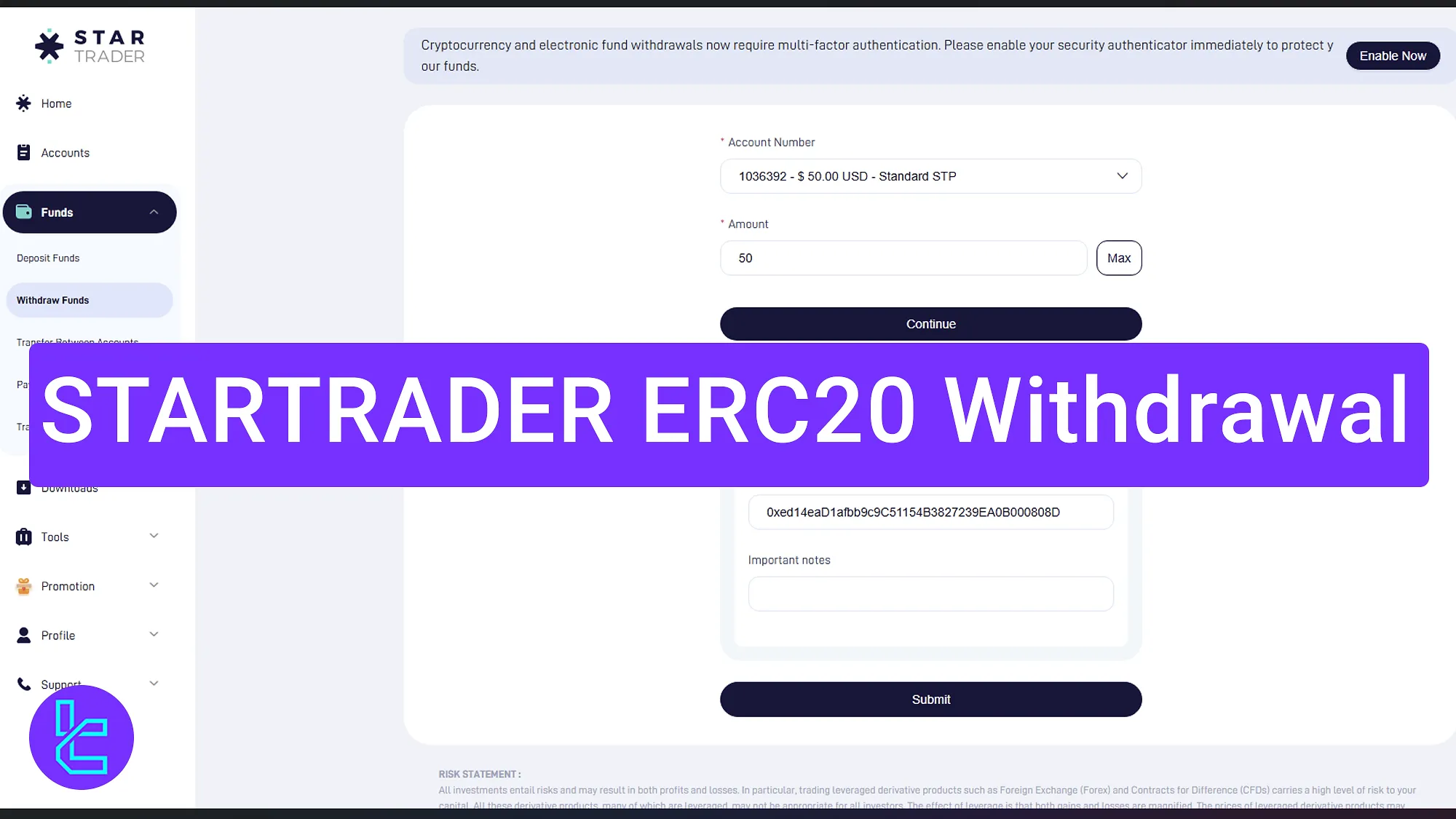
Overview of the STARTRADER ERC20 Cash Out Process
For a successful USDT (Tether) payout on the STARTRADER broker using the Ethereum network traders must follow the steps below.
STARTRADER ERC-20 withdrawal steps:
- Access the payout section and enter the required details;
- Enter the receiving address and optional notes;
- Confirm via email code;
- Review the status in "Transaction History".
#1 Initiate Your ERC-20 Cash Out on STARTRADER
Start the payout process by following the steps below:
- Log in to your STARTRADER dashboard;
- Navigate to the "Funds" tab and click "Withdrawal Funds";
- Choose your trading account;
- Enter the amount of USDT you'd like to cash out or tap "Max" to redeem your entire balance.
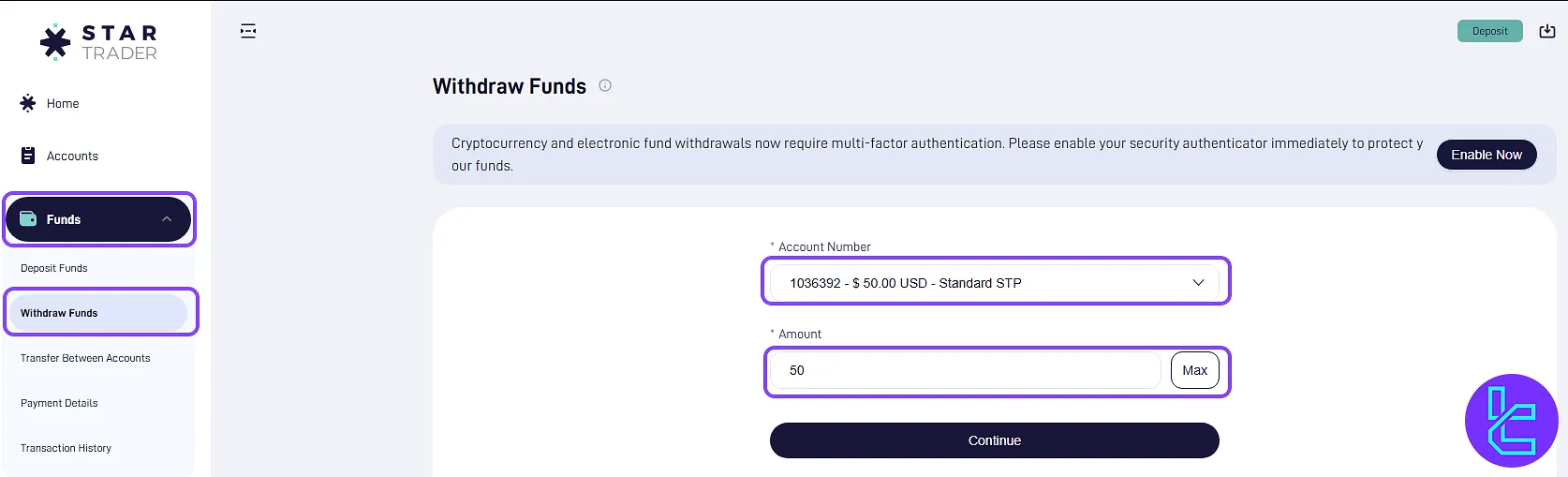
#2 Finalize Your ERC-20 Cash-Out Details
Choose the ERC-20 network to ensure your wallet is compatible, then enter your USDT wallet address carefully.
You may also add an optional note for your reference. Once everything is confirmed, click "Submit" to complete.
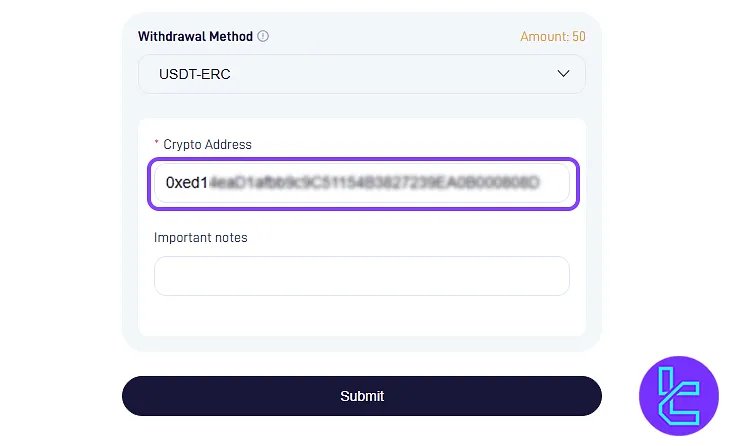
#3 Confirm via Email Verification Code
Click "Send Code" to receive a verification code via email. Then, copy and paste it into the designated field.
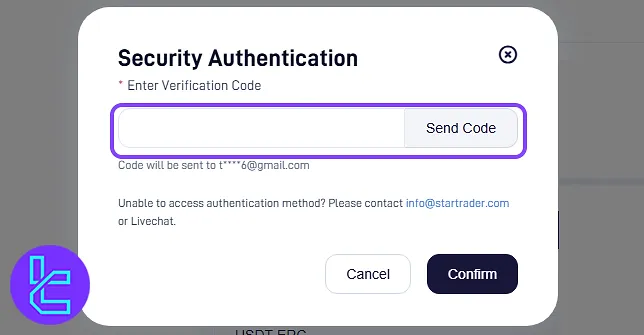
#4 Review Your Request Fund in "Transaction History"
To confirm your payout status, navigate to "Transaction History" and then to the "Fund Request" section.
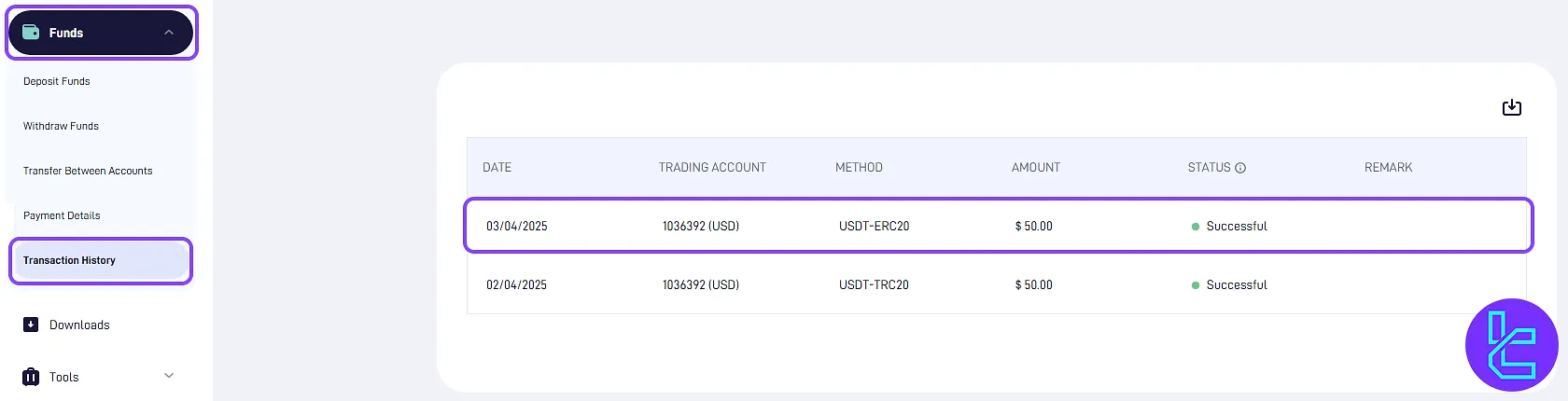
TF Expert Suggestion
STARTRADER ERC20 withdrawal is completed through a simple 4-step process. This method is fast, low-cost, and available 24/7, including public holidays. Use the "Max" button to transfer your full balance easily.
To learn about other cryptocurrency STARTRADER deposit and withdrawal methods by visiting the STARTRADER tutorial page.













