STARTRADER TRC20 deposit is a simple 5-step process using USDT on the TRC20 network. Start by navigating to the "Funds" section and selecting "Deposit Funds".
Choose the "Cryptocurrency" method, enter your account and amount details, and use your crypto wallet to send the Tether to the TRC20 wallet address.
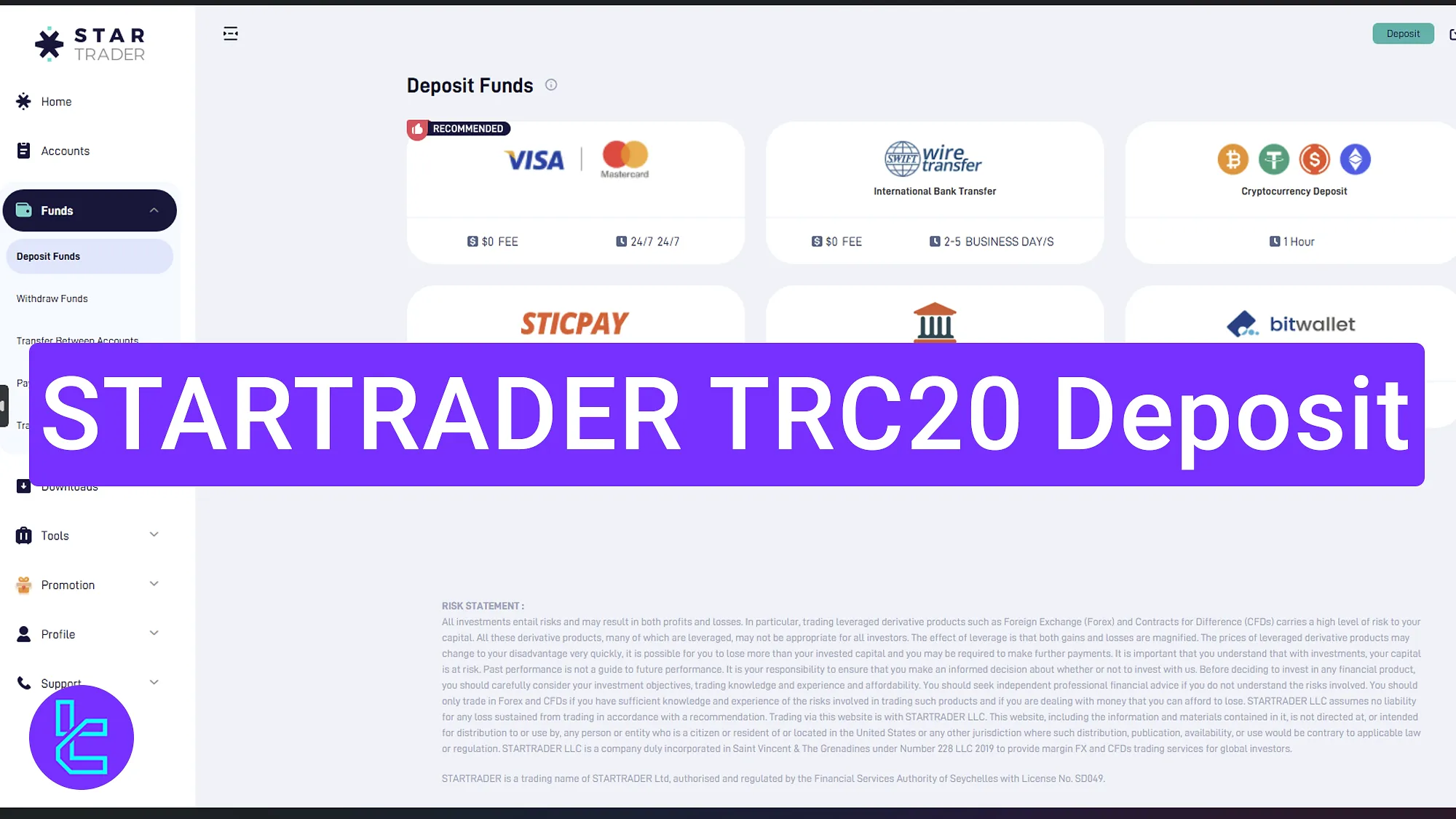
Overview of the STARTRADER TRC20 Charge Process
Using the Tron network, you can quickly fund your STARTRADER broker account with a transaction cost of approximately $1.
STARTRADER brokerTRC20deposit steps:
- Navigate to the "Funds" section and select "Deposit Funds";
- Choose cryptocurrency method;
- Enter account and amount details;
- Use your crypto wallet to send money to the TRC-20 wallet address;
- Check the Transaction History for pay-in status.
#1 Access the "Funds" Section of Your Account
Navigate to the STARTRADER dashboard and click "Funds" to begin the funding. Within the Funds section, click on "Deposit Funds" to proceed.
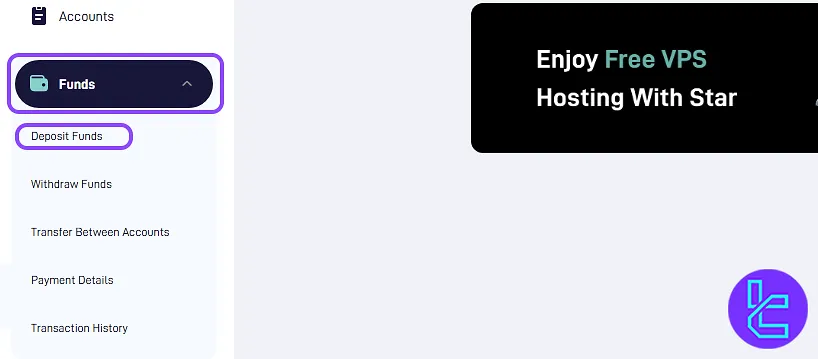
#2 Choose Cryptocurrency Funding Method
Select "Cryptocurrency Deposit" from the available options.
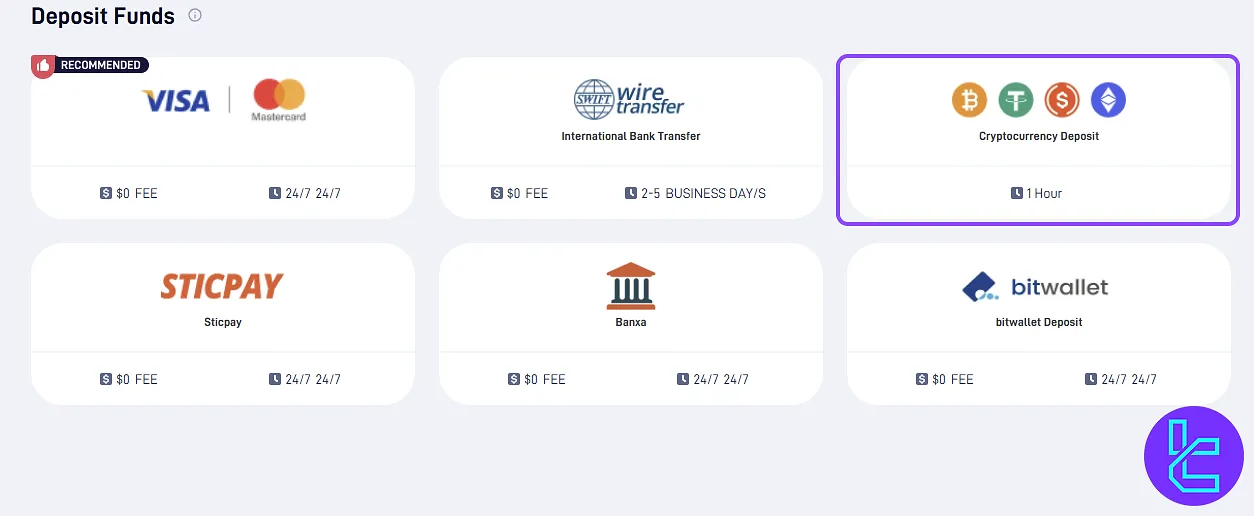
#3 Select USDT TRC-20 and Enter Your Account Details
Now complete the following steps:
- Choose USDT TRC-20 from the available cryptocurrencies;
- Select your trading account;
- Enter the desired amount (minimum $50);
- Press "Continue" to proceed.
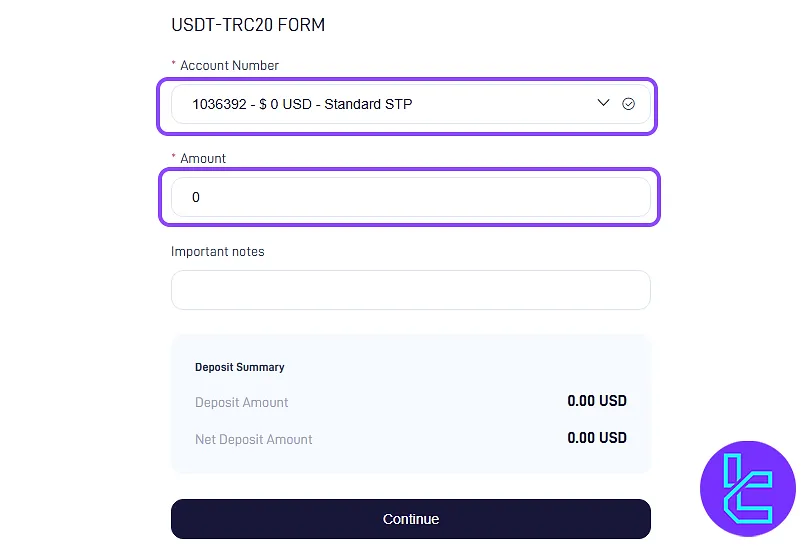
#4 Scan the QR Code or Copy The Address to Your Wallet
You'll see a QR code and wallet address. Use your wallet app to scan or copy-paste the TRC20 address manually. Add the Tron transaction fee, around $1, to the transfer amount.
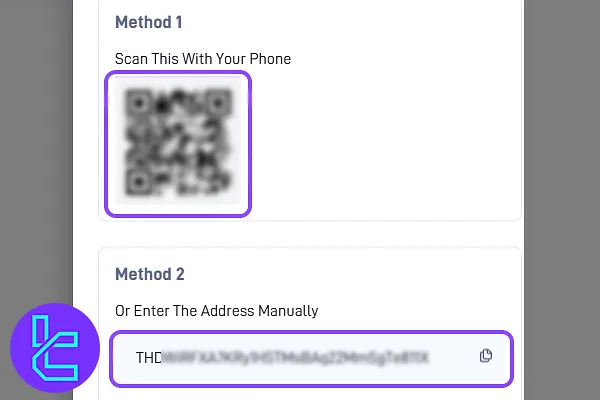
#5 Check the Funding Status in the "Transaction History"
After completing the process, navigate back to the "Funds" section and click on "Transaction History".
The transaction will initially appear as "Processing" and will be updated once confirmed, typically within a few minutes.
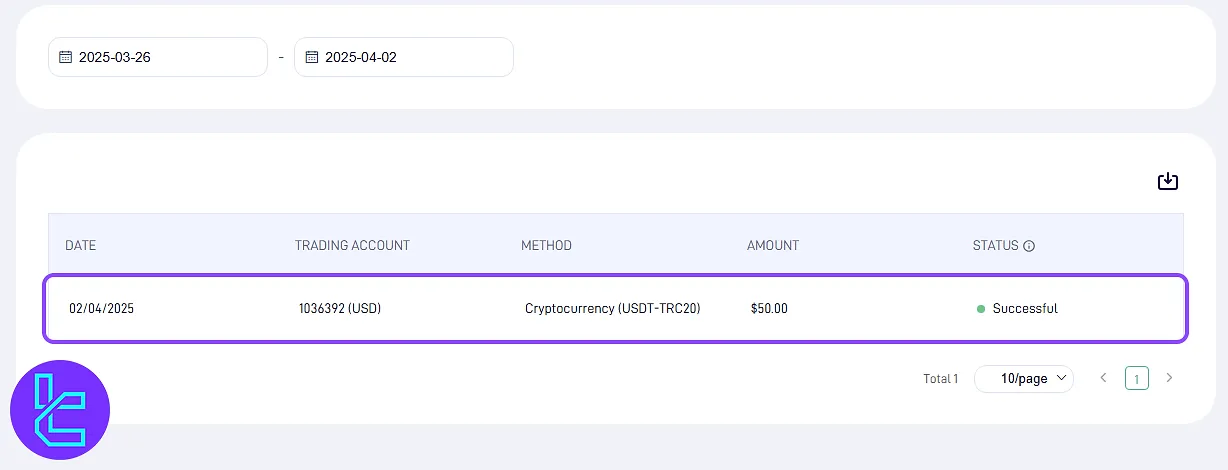
TF Expert Suggestion
STARTRADER TRC20 deposit method require traders to transfer at least $50 in USDT via the Tron network using their personal wallet address or a licensed cryptoexchange.
To learn more about other STARTRADER deposit and withdrawal methods including STARTRADER ERC20 deposits, visit the STARTRADER tutorial page.













