STARTRADER verification is a mandatory 3-step process that activates full access to trading features. Users must complete identity and address authentication to comply with regulatory requirements and enable deposits and withdrawals.
The required documents to verify your account with the STARTRADER Forex broker are an ID card, a passport, or a driver's license for POI, and a utility bill or bank statement for POA.
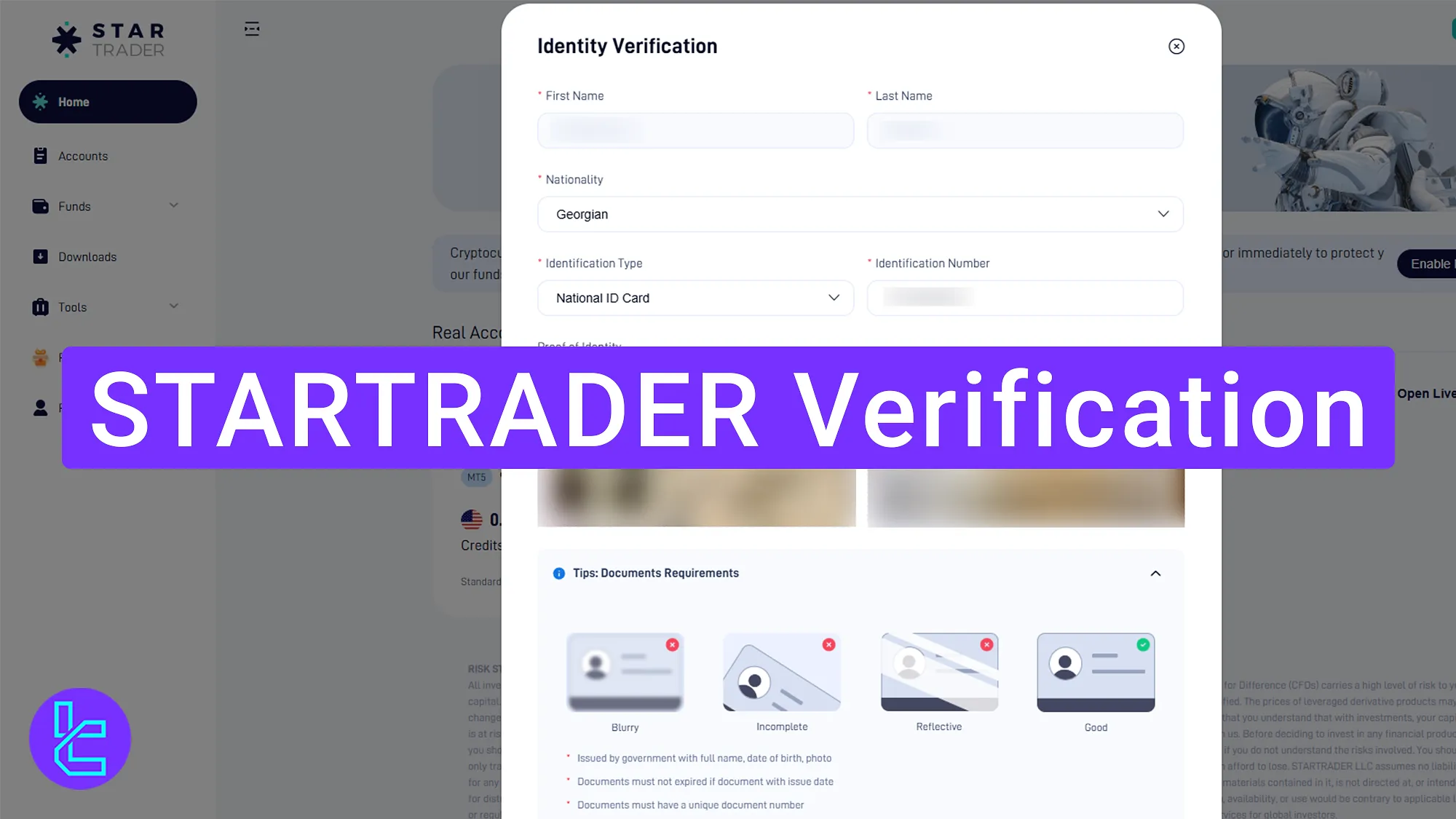
STARTRADER User Identification Overview
After completing STARTRADER registration, you can follow these 3 essential steps to activate all trading features in STARTRADER Broker.
StarTrader verification process:
- Access the “Verification” section in the STARTRADER dashboard;
- Upload Proof of Identity (POI) documents;
- Upload Proof of Address (POA) documents and review your KYC status.
Check the table below and ensure you have all the required information before proceeding with the account verification process.
Verification Requirement | Yes/No |
Full Name | Yes |
Country of Residence | Yes |
Date of Birth Entry | No |
Phone Number Entry | No |
Residential Address Details | Yes |
Phone Number Verification | No |
Document Issuing Country | Yes |
ID Card (for POI) | Yes |
Driver’s License (for POI) | Yes |
Passport (for POI) | Yes |
Residence Permit (for POI or POA) | Yes |
Utility Bill (for POA) | Yes |
Bank Statement (for POA) | No |
2-Factor Authentication | No |
Biometric Face Scan | No |
Financial Status Questionnaire | No |
Trading Knowledge Questionnaire | No |
Restricted Countries | Yes |
#1 Accessing the STARTRADER “Verification” Section
To start this procedure, follow these steps:
- Log in to your STARTRADER account;
- Find the "Verification" button and click on it.
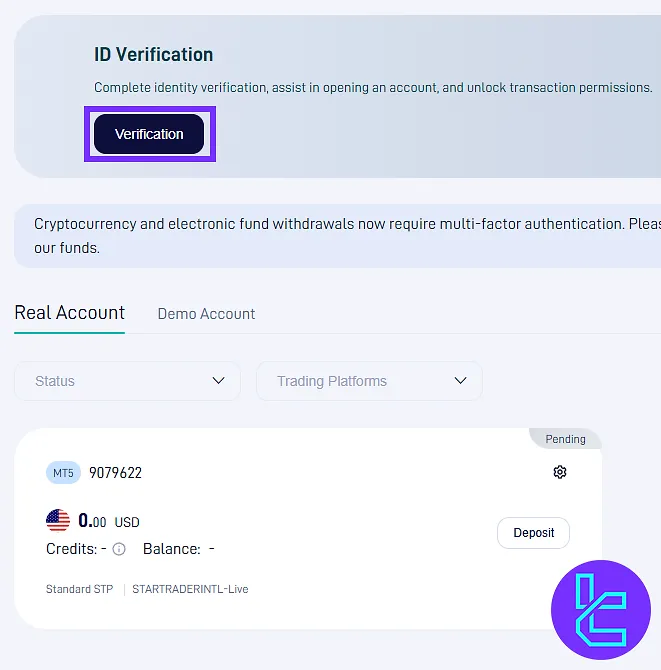
#2 Uploading Proof of Identity (POI)
In this step:
- Enter your full name;
- Select your nationality;
- Choose the type of ID document (National ID, passport, or driver’s license);
- Enter the document number.
Then upload clear photos of both the front and back sides of the identification document. After uploading, click "Submit" to proceed.
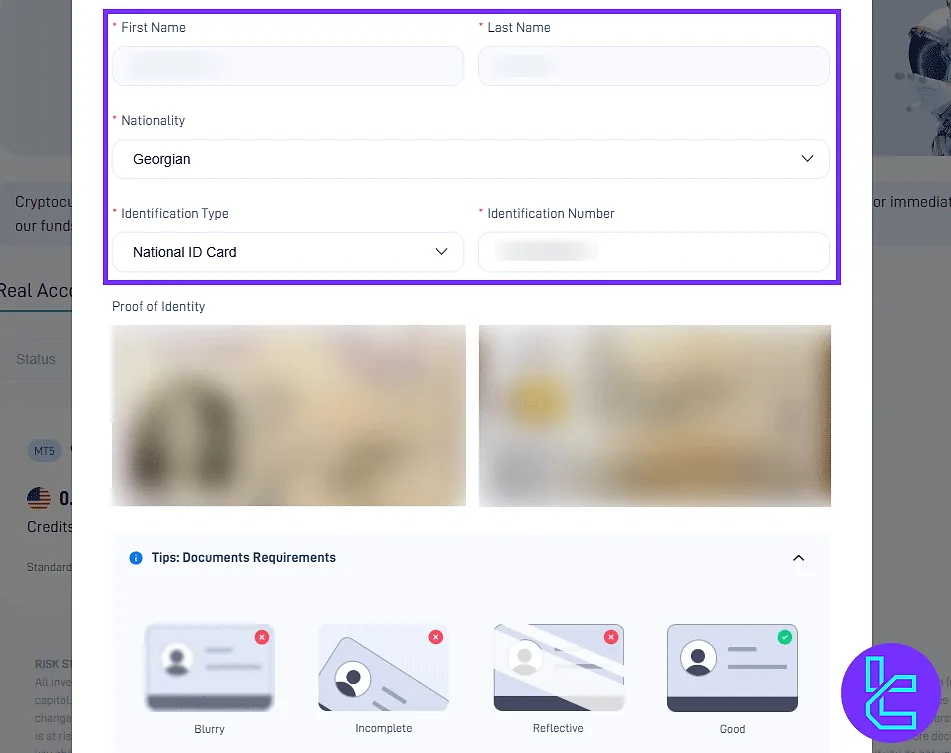
#3 Uploading Proof of Address (POA)
To verify your address, go to the "Profile" section and click "Submit" at the bottom of the page.
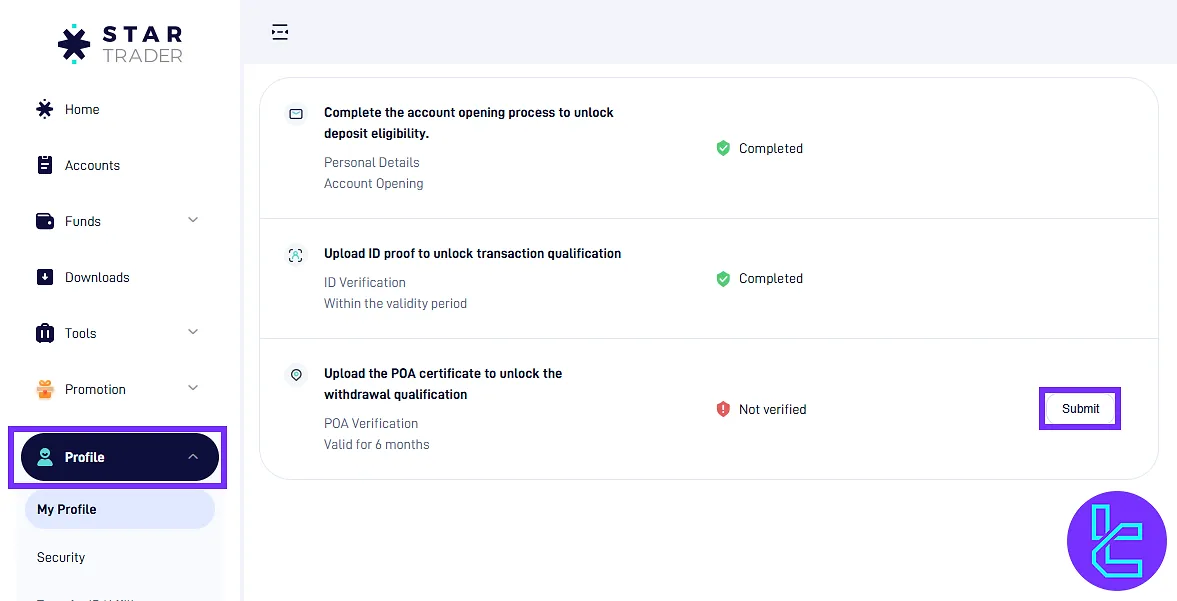
In this step, you should:
- Select your nationality;
- Enter your country of residence;
- Fill in the filed with your city and the full address.
Upload a valid proof of address document, such as:
- Bank statement
- Utility bill (electricity, water, gas)
- Mobile phone bill
Ensure the document is dated within the last 3 to 6 months. Once uploaded, click "Submit" to send the documents for review.
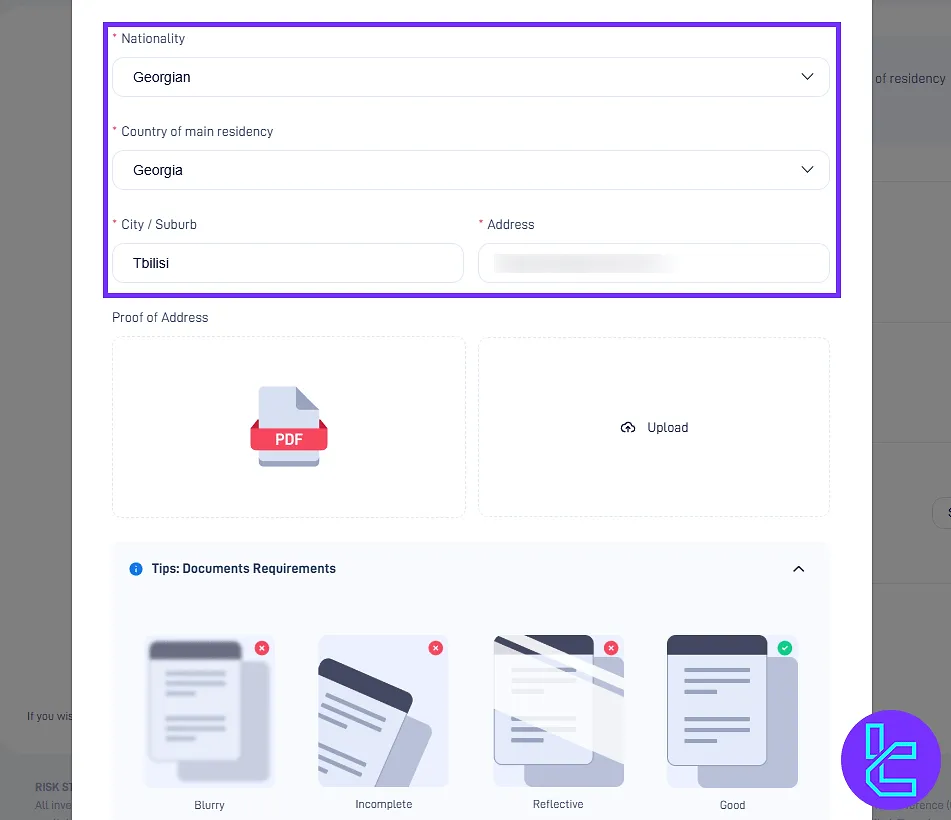
After submission, return to the "Profile" section to monitor the status of your document review. The process may be completed within minutes or extended up to 24 working hours.
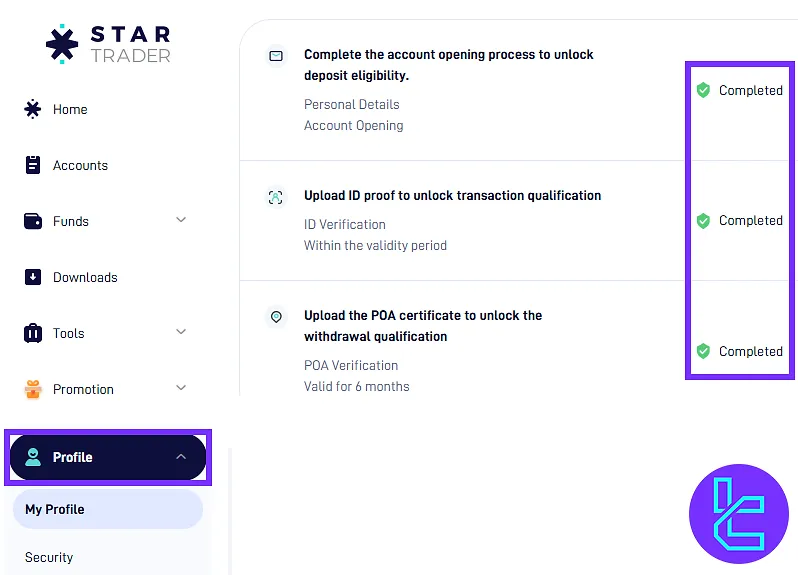
STARTRADER KYC Comparison
Traders can see how the account authentication process in STARTRADER differs from other Forex brokers.
Verification Requirement | ||||
Full Name | Yes | Yes | No | No |
Country of Residence | Yes | No | No | No |
Date of Birth Entry | No | Yes | No | No |
Phone Number Entry | No | No | No | No |
Residential Address Details | Yes | Yes | No | Yes |
Phone Number Verification | No | Yes | No | No |
Document Issuing Country | Yes | Yes | Yes | Yes |
ID Card (for POI) | Yes | Yes | Yes | Yes |
Driver’s License (for POI) | Yes | Yes | Yes | Yes |
Passport (for POI) | Yes | Yes | Yes | Yes |
Residence Permit (for POI or POA) | Yes | Yes | Yes | Yes |
Utility Bill (for POA) | Yes | No | Yes | Yes |
Bank Statement (for POA) | No | No | Yes | Yes |
2-Factor Authentication | No | No | No | No |
Biometric Face Scan | No | No | No | No |
Financial Status Questionnaire | No | Yes | No | No |
Trading Knowledge Questionnaire | No | Yes | No | No |
Restricted Countries | Yes | Yes | Yes | Yes |
TF Expert Suggestion
The STARTRADER verification process takes around 5 to 10 minutes to complete, and documents are usually reviewed and approved within 24 working hours.
Now that your account is verified, you can explore the STARTRADER Deposit and Withdrawal methods and manage your funds effectively. Complete instructions are available on the STARTRADER Tutorials page.













