Taurex verification is a 4-step, secure KYC procedure that allows users to unlock all trading features by submitting a proof of identity and proof of address.
The process takes only a few minutes and supports document upload via mobile or desktop.
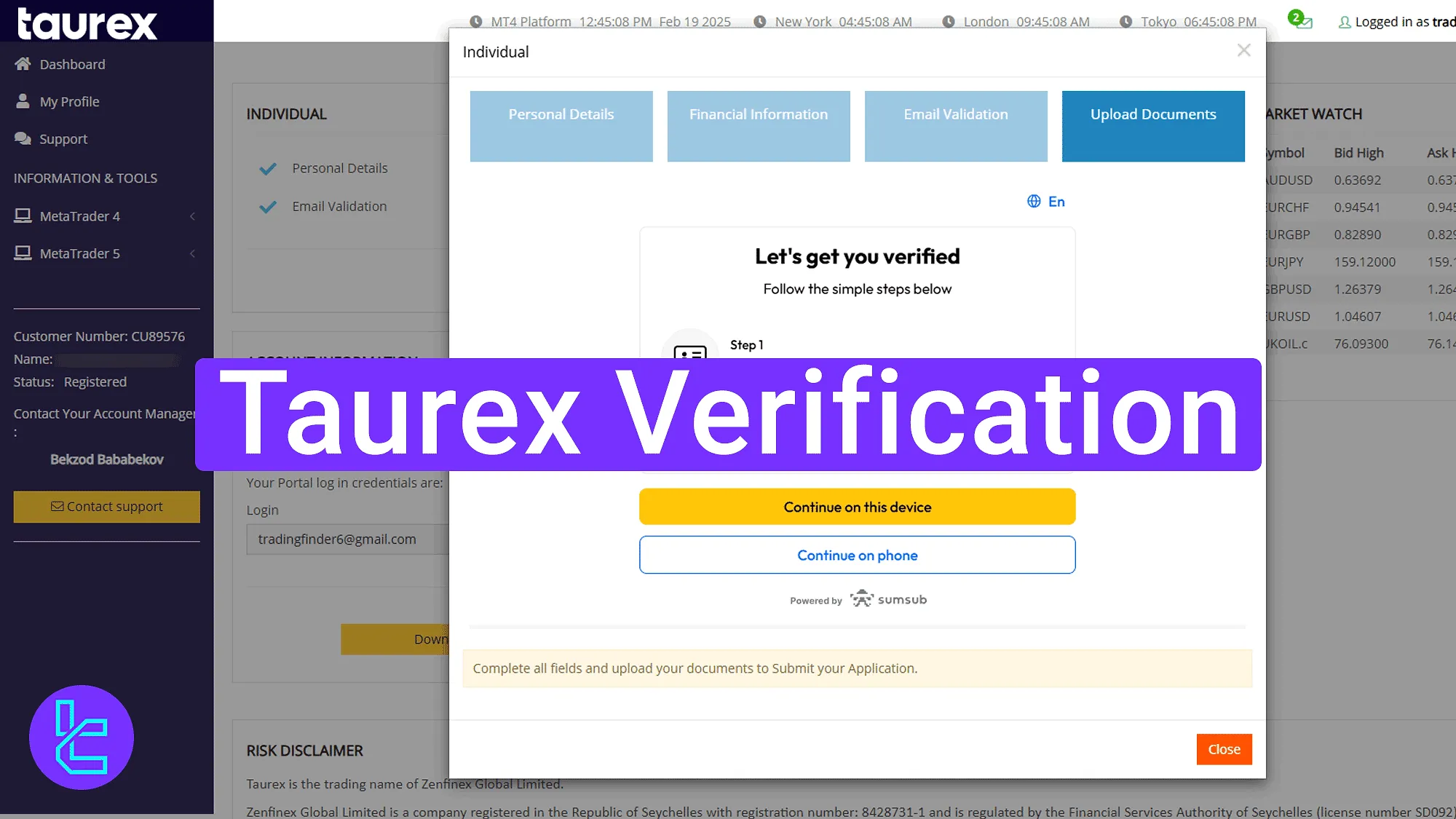
Taurex Verification Process Explained for Beginners
After completing the Taurex registration, access your dashboard and follow the steps below to activate all financial features offered by the Taurex broker.
Taurex verification essential steps:
- Access the KYC section on the Taurex webiste;
- Submit proof of identity;
- Upload proof of address document;
- Check verification status on the dashboard.
#1 Accessing the Taurex KYC Section
Begin by logging into your Taurex dashboard and clicking on the “Upload Documents” section. You can proceed either on your current device or switch to mobile.
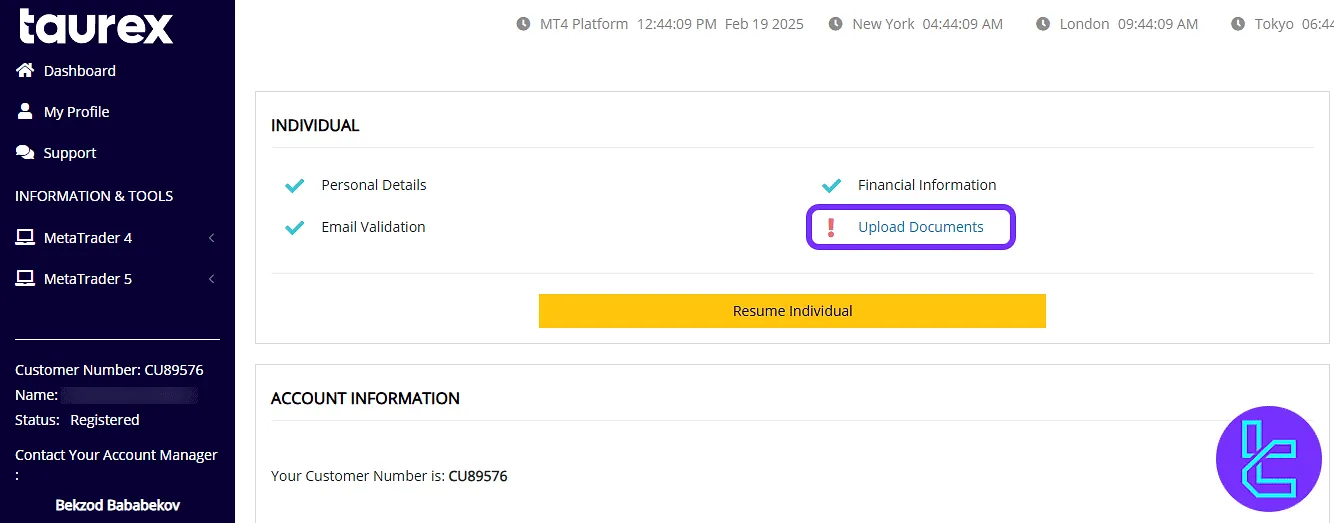
Next, you'll be asked to confirm Taurex's privacy terms. Tick the consent box to proceed and click on the "Continue" button.
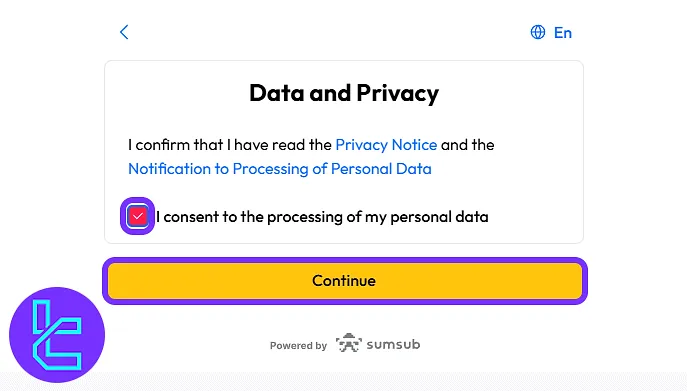
#2 Submitting Identity Document
Choose your issuing country and select a valid document type. Supported ID types include:
- Driving license
- ID card
- Residence permit
- Passport
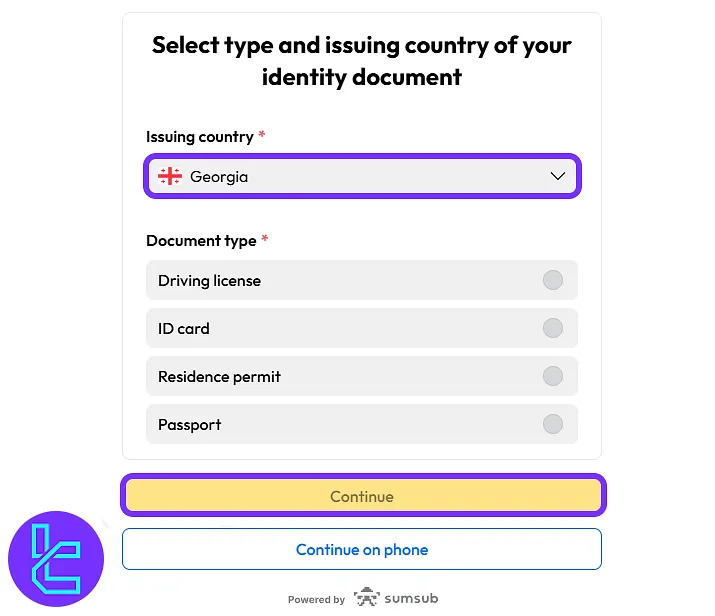
Upload the front and back of your chosen ID document. Accepted formats are JPG, PNG, HEIC, WEBP, and PDF. The file must be under 50 MB.
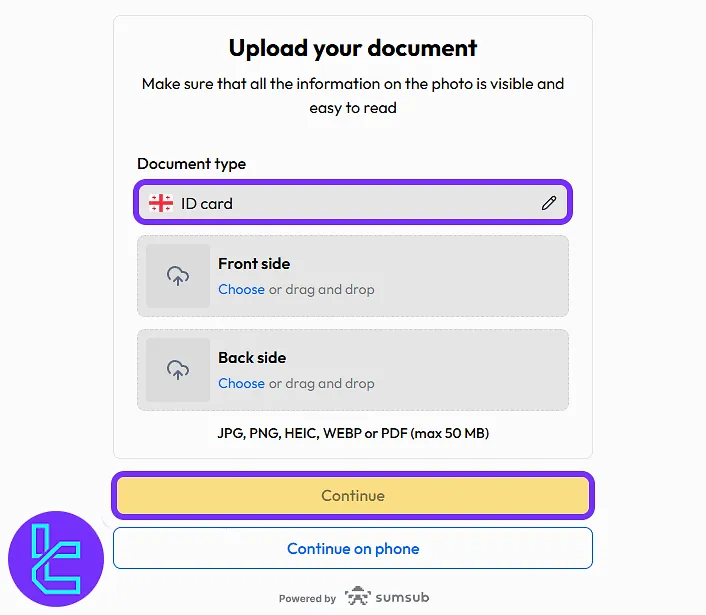
#3 Upload Proof of Residnece
Next, choose and upload a valid proof of address document. The file must be issued within the past 6 months. Accepted documents include:
- Bank statements
- Utility bills (electricity, water, internet)
- Government-issued letters
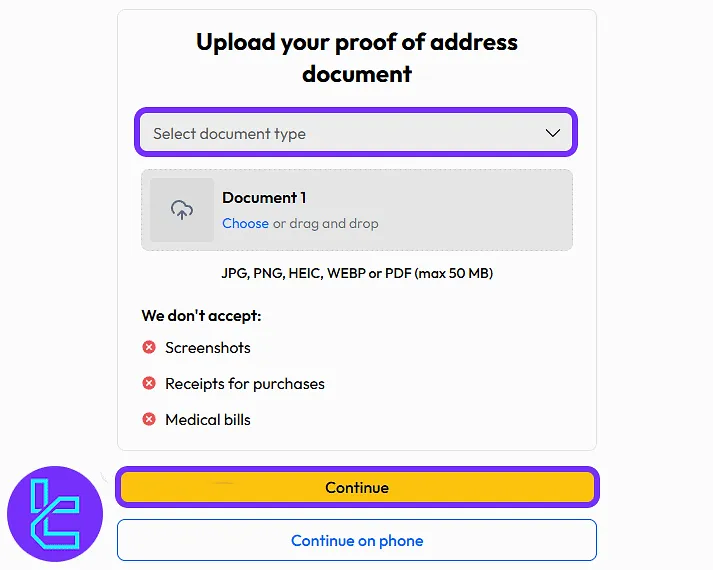
#4 Monitoring the Approval Status
Once documents are submitted, the system starts processing them. You can monitor approval directly from the dashboard. The “Status” will change to "Approved" once the KYC is successful.
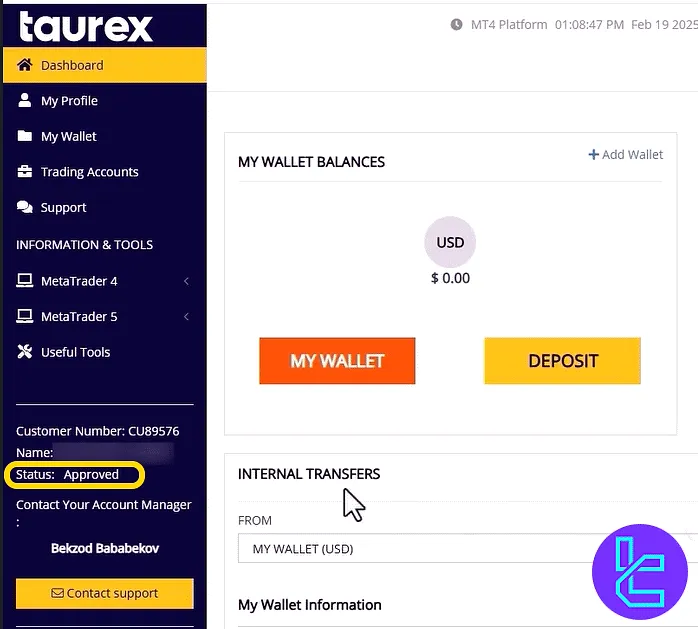
TF Expert Suggestion
Taurex verification procedure can be completed in less than 10 minutes if all documents are ready. Use official documents like ID cards or passports for identification and recent utility bills or bank statements for address confirmation.
Now, with a verified account, all Taurex deposit and withdrawal methods become available. You can find a step-by-step visual guide to using these methods in the Taurex tutorial section.













