TickMill Registration [International Branch] is a straightforward 10-step process, from selecting your account type to Providing Your Phone Number, Email, and Trading Information. If you are a US citizen, you must mention that for Tax purposes.
After registering with TickMill, traders can start trading over 600 instruments in both live and demo accounts using the MetaTrader 4 and MetaTrader 5 trading platforms. It's worth noting that futures trading is also accessible with this broker.
![TickMill Registration [International]](https://cdn.tradingfinder.com/image/716512/tickmill-registration-01.webp)
Key Steps for TickMill Registration
Registering with the TickMill broker [International] takes less than 10 minutes to complete; TickMill SignUp Process:
- Accessing the TickMill website;
- Choosing the Account type;
- Providing Title and Name;
- Specifying the Region and Product;
- Providing Phone and Email;
- Specifying the Nationality and inserting the Address;
- Setting a Password;
- Completing the Personal Information;
- Providing Trading Info;
- Trading experience and accepting the risks.
Here's what you need to provide during the signup process in Tickmill.
Registration Requirements | Yes/No |
Email Sign-up | Yes |
Phone Number Required | Yes |
Google Account Login | No |
Apple ID Login | No |
Facebook Login | No |
Full Name | Yes |
Country of Residence | Yes |
Date of Birth | Yes |
Address Details | Yes |
Email Verification | No |
Phone Number Verification | No |
Financial Status Questionnaire | Yes |
Trading Experience Questionnaire | Yes |
#1 Accessing the TickMill registration page
- Visit the TradingFinder website;
- From Reviews, go to the Forex Brokers section;
- Click TickMill Broker;
- Click "Go to Website;"
- Click “Create Account” to access the registration page.
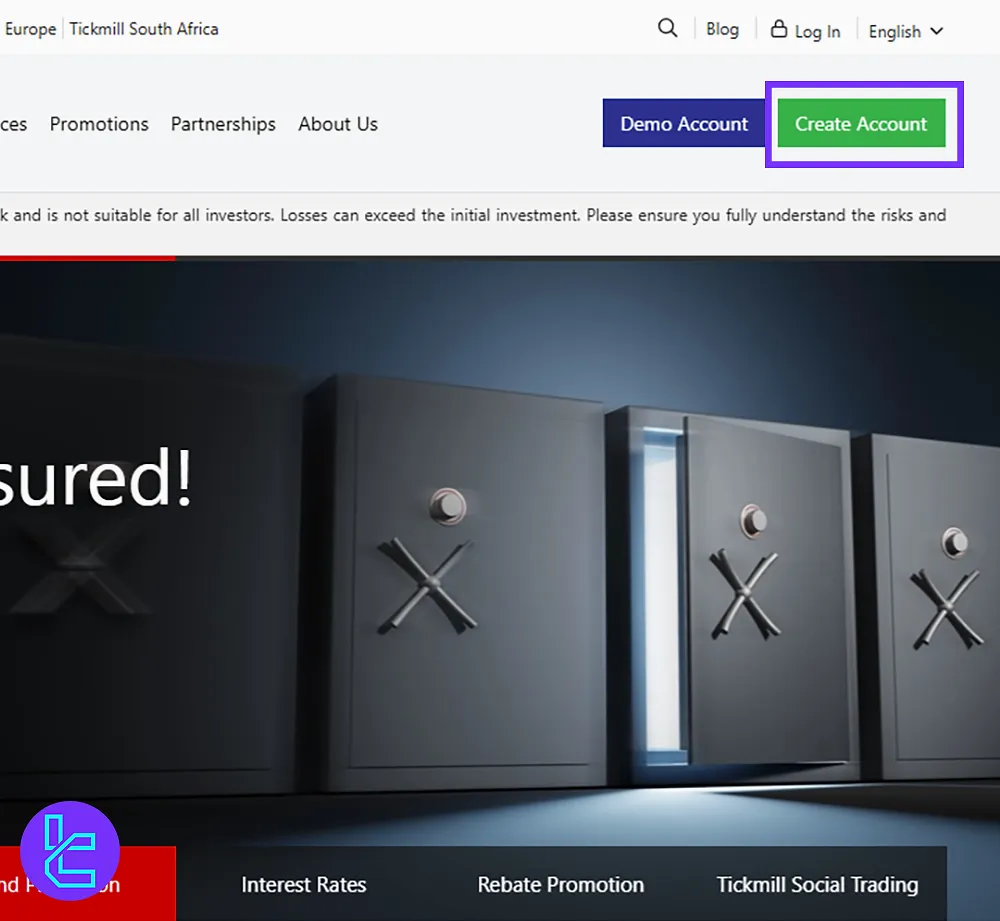
#2 Choosing your Account type on TickMill
- Select "Individual" for account type;
- Click "Next."
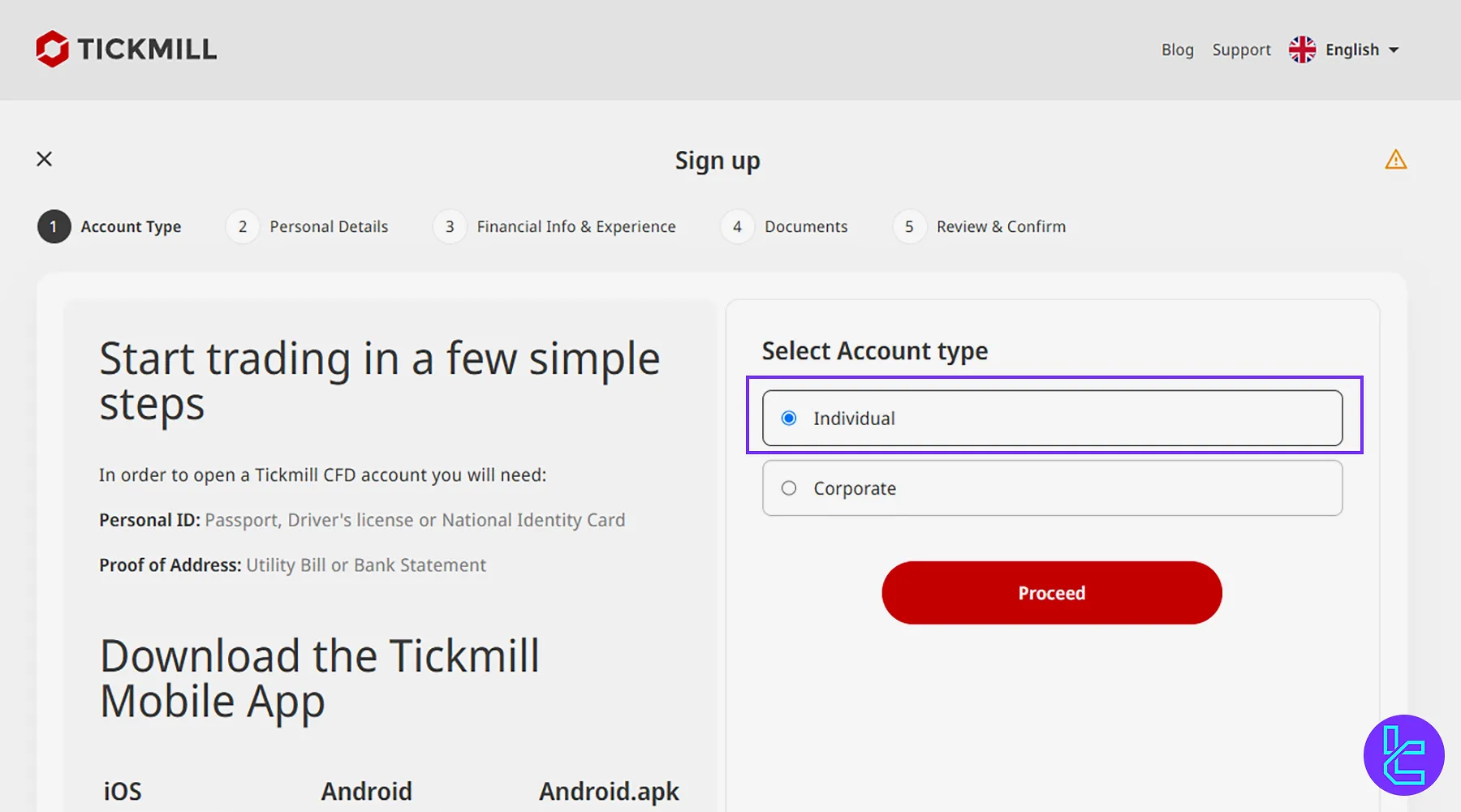
#3 Provide your Title and Name onTickMill
- Enter your title and full name;
- Insert date of birth and citizenship status.
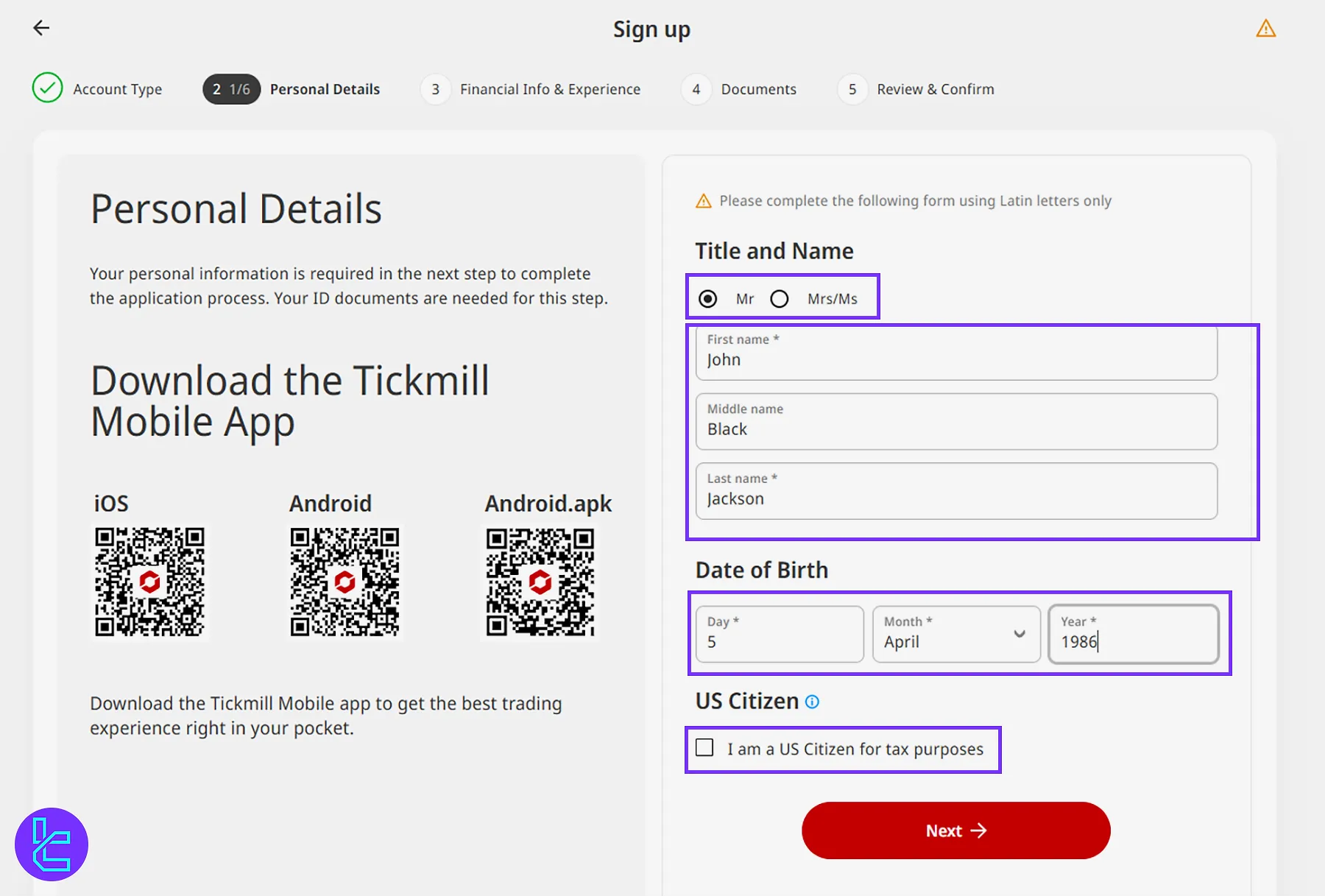
#4 Specifying the Region and Product for TickMill signup
- Choose your country;
- Tick Forex &CFDs as Product;
- Accept terms and conditions.
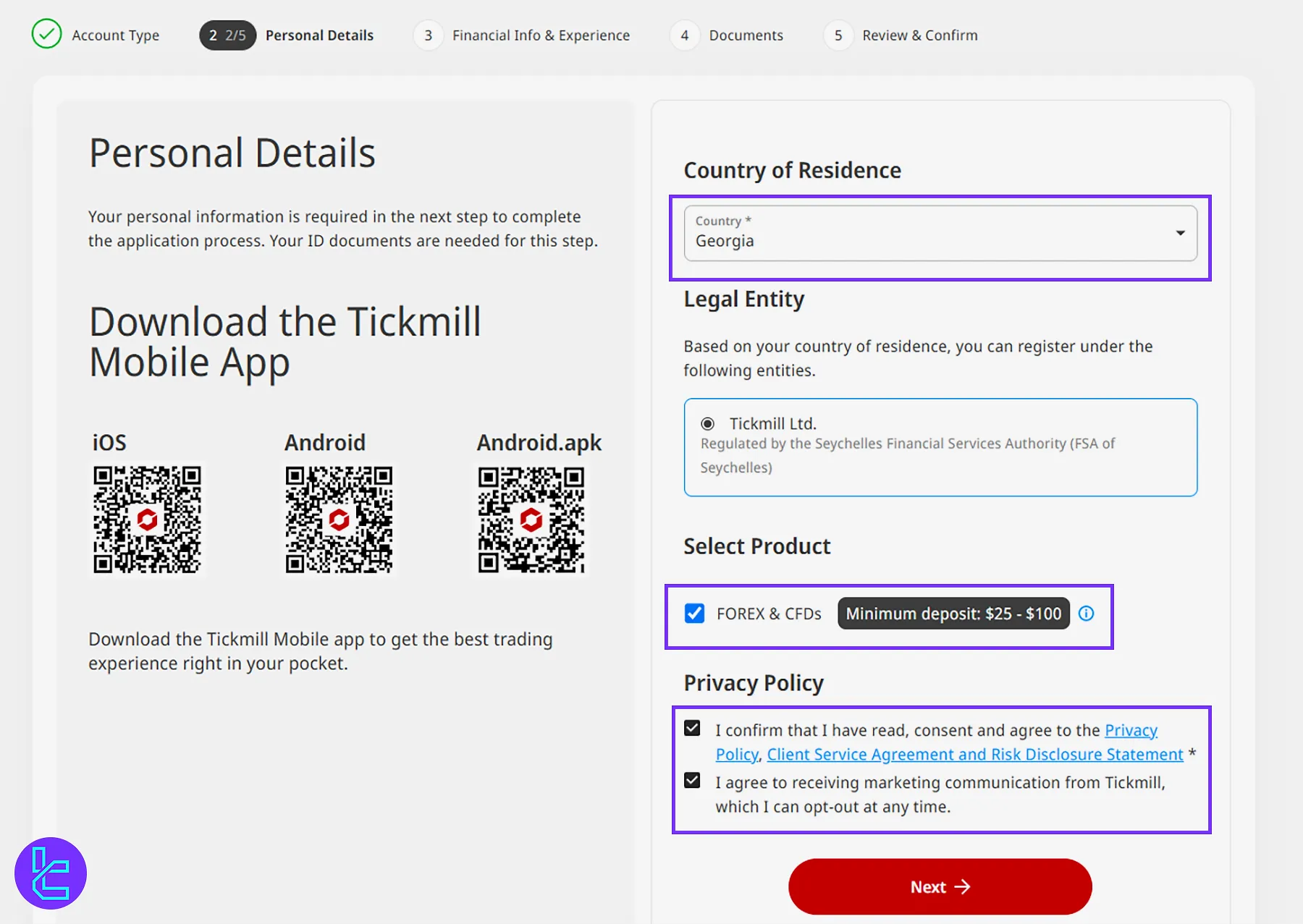
#5 Providing Phone and Email for TickMill
- Add your mobile number and email address;
- Specify the language preference.
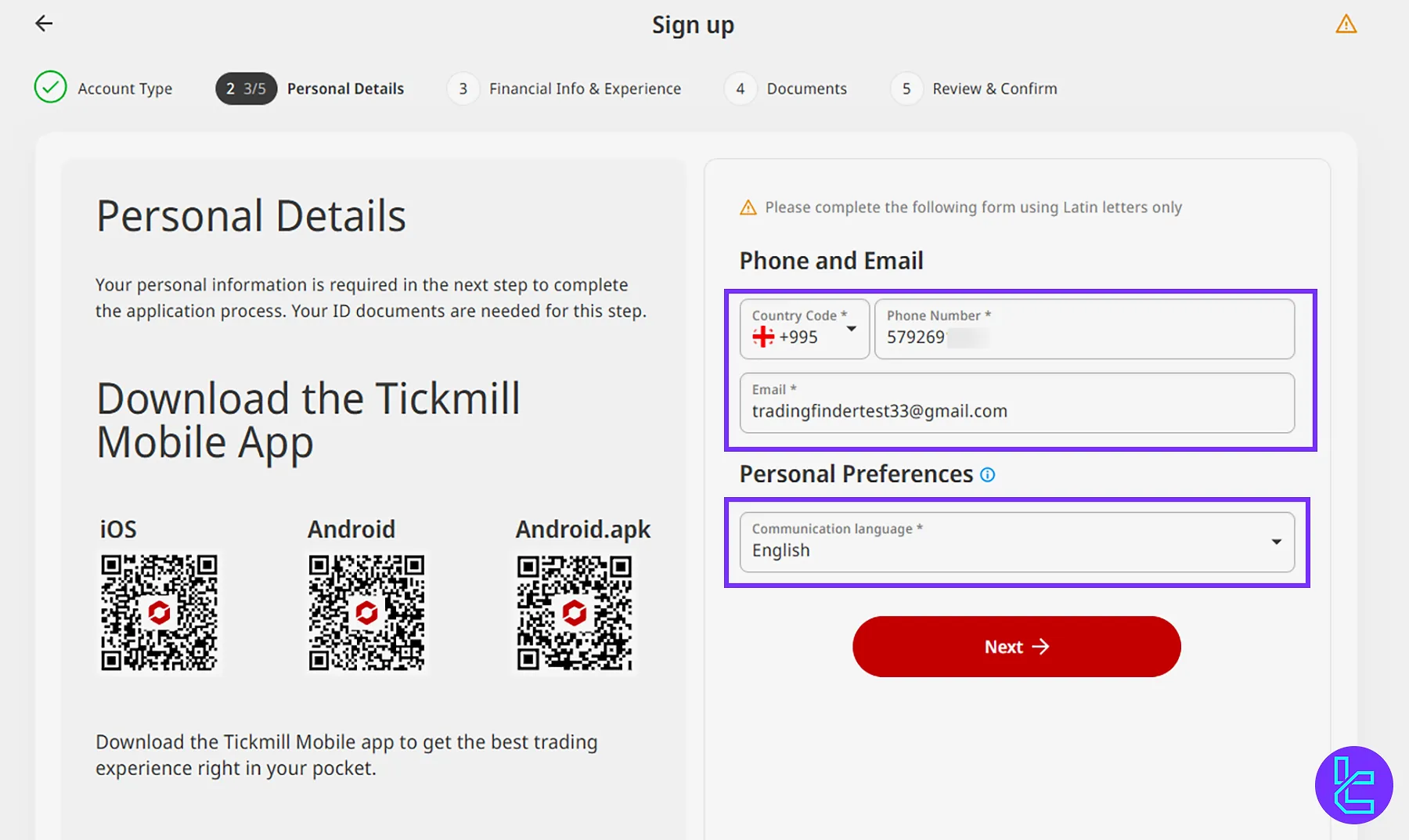
#6 Nationality and Address details required for TickMill
- Enter nationality;
- Insert address, city, region, and postal code;
- Determine if you are a politically exposed person;
- Enter a referral code if available.
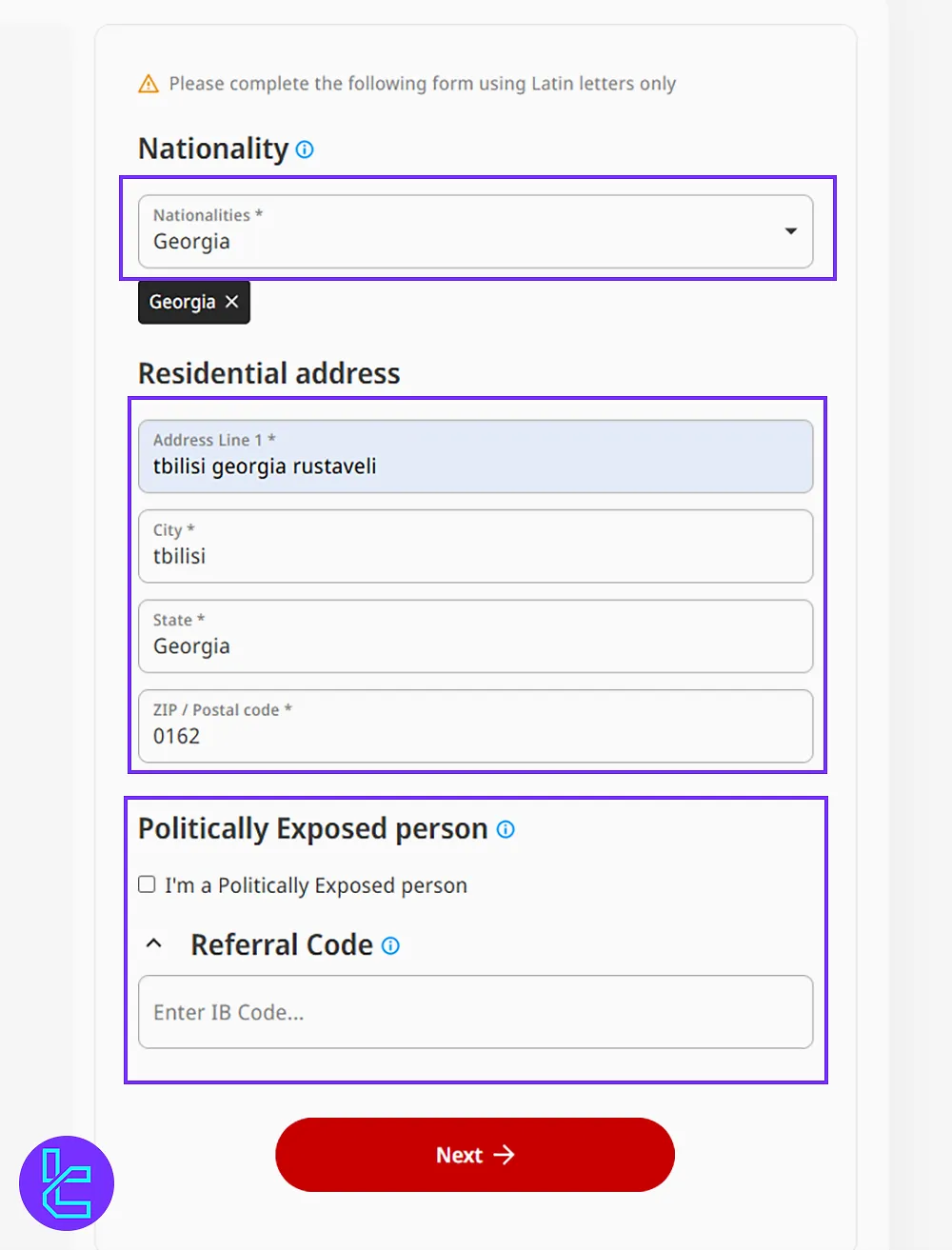
#7 Setting a Password on TickMill
- Choose a strong password using uppercase, lowercase, numbers, and symbols;
- Re-enter the Password.
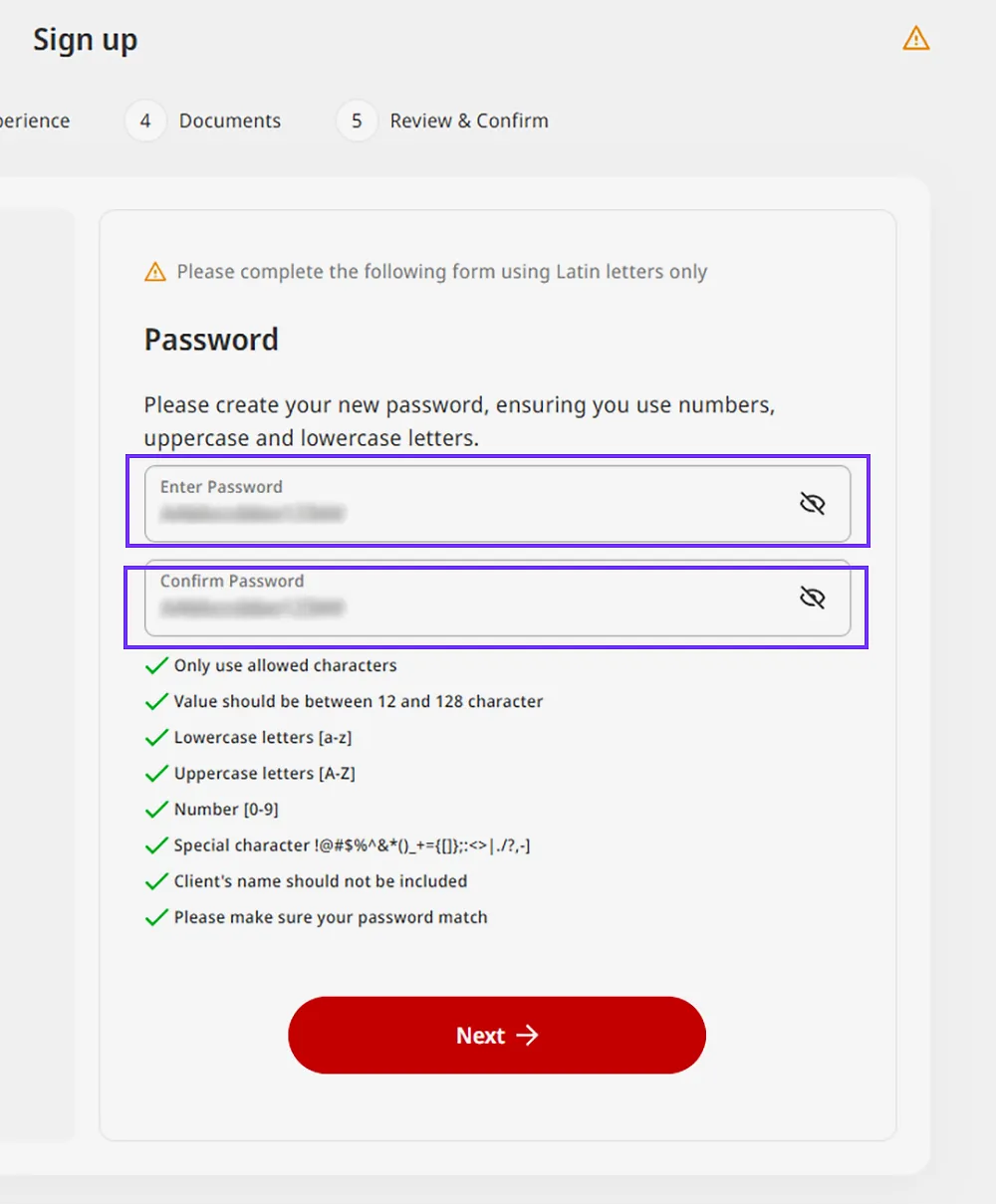
#8 Completing the Personal Information during the TickMill Signup process
- Provide your educational level;
- Specify your employment status and nature of business.
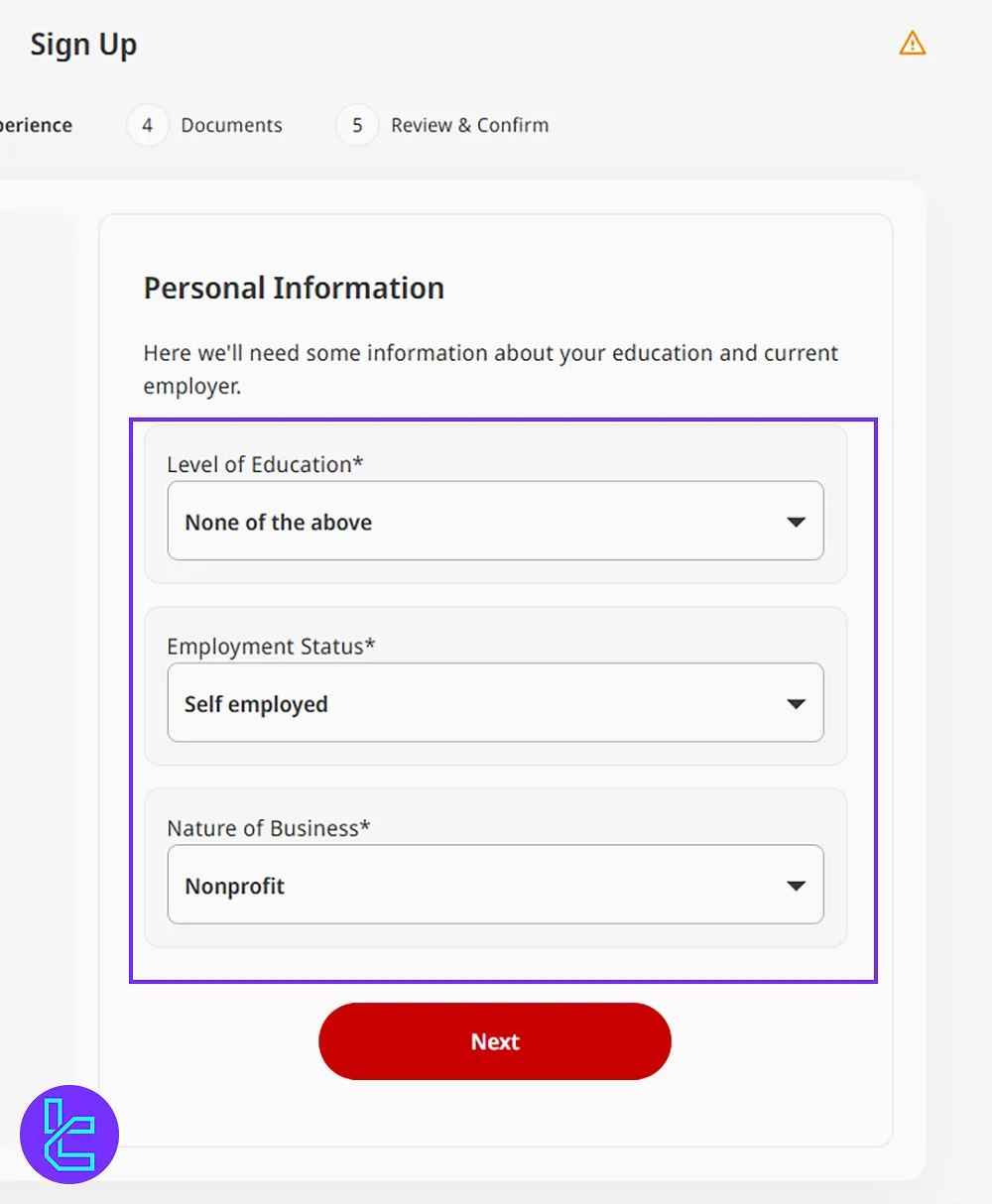
#9 Providing Trading Info in TickMill;
- Provide your source of income;
- Enter Gross annual income;
- Specify Experience or qualifications;
- Insert Total Net Worth;
- Determine Trading objectives.
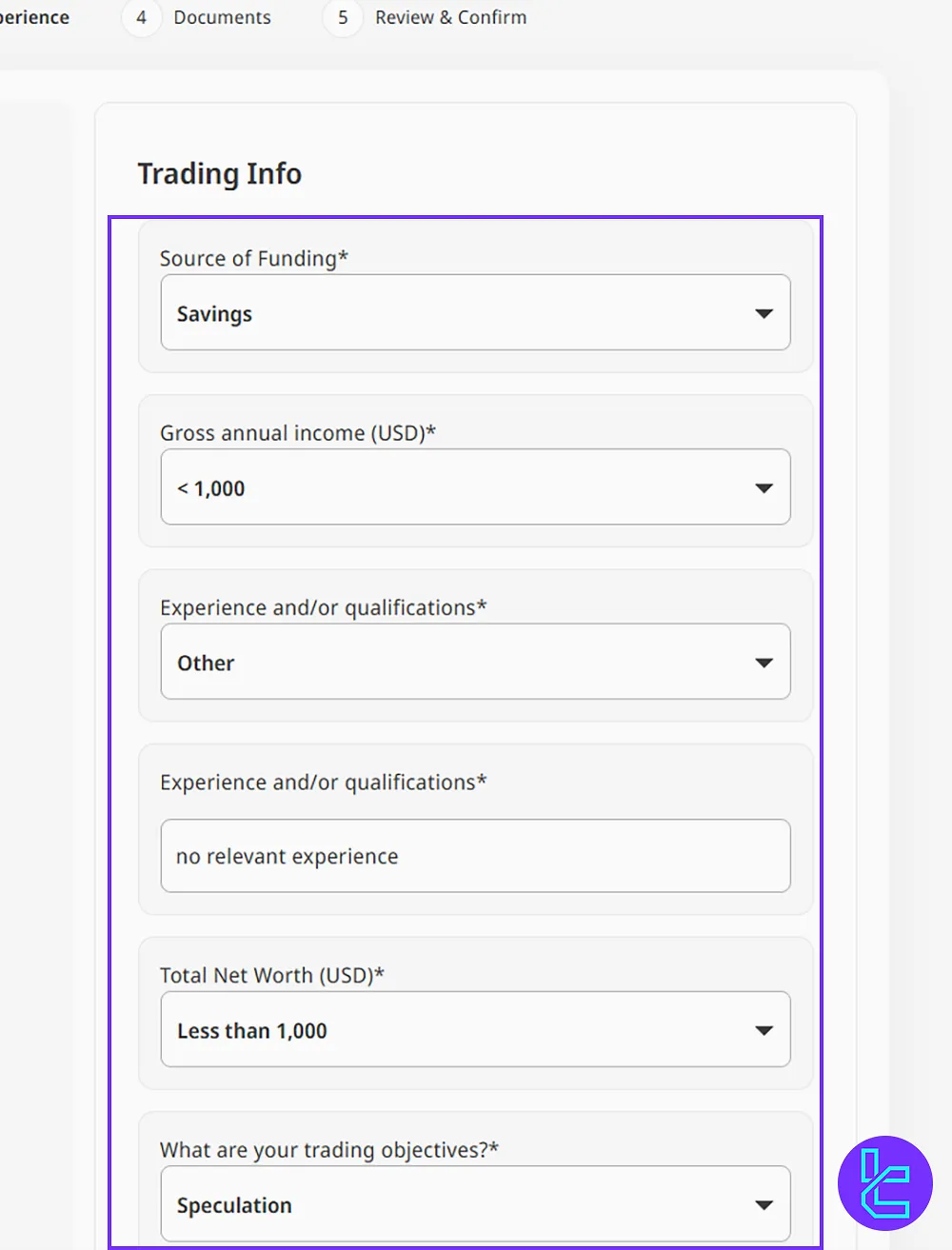
#10 Providing Trading Experience and acceptance of the trading risk with TickMill
- Determine if you have experience with Forex and CFDs;
- Accept the risk involved in trading financial products.
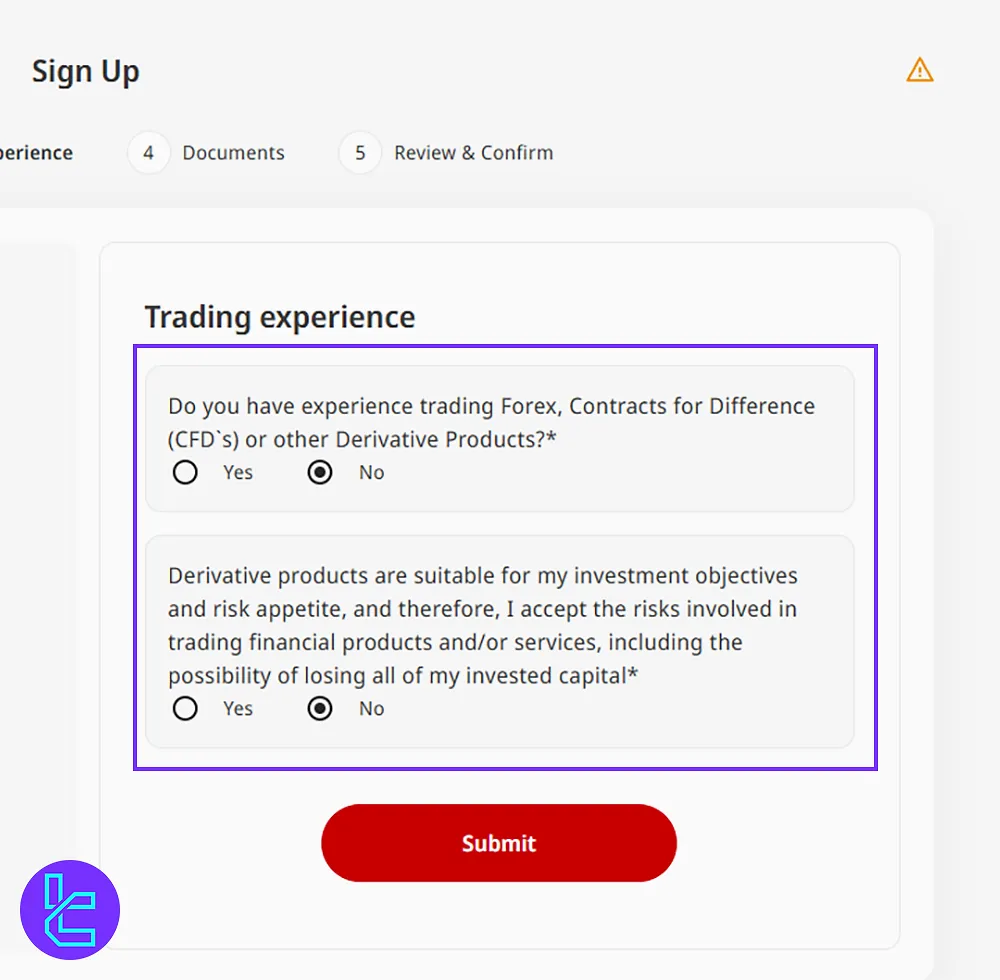
Your account has now been successfully created.
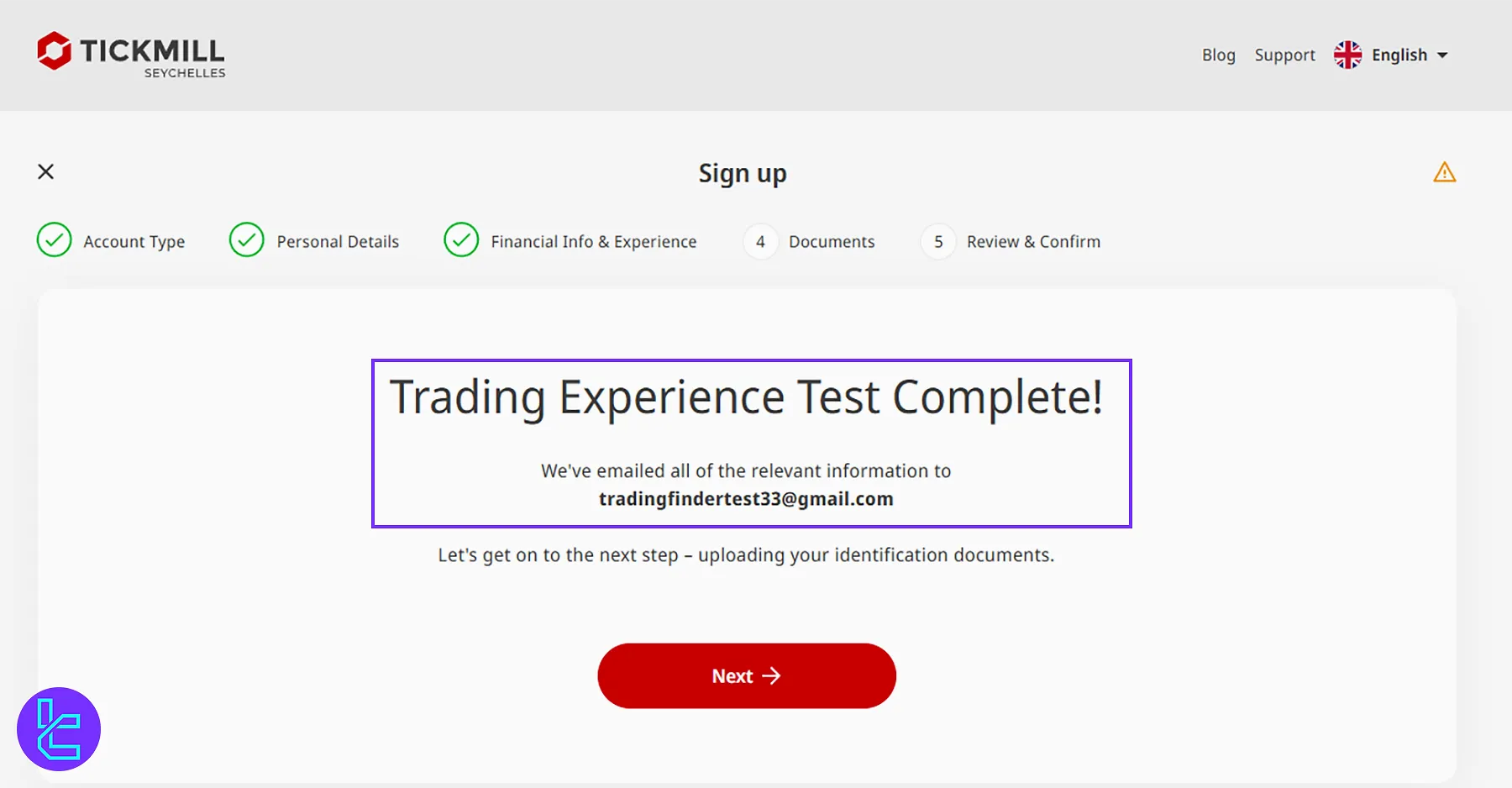
Tickmill Signup vs Other Forex Brokers
The table below provides a comparison of the required information to sign up with Tickmill in comparison to that of other brokers.
Registration Requirements | Tickmill Broker | |||
Email Sign-up | Yes | Yes | Yes | Yes |
Phone Number Required | Yes | Yes | Yes | Yes |
Google Account Login | No | Yes | Yes | No |
Apple ID Login | No | Yes | Yes | No |
Facebook Login | No | Yes | Yes | No |
Full Name | Yes | Yes | Yes | Yes |
Country of Residence | Yes | Yes | Yes | Yes |
Date of Birth | Yes | Yes | Yes | Yes |
Address Details | Yes | No | Yes | No |
Email Verification | No | Yes | No | No |
Phone Number Verification | No | No | No | No |
Financial Status Questionnaire | Yes | Yes | Yes | No |
Trading Experience Questionnaire | Yes | Yes | Yes | No |
Conclusion and Final Words
TickMill Registration [International Branch] is now complete in less than 10 minutes. Provide your Date of birth and Address, and set a Password.
Please note that the trading products offered depend on the country you select during the signup process.
The next step is to read TickMill Verification from our listed articles on the TickMill Tutorials page.













