Titan FX deposit and withdrawal supports 11 funding and 11 payout methods, including Skrill, Crypto, and Bank Transfer. All deposits have no fee, while a 4% withdrawal fee applies only if no trades are made.
Processing times range from instant to 3 days, based on the method and blockchain dependency.
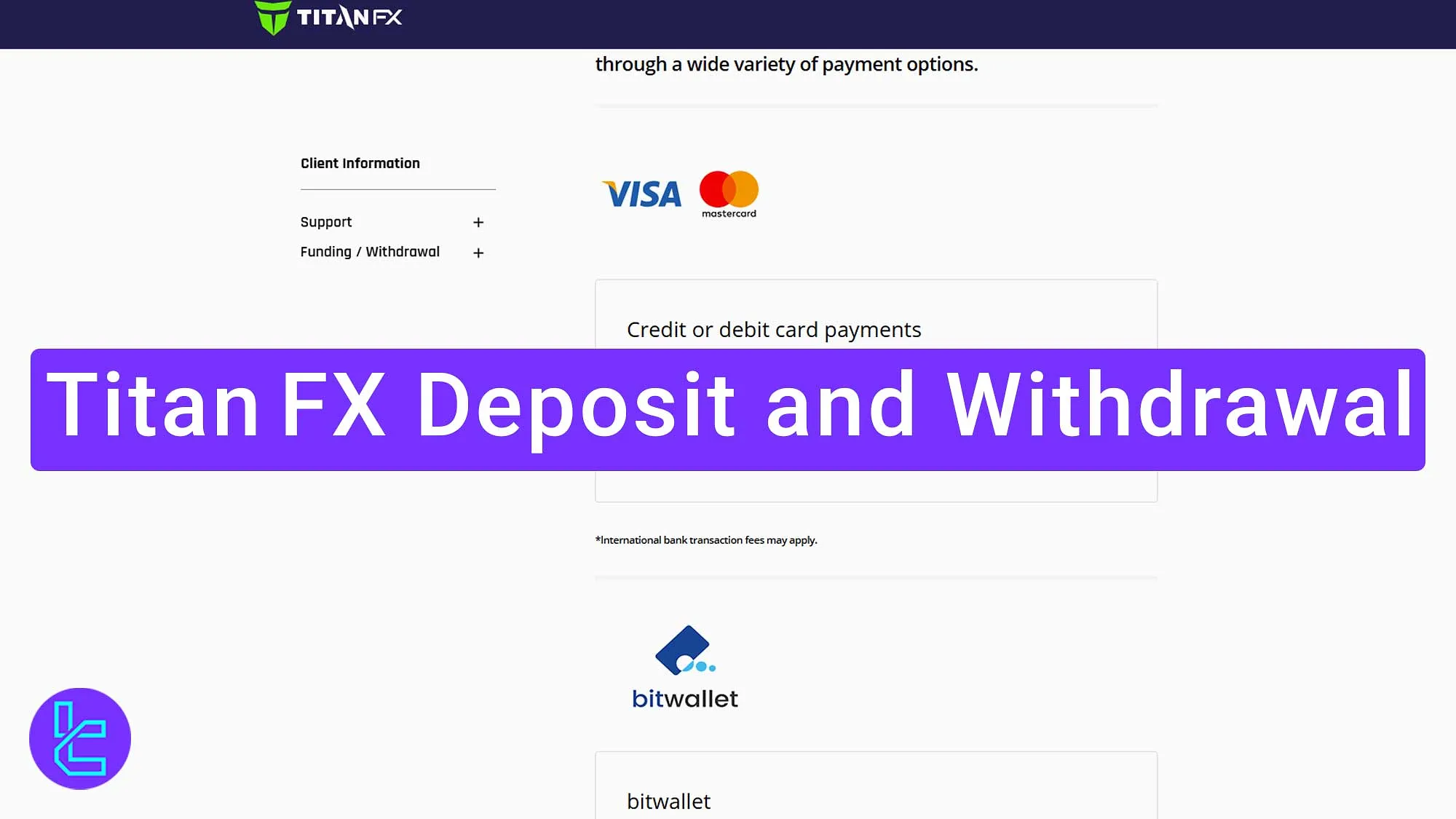
List of Deposit and Withdrawal Methods in Titan FX
There are 4 main types of transactions supported by Titan FX Broker. Payment Categories at Titan FX:
- Credit/Debit Cards
- Electronic Wallets
- Bank Transfers
- Cryptocurrency
Titan FX Deposit Methods
The broker allows funding through 11 methods for seamless account access; Titan FX Funding Solutions:
- Visa and Mastercard
- Bitwallet
- Sticpay
- Skrill
- Neteller
- Local Japanese Bank Transfer
- International Bank Transfer
- Local Asia Bank Transfer
- Cryptocurrency
- Peska
- Apple Pay
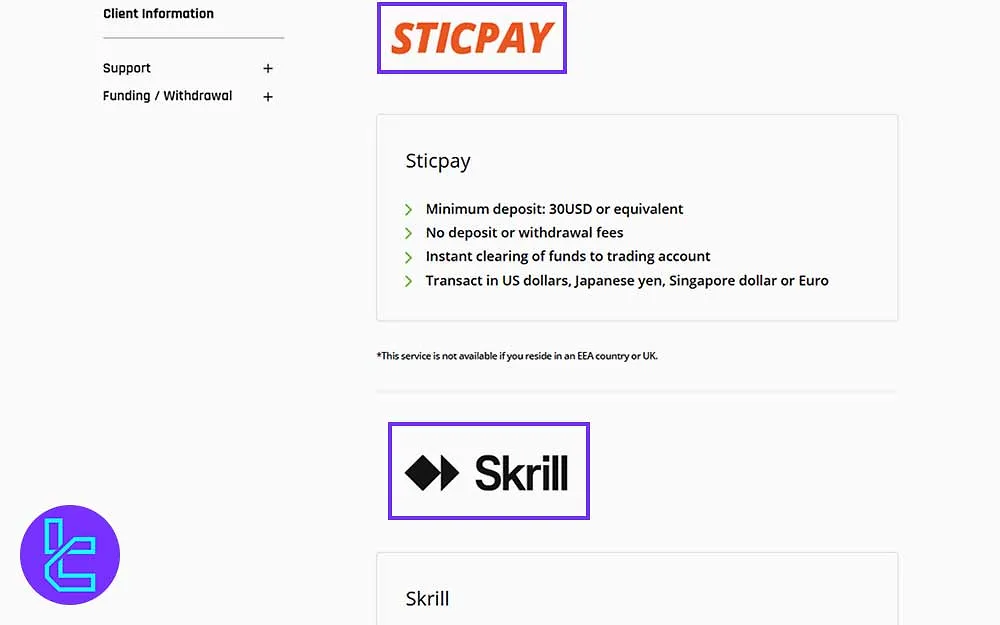
Titan FX Deposit Methods Fees
Titan FX charges no deposit fees across all 11 options, including cards, e-wallets, bank transfers, and crypto; however, external bank or network fees may still apply depending on the method used.
Deposit Processing Time at Titan FX
Processing times vary slightly across methods; Titan FX Funding Time:
- Visa and Mastercard: Instant
- Bitwallet: Instant
- Sticpay: Instant
- Skrill: Instant
- Neteller: Instant
- Local Japanese Bank Transfer: 1 hour ~ 1 business day
- International Bank Transfer: Instant upon receipt confirmation
- Local Asia Bank Transfer: Instant ~ 1 business day
- Cryptocurrency: Fast (blockchain-dependent)
- Peska: Instant
- Apple Pay: Instant
Titan FX Deposit Currencies
As with many forex brokers, Titan FX considered certain currencies for each method; Titan FX Supported Currencies for Deposits:
Method | Currency |
Visa and Mastercard | USD, JPY, SGD, EUR |
Bitwallet | USD, JPY, EUR |
Sticpay | USD, JPY, SGD, EUR |
Skrill | USD, AUD, JPY, EUR (others converted to USD) |
Neteller | USD, AUD, JPY, EUR (others converted to USD) |
Local Japanese Bank Transfer | JPY only |
International Bank Transfer | Any currency |
Local Asia Bank Transfer | Not specified (country-specific banks) |
Cryptocurrency | Range of cryptocurrencies |
Peska | USD, JPY (others converted at Titan FX rates) |
Apple Pay | Range of currencies (not specifically listed) |
As you can see, Neteller and Skrill have a wider range of supported currencies.
Titan FX Deposit Limits
Titan FX requires a minimum deposit of $40, with no specified maximum limit.
Titan FX Withdrawal Methods
Withdraw your funds through the same methods as deposits; Titan FX Payout Options:
- Visa and Mastercard
- Sticpay
- Skrill
- Neteller
- Local Japanese Bank Transfer
- International Bank Transfer
- Local Asia Bank Transfer
- Bitwallet
- Apple Pay
- Crypto
- Peska
Withdrawal Fees at Titan FX
All withdrawal methods are free if trades are made; however, a 4% fee applies if no trading activity occurs before withdrawal.
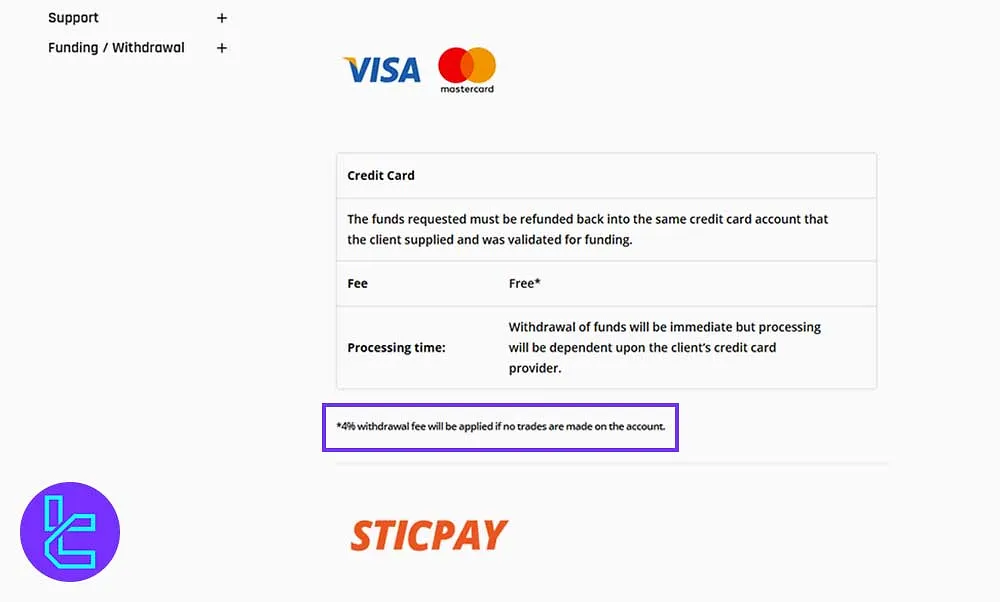
Titan FX Withdrawal Methods Processing Time
The processing time varies based on the chosen method; Titan FX Payout Time:
- Visa and Mastercard: Immediate (depends on provider)
- Sticpay: Immediate
- Skrill: Within 1 business day
- Neteller: Within 1 business day
- Local Japanese Bank Transfer: 2-3 business days
- International Bank Transfer: 2-3 business days
- Local Asia Bank Transfer: 2-3 business days
- Bitwallet: Immediate
- Apple Pay: Immediate (depends on provider)
- Crypto: Immediate (blockchain dependent)
- Peska: Instant
Withdrawal Currencies in Titan FX
Withdrawals from the broker come with certain limitations for currencies; Titan FX Payout Currencies:
- Visa and Mastercard: Not specified
- Sticpay: Not specified
- Skrill: Not specified
- Neteller: Not specified
- Local Japanese Bank Transfer: JPY
- International Bank Transfer: Any
- Local Asia Bank Transfer: Local currencies
- Bitwallet: USD, JPY, EUR
- Apple Pay: Based on card currency
- Crypto: Range of cryptocurrencies
- Peska: USD, JPY
Titan FX Withdrawal Limits
Titan FX sets a usual minimum of $40 for all methods, with no specified maximum limit.
Writer’s Opinion and Conclusion
Titan FX deposit and withdrawal supported currencies include USD, EUR, JPY, SGD, AUD, and various cryptocurrencies.
The minimum amount is set at $40, with no maximum specified. Options like Bitwallet, Peska, and Apple Pay ensure global reach and secure payments.
For faster funding, read the Titan FX Tether TRC20 Deposit form from the most recent guides on the TitanFX Tutorials page.













