Titan FX registration is a fast 3-step process that allows traders to open an account and customize their account settings, including trading platform (MT4 or MT5) and account type (Standard, Blade, or Micro).
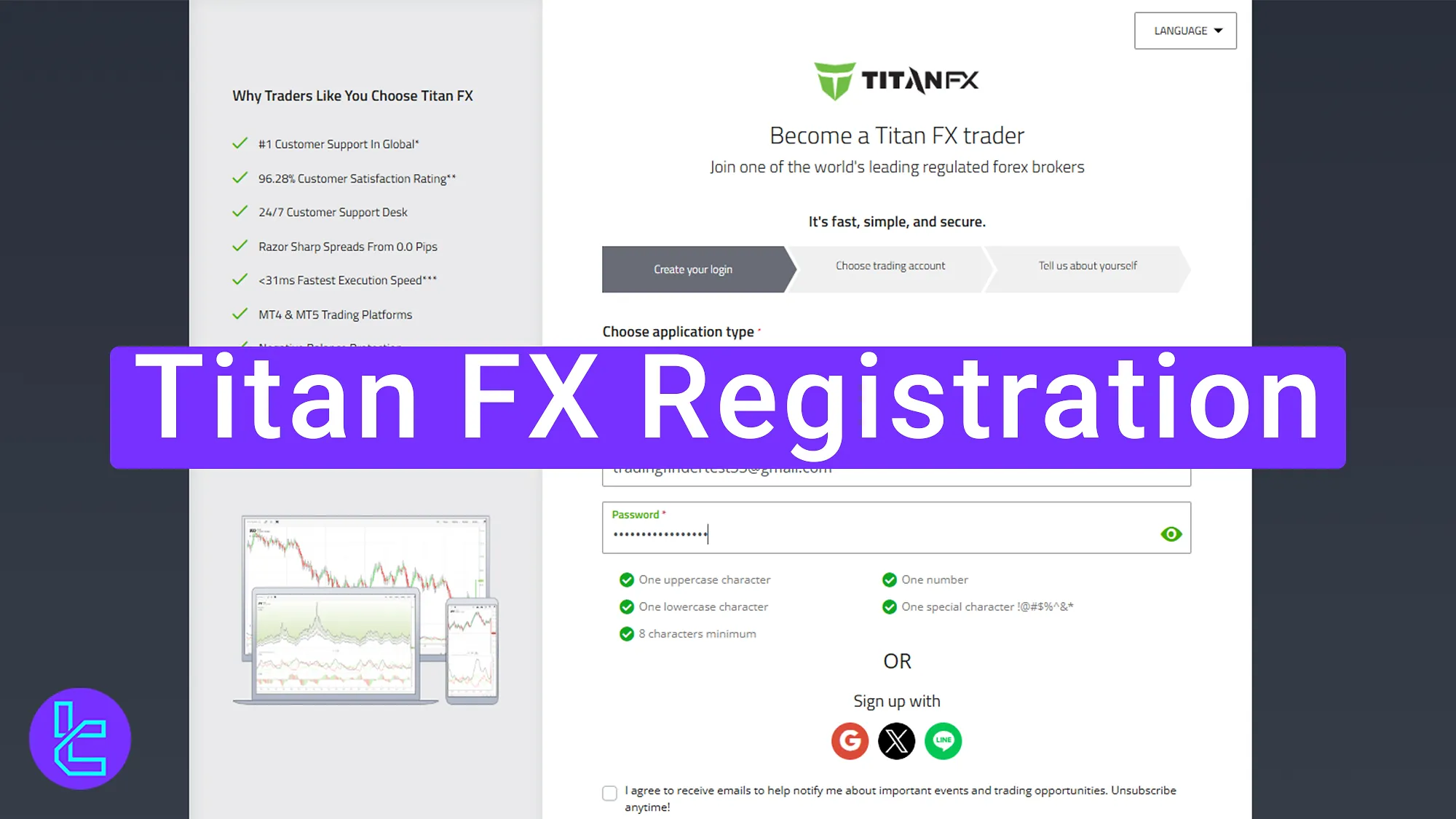
Titan FX Sign-up Beginner’s Guide
Creating an account in the Titan FX broker is a simple process and grants access to over 60 tradable instruments in 5 different markets.
Titan FX registration steps:
- Access the Titan FX website and complete the sign-up form;
- Set up trading account settings, including trading platform and leverage;
- Enter personal details, verify contact information, and confirm your email.
#1 Access the Titan FX website and Complete the Sign-Up Form
To begin this process, follow these steps:
- Click on the "Open an Account" button at the bottom of this page;
- On the broker’s main page, click on the "Open Live Account"
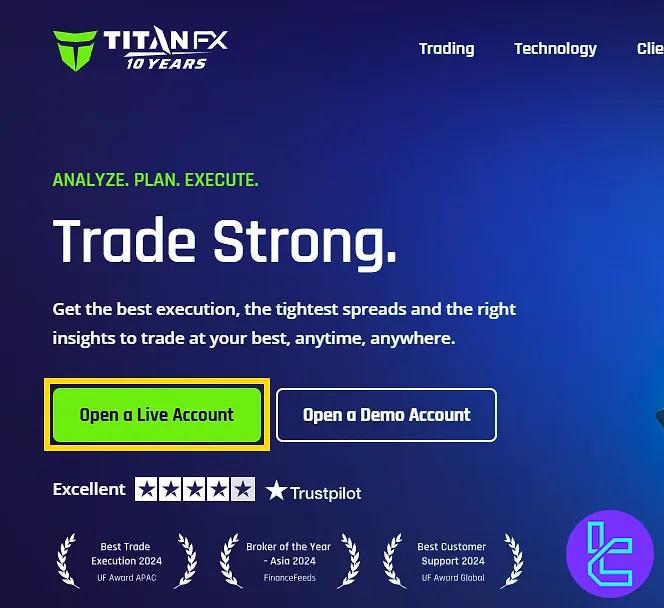
Fill in the application form by selecting your account type, entering your email address, and setting a secure password. Agree to the website's terms and click on the "Get Started" button.
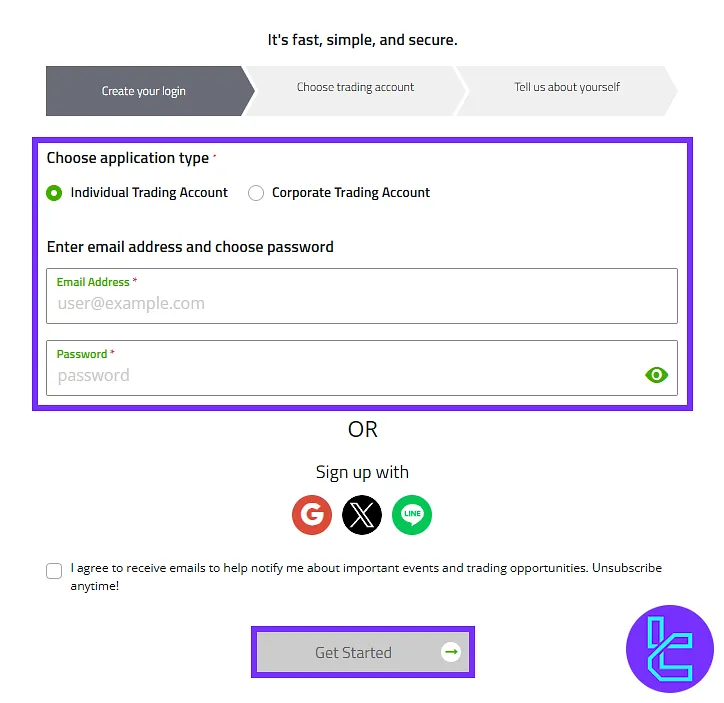
#2 Setting Up Trading Account Features
Now, customize your trading account based on your preferences:
- Trading platform: MetaTrader 4 or MetaTrader 5
- Account type: Standard, Blade, or Micro
- Leverage: Up to 1:1000
- Base currency: USD, JPY, SGD, or EUR
Confirm the website's terms by checking the box and clicking on the "Continue" button.
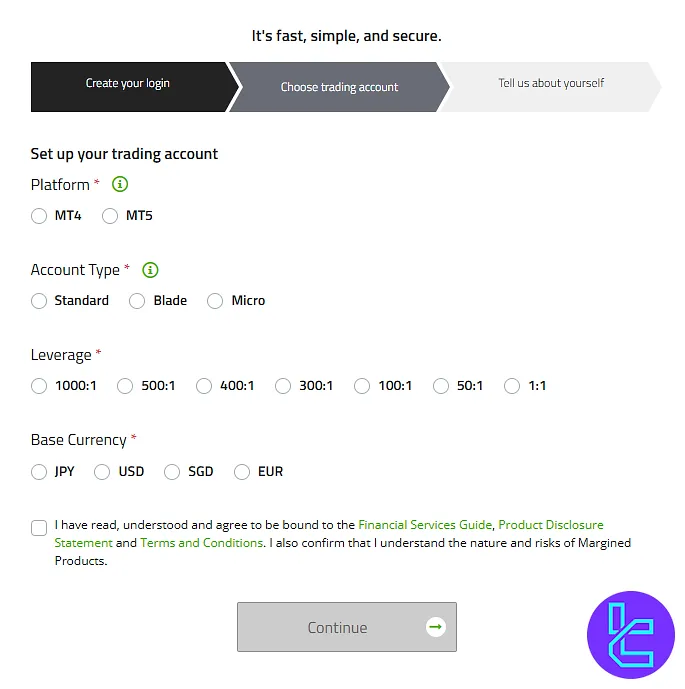
#3 Entering Personal Details and Verifying Contact Information
Now provide the following information:
- First and last name
- Date of birth
- Employment status
- Job type
- Country of residence
- Address
- City
- Region
- Postal code
Enter your mobile phone number and click on "Send Verification Code". Input the code received via SMS and click on "Verify".
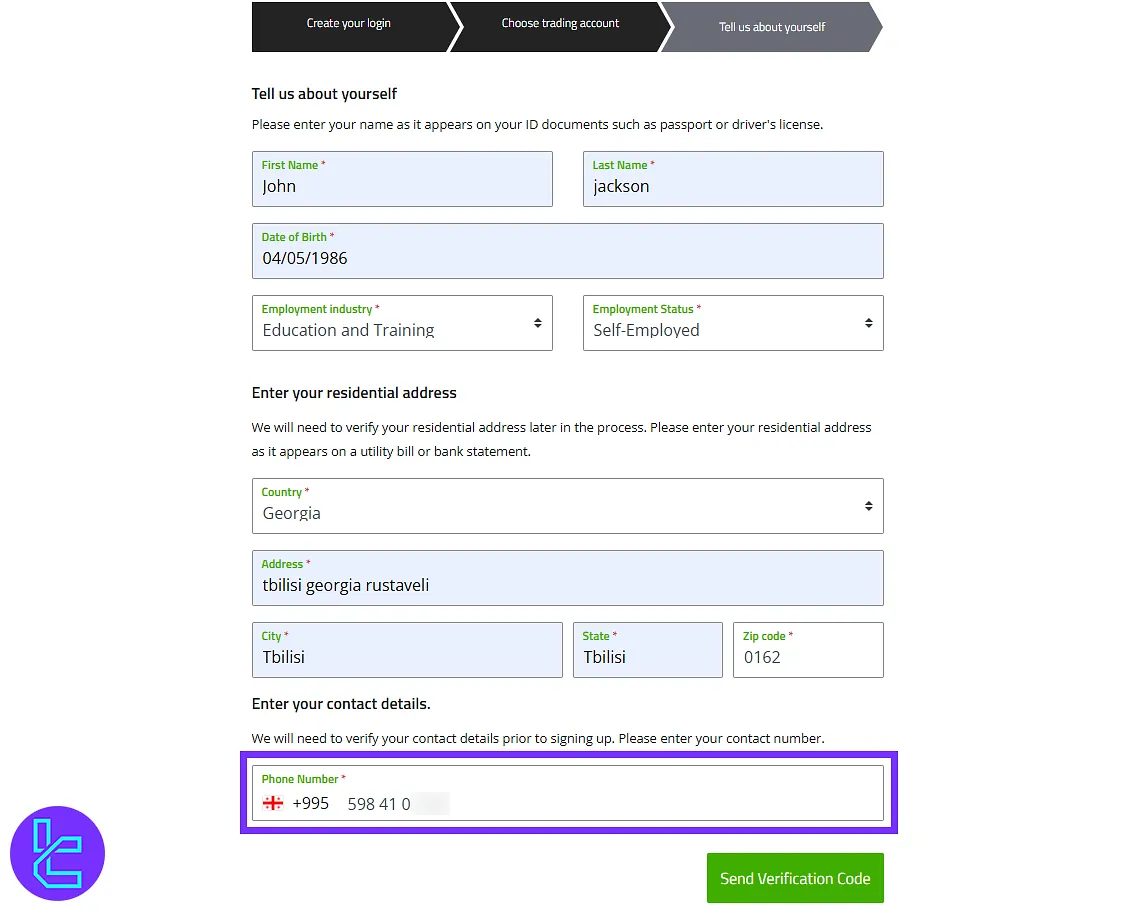
Check your email inbox and open the message from Titan FX. Click on the "Verify Now" button to confirm your email address.
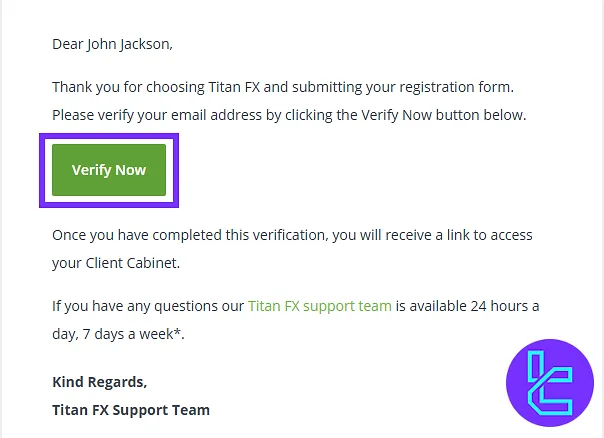
TF Expert Suggestion
Titan FX registration takes about 7 minutes. The process requires a valid email address, mobile phone number, and accurate personal details to complete the account setup and access the dashboard.
Now that the account creation process is complete, proceed to the next step by Titan FX verification. A complete guide is available on the Titan FX tutorial page.













